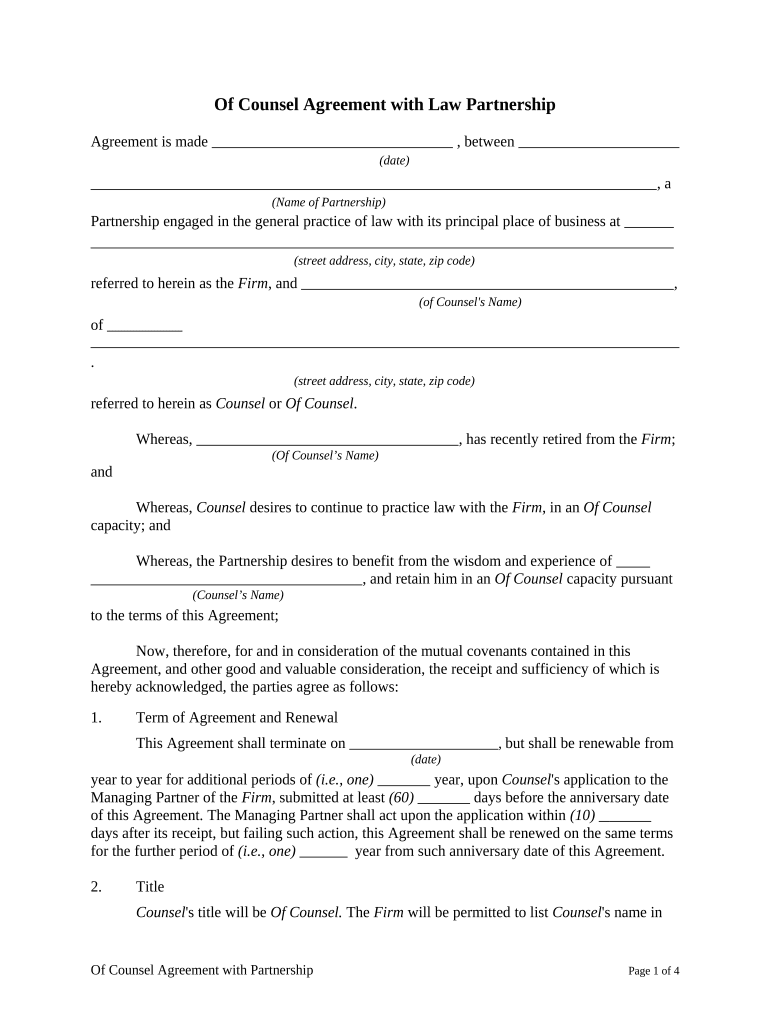
Agreement Law Sample Form


What is the Agreement Law Sample
The agreement law sample serves as a template for creating legally binding documents. It outlines the terms and conditions agreed upon by the parties involved. This form is essential in various situations, including business transactions, rental agreements, and service contracts. By using a standardized format, individuals and organizations can ensure that all necessary components are included, making the document clear and enforceable.
Key Elements of the Agreement Law Sample
To create a valid agreement law sample, certain key elements must be included:
- Parties involved: Clearly identify all individuals or entities entering into the agreement.
- Terms and conditions: Outline the specific obligations and rights of each party.
- Consideration: Specify what each party will gain from the agreement, such as payment or services.
- Signatures: Ensure that all parties sign the document to indicate their acceptance of the terms.
- Date: Include the date when the agreement is executed to establish a timeline.
How to Use the Agreement Law Sample
Using the agreement law sample involves several straightforward steps. First, identify the specific type of agreement you need. Next, download or access the sample template. Fill in the required information, ensuring that all parties' details are accurate. Review the document for clarity and completeness, then have all parties sign it. Finally, store the signed document securely for future reference.
Legal Use of the Agreement Law Sample
For an agreement law sample to be legally binding, it must comply with relevant laws and regulations. In the United States, electronic signatures are recognized under the ESIGN Act and UETA, provided that certain criteria are met. This includes ensuring that all parties consent to use electronic signatures and that the document is accessible for review. By adhering to these legal standards, individuals can ensure that their agreements are enforceable in a court of law.
Steps to Complete the Agreement Law Sample
Completing the agreement law sample involves a systematic approach:
- Review the template: Familiarize yourself with the structure and components of the agreement.
- Gather necessary information: Collect details about the parties involved and the terms of the agreement.
- Fill in the form: Complete the template with accurate information, ensuring clarity in the terms.
- Review and edit: Check for any errors or omissions before finalizing the document.
- Obtain signatures: Ensure that all parties sign the document, either physically or electronically.
State-Specific Rules for the Agreement Law Sample
Each state in the U.S. may have specific laws governing agreements, which can affect the validity of the agreement law sample. It is important to research state-specific requirements, such as witness signatures, notarization, or specific language that must be included. Understanding these nuances can help ensure that the agreement is enforceable within the jurisdiction where it is executed.
Quick guide on how to complete agreement law sample
Effortlessly prepare Agreement Law Sample on any device
Digital document management has become increasingly popular among businesses and individuals. It offers an ideal eco-friendly substitute for conventional printed and signed documents, as you can easily find the right template and securely store it online. airSlate SignNow equips you with all the tools necessary to create, modify, and electronically sign your documents swiftly and without delays. Manage Agreement Law Sample across any platform using airSlate SignNow's Android or iOS applications and streamline any document-related process today.
How to edit and electronically sign Agreement Law Sample effortlessly
- Find Agreement Law Sample and click Get Form to begin.
- Utilize the tools we provide to fill out your form.
- Highlight important sections of your documents or obscure sensitive information with tools that airSlate SignNow specifically provides for that purpose.
- Generate your signature with the Sign tool, which takes seconds and carries the same legal validity as a conventional handwritten signature.
- Review the information and click on the Done button to save your modifications.
- Choose how you want to send your form, via email, text message (SMS), invite link, or download it to your computer.
Eliminate concerns about lost or misplaced documents, tedious form searching, or errors that require printing additional document copies. airSlate SignNow meets all your document management needs in just a few clicks from any device you prefer. Edit and electronically sign Agreement Law Sample and ensure excellent communication at every stage of the form preparation process with airSlate SignNow.
Create this form in 5 minutes or less
Create this form in 5 minutes!
People also ask
-
What is airSlate SignNow and how does it relate to agreement law?
airSlate SignNow is a powerful eSignature solution that simplifies the process of creating, sending, and signing documents online. It is designed to comply with agreement law, ensuring that all electronic signatures are valid and legally binding. This makes it an essential tool for businesses that frequently engage in contract management and need to adhere to legal standards.
-
How does airSlate SignNow ensure compliance with agreement law?
Compliance with agreement law is a top priority for airSlate SignNow. The platform utilizes advanced encryption and secure tracking to safeguard documents, while also providing an audit trail that confirms the authenticity of each signature. By adhering to industry standards and regulations, airSlate SignNow enables users to sign documents confidently.
-
What pricing plans are available for airSlate SignNow?
airSlate SignNow offers flexible pricing plans tailored for businesses of all sizes, ensuring compliance with agreement law without breaking the bank. Plans include essential features for document management and eSigning, with options to add integrations to enhance functionality. You can select a plan that best fits your needs and budget.
-
What features does airSlate SignNow offer to support agreement law practices?
The features of airSlate SignNow are designed to streamline workflows and adhere to agreement law. These include customizable templates, automated reminders, and secure eSigning capabilities. Additionally, users can collaborate on documents in real-time, making it easier to manage contracts and agreements efficiently.
-
Can airSlate SignNow integrate with other software tools?
Yes, airSlate SignNow integrates seamlessly with a variety of software tools to enhance your document management process while remaining within the bounds of agreement law. Popular integrations include CRM systems, cloud storage, and workflow automation tools. This flexibility helps businesses maintain productivity and compliance.
-
What are the benefits of using airSlate SignNow for legal agreements?
Using airSlate SignNow for legal agreements offers numerous benefits, including faster turnaround times and enhanced security, both critical aspects of agreement law. Businesses can automate their document workflows, ensuring that contracts are signed swiftly and securely. This not only saves time but also mitigates risks associated with paper-based transactions.
-
How does airSlate SignNow handle document security in relation to agreement law?
Security is a cornerstone of airSlate SignNow's service, particularly concerning agreement law. The platform employs industry-leading encryption technologies and ensures that all data is stored securely. Users can also set permissions and access controls, providing an additional layer of protection for sensitive legal documents.
Get more for Agreement Law Sample
- Guest notification form sand dollar shores sanddollarshores
- Current landlord reference myriad rentals form
- Www ewbanker com form
- Standard residential lease thestraubs form
- New occupant form
- Reasonable accommodation modification verification form
- 2015 community starlab njace 1 search form
- Cincinnati bell landlord permission form
Find out other Agreement Law Sample
- eSignature Arizona Generic lease agreement Free
- eSignature Illinois House rental agreement Free
- How To eSignature Indiana House rental agreement
- Can I eSignature Minnesota House rental lease agreement
- eSignature Missouri Landlord lease agreement Fast
- eSignature Utah Landlord lease agreement Simple
- eSignature West Virginia Landlord lease agreement Easy
- How Do I eSignature Idaho Landlord tenant lease agreement
- eSignature Washington Landlord tenant lease agreement Free
- eSignature Wisconsin Landlord tenant lease agreement Online
- eSignature Wyoming Landlord tenant lease agreement Online
- How Can I eSignature Oregon lease agreement
- eSignature Washington Lease agreement form Easy
- eSignature Alaska Lease agreement template Online
- eSignature Alaska Lease agreement template Later
- eSignature Massachusetts Lease agreement template Myself
- Can I eSignature Arizona Loan agreement
- eSignature Florida Loan agreement Online
- eSignature Florida Month to month lease agreement Later
- Can I eSignature Nevada Non-disclosure agreement PDF