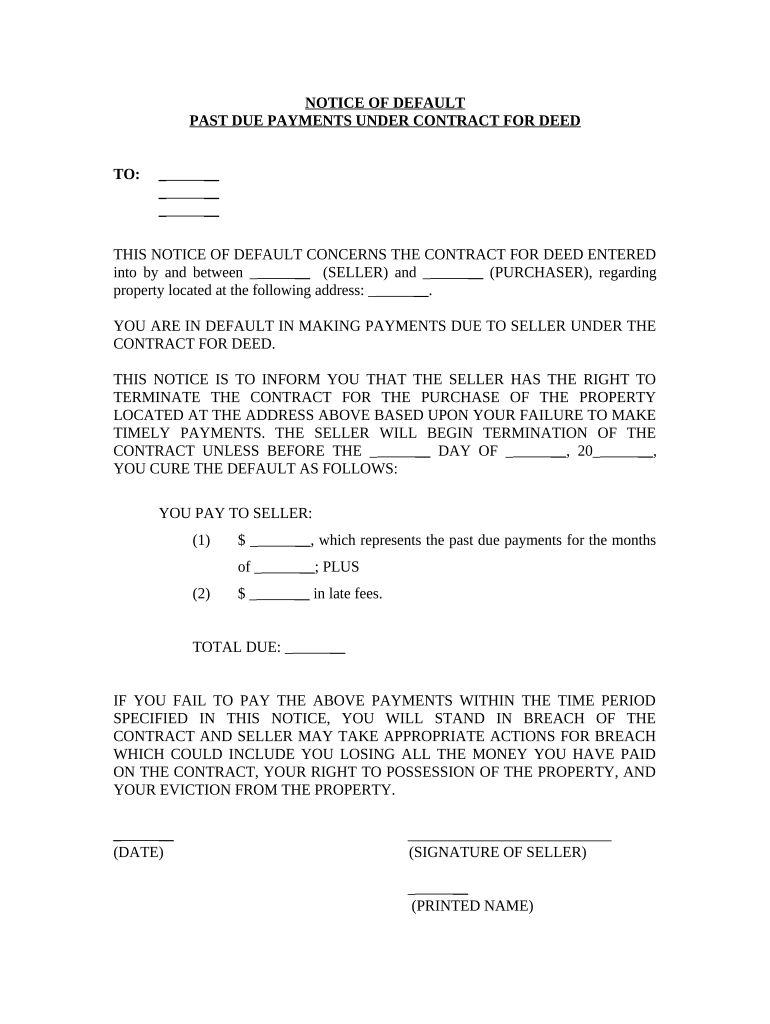
Notice of Default for Past Due Payments in Connection with Contract for Deed South Carolina Form


What is the Notice Of Default For Past Due Payments In Connection With Contract For Deed South Carolina
The Notice of Default for Past Due Payments in Connection with Contract for Deed in South Carolina is a formal document used by sellers to notify buyers that they have failed to meet their payment obligations under a contract for deed. This notice serves as a crucial step in the process of addressing payment delinquencies and may initiate further legal action if the payments are not rectified. The notice typically outlines the amount due, the payment history, and the potential consequences of continued non-payment, including the possibility of foreclosure or termination of the contract.
Steps to complete the Notice Of Default For Past Due Payments In Connection With Contract For Deed South Carolina
Completing the Notice of Default for Past Due Payments involves several key steps:
- Gather Information: Collect all relevant details, including the buyer's name, address, contract details, and payment history.
- Specify Amount Due: Clearly state the total amount of past due payments, including any late fees or penalties as outlined in the contract.
- Draft the Notice: Write the notice, ensuring it includes all necessary information and complies with South Carolina laws regarding such notices.
- Deliver the Notice: Send the completed notice to the buyer via a method that provides proof of delivery, such as certified mail.
- Keep Records: Maintain a copy of the notice and any correspondence related to the payment issue for future reference.
Legal use of the Notice Of Default For Past Due Payments In Connection With Contract For Deed South Carolina
The legal use of the Notice of Default is essential for enforcing the terms of the contract for deed. In South Carolina, this notice must adhere to specific legal requirements to be considered valid. It should clearly communicate the default status, provide a reasonable timeframe for the buyer to cure the default, and inform them of the potential consequences if the default is not resolved. Proper execution of this notice helps protect the seller's legal rights and may be necessary for any subsequent legal actions, such as foreclosure proceedings.
Key elements of the Notice Of Default For Past Due Payments In Connection With Contract For Deed South Carolina
Key elements of the Notice of Default include:
- Identifying Information: Names and addresses of both the seller and buyer.
- Contract Details: Reference to the specific contract for deed, including date and terms.
- Payment History: A summary of payments made and the amount currently due.
- Default Description: A clear statement indicating the nature of the default.
- Consequences of Default: Information about possible actions the seller may take if the default is not cured.
State-specific rules for the Notice Of Default For Past Due Payments In Connection With Contract For Deed South Carolina
In South Carolina, specific rules govern the issuance of a Notice of Default. The seller must provide the buyer with a written notice detailing the default, which must be sent via certified mail. The notice should allow the buyer a reasonable period to remedy the default, typically no less than thirty days. Compliance with these state-specific regulations is crucial to ensure the notice is enforceable and to avoid potential legal challenges.
How to use the Notice Of Default For Past Due Payments In Connection With Contract For Deed South Carolina
Using the Notice of Default effectively involves understanding its purpose and the appropriate context for its issuance. Once a seller identifies that a buyer has missed payments, they should promptly prepare and send the notice. This document not only serves as a formal warning but also establishes a record of communication regarding the buyer's payment obligations. It is advisable to consult with a legal professional to ensure that the notice meets all legal requirements and is delivered correctly.
Quick guide on how to complete notice of default for past due payments in connection with contract for deed south carolina
Complete Notice Of Default For Past Due Payments In Connection With Contract For Deed South Carolina seamlessly on any device
Digital document management has gained traction among enterprises and individuals alike. It offers an ideal environmentally friendly replacement for traditional printed and signed paperwork, as you can easily locate the correct form and securely save it online. airSlate SignNow equips you with all the resources needed to create, modify, and eSign your documents swiftly without delays. Handle Notice Of Default For Past Due Payments In Connection With Contract For Deed South Carolina on any platform using airSlate SignNow's Android or iOS applications and simplify any document-related tasks today.
How to modify and eSign Notice Of Default For Past Due Payments In Connection With Contract For Deed South Carolina with ease
- Locate Notice Of Default For Past Due Payments In Connection With Contract For Deed South Carolina and click on Get Form to begin.
- Utilize the tools we provide to complete your form.
- Highlight important parts of the documents or redact confidential information with tools specifically designed by airSlate SignNow for that purpose.
- Create your signature using the Sign feature, which takes mere seconds and holds the same legal validity as a conventional wet ink signature.
- Review all the details and click on the Done button to secure your changes.
- Choose how you wish to send your form, whether by email, text message (SMS), or invitation link, or download it to your computer.
Eliminate concerns about lost or misplaced documents, tedious form searches, or errors requiring new document copies. airSlate SignNow addresses your document management requirements in just a few clicks from any device you prefer. Modify and eSign Notice Of Default For Past Due Payments In Connection With Contract For Deed South Carolina and guarantee exceptional communication at every stage of the form preparation process with airSlate SignNow.
Create this form in 5 minutes or less
Create this form in 5 minutes!
People also ask
-
What is a Notice Of Default For Past Due Payments In Connection With Contract For Deed South Carolina?
A Notice Of Default For Past Due Payments In Connection With Contract For Deed South Carolina is a legal document indicating that a borrower has failed to make required payments. This document is crucial for initiating foreclosure procedures and typically outlines the amount owed and the timeframe for remedying the default. It is essential to understand this notice for both borrowers and lenders involved in the property transaction.
-
How can airSlate SignNow help with managing Notices Of Default?
airSlate SignNow provides a streamlined platform to create and send Notices Of Default For Past Due Payments In Connection With Contract For Deed South Carolina. With our user-friendly interface, you can quickly draft legal documents and ensure they are delivered securely. Additionally, electronic signatures expedite the process, helping you stay compliant and organized.
-
Is there a cost associated with using airSlate SignNow for these notices?
Yes, airSlate SignNow offers various pricing plans tailored to suit different needs. The cost reflects the features included, such as the ability to send Notices Of Default For Past Due Payments In Connection With Contract For Deed South Carolina and access to advanced templates. You can choose a plan that best fits your business requirements while enjoying a cost-effective solution.
-
What features does airSlate SignNow offer for document management?
Our platform provides features such as customizable templates, secure storage, and real-time tracking of Notices Of Default For Past Due Payments In Connection With Contract For Deed South Carolina. Further, you can automatically send reminders to signers and integrate with other applications for a seamless workflow. These features enhance the efficiency of your document management processes.
-
Can I integrate airSlate SignNow with other software I use?
Absolutely! airSlate SignNow offers integrations with a variety of popular business applications. This means you can seamlessly manage Notices Of Default For Past Due Payments In Connection With Contract For Deed South Carolina alongside other tools, such as CRMs and accounting software. Custom integrations can also be set up to fit your specific needs.
-
How secure is airSlate SignNow when handling sensitive documents?
Security is a top priority at airSlate SignNow. We use advanced encryption methods and secure servers to protect your sensitive documents, including Notices Of Default For Past Due Payments In Connection With Contract For Deed South Carolina. Additionally, our platform complies with industry standards and regulations to ensure your data is safe and confidential.
-
What are the benefits of eSigning a Notice Of Default?
eSigning a Notice Of Default For Past Due Payments In Connection With Contract For Deed South Carolina streamlines the process signNowly. It allows for faster turnaround, reduces paperwork, and ensures that all parties have a clear, verifiable record of the agreement. This not only saves time but also enhances the overall efficiency of your legal processes.
Get more for Notice Of Default For Past Due Payments In Connection With Contract For Deed South Carolina
- Spz aschaffenburg fragebogen form
- Regression modeling with actuarial and financial applications solution manual pdf form
- Share application form images
- Form 5739 street sheet 1003 doc
- Pa 956 form dpss
- Retotaling bisep form
- Self care wheel printable form
- Complete the interstate application from the kansas department of health and environment form
Find out other Notice Of Default For Past Due Payments In Connection With Contract For Deed South Carolina
- eSignature Louisiana Non-Profit Business Plan Template Now
- How Do I eSignature North Dakota Life Sciences Operating Agreement
- eSignature Oregon Life Sciences Job Offer Myself
- eSignature Oregon Life Sciences Job Offer Fast
- eSignature Oregon Life Sciences Warranty Deed Myself
- eSignature Maryland Non-Profit Cease And Desist Letter Fast
- eSignature Pennsylvania Life Sciences Rental Lease Agreement Easy
- eSignature Washington Life Sciences Permission Slip Now
- eSignature West Virginia Life Sciences Quitclaim Deed Free
- Can I eSignature West Virginia Life Sciences Residential Lease Agreement
- eSignature New York Non-Profit LLC Operating Agreement Mobile
- How Can I eSignature Colorado Orthodontists LLC Operating Agreement
- eSignature North Carolina Non-Profit RFP Secure
- eSignature North Carolina Non-Profit Credit Memo Secure
- eSignature North Dakota Non-Profit Quitclaim Deed Later
- eSignature Florida Orthodontists Business Plan Template Easy
- eSignature Georgia Orthodontists RFP Secure
- eSignature Ohio Non-Profit LLC Operating Agreement Later
- eSignature Ohio Non-Profit LLC Operating Agreement Easy
- How Can I eSignature Ohio Lawers Lease Termination Letter