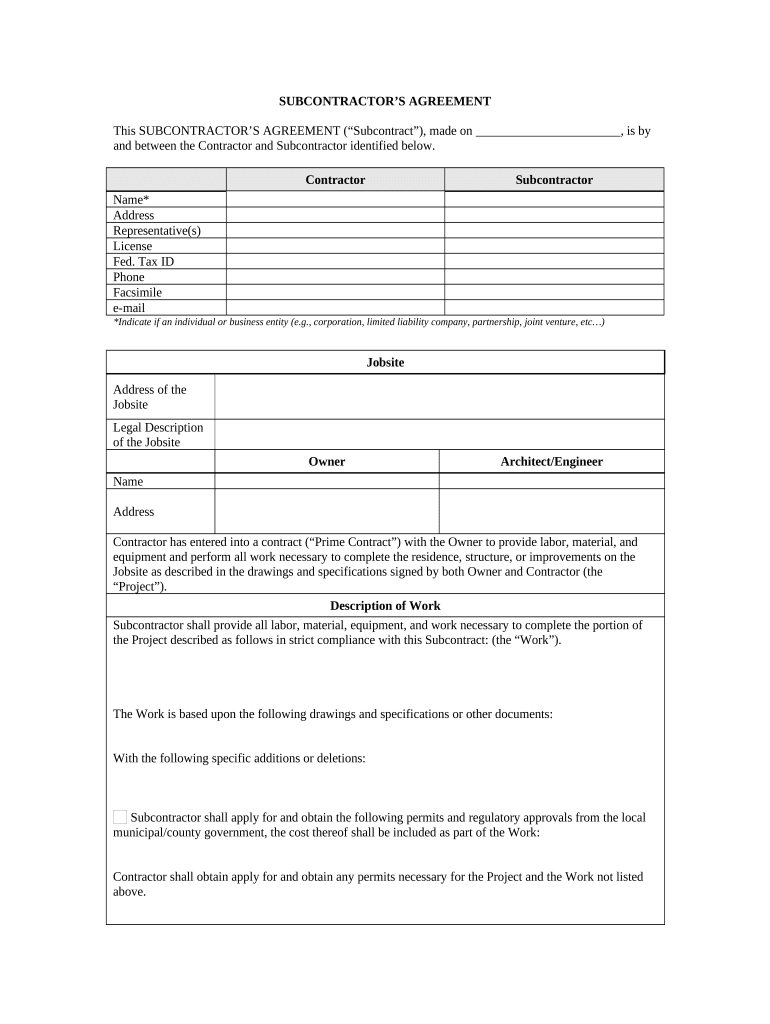
Subcontractor's Agreement South Carolina Form


What is the Subcontractor's Agreement South Carolina
The South Carolina subcontractor agreement is a legal document that outlines the terms and conditions between a contractor and a subcontractor. This agreement is essential for defining the scope of work, payment terms, and responsibilities of both parties involved in a construction project. It ensures that all parties have a clear understanding of their obligations, which helps to prevent disputes and misunderstandings. The agreement typically includes details such as project timelines, deliverables, and any specific requirements mandated by state law.
Key elements of the Subcontractor's Agreement South Carolina
Several critical components must be included in a subcontractor agreement to ensure its effectiveness and legality. These elements include:
- Scope of Work: A detailed description of the tasks the subcontractor is expected to perform.
- Payment Terms: Clear information regarding how and when the subcontractor will be compensated.
- Timeline: Specific deadlines for project completion and milestones.
- Liability and Insurance: Provisions regarding liability coverage and insurance requirements.
- Termination Clause: Conditions under which either party may terminate the agreement.
Steps to complete the Subcontractor's Agreement South Carolina
Filling out the South Carolina subcontractor agreement involves several important steps:
- Gather Information: Collect all necessary details about the project, including the scope of work and payment terms.
- Draft the Agreement: Use a template or create a document that includes all required elements.
- Review the Document: Both parties should carefully review the agreement to ensure accuracy and completeness.
- Sign the Agreement: Use a reliable electronic signature tool to sign the document, ensuring compliance with legal standards.
- Distribute Copies: Provide each party with a signed copy of the agreement for their records.
Legal use of the Subcontractor's Agreement South Carolina
The subcontractor agreement in South Carolina must comply with state laws to be legally binding. This includes adherence to the South Carolina Uniform Commercial Code and any specific regulations governing construction contracts. Additionally, the agreement should be executed in a manner that meets the requirements of electronic signature laws, such as the ESIGN Act and UETA, ensuring that it holds up in court if disputes arise.
How to use the Subcontractor's Agreement South Carolina
Using the subcontractor agreement effectively involves understanding its purpose and following the outlined steps for completion. Once the agreement is signed, it serves as a reference point for both parties throughout the project. It is advisable to revisit the agreement regularly to ensure that all terms are being met and to address any potential issues proactively. Keeping open communication between the contractor and subcontractor is crucial for maintaining a positive working relationship.
State-specific rules for the Subcontractor's Agreement South Carolina
South Carolina has specific regulations that govern subcontractor agreements, including licensing requirements for contractors and subcontractors. It is essential to ensure that both parties are properly licensed and that the agreement complies with local laws. Additionally, the agreement should address any state-specific construction laws, such as those related to safety and labor practices, to avoid legal complications during the project.
Quick guide on how to complete subcontractors agreement south carolina
Complete Subcontractor's Agreement South Carolina easily on any device
Online document management has gained popularity among organizations and individuals. It offers an ideal eco-friendly substitute for traditional printed and signed documents, allowing you to obtain the appropriate form and securely store it online. airSlate SignNow supplies you with all the resources necessary to create, alter, and eSign your documents swiftly without delays. Handle Subcontractor's Agreement South Carolina on any platform with airSlate SignNow Android or iOS applications and enhance any document-based workflow today.
The simplest method to modify and eSign Subcontractor's Agreement South Carolina effortlessly
- Obtain Subcontractor's Agreement South Carolina and click on Get Form to begin.
- Utilize the tools we provide to complete your form.
- Emphasize important sections of your documents or obscure sensitive information with tools that airSlate SignNow specifically provides for that purpose.
- Generate your eSignature using the Sign tool, which takes seconds and carries the same legal validity as a conventional wet ink signature.
- Review all the details and click on the Done button to preserve your modifications.
- Select how you prefer to send your form, via email, SMS, or invitation link, or download it to your computer.
Eliminate concerns about lost or misplaced documents, tedious form navigation, or mistakes that require printing new document copies. airSlate SignNow meets your document management needs in just a few clicks from your preferred device. Modify and eSign Subcontractor's Agreement South Carolina and ensure excellent communication at every stage of your form preparation process with airSlate SignNow.
Create this form in 5 minutes or less
Create this form in 5 minutes!
People also ask
-
What is a South Carolina subcontractor agreement?
A South Carolina subcontractor agreement is a legal document that outlines the terms and conditions between a contractor and a subcontractor. It specifies the scope of work, payment terms, and responsibilities, ensuring clarity and protection for both parties involved in a construction project.
-
How can I create a South Carolina subcontractor agreement using airSlate SignNow?
Creating a South Carolina subcontractor agreement with airSlate SignNow is simple and efficient. You can use our customizable templates to design your agreement, fill in the specific details, and then send it out for electronic signatures, streamlining the entire process.
-
What features does airSlate SignNow offer for South Carolina subcontractor agreements?
airSlate SignNow provides a range of features that enhance the management of South Carolina subcontractor agreements. You can automate document workflows, track signatures in real-time, and store agreements securely for easy future access, making the management process more efficient.
-
Is airSlate SignNow a cost-effective solution for managing South Carolina subcontractor agreements?
Yes, airSlate SignNow is a cost-effective solution for managing South Carolina subcontractor agreements. With competitive pricing plans and no hidden fees, businesses can affordably streamline their document signing process and reduce administrative costs.
-
Can airSlate SignNow integrate with other software for South Carolina subcontractor agreements?
Absolutely! airSlate SignNow offers seamless integration with various software platforms, including project management and accounting tools. This makes it easy to manage your South Carolina subcontractor agreements alongside your existing workflows, improving overall efficiency.
-
What are the benefits of using airSlate SignNow for South Carolina subcontractor agreements?
Using airSlate SignNow for South Carolina subcontractor agreements provides numerous benefits, including reduced turnaround time for document signing, enhanced security features, and easy accessibility from any device. These advantages contribute to improved project management and stronger contractor-subcontractor relationships.
-
Is eSigning a South Carolina subcontractor agreement legally binding?
Yes, eSigning a South Carolina subcontractor agreement through airSlate SignNow is legally binding. As long as both parties consent to the electronic signatures, the agreement holds the same legal weight as a traditional handwritten signature, providing security and compliance.
Get more for Subcontractor's Agreement South Carolina
Find out other Subcontractor's Agreement South Carolina
- eSignature Maryland Insurance Contract Safe
- eSignature Massachusetts Insurance Lease Termination Letter Free
- eSignature Nebraska High Tech Rental Application Now
- How Do I eSignature Mississippi Insurance Separation Agreement
- Help Me With eSignature Missouri Insurance Profit And Loss Statement
- eSignature New Hampshire High Tech Lease Agreement Template Mobile
- eSignature Montana Insurance Lease Agreement Template Online
- eSignature New Hampshire High Tech Lease Agreement Template Free
- How To eSignature Montana Insurance Emergency Contact Form
- eSignature New Jersey High Tech Executive Summary Template Free
- eSignature Oklahoma Insurance Warranty Deed Safe
- eSignature Pennsylvania High Tech Bill Of Lading Safe
- eSignature Washington Insurance Work Order Fast
- eSignature Utah High Tech Warranty Deed Free
- How Do I eSignature Utah High Tech Warranty Deed
- eSignature Arkansas Legal Affidavit Of Heirship Fast
- Help Me With eSignature Colorado Legal Cease And Desist Letter
- How To eSignature Connecticut Legal LLC Operating Agreement
- eSignature Connecticut Legal Residential Lease Agreement Mobile
- eSignature West Virginia High Tech Lease Agreement Template Myself