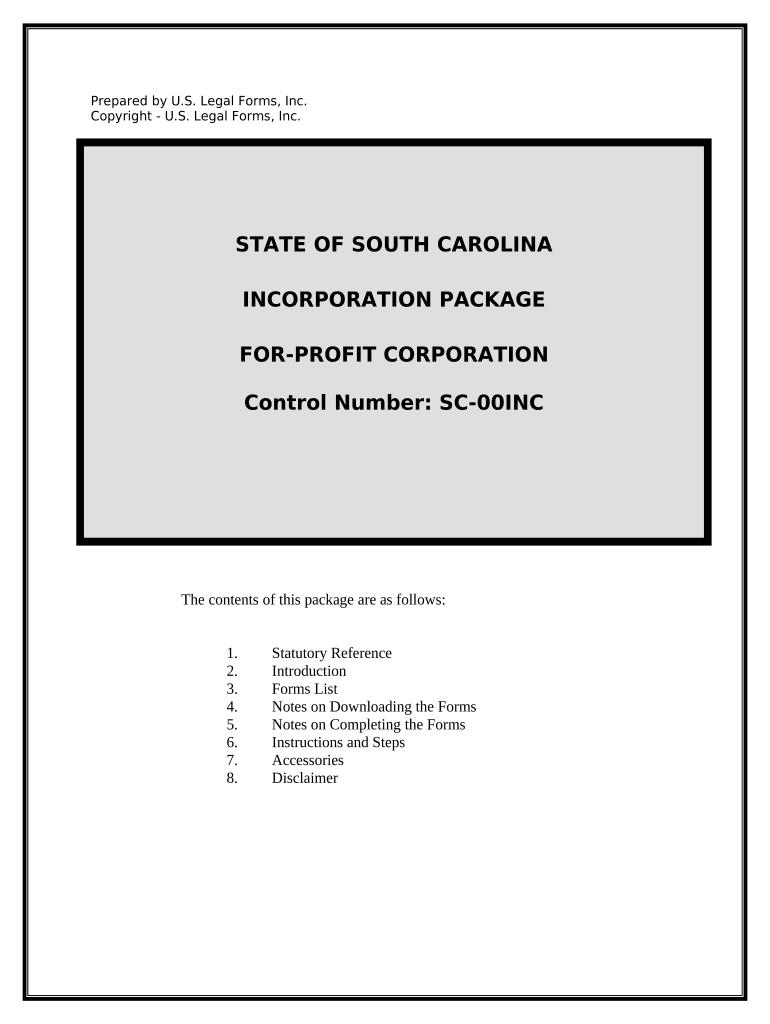
Sc Corporation Form


What is the SC Corporation?
The SC Corporation, or South Carolina Corporation, is a legal business entity formed under South Carolina state law. It provides limited liability protection to its shareholders, meaning that personal assets are generally protected from business debts and liabilities. This structure is particularly beneficial for businesses seeking to limit personal financial risk while engaging in commercial activities. An SC Corporation can be owned by one or more individuals or entities and is subject to specific regulations and requirements set forth by the state.
How to Use the SC Corporation
Using an SC Corporation involves several key steps, including formation, compliance, and operation. Initially, business owners must file Articles of Incorporation with the South Carolina Secretary of State. Once established, the corporation must adhere to state laws, including holding annual meetings, maintaining corporate records, and filing necessary documents. Utilizing digital tools, such as eSignature platforms, can streamline the process of signing and submitting required documents, making it easier to manage corporate affairs efficiently.
Steps to Complete the SC Corporation
Completing the formation of an SC Corporation involves a series of methodical steps:
- Choose a unique name for the corporation that complies with state regulations.
- Prepare and file the Articles of Incorporation with the South Carolina Secretary of State.
- Obtain an Employer Identification Number (EIN) from the IRS for tax purposes.
- Draft corporate bylaws that outline the management structure and operational procedures.
- Hold an organizational meeting to adopt bylaws and appoint officers.
- File any necessary state and local business licenses and permits.
Legal Use of the SC Corporation
The legal use of an SC Corporation is governed by state and federal laws. This structure allows businesses to engage in various activities, from selling products to providing services. To maintain legal compliance, corporations must adhere to regulations regarding taxation, reporting, and operational practices. It is essential to keep accurate records and file annual reports to avoid penalties and ensure the corporation remains in good standing.
Required Documents
To establish an SC Corporation, several documents are required:
- Articles of Incorporation: This foundational document outlines the corporation's name, purpose, and structure.
- Bylaws: Internal rules governing the management of the corporation.
- Employer Identification Number (EIN): Required for tax identification.
- State and local business licenses: Necessary for legal operation within specific jurisdictions.
Form Submission Methods
Submitting the necessary forms to establish an SC Corporation can be done through multiple methods:
- Online: Many forms can be filed electronically through the South Carolina Secretary of State's website.
- Mail: Hard copies of forms may be sent to the appropriate state office.
- In-Person: Business owners can also file forms directly at designated state offices.
Quick guide on how to complete sc corporation 497325529
Prepare Sc Corporation effortlessly on any gadget
Digital document management has gained traction among businesses and individuals. It serves as an ideal eco-friendly substitute for traditional printed and signed documents, allowing you to access the appropriate form and securely save it online. airSlate SignNow offers all the tools you require to create, modify, and electronically sign your documents swiftly without delays. Handle Sc Corporation on any device with airSlate SignNow's Android or iOS applications and simplify any document-related task today.
The easiest way to modify and electronically sign Sc Corporation with ease
- Obtain Sc Corporation and then click Get Form to begin.
- Utilize the tools we offer to complete your form.
- Emphasize pertinent sections of the documents or obscure sensitive information with tools specifically provided by airSlate SignNow for that purpose.
- Create your signature using the Sign tool, which takes only seconds and holds the same legal validity as a conventional wet ink signature.
- Review all the details and then click on the Done button to save your changes.
- Choose how you wish to submit your form, via email, SMS, or invitation link, or download it to your computer.
Eliminate concerns about lost or misfiled documents, tedious form searches, or errors that necessitate printing new document copies. airSlate SignNow meets your document management needs in just a few clicks from any device you prefer. Edit and electronically sign Sc Corporation and ensure effective communication at every stage of the document preparation process with airSlate SignNow.
Create this form in 5 minutes or less
Create this form in 5 minutes!
People also ask
-
What is an SC business corporation?
An SC business corporation is a legal entity formed in South Carolina that conducts business and protects its owners from personal liability. It offers limited liability protection, allowing shareholders to limit their financial risk. Registering as an SC business corporation can provide various tax benefits and enhance your business credibility.
-
How does airSlate SignNow benefit SC business corporations?
AirSlate SignNow provides SC business corporations with a simple and effective way to send and eSign documents. This enhances operational efficiency by streamlining document management and approvals. With airSlate SignNow, SC business corporations can reduce paperwork and improve contract turnaround times.
-
What are the pricing options for SC business corporations using airSlate SignNow?
AirSlate SignNow offers flexible pricing plans tailored to suit the needs of SC business corporations. Companies can choose from various subscription options based on their size and document signing frequency. This cost-effective solution ensures that SC business corporations can find a plan that fits their budget and requirements.
-
What features does airSlate SignNow provide for SC business corporations?
AirSlate SignNow offers features specifically designed for SC business corporations, including customizable templates, shared links for document access, and real-time tracking. These tools simplify the signing process and enhance collaboration among team members. Additionally, document security features ensure that your sensitive information is well protected.
-
Can SC business corporations integrate airSlate SignNow with other tools?
Yes, SC business corporations can seamlessly integrate airSlate SignNow with various third-party applications, such as CRM systems and cloud storage services. This integration allows for a smoother workflow and easier access to important documents. Such functionality ensures that SC business corporations can maintain their existing processes while benefiting from eSigning.
-
What are the benefits of using airSlate SignNow for document management?
Using airSlate SignNow for document management provides SC business corporations with a secure, efficient, and accessible way to handle contracts. It reduces time spent on manual processes, which can lead to faster approvals and customer satisfaction. Your SC business corporation can focus more on core activities rather than getting bogged down by paperwork.
-
Is airSlate SignNow compliant with SC business corporation regulations?
Yes, airSlate SignNow complies with the regulatory requirements necessary for SC business corporations. It ensures that your eSignatures are legally binding and meet industry standards. This compliance adds an extra layer of trust for both your business and stakeholders.
Get more for Sc Corporation
- Receipt and waiver of mechanicamp39s lien rights minnesota form
- Pool permission forms
- Medicare application for long term care services in louisiana bhsf form 1 l rev 1107
- D 26 form
- Nv post intermediate form
- Nevada report form
- Tc1 claim form reviseddoc
- Gesa gara mae tumare sade ho mp3 song daunlod form
Find out other Sc Corporation
- How To Sign New Mexico Banking Presentation
- How Do I Sign New York Banking PPT
- Help Me With Sign Ohio Banking Document
- How To Sign Oregon Banking PDF
- Help Me With Sign Oregon Banking Presentation
- Can I Sign Pennsylvania Banking Form
- How To Sign Arizona Business Operations PDF
- Help Me With Sign Nebraska Business Operations Presentation
- How To Sign Arizona Car Dealer Form
- How To Sign Arkansas Car Dealer Document
- How Do I Sign Colorado Car Dealer PPT
- Can I Sign Florida Car Dealer PPT
- Help Me With Sign Illinois Car Dealer Presentation
- How Can I Sign Alabama Charity Form
- How Can I Sign Idaho Charity Presentation
- How Do I Sign Nebraska Charity Form
- Help Me With Sign Nevada Charity PDF
- How To Sign North Carolina Charity PPT
- Help Me With Sign Ohio Charity Document
- How To Sign Alabama Construction PDF