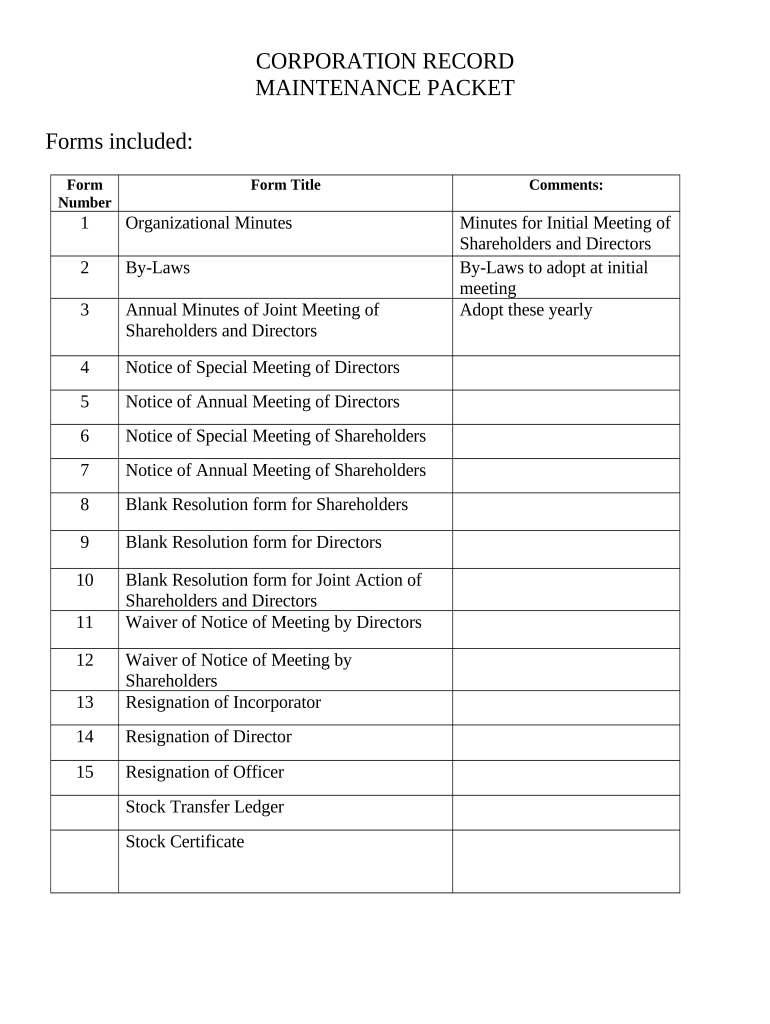
Corporate Records Maintenance Package for Existing Corporations South Carolina Form


What is the Corporate Records Maintenance Package For Existing Corporations South Carolina
The Corporate Records Maintenance Package for Existing Corporations in South Carolina is a comprehensive solution designed to assist corporations in maintaining their essential records and compliance with state regulations. This package typically includes the necessary documentation and guidelines for keeping corporate records organized, up-to-date, and legally compliant. It serves as a vital resource for corporations to ensure they meet ongoing state requirements, including annual reports, minutes of meetings, and other critical corporate filings.
How to Use the Corporate Records Maintenance Package For Existing Corporations South Carolina
Steps to Complete the Corporate Records Maintenance Package For Existing Corporations South Carolina
Completing the Corporate Records Maintenance Package involves several key steps:
- Gather necessary corporate documents, including articles of incorporation and bylaws.
- Review the guidelines provided in the maintenance package for specific requirements.
- Complete any necessary forms, ensuring all information is accurate and up-to-date.
- File annual reports and any other required documents with the South Carolina Secretary of State.
- Keep all records organized and stored securely for easy access in the future.
Legal Use of the Corporate Records Maintenance Package For Existing Corporations South Carolina
State-Specific Rules for the Corporate Records Maintenance Package For Existing Corporations South Carolina
In South Carolina, corporations must comply with specific state regulations regarding record maintenance. This includes adhering to the South Carolina Business Corporation Act, which outlines the requirements for corporate records, including minutes of meetings, financial records, and annual reports. Corporations should be aware of the deadlines for filing these documents to ensure compliance and avoid potential penalties. The Corporate Records Maintenance Package provides detailed information on these state-specific rules, helping corporations navigate the complexities of legal requirements.
Required Documents for the Corporate Records Maintenance Package For Existing Corporations South Carolina
To effectively utilize the Corporate Records Maintenance Package, corporations need to prepare several key documents:
- Articles of Incorporation
- Corporate Bylaws
- Minutes from Board Meetings
- Annual Reports
- Shareholder Agreements
Having these documents readily available ensures that corporations can quickly respond to compliance requirements and maintain accurate records.
Examples of Using the Corporate Records Maintenance Package For Existing Corporations South Carolina
Examples of using the Corporate Records Maintenance Package include:
- Filing annual reports to maintain good standing with the state.
- Updating corporate bylaws to reflect changes in governance.
- Documenting board meeting minutes to ensure transparency and compliance.
- Preparing for audits by keeping accurate financial records.
These examples illustrate how the package can be instrumental in supporting corporate governance and compliance efforts.
Quick guide on how to complete corporate records maintenance package for existing corporations south carolina
Complete Corporate Records Maintenance Package For Existing Corporations South Carolina effortlessly on any device
Digital document management has gained traction among organizations and individuals. It offers a perfect environmentally friendly substitute for conventional printed and signed documents, as you can easily locate the appropriate form and securely archive it online. airSlate SignNow equips you with all the tools necessary to create, modify, and eSign your documents quickly without delays. Manage Corporate Records Maintenance Package For Existing Corporations South Carolina on any device with the airSlate SignNow Android or iOS applications and enhance any document-focused operation today.
How to amend and eSign Corporate Records Maintenance Package For Existing Corporations South Carolina without effort
- Locate Corporate Records Maintenance Package For Existing Corporations South Carolina and click Get Form to begin.
- Utilize the tools we provide to complete your form.
- Emphasize important sections of the documents or obscure sensitive information with tools that airSlate SignNow offers specifically for that purpose.
- Create your eSignature with the Sign tool, which takes mere seconds and holds the same legal validity as a standard wet ink signature.
- Review all the details and click the Done button to save your changes.
- Choose how you want to submit your form, via email, text message (SMS), invitation link, or download it to your computer.
Eliminate the worries of lost or misplaced documents, tedious form searches, or mistakes that necessitate printing new copies. airSlate SignNow meets all your document management needs in just a few clicks from any device you prefer. Modify and eSign Corporate Records Maintenance Package For Existing Corporations South Carolina and ensure excellent communication throughout your form preparation process with airSlate SignNow.
Create this form in 5 minutes or less
Create this form in 5 minutes!
People also ask
-
What is included in the Corporate Records Maintenance Package For Existing Corporations South Carolina?
The Corporate Records Maintenance Package For Existing Corporations South Carolina includes comprehensive document management services, such as annual report filings, minute book maintenance, and up-to-date compliance updates. This ensures that your corporation stays in good standing with state regulations while saving you time and effort.
-
How does the Corporate Records Maintenance Package For Existing Corporations South Carolina benefit my business?
By opting for the Corporate Records Maintenance Package For Existing Corporations South Carolina, you can streamline your company’s compliance processes, minimize the risk of penalties, and focus more on your core business operations. This package helps maintain your corporate records effectively, ensuring that all documents are organized and easily accessible.
-
What are the pricing options for the Corporate Records Maintenance Package For Existing Corporations South Carolina?
The pricing for the Corporate Records Maintenance Package For Existing Corporations South Carolina varies based on the specific services required and the complexity of your corporation. We offer competitive rates and custom packages tailored to meet the unique needs of each client, ensuring you get the best value for your investment.
-
Is the Corporate Records Maintenance Package For Existing Corporations South Carolina compliant with state laws?
Yes, the Corporate Records Maintenance Package For Existing Corporations South Carolina is designed to be fully compliant with all local and state regulations. Our team monitors changes in laws and makes necessary updates to ensure that your corporation remains in compliance throughout the year.
-
Can I integrate the Corporate Records Maintenance Package For Existing Corporations South Carolina with my existing systems?
Absolutely! The Corporate Records Maintenance Package For Existing Corporations South Carolina is compatible with various document management systems and can easily integrate into your existing workflows. This ensures a seamless transition and enhances your overall productivity.
-
How quickly can I access my corporate records with the maintenance package?
With the Corporate Records Maintenance Package For Existing Corporations South Carolina, you can access your corporate records in real-time through our secure online platform. This ability to quickly retrieve documents helps you respond efficiently to any inquiries or compliance needs.
-
What types of corporations can benefit from the Corporate Records Maintenance Package For Existing Corporations South Carolina?
Any corporation registered in South Carolina can benefit from the Corporate Records Maintenance Package For Existing Corporations South Carolina. Whether you are a small business or a large enterprise, this package provides essential support for keeping your corporate records in order.
Get more for Corporate Records Maintenance Package For Existing Corporations South Carolina
Find out other Corporate Records Maintenance Package For Existing Corporations South Carolina
- eSign Nevada Plumbing Business Letter Template Later
- eSign Nevada Plumbing Lease Agreement Form Myself
- eSign Plumbing PPT New Jersey Later
- eSign New York Plumbing Rental Lease Agreement Simple
- eSign North Dakota Plumbing Emergency Contact Form Mobile
- How To eSign North Dakota Plumbing Emergency Contact Form
- eSign Utah Orthodontists Credit Memo Easy
- How To eSign Oklahoma Plumbing Business Plan Template
- eSign Vermont Orthodontists Rental Application Now
- Help Me With eSign Oregon Plumbing Business Plan Template
- eSign Pennsylvania Plumbing RFP Easy
- Can I eSign Pennsylvania Plumbing RFP
- eSign Pennsylvania Plumbing Work Order Free
- Can I eSign Pennsylvania Plumbing Purchase Order Template
- Help Me With eSign South Carolina Plumbing Promissory Note Template
- How To eSign South Dakota Plumbing Quitclaim Deed
- How To eSign South Dakota Plumbing Affidavit Of Heirship
- eSign South Dakota Plumbing Emergency Contact Form Myself
- eSign Texas Plumbing Resignation Letter Free
- eSign West Virginia Orthodontists Living Will Secure