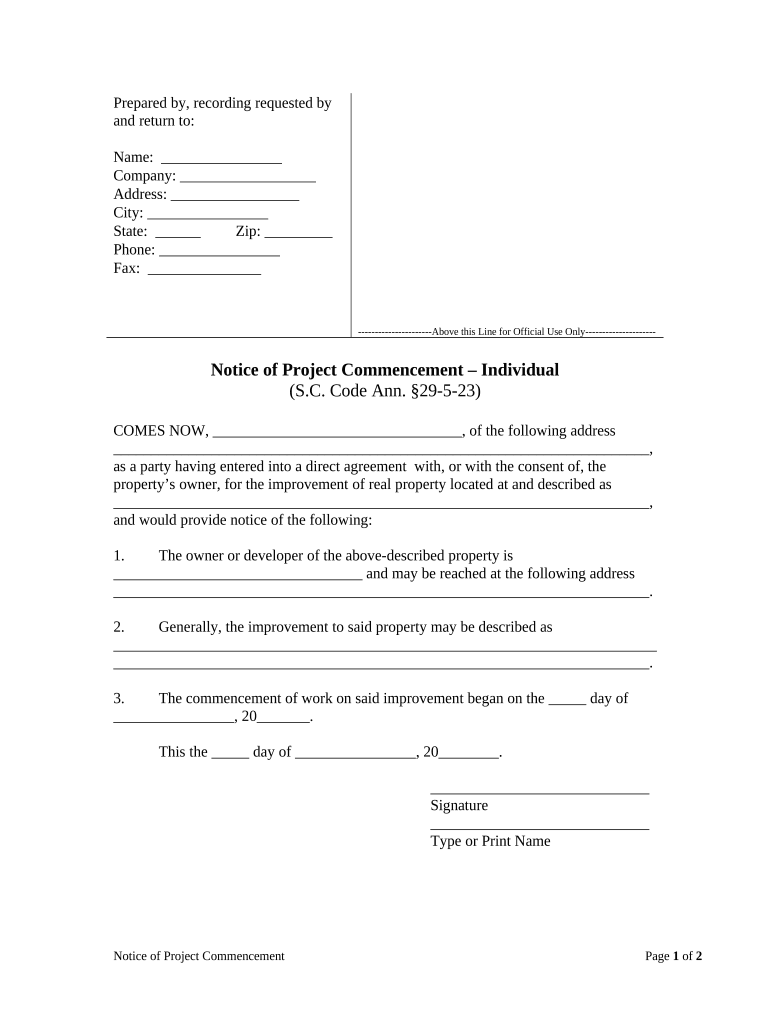
Sc Notice Commencement Form


What is the SC Notice Commencement
The SC Notice Commencement is a legal document that serves as a formal notification of the beginning of construction on a project in South Carolina. This notice is crucial for establishing the rights of contractors and subcontractors to file liens against the property if they are not paid for their work. It provides essential information about the project, including the location, the owner, and the general contractor, ensuring all parties involved are aware of the construction activities taking place.
Steps to Complete the SC Notice Commencement
Completing the SC Notice Commencement involves several key steps to ensure compliance with state regulations. Begin by gathering necessary information, such as the project address, the names of the property owner and contractor, and a description of the work to be performed. Next, fill out the form accurately, ensuring all details are correct. After completing the form, it must be signed by the property owner or authorized agent. Finally, file the notice with the appropriate county office to make it legally effective.
Legal Use of the SC Notice Commencement
The legal use of the SC Notice Commencement is essential for protecting the rights of those involved in construction projects. By filing this notice, contractors and subcontractors establish their right to claim a lien on the property if payment is not received. It is important to comply with state laws regarding the timing and content of the notice to ensure its enforceability. Failure to file the notice correctly may result in the loss of lien rights.
Key Elements of the SC Notice Commencement
Several key elements must be included in the SC Notice Commencement to ensure its validity. These elements typically include:
- The name and address of the property owner
- The name and address of the contractor
- A description of the project and the work to be performed
- The location of the property
- The date the construction is set to commence
Including all these details helps to clarify the responsibilities and rights of all parties involved.
Who Issues the Form
The SC Notice Commencement is typically issued by the property owner or their authorized representative. It is important for the individual completing the form to have the legal authority to do so, as this ensures the notice is valid and enforceable. In some cases, contractors may assist in preparing the notice, but the final responsibility for filing it rests with the property owner.
Filing Deadlines / Important Dates
Filing the SC Notice Commencement within specific deadlines is crucial for maintaining lien rights. In South Carolina, the notice must be filed before the commencement of work on the project. It is advisable to file the notice as soon as the project is confirmed to avoid any potential issues. Keeping track of these important dates helps ensure compliance with state laws and protects the rights of all parties involved.
Examples of Using the SC Notice Commencement
Examples of using the SC Notice Commencement can provide clarity on its application. For instance, a homeowner planning to build a new deck must file the notice with the county before construction begins. Similarly, a commercial property owner renovating a shopping center would also need to submit the notice to protect the rights of contractors and subcontractors working on the project. These examples illustrate the importance of the notice in various construction scenarios.
Quick guide on how to complete sc notice commencement
Complete Sc Notice Commencement effortlessly on any device
Online document administration has gained popularity among businesses and individuals. It offers an ideal eco-friendly substitute for traditional printed and signed paperwork, allowing you to locate the necessary form and securely store it online. airSlate SignNow equips you with all the resources needed to create, modify, and eSign your documents quickly without any hitches. Manage Sc Notice Commencement on any platform using airSlate SignNow’s Android or iOS applications, and streamline any document-related task today.
The easiest way to edit and eSign Sc Notice Commencement without hassle
- Locate Sc Notice Commencement and click Get Form to begin.
- Use the tools we provide to complete your document.
- Emphasize pertinent sections of your documents or obscure sensitive information with features that airSlate SignNow provides specifically for that purpose.
- Generate your signature using the Sign tool, which takes mere seconds and carries the same legal validity as a conventional wet ink signature.
- Review all the details and click on the Done button to save your modifications.
- Select how you would like to share your form, via email, SMS, or invitation link, or download it to your computer.
Say goodbye to lost or misplaced documents, tedious form searching, or errors that necessitate printing new copies. airSlate SignNow addresses your document management needs in just a few clicks from a device of your choosing. Edit and eSign Sc Notice Commencement and ensure effective communication at any point in the form preparation process with airSlate SignNow.
Create this form in 5 minutes or less
Create this form in 5 minutes!
People also ask
-
What is an SC notice commencement and why is it important?
An SC notice commencement is a formal notification that marks the beginning of a construction project. It is essential for ensuring compliance with local regulations, as it informs involved parties about the official start date. Understanding the SC notice commencement process can help streamline communication and avoid potential legal issues.
-
How can airSlate SignNow assist with managing SC notice commencements?
airSlate SignNow provides tools for easily creating and sending SC notice commencement documents. With its intuitive interface, users can swiftly prepare these essential notices, ensuring that all required information is included correctly. Additionally, eSigning capabilities allow for rapid approvals, helping projects commence on time.
-
What are the pricing options for airSlate SignNow when dealing with SC notice commencements?
airSlate SignNow offers various pricing plans to suit different business needs, including those focused on handling SC notice commencements. Each plan provides a set number of document sends and eSignatures, which can be tailored based on project requirements. Be sure to check the latest pricing details on our website for the best options.
-
Can airSlate SignNow integrate with other software for SC notice commencement workflows?
Yes, airSlate SignNow seamlessly integrates with a range of business applications, enhancing SC notice commencement workflows. By connecting with tools like CRM systems or project management software, users can automate document handling processes and ensure timely notifications. This integration capability enhances efficiency and keeps teams aligned.
-
What features does airSlate SignNow offer to ensure compliance with SC notice commencement regulations?
airSlate SignNow features robust compliance tools tailored for SC notice commencement requirements. These include templates designed specifically for construction documents and automated audit trails that log every action taken on a document. Such features help maintain legal compliance and provide peace of mind throughout the project.
-
How does airSlate SignNow enhance the security of documents related to SC notice commencements?
Security is a priority with airSlate SignNow, especially for sensitive SC notice commencement documents. The platform employs bank-level encryption and secure cloud storage to protect all data. In addition, user authentication measures ensure that only authorized personnel can access and sign important documents.
-
What benefits can users expect when using airSlate SignNow for SC notice commencement documents?
Using airSlate SignNow simplifies the process of managing SC notice commencement documents, reducing the time required for approvals and document preparation. Users benefit from increased efficiency and lower administrative overhead, allowing them to focus on progressing projects without delays. The easy-to-use interface ensures that even those unfamiliar with eSigning can navigate the system with ease.
Get more for Sc Notice Commencement
- Physical sheet 2010 form
- Authorization for release of medical information lifebridge health lifebridgehealth
- Sibley hospital summer student volunteer program form
- Partners authorization form
- Certification non fmla medical form
- Personal reference form sparrow health system sparrow
- Asbestos questionnaire part i sparrow health system sparrow form
- Authorization for release of information form barnes jewish hospital barnesjewish
Find out other Sc Notice Commencement
- How To Integrate Sign in Banking
- How To Use Sign in Banking
- Help Me With Use Sign in Banking
- Can I Use Sign in Banking
- How Do I Install Sign in Banking
- How To Add Sign in Banking
- How Do I Add Sign in Banking
- How Can I Add Sign in Banking
- Can I Add Sign in Banking
- Help Me With Set Up Sign in Government
- How To Integrate eSign in Banking
- How To Use eSign in Banking
- How To Install eSign in Banking
- How To Add eSign in Banking
- How To Set Up eSign in Banking
- How To Save eSign in Banking
- How To Implement eSign in Banking
- How To Set Up eSign in Construction
- How To Integrate eSign in Doctors
- How To Use eSign in Doctors