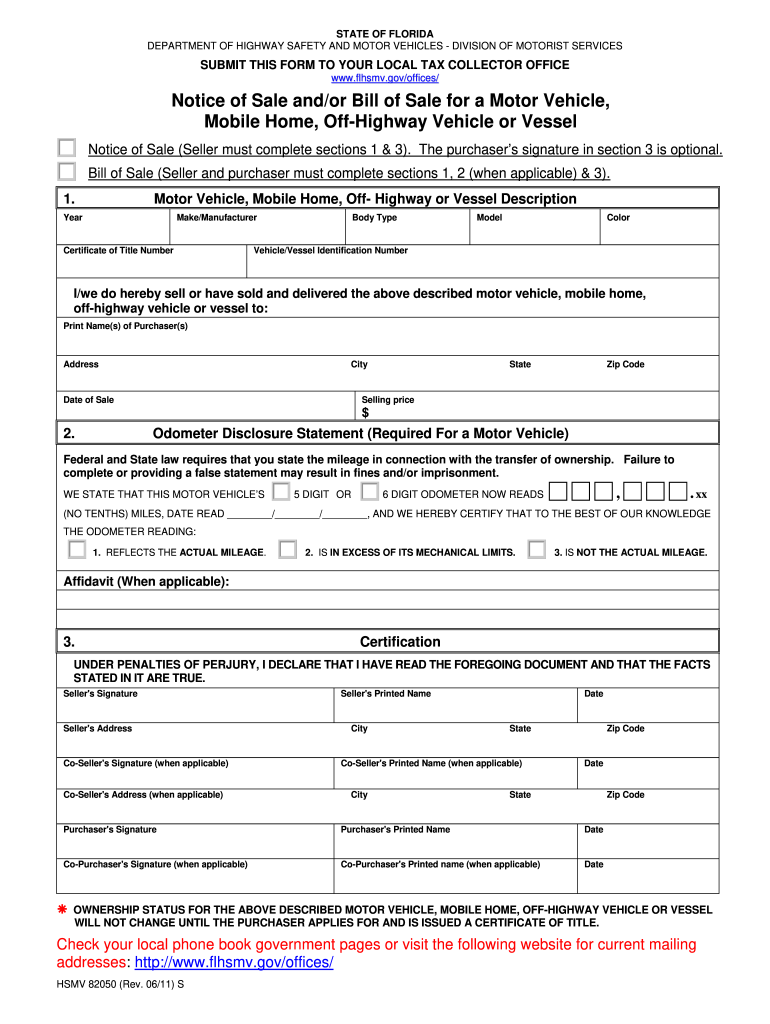
Bill of Sale Florida Template Form


What is the Bill of Sale Florida Template
The Bill of Sale Florida template is a legal document used to transfer ownership of personal property, such as vehicles, boats, or mobile homes, within the state of Florida. This template provides a structured format that outlines the details of the transaction, including the buyer's and seller's information, a description of the item being sold, and the sale price. Utilizing this template ensures that both parties have a clear understanding of the terms of the sale, which is crucial for legal protection and future reference.
Key Elements of the Bill of Sale Florida Template
When filling out the Bill of Sale Florida template, it is important to include several key elements to ensure its validity. These elements typically include:
- Buyer and Seller Information: Full names, addresses, and contact details of both parties.
- Description of the Item: A detailed description of the item being sold, including make, model, year, and VIN for vehicles.
- Sale Price: The agreed-upon price for the item, along with payment method details.
- Date of Sale: The date when the transaction takes place.
- Signatures: Signatures of both the buyer and seller to confirm the agreement.
Steps to Complete the Bill of Sale Florida Template
Completing the Bill of Sale Florida template involves several straightforward steps:
- Download the template from a reliable source.
- Fill in the buyer's and seller's information accurately.
- Provide a detailed description of the item being sold.
- Enter the sale price and payment method.
- Include the date of sale.
- Both parties should sign and date the document to finalize the transaction.
Legal Use of the Bill of Sale Florida Template
The Bill of Sale Florida template serves as a legally binding document when properly executed. It provides proof of the transaction, which can be critical in disputes regarding ownership or condition of the item sold. To ensure its legal standing, both parties should retain a copy of the signed document. Additionally, it is advisable to verify that the template complies with Florida state laws regarding the sale of specific items, such as vehicles or boats.
How to Obtain the Bill of Sale Florida Template
The Bill of Sale Florida template can be obtained through various channels, including:
- Official state websites that provide legal forms.
- Reputable legal document preparation services.
- Online platforms specializing in legal templates.
It is essential to ensure that the template is up-to-date and complies with current Florida laws to avoid any legal issues during the transaction.
Examples of Using the Bill of Sale Florida Template
The Bill of Sale Florida template can be used in various scenarios, including:
- Vehicle Sales: Transferring ownership of cars, trucks, or motorcycles.
- Boat Transactions: Documenting the sale of boats or personal watercraft.
- Mobile Home Sales: Facilitating the transfer of ownership for mobile homes.
Each use case may have specific requirements, so it is important to tailor the template accordingly to meet those needs.
Quick guide on how to complete bill of sale form florida
Complete Bill Of Sale Florida Template effortlessly on any device
Digital document management has gained traction among businesses and individuals. It offers an excellent eco-friendly option to traditional printed and signed documents, allowing you to locate the correct form and securely preserve it online. airSlate SignNow provides you with all the resources necessary to create, modify, and eSign your documents swiftly without delays. Manage Bill Of Sale Florida Template on any device using airSlate SignNow's Android or iOS applications and simplify any document-related task today.
How to modify and eSign Bill Of Sale Florida Template without any hassle
- Locate Bill Of Sale Florida Template and click Get Form to begin.
- Utilize the tools we offer to fill out your form.
- Mark important sections of the documents or conceal sensitive information with tools that airSlate SignNow provides specifically for that purpose.
- Create your signature using the Sign tool, which takes just moments and carries the same legal validity as a conventional wet ink signature.
- Review the details and click on the Done button to save your changes.
- Choose how you wish to deliver your form, via email, text message (SMS), invite link, or download it to your computer.
Forget about lost or misplaced documents, tiresome form searching, or errors that require reprinting new document copies. airSlate SignNow addresses all your document management needs in just a few clicks from any device you prefer. Edit and eSign Bill Of Sale Florida Template and guarantee outstanding communication at every stage of the form preparation process with airSlate SignNow.
Create this form in 5 minutes or less
FAQs
-
How can I fill out Google's intern host matching form to optimize my chances of receiving a match?
I was selected for a summer internship 2016.I tried to be very open while filling the preference form: I choose many products as my favorite products and I said I'm open about the team I want to join.I even was very open in the location and start date to get host matching interviews (I negotiated the start date in the interview until both me and my host were happy.) You could ask your recruiter to review your form (there are very cool and could help you a lot since they have a bigger experience).Do a search on the potential team.Before the interviews, try to find smart question that you are going to ask for the potential host (do a search on the team to find nice and deep questions to impress your host). Prepare well your resume.You are very likely not going to get algorithm/data structure questions like in the first round. It's going to be just some friendly chat if you are lucky. If your potential team is working on something like machine learning, expect that they are going to ask you questions about machine learning, courses related to machine learning you have and relevant experience (projects, internship). Of course you have to study that before the interview. Take as long time as you need if you feel rusty. It takes some time to get ready for the host matching (it's less than the technical interview) but it's worth it of course.
-
How do I fill out the form of DU CIC? I couldn't find the link to fill out the form.
Just register on the admission portal and during registration you will get an option for the entrance based course. Just register there. There is no separate form for DU CIC.
-
What tax forms do you fill out to bill as a consultancy?
You are correct that your LLC is an entity, but that does not mean it is not a sole proprietor. That is determined by the ownership of the LLC. If in fact you are the sole owner and have not made any type of corporation elections, then for tax purposes your LLC is a sole proprietorship and you will probably have to complete a W9 for many of your customers. You will receive a 1099 from any customers who pay you more than $600 over the course of a calendar year. Likewise if you have any independent contractors working for you, you will need to obtain a W9 from them and send them 1099 forms at year end if you pay more than $600 to any one contractor.One final comment, I would suggest you contact a US tax professional and have a conversation about all the various tax reporting obligations you have now as a business owner. No offense, but from the wording of your question, I assume taxes and accounting are not your strong suit and probably not the area where you add value to the business. You would be well served to get professional help and keep yourself out of trouble.
Create this form in 5 minutes!
How to create an eSignature for the bill of sale form florida
How to generate an eSignature for the Bill Of Sale Form Florida online
How to create an eSignature for the Bill Of Sale Form Florida in Google Chrome
How to generate an electronic signature for signing the Bill Of Sale Form Florida in Gmail
How to create an electronic signature for the Bill Of Sale Form Florida right from your smart phone
How to generate an eSignature for the Bill Of Sale Form Florida on iOS
How to make an eSignature for the Bill Of Sale Form Florida on Android OS
People also ask
-
What is a Florida bill of sale PDF?
A Florida bill of sale PDF is a legal document that outlines the transfer of ownership of an item, such as a vehicle or property, from one party to another in Florida. This document provides crucial details about the transaction, including buyer and seller information, item description, and purchase price. Using a bill of sale in PDF format ensures easy sharing and printing.
-
How can I create a Florida bill of sale PDF using airSlate SignNow?
Creating a Florida bill of sale PDF with airSlate SignNow is simple. Just select our customizable template, fill in the necessary details, and save it as a PDF. Our platform allows you to easily edit and manage your bill of sale documents without the hassle of complex software.
-
Is there a cost associated with generating a Florida bill of sale PDF?
airSlate SignNow offers various pricing plans, allowing you to generate a Florida bill of sale PDF at an affordable cost. Our pricing is designed to be budget-friendly for businesses of all sizes, and you can choose a plan that suits your needs, ensuring that you have access to necessary document management features.
-
What are the benefits of using airSlate SignNow for a Florida bill of sale PDF?
Using airSlate SignNow for your Florida bill of sale PDF provides several benefits, including simplified e-signing, secure document storage, and easy sharing options. You can expedite transactions by allowing all parties to sign documents online, thus enhancing efficiency and reducing processing time. Additionally, our platform ensures compliance with legal standards.
-
Can I customize a Florida bill of sale PDF template?
Absolutely! airSlate SignNow allows you to fully customize your Florida bill of sale PDF template to suit your specific requirements. You can add your branding, modify text fields, and include any additional clauses necessary for your transaction, ensuring your document meets legal and personal standards.
-
Does airSlate SignNow integrate with other applications for managing documents?
Yes, airSlate SignNow offers integrations with various applications, enhancing your workflow for managing Florida bill of sale PDFs. You can connect with popular tools like Google Drive, Dropbox, and CRM systems, allowing for seamless document management and storage across platforms, making your business processes more efficient.
-
What types of transactions require a Florida bill of sale PDF?
A Florida bill of sale PDF is typically required for signNow transactions such as the sale of vehicles, boats, firearms, and even personal property. It serves as evidence of the transaction and can be essential for title transfers, ensuring that both parties have documented proof of ownership exchange. Always check local regulations to ensure compliance.
Get more for Bill Of Sale Florida Template
Find out other Bill Of Sale Florida Template
- Can I Electronic signature Nevada Plumbing Agreement
- Electronic signature Illinois Real Estate Affidavit Of Heirship Easy
- How To Electronic signature Indiana Real Estate Quitclaim Deed
- Electronic signature North Carolina Plumbing Business Letter Template Easy
- Electronic signature Kansas Real Estate Residential Lease Agreement Simple
- How Can I Electronic signature North Carolina Plumbing Promissory Note Template
- Electronic signature North Dakota Plumbing Emergency Contact Form Mobile
- Electronic signature North Dakota Plumbing Emergency Contact Form Easy
- Electronic signature Rhode Island Plumbing Business Plan Template Later
- Electronic signature Louisiana Real Estate Quitclaim Deed Now
- Electronic signature Louisiana Real Estate Quitclaim Deed Secure
- How Can I Electronic signature South Dakota Plumbing Emergency Contact Form
- Electronic signature South Dakota Plumbing Emergency Contact Form Myself
- Electronic signature Maryland Real Estate LLC Operating Agreement Free
- Electronic signature Texas Plumbing Quitclaim Deed Secure
- Electronic signature Utah Plumbing Last Will And Testament Free
- Electronic signature Washington Plumbing Business Plan Template Safe
- Can I Electronic signature Vermont Plumbing Affidavit Of Heirship
- Electronic signature Michigan Real Estate LLC Operating Agreement Easy
- Electronic signature West Virginia Plumbing Memorandum Of Understanding Simple