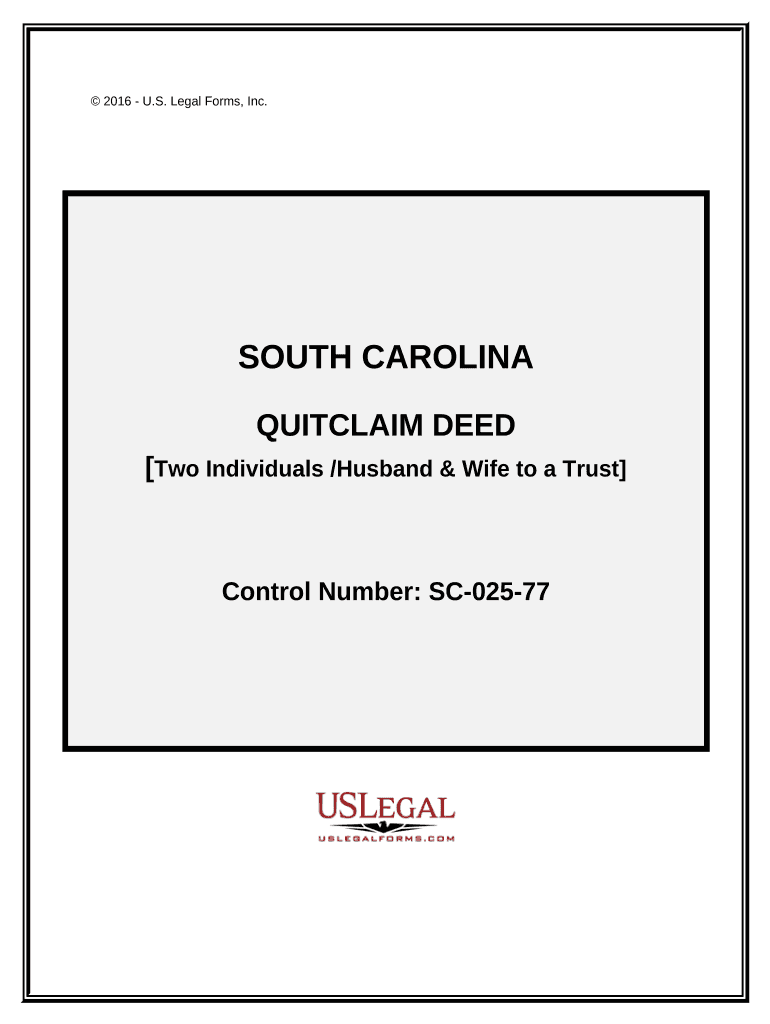
Quitclaim Deed South Carolina Form


What is the Quitclaim Deed South Carolina
A quitclaim deed in South Carolina is a legal document used to transfer ownership of real property from one party to another without any warranties or guarantees. This type of deed conveys whatever interest the grantor has in the property, which may be none at all. It is often used in situations such as transferring property between family members, in divorce settlements, or to clear up title issues. Unlike other types of deeds, a quitclaim deed does not provide the grantee with any assurance regarding the title's validity or any encumbrances that may exist.
Key Elements of the Quitclaim Deed South Carolina
When preparing a quitclaim deed in South Carolina, several key elements must be included to ensure its validity:
- Grantor and Grantee Information: The full names and addresses of both the person transferring the property (grantor) and the person receiving it (grantee) must be clearly stated.
- Property Description: A detailed description of the property being transferred is required. This includes the physical address and a legal description, which can often be found in the property’s original deed.
- Consideration: The deed should indicate the consideration, or payment, involved in the transfer, even if it is a nominal amount.
- Signature of the Grantor: The grantor must sign the deed in the presence of a notary public to validate the document.
- Notarization: A notary public must acknowledge the grantor's signature to ensure the deed's legality.
Steps to Complete the Quitclaim Deed South Carolina
Completing a quitclaim deed in South Carolina involves several important steps:
- Gather necessary information about the property and the parties involved.
- Obtain a blank quitclaim deed form, which can be found online or through legal stationery stores.
- Fill out the form with accurate details regarding the grantor, grantee, and property description.
- Have the grantor sign the deed in front of a notary public.
- File the completed and notarized deed with the county register of deeds office to make the transfer official.
Legal Use of the Quitclaim Deed South Carolina
In South Carolina, a quitclaim deed is legally recognized and can be used for various purposes. It is particularly useful for transferring property between family members or in situations where the parties trust each other. However, because it does not guarantee clear title, it is not advisable for transactions involving strangers or where a title search is necessary. Legal advice may be beneficial to understand the implications of using a quitclaim deed, especially when dealing with complex property issues.
Required Documents
To complete a quitclaim deed in South Carolina, certain documents are necessary:
- The completed quitclaim deed form.
- A valid form of identification for the grantor, such as a driver’s license or passport.
- Any existing property deeds or legal documents that establish ownership.
Filing Deadlines / Important Dates
Once the quitclaim deed is signed and notarized, it must be filed with the county register of deeds office. There are no specific deadlines for filing a quitclaim deed; however, it is advisable to file it promptly to ensure the transfer of ownership is officially recorded. Delays in filing may lead to complications, especially if the property is sold or encumbered in the future.
Quick guide on how to complete quitclaim deed south carolina
Manage Quitclaim Deed South Carolina effortlessly on any device
Digital document management has become increasingly popular among businesses and individuals. It serves as an excellent environmentally friendly alternative to traditional printed and signed documents, allowing you to access the correct template and securely store it online. airSlate SignNow equips you with all the tools necessary to create, edit, and electronically sign your documents quickly and without delays. Handle Quitclaim Deed South Carolina on any device using airSlate SignNow's Android or iOS applications and streamline any document-related tasks today.
The simplest way to edit and electronically sign Quitclaim Deed South Carolina without any hassle
- Obtain Quitclaim Deed South Carolina and click Get Form to begin.
- Take advantage of the tools we offer to complete your form.
- Select relevant sections of the documents or obscure confidential information using tools specifically designed by airSlate SignNow for that purpose.
- Generate your signature with the Sign feature, which takes mere seconds and holds the same legal validity as a conventional ink signature.
- Review all information carefully and then click on the Done button to save your changes.
- Choose how you wish to deliver your form: via email, SMS, or invitation link, or download it to your computer.
Eliminate concerns about lost or misplaced documents, the hassle of searching for forms, or mistakes that require reprinting new copies. airSlate SignNow fulfills all your document management requirements with just a few clicks from any device you prefer. Edit and electronically sign Quitclaim Deed South Carolina to ensure outstanding communication at every stage of your form preparation process with airSlate SignNow.
Create this form in 5 minutes or less
Create this form in 5 minutes!
People also ask
-
What is an SC quitclaim deed?
An SC quitclaim deed is a legal document that allows a property owner in South Carolina to transfer their interest in a property to another party without making any warranties about the title. It is commonly used when the transferor wishes to relinquish their ownership rights quickly and efficiently. Using airSlate SignNow, you can easily create and eSign an SC quitclaim deed.
-
How much does it cost to create an SC quitclaim deed with airSlate SignNow?
Creating an SC quitclaim deed with airSlate SignNow is affordable, with pricing plans designed for both individuals and businesses. Our subscription options are transparent and provide great value for the features offered. You can choose the plan that best fits your needs to eSign documents quickly and securely.
-
What features does airSlate SignNow offer for handling an SC quitclaim deed?
airSlate SignNow provides numerous features for handling an SC quitclaim deed, including customizable templates, electronic signatures, and document tracking. The platform ensures that your documents remain secure while providing a seamless signing experience. These features make managing the SC quitclaim deed process straightforward and efficient.
-
What are the benefits of using airSlate SignNow for SC quitclaim deeds?
Using airSlate SignNow for SC quitclaim deeds saves time and reduces paperwork. With our platform, you can quickly draft, eSign, and store your documents all in one place. This efficiency not only streamlines your workflow but also enables you to focus on more important tasks.
-
Can I integrate airSlate SignNow with other applications for managing SC quitclaim deeds?
Yes, airSlate SignNow integrates seamlessly with various applications, making it easier to manage your SC quitclaim deed along with other business processes. Whether you use CRM platforms, cloud storage services, or productivity tools, our integrations help you maintain a streamlined workflow. Take advantage of these tools to enhance your document management experience.
-
Is airSlate SignNow compliant with legal standards for SC quitclaim deeds?
Absolutely! airSlate SignNow adheres to legal standards for electronic signatures and document management, making it a trustworthy option for executing SC quitclaim deeds. Our platform is designed to ensure compliance with regulations, allowing you to sign and store your documents securely and legally.
-
What types of documents can I create alongside SC quitclaim deeds using airSlate SignNow?
In addition to SC quitclaim deeds, airSlate SignNow allows you to create a wide range of documents, including contracts, agreements, and forms. This versatility makes it an ideal solution for all your document needs, whether personal or business-related. Enjoy the ease of managing all your important paperwork in one user-friendly platform.
Get more for Quitclaim Deed South Carolina
Find out other Quitclaim Deed South Carolina
- How To eSignature New York Construction Presentation
- How To eSignature Wisconsin Construction Document
- Help Me With eSignature Arkansas Education Form
- Can I eSignature Louisiana Education Document
- Can I eSignature Massachusetts Education Document
- Help Me With eSignature Montana Education Word
- How To eSignature Maryland Doctors Word
- Help Me With eSignature South Dakota Education Form
- How Can I eSignature Virginia Education PDF
- How To eSignature Massachusetts Government Form
- How Can I eSignature Oregon Government PDF
- How Can I eSignature Oklahoma Government Document
- How To eSignature Texas Government Document
- Can I eSignature Vermont Government Form
- How Do I eSignature West Virginia Government PPT
- How Do I eSignature Maryland Healthcare / Medical PDF
- Help Me With eSignature New Mexico Healthcare / Medical Form
- How Do I eSignature New York Healthcare / Medical Presentation
- How To eSignature Oklahoma Finance & Tax Accounting PPT
- Help Me With eSignature Connecticut High Tech Presentation