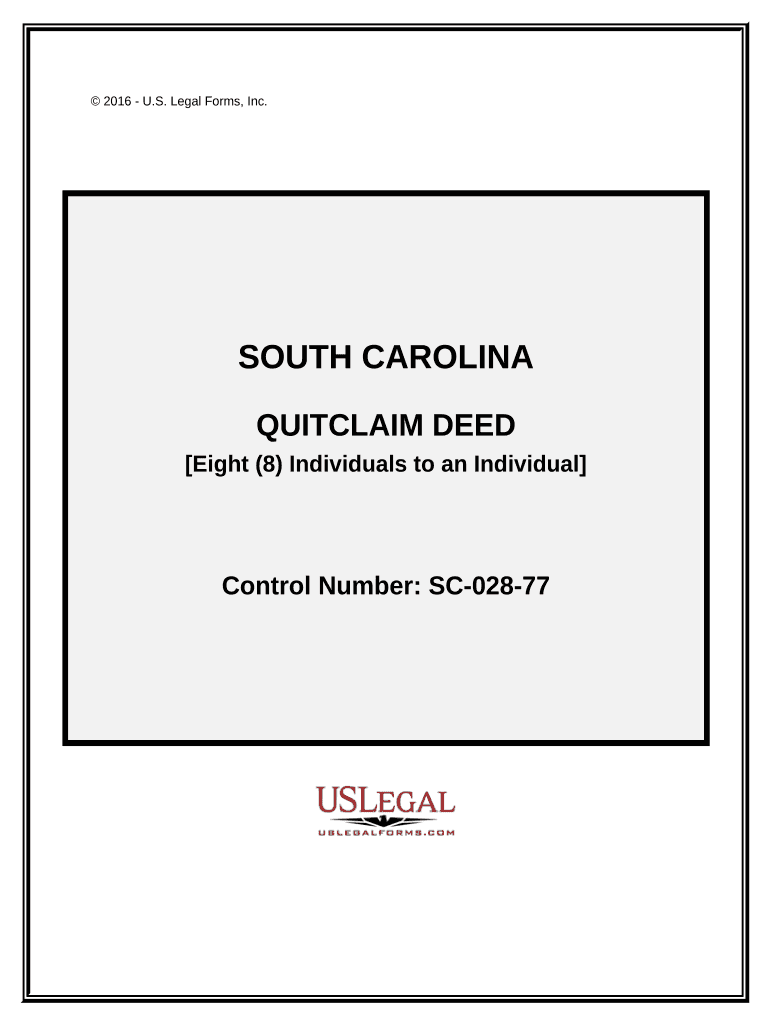
Sc Quitclaim Deed Form


What is the SC Quitclaim Deed
The SC quitclaim deed is a legal document used in South Carolina to transfer ownership of real estate from one party to another without any warranties or guarantees regarding the property title. This type of deed is often utilized in situations where the transfer is between family members or in divorce settlements. Unlike warranty deeds, which provide assurances about the title, a quitclaim deed simply conveys whatever interest the grantor has in the property, if any. It is important to note that this does not protect the grantee from any claims against the property.
How to Use the SC Quitclaim Deed
To effectively use the SC quitclaim deed, the parties involved must first complete the form accurately. This includes providing the names of the grantor and grantee, a legal description of the property, and any necessary signatures. Once completed, the deed must be notarized to ensure its validity. After notarization, the deed should be filed with the appropriate county office to officially record the transfer of ownership. This process helps protect the interests of both parties and provides public notice of the change in property ownership.
Steps to Complete the SC Quitclaim Deed
Completing the SC quitclaim deed involves several key steps:
- Obtain the quitclaim deed form from a reliable source.
- Fill in the names of the grantor and grantee, ensuring accuracy.
- Provide a complete legal description of the property being transferred.
- Sign the form in the presence of a notary public.
- File the completed and notarized deed with the county recorder's office.
Following these steps ensures that the transfer is legally recognized and protects the rights of all parties involved.
Key Elements of the SC Quitclaim Deed
Several key elements must be included in the SC quitclaim deed to ensure its validity:
- Grantor and Grantee Information: Full names and addresses of both parties.
- Legal Description of the Property: A detailed description that identifies the property being transferred.
- Consideration: The amount paid for the property, if applicable, or a statement indicating that the transfer is a gift.
- Signatures: Signatures of the grantor, and notarization is required.
Including these elements helps to avoid disputes and ensures that the deed is legally binding.
Legal Use of the SC Quitclaim Deed
The SC quitclaim deed is legally recognized in South Carolina and can be used for various purposes, including transferring property between family members, clearing up title issues, or facilitating property transfers in divorce settlements. However, it is crucial to understand that this deed does not guarantee that the grantor holds a clear title to the property. Therefore, it is advisable for grantees to conduct a title search before accepting a quitclaim deed to ensure there are no outstanding liens or claims against the property.
State-Specific Rules for the SC Quitclaim Deed
In South Carolina, specific rules govern the use of quitclaim deeds. The deed must be executed in writing and signed by the grantor in the presence of a notary public. Additionally, the deed must be recorded with the county clerk of court to provide public notice of the transfer. Each county may have its own requirements regarding the format and filing fees, so it is essential to check with local authorities for any specific regulations that may apply.
Quick guide on how to complete sc quitclaim deed
Complete Sc Quitclaim Deed effortlessly on any device
Online document management has become increasingly popular with businesses and individuals alike. It presents an ideal eco-friendly substitute for conventional printed and signed documents, as you can obtain the necessary form and securely save it online. airSlate SignNow provides you with all the resources required to create, modify, and eSign your documents quickly without delays. Manage Sc Quitclaim Deed on any platform using airSlate SignNow Android or iOS applications and enhance any document-centric operation today.
The simplest way to modify and eSign Sc Quitclaim Deed without hassle
- Obtain Sc Quitclaim Deed and click on Get Form to begin.
- Utilize the tools we offer to fill out your form.
- Emphasize relevant parts of the documents or obscure confidential information with tools that airSlate SignNow specifically provides for that purpose.
- Create your eSignature using the Sign tool, which takes only seconds and holds the same legal validity as a conventional wet ink signature.
- Review all the information and then click on the Done button to save your modifications.
- Choose how you would like to share your form, via email, text message (SMS), invitation link, or download it to your computer.
Eliminate concerns about lost or mislaid documents, tedious form searching, or errors that necessitate printing new document copies. airSlate SignNow meets your document management needs in just a few clicks from any device of your choosing. Edit and eSign Sc Quitclaim Deed and ensure seamless communication at every stage of your form preparation process with airSlate SignNow.
Create this form in 5 minutes or less
Create this form in 5 minutes!
People also ask
-
What is an SC quitclaim deed?
An SC quitclaim deed is a legal document used in South Carolina to transfer property ownership without guaranteeing the title's validity. It allows property owners to relinquish their interest in a property, making it a quick and cost-effective option for property transfers. Understanding this deed is crucial for anyone looking to transfer property in South Carolina.
-
How does airSlate SignNow support SC quitclaim deed signing?
airSlate SignNow provides a streamlined platform for signing SC quitclaim deeds electronically. With its user-friendly interface, you can easily send and eSign documents securely. This ensures that your quitclaim deed is executed efficiently and complies with legal requirements in South Carolina.
-
What are the benefits of using airSlate SignNow for an SC quitclaim deed?
Using airSlate SignNow for your SC quitclaim deed simplifies the signing process and saves time. The platform is designed to enhance efficiency and reduce paperwork, allowing quick property transfers. Additionally, it ensures high levels of security for your sensitive documents.
-
Is airSlate SignNow affordable for processing SC quitclaim deeds?
Yes, airSlate SignNow offers a cost-effective solution for processing SC quitclaim deeds. The pricing is designed to accommodate different budgets, making it accessible for individuals and businesses alike. You can leverage its comprehensive features without overspending.
-
Can I integrate airSlate SignNow with other applications for SC quitclaim deeds?
Absolutely! airSlate SignNow allows seamless integrations with various applications, enhancing your workflow when managing SC quitclaim deeds. This means you can synchronize with tools you already use, making the process even more efficient and convenient.
-
What features are included in airSlate SignNow for handling SC quitclaim deeds?
airSlate SignNow includes a variety of features specifically for handling SC quitclaim deeds, such as customizable templates, status tracking, and reminders. These tools facilitate the entire signing process and keep you informed at every stage. With its robust functionalities, managing real estate transactions becomes stress-free.
-
How do I ensure legal compliance with my SC quitclaim deed using airSlate SignNow?
To ensure legal compliance with your SC quitclaim deed, airSlate SignNow offers templates that meet state-specific requirements. The platform maintains updates to reflect any legal changes, helping you stay compliant. Engaging its services will provide you with peace of mind as you manage your property transactions.
Get more for Sc Quitclaim Deed
Find out other Sc Quitclaim Deed
- eSignature Washington Insurance Work Order Fast
- eSignature Utah High Tech Warranty Deed Free
- How Do I eSignature Utah High Tech Warranty Deed
- eSignature Arkansas Legal Affidavit Of Heirship Fast
- Help Me With eSignature Colorado Legal Cease And Desist Letter
- How To eSignature Connecticut Legal LLC Operating Agreement
- eSignature Connecticut Legal Residential Lease Agreement Mobile
- eSignature West Virginia High Tech Lease Agreement Template Myself
- How To eSignature Delaware Legal Residential Lease Agreement
- eSignature Florida Legal Letter Of Intent Easy
- Can I eSignature Wyoming High Tech Residential Lease Agreement
- eSignature Connecticut Lawers Promissory Note Template Safe
- eSignature Hawaii Legal Separation Agreement Now
- How To eSignature Indiana Legal Lease Agreement
- eSignature Kansas Legal Separation Agreement Online
- eSignature Georgia Lawers Cease And Desist Letter Now
- eSignature Maryland Legal Quitclaim Deed Free
- eSignature Maryland Legal Lease Agreement Template Simple
- eSignature North Carolina Legal Cease And Desist Letter Safe
- How Can I eSignature Ohio Legal Stock Certificate