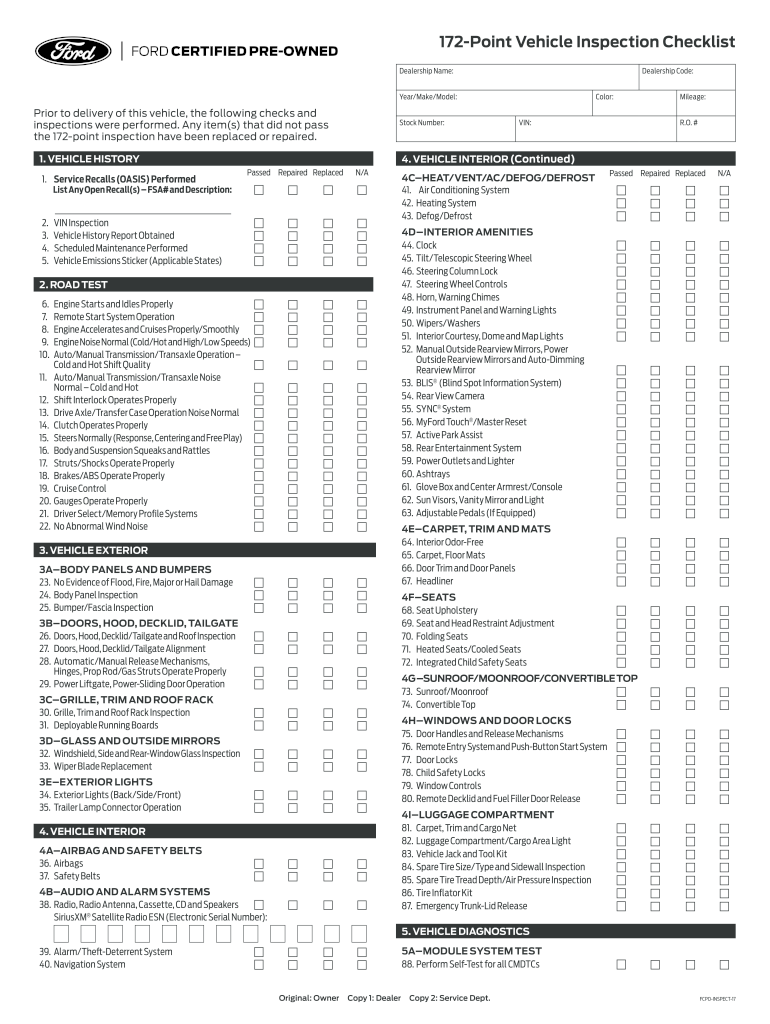
Used Car Inspection Checklist Form


What is the Used Car Inspection Checklist Form
The Used Car Inspection Checklist Form is a comprehensive document designed to help buyers and mechanics assess the condition of a vehicle before purchase. This form typically includes various sections that cover essential aspects of the car's performance, safety, and overall condition. Key areas often evaluated include the engine, brakes, tires, lights, and bodywork. By using this checklist, individuals can ensure they make informed decisions when purchasing a used vehicle, potentially avoiding costly repairs down the line.
How to use the Used Car Inspection Checklist Form
Using the Used Car Inspection Checklist Form involves several steps to ensure a thorough evaluation of the vehicle. Start by gathering the necessary tools, such as a pen and a flashlight, to inspect hard-to-see areas. As you go through the checklist, assess each item carefully, noting any issues or concerns. It's beneficial to have a mechanic present for a more detailed inspection, especially for technical components. Once completed, review the checklist to determine if the vehicle meets your standards or if further negotiations are necessary based on the findings.
Key elements of the Used Car Inspection Checklist Form
The key elements of the Used Car Inspection Checklist Form include various categories that cover critical vehicle components. Common sections are:
- Exterior Condition: Check for dents, scratches, and rust.
- Interior Condition: Inspect upholstery, dashboard, and electronics.
- Mechanical Systems: Evaluate the engine, transmission, and exhaust.
- Safety Features: Ensure brakes, lights, and seatbelts function properly.
- Tires: Assess tread depth and overall condition.
Each of these elements is crucial for determining the vehicle's reliability and safety.
Steps to complete the Used Car Inspection Checklist Form
Completing the Used Car Inspection Checklist Form involves a systematic approach. Follow these steps:
- Prepare: Gather tools and the checklist.
- Inspect: Go through each section of the checklist methodically.
- Document: Note any deficiencies or concerns clearly.
- Review: Analyze the completed checklist to summarize findings.
- Discuss: If applicable, share the findings with the seller or a mechanic.
This structured method ensures that no critical areas are overlooked during the inspection.
Legal use of the Used Car Inspection Checklist Form
The Used Car Inspection Checklist Form can serve as a legal document in disputes related to vehicle condition. It is essential to ensure that the form is filled out accurately and honestly, as discrepancies can lead to potential legal issues. When both the buyer and seller sign the checklist, it can provide a clear record of the vehicle's condition at the time of sale. This documentation can be valuable in resolving disputes over misrepresentation or undisclosed defects.
How to obtain the Used Car Inspection Checklist Form
The Used Car Inspection Checklist Form can typically be obtained from various sources. Many automotive websites offer downloadable versions in PDF format, making it easy to print and use. Additionally, local automotive shops or mechanics may provide their own versions tailored to specific vehicle types or inspection standards. It is advisable to use a checklist that complies with state regulations to ensure all necessary components are covered during the inspection.
Quick guide on how to complete used car inspection checklist pdf form
Complete Used Car Inspection Checklist Form seamlessly on any device
Digital document management has gained traction with businesses and individuals alike. It serves as a perfect environmentally-friendly alternative to conventional printed and signed documents, allowing you to obtain the necessary form and securely store it online. airSlate SignNow provides all the tools you require to create, adjust, and eSign your documents efficiently without delays. Handle Used Car Inspection Checklist Form on any device with airSlate SignNow Android or iOS applications and simplify any document-centric process today.
The easiest method to alter and eSign Used Car Inspection Checklist Form effortlessly
- Locate Used Car Inspection Checklist Form and hit Get Form to begin.
- Utilize the tools we offer to fill out your document.
- Emphasize necessary sections of your documents or redact sensitive information with tools that airSlate SignNow provides specifically for this purpose.
- Create your signature using the Sign feature, which takes just seconds and holds the same legal validity as a standard wet ink signature.
- Review all the details and then click on the Done button to save your changes.
- Select your preferred method for sending your form, whether by email, SMS, or invite link, or download it to your computer.
Eliminate the hassle of lost or misplaced files, tedious form searches, or mistakes that necessitate printing new document copies. airSlate SignNow fulfills all your document management needs in just a few clicks from any device you prefer. Edit and eSign Used Car Inspection Checklist Form to ensure excellent communication at every stage of the form preparation process with airSlate SignNow.
Create this form in 5 minutes or less
FAQs
-
How do I fill a form which is PDF?
You can try out Fill which had a free forever plan and requires no download. You simply upload your PDF and then fill it in within the browser:UploadFillDownloadIf the fields are live, as in the example above, simply fill them in. If the fields are not live you can drag on the fields to complete it quickly. Once you have completed the form click the download icon in the toolbar to download a copy of the finished PDF. Or send it for signing.Open a free account on Fill here
-
How can I electronically fill out a PDF form?
You’ll need a PDF editor to fill out forms. I recommend you PDF Expert, it’s a great solution for Mac.What forms it supports:Acro forms created in signNow or similar programs.Static XFA forms created in signNow LiveCycle.PDF Expert supports checkboxes and text fields. Just click them and type what you need.If your form is non-interactive, you can type on it using the ‘Text’ tool (go to the ‘Annotate’ tab > ‘Text’).For a non-interactive checkbox, you can use the ‘Stamp’ tool or just type ‘x’ on it.For a more detailed tutorial, check the article “How to fill out a PDF form on Mac”. And here are the guides on how to fill out different tax forms.Hopefully, this helps!
-
How do you fill out a form scanned as a PDF?
If you have Acrobat Reader or Foxit Phantom, you can add form to the PDF file you want to fill in. Refer to the screenshot here (Phantom). First click on Form, then you can pick option you want for your form (Text Field, Check box…) and draw it where you want to input your data. You can also change font and size of it to fit the existing text. When you are done adding the fields, you can just click on the hand icon, and you can now fill in your form and then save it as.
-
What service can I use to have a website visitor fill out a form, put the data in the form into a prewritten PDF, then charge the visitor to download the PDF with the data provided filled in?
You can use signNow to set up PDF templates, which can be filled out with an online form. signNow doesn’t support charging people to download the PDF, but you could use Stripe for this (would require some programming.)
-
What is the best way to fill out a PDF form?
If you are a user of Mac, iPhone or iPad, your tasks will be quickly and easily solved with the help of PDF Expert. Thanks to a simple and intuitive design, you don't have to dig into settings and endless options. PDF Expert also allows you to view, edit, reduce, merge, extract, annotate important parts of documents in a click. You have a special opportunity to try it on your Mac for free!
-
What is the best programming language to use to build a solution to have a user fill out a form then generates a PDF?
You can use signNow to create PDF templates and fill them out with a single API request. You can use an API client library for Ruby, Python, or PHP (more languages are coming soon.)PDF generation can be tricky, especially getting the field positions and layout correct. signNow was designed to solve that problem, and can save a lot of time.(Disclaimer: I’m the founder of signNow)
-
Is it possible to display a PDF form on mobile web to fill out and get e-signed?
Of course, you can try a web called eSign+. This site let you upload PDF documents and do some edition eg. drag signature fields, add date and some informations. Then you can send to those, from whom you wanna get signatures.
Create this form in 5 minutes!
How to create an eSignature for the used car inspection checklist pdf form
How to create an electronic signature for your Used Car Inspection Checklist Pdf Form in the online mode
How to create an eSignature for your Used Car Inspection Checklist Pdf Form in Chrome
How to create an electronic signature for signing the Used Car Inspection Checklist Pdf Form in Gmail
How to generate an electronic signature for the Used Car Inspection Checklist Pdf Form from your smartphone
How to create an electronic signature for the Used Car Inspection Checklist Pdf Form on iOS devices
How to generate an eSignature for the Used Car Inspection Checklist Pdf Form on Android devices
People also ask
-
What is the PA state inspection checklist PDF?
The PA state inspection checklist PDF is a comprehensive document designed to guide vehicle owners and inspection stations through the mandatory vehicle inspection process in Pennsylvania. This checklist outlines all necessary items that need to be inspected to ensure compliance with state regulations.
-
How can I obtain the PA state inspection checklist PDF?
You can easily obtain the PA state inspection checklist PDF by visiting authorized sites or using services like airSlate SignNow, which allows you to access and eSign documents efficiently. This makes it easier to keep the checklist handy for your inspection needs.
-
Is there a cost associated with the PA state inspection checklist PDF?
The cost for the PA state inspection checklist PDF can vary depending on where you acquire it. However, using airSlate SignNow provides a cost-effective way to access and manage your inspection documents, including the checklist.
-
What features does airSlate SignNow offer for managing the PA state inspection checklist PDF?
airSlate SignNow offers a range of features such as eSigning, document sharing, and cloud storage, which enhance the usability of the PA state inspection checklist PDF. These features streamline the inspection process and ensure that all documents are organized and easily accessible.
-
How does using the PA state inspection checklist PDF improve compliance?
Utilizing the PA state inspection checklist PDF ensures that all inspection criteria are met, minimizing the risk of non-compliance with state regulations. airSlate SignNow helps track and document these inspections, providing peace of mind to vehicle owners and inspection stations.
-
Can I integrate the PA state inspection checklist PDF with other software?
Yes, airSlate SignNow allows you to integrate the PA state inspection checklist PDF with various software applications for seamless document management. This integration enhances workflow efficiency, making it easier to keep your inspections organized and up to date.
-
What are the benefits of using airSlate SignNow for the PA state inspection checklist PDF?
Using airSlate SignNow for the PA state inspection checklist PDF offers numerous benefits such as improved efficiency, ease of use, and flexibility in document management. You can eSign directly and store your checklist securely to access it anytime.
Get more for Used Car Inspection Checklist Form
- Declaration cessantia employer szv uszv form
- Pmss renewal annexure 1 form
- Medication administration permission form 59208253
- 15317789 zip form
- Aap international license makati form
- Worksite description eta 9143 form
- A digital single statewide pathology test catalogue form
- 8152certificated resignation form03 unprotected doc
Find out other Used Car Inspection Checklist Form
- How Do I eSignature Virginia Notice to Stop Credit Charge
- How Do I eSignature Michigan Expense Statement
- How Can I Electronic signature North Dakota Profit Sharing Agreement Template
- Electronic signature Ohio Profit Sharing Agreement Template Fast
- Electronic signature Florida Amendment to an LLC Operating Agreement Secure
- Electronic signature Florida Amendment to an LLC Operating Agreement Fast
- Electronic signature Florida Amendment to an LLC Operating Agreement Simple
- Electronic signature Florida Amendment to an LLC Operating Agreement Safe
- How Can I eSignature South Carolina Exchange of Shares Agreement
- Electronic signature Michigan Amendment to an LLC Operating Agreement Computer
- Can I Electronic signature North Carolina Amendment to an LLC Operating Agreement
- Electronic signature South Carolina Amendment to an LLC Operating Agreement Safe
- Can I Electronic signature Delaware Stock Certificate
- Electronic signature Massachusetts Stock Certificate Simple
- eSignature West Virginia Sale of Shares Agreement Later
- Electronic signature Kentucky Affidavit of Service Mobile
- How To Electronic signature Connecticut Affidavit of Identity
- Can I Electronic signature Florida Affidavit of Title
- How Can I Electronic signature Ohio Affidavit of Service
- Can I Electronic signature New Jersey Affidavit of Identity