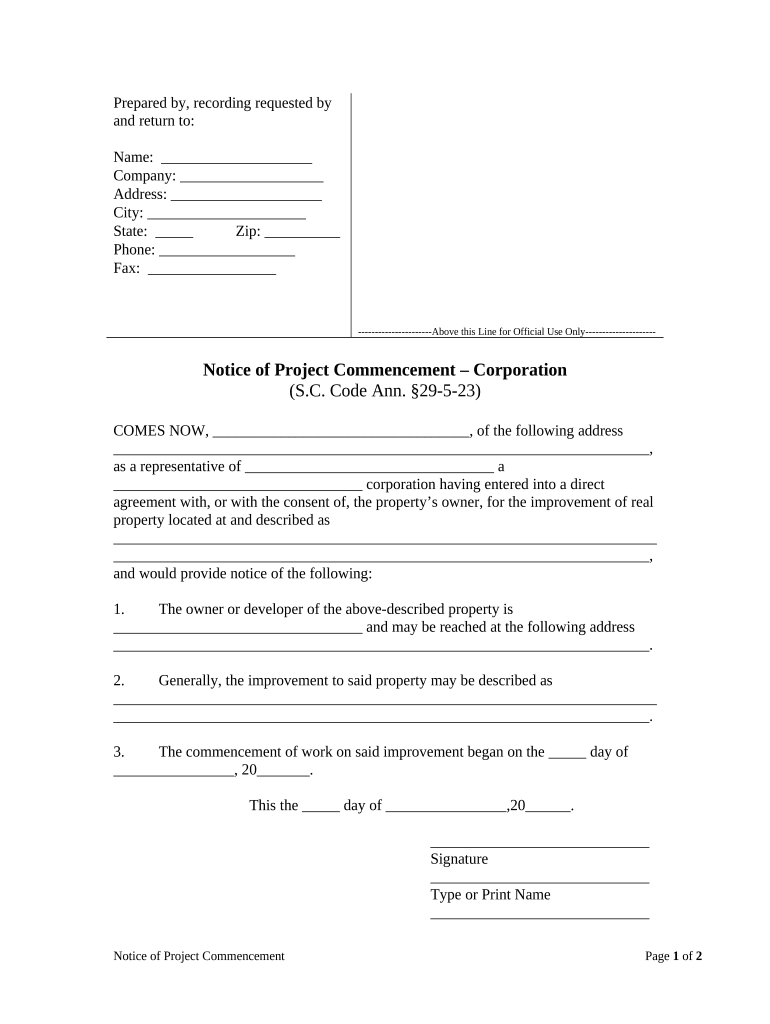
Notice of Commencement Corporation or LLC South Carolina Form


What is the Notice Of Commencement Corporation Or LLC South Carolina
The Notice Of Commencement is a legal document that signifies the start of a construction project or improvement on a property in South Carolina. This form is essential for corporations or limited liability companies (LLCs) as it provides formal notification to all parties involved, including contractors, subcontractors, and suppliers, that work has commenced. It serves to protect the rights of those who may provide labor or materials for the project, ensuring they can file liens if necessary. The document typically includes details such as the project location, the owner’s information, and the contractor’s details.
Steps to complete the Notice Of Commencement Corporation Or LLC South Carolina
Completing the Notice Of Commencement involves several key steps to ensure accuracy and compliance with South Carolina law. Begin by gathering necessary information, including the legal name of the corporation or LLC, the project address, and contact details of the contractor. Next, fill out the form with precise information, ensuring all fields are completed. Once the form is filled, it must be signed by an authorized representative of the corporation or LLC. After signing, the document should be filed with the appropriate county office where the property is located. It is advisable to keep copies of the filed document for record-keeping purposes.
Legal use of the Notice Of Commencement Corporation Or LLC South Carolina
The legal use of the Notice Of Commencement is crucial for establishing the timeline of a construction project. By filing this notice, corporations and LLCs protect their rights and those of their contractors and subcontractors. This document is legally binding and must comply with South Carolina statutes governing construction liens. Failure to file the notice may result in challenges when enforcing lien rights or claims against the property. It is important to understand the legal implications of this document to ensure proper adherence to state laws.
Key elements of the Notice Of Commencement Corporation Or LLC South Carolina
Key elements of the Notice Of Commencement include essential information that must be accurately captured. The form should contain the name and address of the property owner, the name of the contractor, and a description of the work being performed. Additionally, the legal description of the property must be included, along with the date of commencement. It is also important to note any relevant permits or licenses associated with the project. These elements ensure that all parties are informed and that the document serves its intended legal purpose.
State-specific rules for the Notice Of Commencement Corporation Or LLC South Carolina
In South Carolina, specific rules govern the filing and use of the Notice Of Commencement. The document must be filed with the county clerk’s office where the property is located. There are deadlines for filing that coincide with the commencement of work, typically within a certain number of days after the project begins. Additionally, the notice must be in compliance with the South Carolina Code of Laws, which outlines the requirements for construction liens and notices. Understanding these state-specific rules is essential for ensuring compliance and protecting legal rights.
Form Submission Methods for the Notice Of Commencement Corporation Or LLC South Carolina
The Notice Of Commencement can be submitted through various methods in South Carolina. Typically, forms can be filed in person at the local county clerk’s office. Some counties may also offer the option to submit the notice via mail. It is important to check with the specific county for any electronic filing options that may be available. Regardless of the method chosen, it is crucial to ensure that the form is filed correctly and within the required timeframe to maintain compliance with state laws.
Quick guide on how to complete notice of commencement corporation or llc south carolina
Finish Notice Of Commencement Corporation Or LLC South Carolina effortlessly on any device
Managing documents online has gained traction among businesses and individuals alike. It presents an excellent environmentally friendly substitute for traditional printed and signed documents, as you can easily locate the correct form and securely keep it online. airSlate SignNow provides you with all the tools necessary to create, modify, and electronically sign your documents swiftly without delays. Handle Notice Of Commencement Corporation Or LLC South Carolina on any device using the airSlate SignNow Android or iOS applications and enhance any document-related process today.
The simplest way to modify and eSign Notice Of Commencement Corporation Or LLC South Carolina with ease
- Find Notice Of Commencement Corporation Or LLC South Carolina and click on Get Form to begin.
- Utilize the tools we offer to fill out your form.
- Emphasize pertinent sections of the documents or redact sensitive data with tools specifically provided by airSlate SignNow for that purpose.
- Create your signature using the Sign tool, which takes just seconds and carries the same legal validity as a conventional wet ink signature.
- Review the details and click on the Done button to save your alterations.
- Choose how you wish to send your form, via email, text message (SMS), or invitation link, or download it to your computer.
Eliminate worries about lost or misplaced documents, tedious form searches, or errors that necessitate printing new document copies. airSlate SignNow meets all your document management needs in just a few clicks from your chosen device. Modify and eSign Notice Of Commencement Corporation Or LLC South Carolina and ensure effective communication at every stage of your form preparation process with airSlate SignNow.
Create this form in 5 minutes or less
Create this form in 5 minutes!
People also ask
-
What is a Notice Of Commencement for a Corporation or LLC in South Carolina?
A Notice Of Commencement for a Corporation or LLC in South Carolina is a legal document that indicates the start of a construction project. It serves as a notification to all interested parties about the work being performed and often ensures that contractors and subcontractors have the right to file liens for non-payment.
-
How can airSlate SignNow help with creating a Notice Of Commencement for a Corporation or LLC in South Carolina?
airSlate SignNow simplifies the process of creating and signing a Notice Of Commencement for a Corporation or LLC in South Carolina. Our platform provides customizable templates, allowing users to generate documents quickly and eSign them securely, ensuring compliance with local regulations.
-
What features does airSlate SignNow offer for managing Notices Of Commencement?
AirSlate SignNow offers features like document templates, eSigning, and secure storage, specifically designed for managing Notices Of Commencement for a Corporation or LLC in South Carolina. Users can track the status of documents, ensuring that all parties are notified and that the process remains efficient.
-
Is there a cost associated with using airSlate SignNow for Notices Of Commencement?
Yes, airSlate SignNow offers various pricing plans that cater to different business needs when preparing a Notice Of Commencement for a Corporation or LLC in South Carolina. The plans are cost-effective and designed to provide features that meet the needs of small to large enterprises.
-
Can I integrate airSlate SignNow with other business tools for processing Notices Of Commencement?
Absolutely! airSlate SignNow integrates seamlessly with various business tools and software applications, enhancing the workflow for processing Notices Of Commencement for Corporations or LLCs in South Carolina. These integrations allow for a smoother document management process, improving overall efficiency.
-
What are the benefits of using airSlate SignNow for a Corporation or LLC in South Carolina?
Using airSlate SignNow for a Corporation or LLC in South Carolina offers numerous benefits, including streamlined document management, reduced turnaround time for eSignatures, and enhanced security for sensitive information. This cost-effective solution empowers businesses to focus on their core operations while ensuring compliance.
-
How quickly can I prepare a Notice Of Commencement for a Corporation or LLC in South Carolina using airSlate SignNow?
Preparing a Notice Of Commencement for a Corporation or LLC in South Carolina with airSlate SignNow can be done in just a few minutes. Our user-friendly interface and pre-built templates allow you to create and eSign documents quickly, minimizing delays in project start times.
Get more for Notice Of Commencement Corporation Or LLC South Carolina
Find out other Notice Of Commencement Corporation Or LLC South Carolina
- eSignature Georgia Construction Residential Lease Agreement Easy
- eSignature Kentucky Construction Letter Of Intent Free
- eSignature Kentucky Construction Cease And Desist Letter Easy
- eSignature Business Operations Document Washington Now
- How To eSignature Maine Construction Confidentiality Agreement
- eSignature Maine Construction Quitclaim Deed Secure
- eSignature Louisiana Construction Affidavit Of Heirship Simple
- eSignature Minnesota Construction Last Will And Testament Online
- eSignature Minnesota Construction Last Will And Testament Easy
- How Do I eSignature Montana Construction Claim
- eSignature Construction PPT New Jersey Later
- How Do I eSignature North Carolina Construction LLC Operating Agreement
- eSignature Arkansas Doctors LLC Operating Agreement Later
- eSignature Tennessee Construction Contract Safe
- eSignature West Virginia Construction Lease Agreement Myself
- How To eSignature Alabama Education POA
- How To eSignature California Education Separation Agreement
- eSignature Arizona Education POA Simple
- eSignature Idaho Education Lease Termination Letter Secure
- eSignature Colorado Doctors Business Letter Template Now