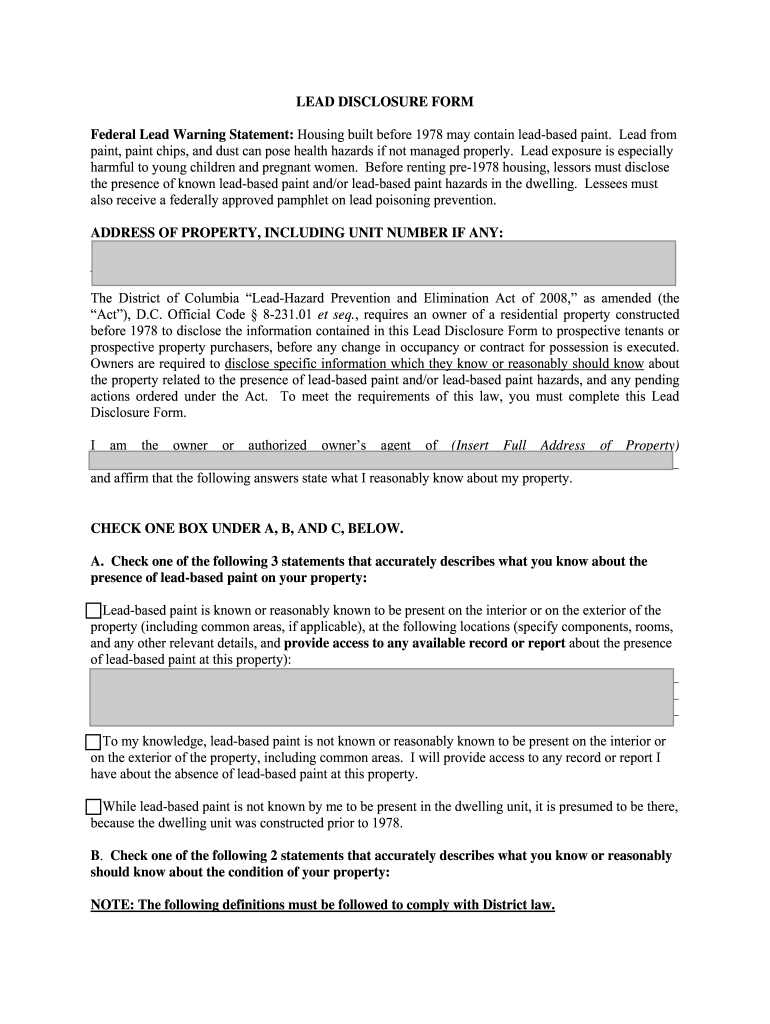
Dc Lead Disclosure Form


What is the District of Columbia Disclosure Form
The District of Columbia Disclosure Form is a legal document required for property transactions involving residential properties built before 1978. This form is crucial for informing potential buyers or renters about the presence of lead-based paint hazards. The form aims to protect individuals, particularly children, from the adverse health effects associated with lead exposure. It includes essential details about the property, any known lead hazards, and the responsibilities of both the seller or landlord and the buyer or tenant.
How to Use the District of Columbia Disclosure Form
To effectively use the District of Columbia Disclosure Form, it is important to fill it out accurately and comprehensively. The form should be provided to prospective buyers or tenants before they sign a lease or purchase agreement. Both parties should review the information carefully. The seller or landlord must disclose any known lead hazards, while the buyer or tenant should acknowledge receipt of the form by signing it. This process ensures that all parties are informed and helps to mitigate potential health risks associated with lead exposure.
Steps to Complete the District of Columbia Disclosure Form
Completing the District of Columbia Disclosure Form involves several key steps:
- Gather relevant property information, including the year built and any lead hazard reports.
- Fill in the property address and provide details about any known lead-based paint hazards.
- Ensure all required signatures are obtained from both the seller or landlord and the buyer or tenant.
- Provide a copy of the completed form to all parties involved.
Following these steps ensures that the form is completed correctly and that all legal obligations are met.
Legal Use of the District of Columbia Disclosure Form
The legal use of the District of Columbia Disclosure Form is governed by federal and local laws, particularly the Residential Lead-Based Paint Hazard Reduction Act. This legislation mandates that sellers and landlords disclose any known lead hazards to protect public health. Failure to provide this disclosure can result in legal penalties, including fines and potential liability for health-related issues arising from lead exposure. Therefore, it is essential to understand and comply with these legal requirements when using the form.
Key Elements of the District of Columbia Disclosure Form
Key elements of the District of Columbia Disclosure Form include:
- Property Information: Details about the property, including its address and age.
- Lead Hazard Disclosure: Information regarding any known lead-based paint or lead hazards.
- Signatures: Signatures of both the seller or landlord and the buyer or tenant to confirm acknowledgment.
- Lead Warning Statement: A statement warning about the risks associated with lead exposure.
These elements are vital for ensuring that all parties are informed and protected under the law.
Examples of Using the District of Columbia Disclosure Form
Examples of using the District of Columbia Disclosure Form include:
- A landlord providing the form to a new tenant before they sign a lease for an apartment built in 1975.
- A home seller disclosing lead hazards to potential buyers during the sale of a house constructed in 1960.
- A real estate agent ensuring that the form is included in the property listing for homes built before 1978.
These scenarios illustrate the practical application of the form in real estate transactions, emphasizing the importance of compliance and safety.
Quick guide on how to complete lead disclosure form federal lead warning statement ddoe dc
Accomplish Dc Lead Disclosure Form effortlessly on any device
Digital document management has gained traction among businesses and individuals alike. It serves as an ideal environmentally-friendly alternative to traditional printed and signed documents, allowing you to access the necessary form and securely keep it online. airSlate SignNow provides you with all the tools required to create, modify, and electronically sign your documents swiftly without delays. Handle Dc Lead Disclosure Form from any device using airSlate SignNow's Android or iOS applications and streamline any document-oriented process today.
How to modify and electronically sign Dc Lead Disclosure Form with ease
- Find Dc Lead Disclosure Form and click Get Form to begin.
- Utilize the tools we provide to complete your form.
- Emphasize important sections of the documents or conceal sensitive details with the tools specifically offered by airSlate SignNow for that purpose.
- Create your electronic signature using the Sign tool, which takes just seconds and carries the same legal authority as a typical wet ink signature.
- Review the information and then click the Done button to save your changes.
- Select your preferred method for sending your form, whether by email, SMS, or invitation link, or download it to your computer.
Eliminate concerns about lost or misplaced documents, tedious form searching, or mistakes that necessitate printing new document copies. airSlate SignNow fulfills your document management needs in just a few clicks from any device of your preference. Edit and eSign Dc Lead Disclosure Form to ensure excellent communication throughout the document preparation process with airSlate SignNow.
Create this form in 5 minutes or less
Create this form in 5 minutes!
How to create an eSignature for the lead disclosure form federal lead warning statement ddoe dc
How to generate an eSignature for your Lead Disclosure Form Federal Lead Warning Statement Ddoe Dc online
How to create an eSignature for your Lead Disclosure Form Federal Lead Warning Statement Ddoe Dc in Google Chrome
How to make an eSignature for putting it on the Lead Disclosure Form Federal Lead Warning Statement Ddoe Dc in Gmail
How to make an electronic signature for the Lead Disclosure Form Federal Lead Warning Statement Ddoe Dc right from your mobile device
How to generate an electronic signature for the Lead Disclosure Form Federal Lead Warning Statement Ddoe Dc on iOS
How to make an electronic signature for the Lead Disclosure Form Federal Lead Warning Statement Ddoe Dc on Android OS
People also ask
-
What is the district of columbia disclosure form?
The district of columbia disclosure form is a legal document that ensures transparency in real estate transactions. It provides essential information about the property and is required by law to be disclosed to potential buyers. Understanding this form is crucial for anyone involved in real estate within Washington, D.C.
-
How can airSlate SignNow help with the district of columbia disclosure form?
airSlate SignNow simplifies the process of handling the district of columbia disclosure form by allowing users to send and eSign documents electronically. This streamlines the workflow, ensuring that all parties can review and sign the form quickly and securely. The platform can help manage multiple disclosures seamlessly.
-
Is there a cost associated with using airSlate SignNow for the district of columbia disclosure form?
Yes, airSlate SignNow offers various pricing plans tailored to meet the needs of businesses managing documents like the district of columbia disclosure form. Plans are designed to be cost-effective, providing great value with features like unlimited document templates and eSignature capabilities. You can choose a plan that best suits your needs.
-
What features does airSlate SignNow provide for creating the district of columbia disclosure form?
airSlate SignNow provides a range of features for creating the district of columbia disclosure form, including customizable templates, automated workflows, and secure storage. Users can easily fill out the form, add necessary signatures, and store it all in one place, making the entire process efficient and user-friendly.
-
Can I integrate airSlate SignNow with other software for managing the district of columbia disclosure form?
Absolutely! airSlate SignNow supports various integrations with popular software tools that can enhance the management of the district of columbia disclosure form. Whether you use CRM systems, cloud storage, or productivity apps, these integrations help keep your process smooth and cohesive.
-
What are the benefits of using airSlate SignNow for the district of columbia disclosure form?
Using airSlate SignNow for the district of columbia disclosure form enables faster turnaround times and improved accuracy. The platform reduces the likelihood of errors by allowing electronic completion and verification of signatures. Additionally, it enhances collaboration among parties involved in the real estate transaction.
-
Is airSlate SignNow secure for handling sensitive documents like the district of columbia disclosure form?
Yes, airSlate SignNow prioritizes security, employing advanced encryption and security protocols to protect sensitive documents like the district of columbia disclosure form. Users can trust that their information is safeguarded during the signing process, providing peace of mind when dealing with important legal documents.
Get more for Dc Lead Disclosure Form
Find out other Dc Lead Disclosure Form
- eSign Oklahoma Non-Profit Cease And Desist Letter Mobile
- eSign Arizona Orthodontists Business Plan Template Simple
- eSign Oklahoma Non-Profit Affidavit Of Heirship Computer
- How Do I eSign Pennsylvania Non-Profit Quitclaim Deed
- eSign Rhode Island Non-Profit Permission Slip Online
- eSign South Carolina Non-Profit Business Plan Template Simple
- How Can I eSign South Dakota Non-Profit LLC Operating Agreement
- eSign Oregon Legal Cease And Desist Letter Free
- eSign Oregon Legal Credit Memo Now
- eSign Oregon Legal Limited Power Of Attorney Now
- eSign Utah Non-Profit LLC Operating Agreement Safe
- eSign Utah Non-Profit Rental Lease Agreement Mobile
- How To eSign Rhode Island Legal Lease Agreement
- How Do I eSign Rhode Island Legal Residential Lease Agreement
- How Can I eSign Wisconsin Non-Profit Stock Certificate
- How Do I eSign Wyoming Non-Profit Quitclaim Deed
- eSign Hawaii Orthodontists Last Will And Testament Fast
- eSign South Dakota Legal Letter Of Intent Free
- eSign Alaska Plumbing Memorandum Of Understanding Safe
- eSign Kansas Orthodontists Contract Online