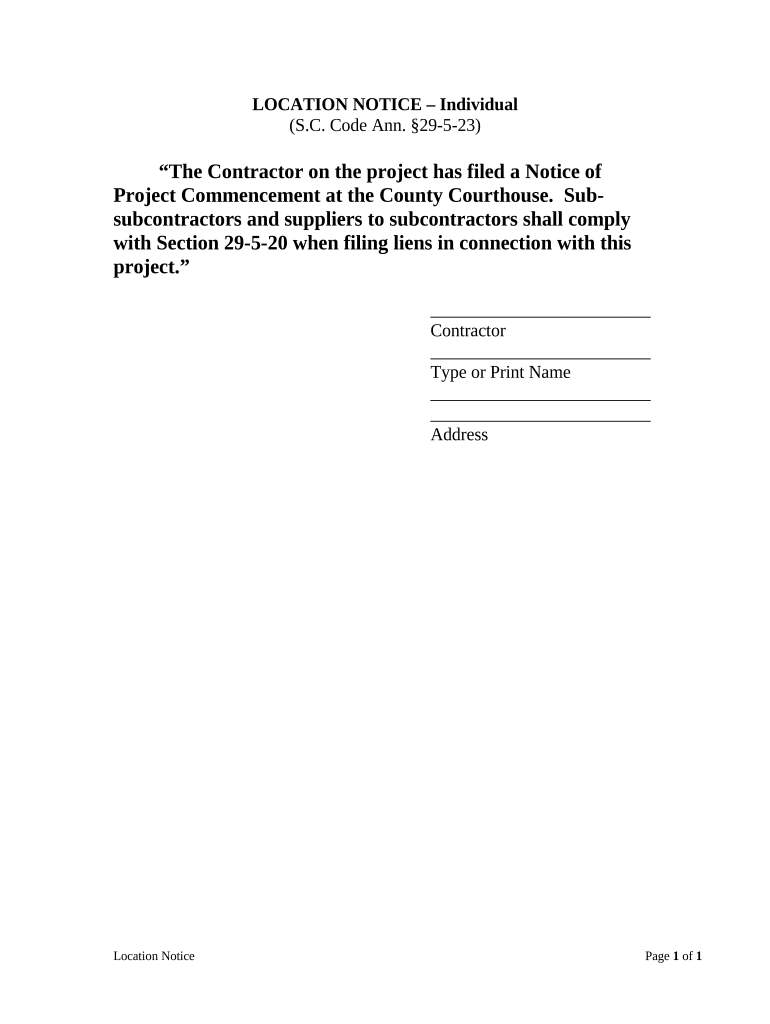
Sc Notice Form


What is the SC Notice
The SC notice, or South Carolina notice, is a formal document used primarily in the context of liens within the state of South Carolina. This notice serves as a legal instrument that notifies involved parties of a claim against a property, typically due to unpaid debts or obligations. The SC notice is crucial for establishing the rights of creditors and ensuring that all parties are aware of the potential encumbrances on the property in question.
How to Obtain the SC Notice
To obtain the SC notice, individuals or businesses must follow specific procedures established by South Carolina law. The process typically involves submitting a request to the appropriate state agency or local government office that handles property records. This may include providing necessary identification and details about the property in question. In some cases, online resources may be available to facilitate the request, making it more accessible for users.
Steps to Complete the SC Notice
Completing the SC notice involves several key steps to ensure its validity. First, gather all relevant information, including the names of the parties involved, property details, and the nature of the lien. Next, accurately fill out the form, ensuring that all fields are completed to avoid delays. After completing the form, it is essential to review it for accuracy before submission. Finally, submit the SC notice to the appropriate authority, either online or in person, depending on the requirements.
Legal Use of the SC Notice
The legal use of the SC notice is governed by state laws that dictate how liens should be filed and enforced. Properly executed, the SC notice can serve as a legally binding document that protects the rights of creditors. It is important to comply with all legal requirements, including deadlines for submission and notification to affected parties, to ensure that the notice holds up in court if challenged.
Key Elements of the SC Notice
Key elements of the SC notice include the names of the lien claimant and the property owner, a description of the property, the nature of the claim, and the amount owed. It is critical that these details are accurate and complete, as they form the basis of the notice's validity. Additionally, the document should include any relevant dates, such as when the debt was incurred and when the notice is being filed.
State-Specific Rules for the SC Notice
State-specific rules for the SC notice dictate how the document must be prepared and filed. South Carolina law outlines specific requirements regarding the format, content, and filing procedures. Understanding these rules is essential for ensuring compliance and avoiding potential legal issues. Users should consult state resources or legal professionals for guidance on these regulations.
Quick guide on how to complete sc notice
Complete Sc Notice effortlessly on any device
Digital document management has become increasingly popular among companies and individuals. It serves as an ideal eco-friendly alternative to traditional printed and signed documents, allowing you to access the necessary form and securely store it online. airSlate SignNow equips you with all the tools required to create, edit, and electronically sign your documents quickly and without delays. Manage Sc Notice on any device using airSlate SignNow apps for Android or iOS and enhance any document-driven process today.
The easiest way to edit and electronically sign Sc Notice with ease
- Obtain Sc Notice and click Get Form to begin.
- Utilize the tools we offer to fill out your document.
- Emphasize key sections of your documents or obscure sensitive details with tools specifically designed for that purpose by airSlate SignNow.
- Create your eSignature using the Sign feature, which takes mere seconds and carries the same legal validity as a conventional wet ink signature.
- Review all the information and click the Done button to save your changes.
- Select your preferred method to send your form—via email, text message (SMS), invite link, or download it to your computer.
Forget about lost or misplaced documents, frustrating form searches, or mistakes requiring new document prints. airSlate SignNow meets all your document management needs with just a few clicks from any device you prefer. Edit and eSign Sc Notice and ensure excellent communication at any stage of your form preparation process with airSlate SignNow.
Create this form in 5 minutes or less
Create this form in 5 minutes!
People also ask
-
What is an SC notice in the context of airSlate SignNow?
An SC notice refers to the special communication notice that users receive when sending important documents through airSlate SignNow. This notice ensures users are alerted to any pending actions or updates related to their signed documents, enhancing tracking and management.
-
How does airSlate SignNow streamline the SC notice process?
airSlate SignNow streamlines the SC notice process by providing automatic notifications and reminders for both senders and recipients. This ensures that all parties are informed of document statuses and necessary actions, reducing delays and improving workflow efficiency.
-
What pricing plans are available for airSlate SignNow regarding SC notices?
airSlate SignNow offers various pricing plans that cater to different business needs when it comes to managing SC notices. Each plan includes features that enable users to send, track, and receive SC notices efficiently while providing excellent value for the investment.
-
What are the key features of airSlate SignNow related to SC notices?
Key features related to SC notices in airSlate SignNow include real-time tracking, customizable notifications, and secure electronic signatures. These features ensure that users can effectively manage their document signing process while keeping all parties informed of SC notices.
-
What benefits do businesses gain from using SC notices with airSlate SignNow?
Using SC notices with airSlate SignNow provides businesses with enhanced visibility and control over their document management processes. This leads to quicker turnaround times, increased accountability, and ultimately a more efficient workflow for all involved parties.
-
Can airSlate SignNow integrate with other software for SC notice management?
Yes, airSlate SignNow offers integration capabilities with various third-party applications to enhance SC notice management. This allows businesses to streamline their workflows and ensures that SC notices are seamlessly connected with their existing operational tools.
-
Is airSlate SignNow secure for sending SC notices?
Absolutely, airSlate SignNow prioritizes security, employing advanced encryption and secure access controls for sending SC notices. This ensures that all sensitive information is protected, giving users peace of mind while managing their documents.
Get more for Sc Notice
- Family law court affidavit form
- Appendix 1c risk assessment and risk control form safe work
- Frequently asked questions online application form attorney ag gov
- Sa02 application for service approval family day care acecqa form
- 1403 work visa in australia form
- 1401s form
- Long stay activity 2014 form
- Irs form 1436
Find out other Sc Notice
- How Do I eSignature Arizona Attorney Approval
- How Can I eSignature North Carolina Retainer Agreement Template
- Electronic signature New York Land lease agreement Secure
- eSignature Ohio Attorney Approval Now
- eSignature Pennsylvania Retainer Agreement Template Secure
- Electronic signature Texas Land lease agreement Free
- Electronic signature Kentucky Landlord lease agreement Later
- Electronic signature Wisconsin Land lease agreement Myself
- Electronic signature Maryland Landlord lease agreement Secure
- How To Electronic signature Utah Landlord lease agreement
- Electronic signature Wyoming Landlord lease agreement Safe
- Electronic signature Illinois Landlord tenant lease agreement Mobile
- Electronic signature Hawaii lease agreement Mobile
- How To Electronic signature Kansas lease agreement
- Electronic signature Michigan Landlord tenant lease agreement Now
- How Can I Electronic signature North Carolina Landlord tenant lease agreement
- Can I Electronic signature Vermont lease agreement
- Can I Electronic signature Michigan Lease agreement for house
- How To Electronic signature Wisconsin Landlord tenant lease agreement
- Can I Electronic signature Nebraska Lease agreement for house