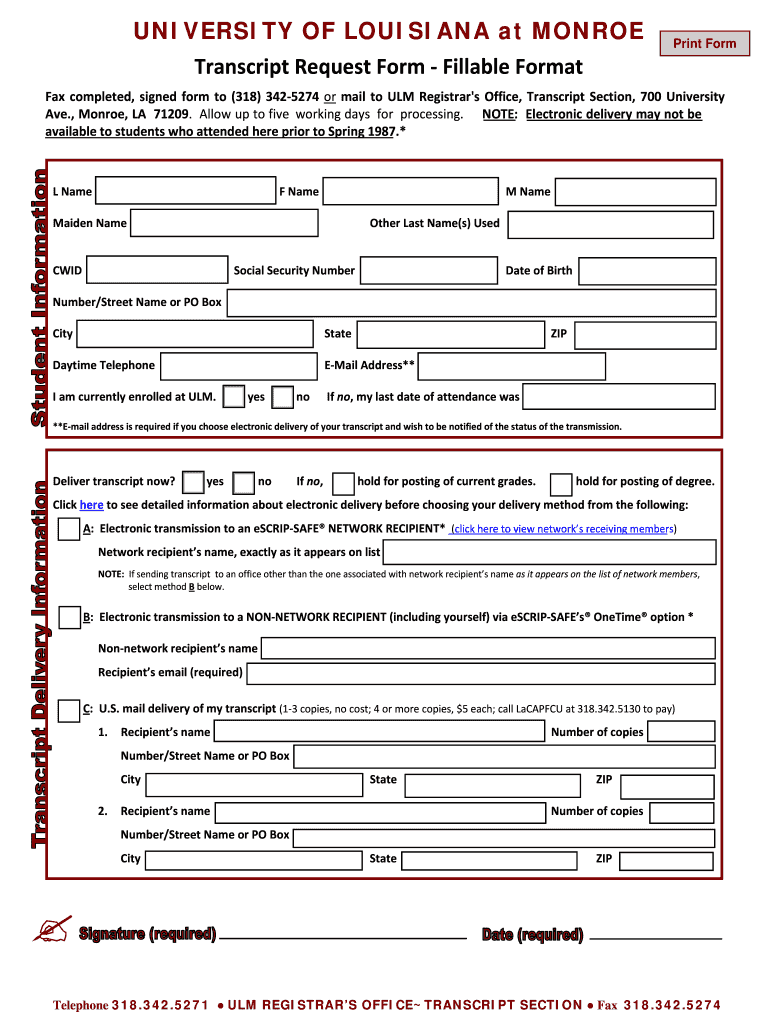
University of Louisiana at Monroe Transcript Request Form


What is the University of Louisiana at Monroe Transcript Request
The University of Louisiana at Monroe (ULM) transcript request is a formal process that allows students and alumni to obtain official academic transcripts. These transcripts are essential documents that provide a comprehensive record of a student's academic performance, including courses taken, grades received, and degrees conferred. The ULM transcript can be requested for various purposes, such as applying for jobs, transferring to another institution, or furthering education. Understanding the specifics of this request ensures that individuals can navigate the process smoothly and efficiently.
Steps to Complete the University of Louisiana at Monroe Transcript Request
Completing the ULM transcript request involves several straightforward steps:
- Visit the official ULM website to access the transcript request form.
- Fill out the required fields, including personal information and the details of your academic history.
- Select whether you need an official or unofficial transcript, as well as the delivery method (electronic or mail).
- Review the information for accuracy before submitting the form.
- Pay any associated fees, if applicable, to process your request.
- Submit the form and wait for confirmation of your request.
How to Obtain the University of Louisiana at Monroe Transcript Request
To obtain the ULM transcript request, individuals can access the form online through the ULM registrar's office webpage. The process is designed to be user-friendly, allowing students and alumni to request their transcripts from the comfort of their homes. Additionally, individuals may contact the registrar's office directly for assistance or clarification regarding the request process. This ensures that all necessary information is provided and that requests are processed in a timely manner.
Key Elements of the University of Louisiana at Monroe Transcript Request
When filling out the ULM transcript request, several key elements must be included:
- Personal Information: Full name, student ID, and contact details.
- Academic Details: Dates of attendance and degree(s) earned.
- Delivery Method: Preference for electronic or mailed transcripts.
- Signature: Required for authorization to release the transcript.
Legal Use of the University of Louisiana at Monroe Transcript Request
The ULM transcript request is legally binding, allowing the university to release academic records in compliance with the Family Educational Rights and Privacy Act (FERPA). This federal law protects the privacy of student education records and ensures that transcripts are only released with the student's consent. By completing the request form, individuals acknowledge their understanding of these legal stipulations, which safeguards their academic information.
Form Submission Methods
The ULM transcript request can be submitted through various methods to accommodate different preferences:
- Online: The most convenient method, allowing for immediate processing.
- Mail: Individuals may print the completed form and send it to the registrar's office.
- In-Person: Requests can be made directly at the registrar's office for those who prefer face-to-face interaction.
Quick guide on how to complete ulm transcript formpdffillercom
The optimal method to locate and endorse University Of Louisiana At Monroe Transcript Request
At the scope of your entire organization, ineffective procedures surrounding paper approvals can utilize a signNow amount of work hours. Authorizing documents such as University Of Louisiana At Monroe Transcript Request is a fundamental aspect of operations across all sectors, which is why the productivity of each contract’s lifecycle signNowly impacts the organization’s overall productivity. With airSlate SignNow, endorsing your University Of Louisiana At Monroe Transcript Request is as simple and quick as possible. This platform provides you with the latest version of virtually any document. Even better, you can sign it instantly without needing to install external software on your computer or print out physical copies.
Steps to obtain and endorse your University Of Louisiana At Monroe Transcript Request
- Explore our collection by category or utilize the search bar to find the document you require.
- View the document preview by clicking on Learn more to confirm it’s the correct one.
- Select Get form to begin editing immediately.
- Fill out your document and incorporate any needed details using the toolbar.
- Once finished, click the Sign tool to endorse your University Of Louisiana At Monroe Transcript Request.
- Choose the signature method that is most suitable for you: Draw, Create initials, or insert an image of your handwritten signature.
- Click Done to complete your edits and move on to document-sharing options if necessary.
With airSlate SignNow, you possess everything needed to handle your documentation effectively. You can discover, complete, modify, and even distribute your University Of Louisiana At Monroe Transcript Request in one tab without any hassle. Optimize your operations with a unified, intelligent eSignature solution.
Create this form in 5 minutes or less
FAQs
-
Do you fill out your high school transcript or does your school do that for you?
Your school does that for you. The transcript contains your grades (final or semester/quarterly depending on your school), your GPA, and high school courses you've taken, which is important if you took some classes in middle school or during the summer.
-
How can you contact someone that is experienced in filling out a transcript of Tax Return Form 4506-T?
You can request a transcript online at Get Transcript. That should be easier and quicker than filling out the form. Otherwise any US tax professional should be able to help you.
-
What tax transcript form should I fill out to find my old W2 forms to file for a tax return? -I have not filed before and I'm 53.?
I guess this link answers to your question: Transcript or Copy of Form W-2
Create this form in 5 minutes!
How to create an eSignature for the ulm transcript formpdffillercom
How to make an eSignature for the Ulm Transcript Formpdffillercom in the online mode
How to make an electronic signature for your Ulm Transcript Formpdffillercom in Google Chrome
How to generate an electronic signature for signing the Ulm Transcript Formpdffillercom in Gmail
How to generate an eSignature for the Ulm Transcript Formpdffillercom from your smart phone
How to make an eSignature for the Ulm Transcript Formpdffillercom on iOS devices
How to make an eSignature for the Ulm Transcript Formpdffillercom on Android
People also ask
-
How can I obtain my University of Louisiana at Monroe transcript using airSlate SignNow?
You can easily obtain your University of Louisiana at Monroe transcript through airSlate SignNow by filling out the necessary forms and sending them electronically. Our platform allows you to request transcripts securely and efficiently without the need for physical paperwork. Just follow the prompts to streamline your request.
-
What are the costs associated with acquiring a University of Louisiana at Monroe transcript through airSlate SignNow?
The costs associated with acquiring your University of Louisiana at Monroe transcript may vary depending on your specific request and the services you choose. airSlate SignNow offers a cost-effective solution, ensuring you can access your transcripts without breaking the bank. Check our pricing plans for more detailed information.
-
What features does airSlate SignNow offer for managing my University of Louisiana at Monroe transcript requests?
airSlate SignNow offers a variety of features to help manage your University of Louisiana at Monroe transcript requests efficiently. You can eSign documents, track requests, and store your transcripts securely. These features simplify the process and enhance your overall experience.
-
Are there any benefits to using airSlate SignNow for University of Louisiana at Monroe transcripts?
Using airSlate SignNow for your University of Louisiana at Monroe transcript requests provides numerous benefits. It saves you time and enhances security by eliminating physical document handling. Plus, you'll enjoy an easy-to-use interface that makes the process straightforward.
-
Can I integrate airSlate SignNow with other platforms for my University of Louisiana at Monroe transcript management?
Yes, airSlate SignNow offers seamless integration capabilities with various platforms and applications. This allows you to manage your University of Louisiana at Monroe transcript requests in conjunction with other tools you already use. Enjoy a more unified workflow with our integration options.
-
How does airSlate SignNow ensure the security of my University of Louisiana at Monroe transcripts?
airSlate SignNow prioritizes the security of your University of Louisiana at Monroe transcripts by employing advanced encryption and secure access protocols. Your sensitive information is protected throughout the entire process, ensuring peace of mind while you manage your documents.
-
Is there customer support available for issues related to the University of Louisiana at Monroe transcript requests through airSlate SignNow?
Absolutely! airSlate SignNow offers dedicated customer support to assist you with any issues related to your University of Louisiana at Monroe transcript requests. Our team is here to provide guidance and help you navigate through the process seamlessly.
Get more for University Of Louisiana At Monroe Transcript Request
- Interrogatories to defendant for motor vehicle accident idaho form
- Llc notices resolutions and other operations forms package idaho
- Idaho disclosure form
- Idaho notice form
- Idaho certificate of trust by individual idaho form
- Id trust form
- Mutual wills containing last will and testaments for unmarried persons living together with no children idaho form
- Mutual wills package of last wills and testaments for unmarried persons living together with adult children idaho form
Find out other University Of Louisiana At Monroe Transcript Request
- Sign Maryland Non-Profit Business Plan Template Fast
- How To Sign Nevada Life Sciences LLC Operating Agreement
- Sign Montana Non-Profit Warranty Deed Mobile
- Sign Nebraska Non-Profit Residential Lease Agreement Easy
- Sign Nevada Non-Profit LLC Operating Agreement Free
- Sign Non-Profit Document New Mexico Mobile
- Sign Alaska Orthodontists Business Plan Template Free
- Sign North Carolina Life Sciences Purchase Order Template Computer
- Sign Ohio Non-Profit LLC Operating Agreement Secure
- Can I Sign Ohio Non-Profit LLC Operating Agreement
- Sign South Dakota Non-Profit Business Plan Template Myself
- Sign Rhode Island Non-Profit Residential Lease Agreement Computer
- Sign South Carolina Non-Profit Promissory Note Template Mobile
- Sign South Carolina Non-Profit Lease Agreement Template Online
- Sign Oregon Life Sciences LLC Operating Agreement Online
- Sign Texas Non-Profit LLC Operating Agreement Online
- Can I Sign Colorado Orthodontists Month To Month Lease
- How Do I Sign Utah Non-Profit Warranty Deed
- Help Me With Sign Colorado Orthodontists Purchase Order Template
- Sign Virginia Non-Profit Living Will Fast