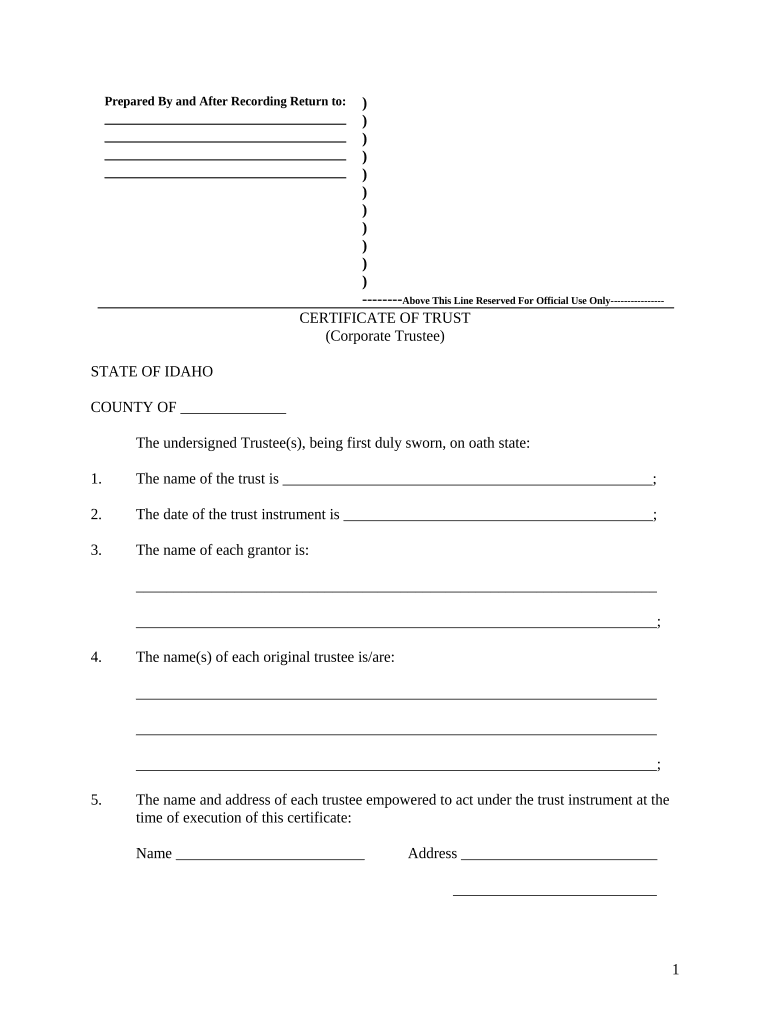
ID Trust Form


What is the Id Trust
The Id Trust is a crucial component for businesses operating in Idaho, particularly for those looking to establish a corporation. This trust serves as a mechanism to manage and protect the identity of the corporation, ensuring compliance with state regulations. It provides a framework for the legal recognition of the corporation, facilitating various business activities while safeguarding sensitive information.
How to use the Id Trust
Utilizing the Id Trust involves several steps that ensure proper management of corporate identity. Businesses must first establish the trust by filing the necessary documentation with the state. Once established, the Id Trust can be used to conduct transactions, sign contracts, and engage with other entities while maintaining compliance with Idaho laws. It is essential to keep detailed records of all activities conducted under the Id Trust to ensure transparency and accountability.
Steps to complete the Id Trust
Completing the Id Trust requires a systematic approach to ensure all legal requirements are met. The following steps outline the process:
- Research Idaho's specific requirements for establishing an Id Trust.
- Prepare the necessary documentation, including articles of incorporation and trust agreements.
- Submit the completed forms to the Idaho Secretary of State.
- Obtain a digital certificate to authenticate the trust and its activities.
- Maintain compliance with ongoing reporting and documentation requirements.
Legal use of the Id Trust
The legal use of the Id Trust is governed by state laws that dictate how corporations must operate within Idaho. This includes adhering to regulations regarding corporate governance, tax obligations, and reporting requirements. Utilizing the Id Trust legally ensures that all corporate actions are recognized and enforceable, providing a layer of protection for the corporation and its stakeholders.
Required Documents
To successfully establish and operate an Id Trust, several documents are required. These typically include:
- Articles of Incorporation: Outlining the corporation's structure and purpose.
- Trust Agreement: Detailing the terms and conditions of the Id Trust.
- Identification Documents: Proof of identity for individuals involved in the trust.
- Compliance Forms: Any additional forms required by the Idaho Secretary of State.
Eligibility Criteria
Eligibility to establish an Id Trust is generally based on the nature of the business and its compliance with Idaho state laws. Typically, businesses must:
- Be registered in Idaho.
- Comply with all local, state, and federal regulations.
- Provide accurate and truthful information during the application process.
Quick guide on how to complete id trust
Prepare Id Trust effortlessly on any device
Managing documents online has gained traction among businesses and individuals alike. It serves as an ideal eco-friendly substitute for traditional printed and signed documents, enabling you to find the necessary form and securely store it in the cloud. airSlate SignNow equips you with all the tools you need to create, modify, and electronically sign your documents quickly without any delays. Handle Id Trust on any platform with the airSlate SignNow apps for Android or iOS and simplify any document-related tasks today.
How to modify and electronically sign Id Trust with ease
- Find Id Trust and click on Get Form to begin.
- Utilize the tools we offer to fill out your document.
- Highlight important sections of the documents or redact sensitive data using tools specifically designed for that purpose by airSlate SignNow.
- Create your electronic signature with the Sign tool, which takes mere seconds and holds the same legal validity as a conventional ink signature.
- Review the information and then click the Done button to save your modifications.
- Select your preferred delivery method for your form, whether by email, SMS, or invitation link, or download it to your computer.
Say goodbye to lost or misplaced documents, tiresome form searches, or mistakes that necessitate printing new document copies. airSlate SignNow meets all your document management needs in just a few clicks from any device you choose. Modify and electronically sign Id Trust to ensure effective communication throughout the entire form preparation process with airSlate SignNow.
Create this form in 5 minutes or less
Create this form in 5 minutes!
People also ask
-
What is an Idaho corporation?
An Idaho corporation is a legal entity established in the state of Idaho that can own property, enter contracts, and conduct business. Setting up an Idaho corporation can provide you with liability protection and potential tax benefits. Understanding the requirements for forming an Idaho corporation can help you utilize it effectively for your business goals.
-
How can airSlate SignNow assist in the process of creating an Idaho corporation?
airSlate SignNow simplifies the paperwork required for establishing an Idaho corporation by providing easy-to-use eSigning and document management features. You can electronically sign and send documents, ensuring that your paperwork is completed quickly and securely. This efficiency can help streamline your process in forming an Idaho corporation.
-
What are the benefits of incorporating in Idaho?
Incorporating in Idaho offers benefits such as limited liability protection for owners and the ability to raise capital more effectively. An Idaho corporation can enhance your credibility with customers and suppliers. Furthermore, the state's business-friendly regulations can facilitate growth and operational success.
-
What features does airSlate SignNow offer for managing documents related to my Idaho corporation?
airSlate SignNow includes features such as customizable templates, secure document storage, and the ability to track document status. These tools make it easier to manage all paperwork associated with your Idaho corporation efficiently. With these features, you can focus on running your business while ensuring compliance with legal requirements.
-
Is airSlate SignNow a cost-effective solution for businesses forming an Idaho corporation?
Yes, airSlate SignNow offers a cost-effective pricing structure suitable for businesses of all sizes, including those forming an Idaho corporation. The savings from reduced paperwork and improved efficiency can greatly outweigh the subscription costs. Investing in airSlate SignNow can provide signNow return on investment for your Idaho corporation.
-
How does airSlate SignNow integrate with other tools for my Idaho corporation?
airSlate SignNow seamlessly integrates with various business applications, enhancing the functionality for your Idaho corporation. You can connect with tools like CRM systems, cloud storage providers, and project management software for streamlined workflows. These integrations improve productivity and ensure that your documents are always accessible.
-
What security measures does airSlate SignNow implement for Idaho corporations?
airSlate SignNow prioritizes security with features like two-factor authentication and data encryption to protect sensitive information for your Idaho corporation. These robust security measures help safeguard your documents during the eSigning process. Trusting airSlate SignNow ensures that your legal documents remain confidential and secure.
Get more for Id Trust
Find out other Id Trust
- eSignature Oregon Housekeeping Contract Computer
- eSignature Montana Home Loan Application Online
- eSignature New Hampshire Home Loan Application Online
- eSignature Minnesota Mortgage Quote Request Simple
- eSignature New Jersey Mortgage Quote Request Online
- Can I eSignature Kentucky Temporary Employment Contract Template
- eSignature Minnesota Email Cover Letter Template Fast
- How To eSignature New York Job Applicant Rejection Letter
- How Do I eSignature Kentucky Executive Summary Template
- eSignature Hawaii CV Form Template Mobile
- eSignature Nevada CV Form Template Online
- eSignature Delaware Software Development Proposal Template Now
- eSignature Kentucky Product Development Agreement Simple
- eSignature Georgia Mobile App Design Proposal Template Myself
- eSignature Indiana Mobile App Design Proposal Template Now
- eSignature Utah Mobile App Design Proposal Template Now
- eSignature Kentucky Intellectual Property Sale Agreement Online
- How Do I eSignature Arkansas IT Consulting Agreement
- eSignature Arkansas IT Consulting Agreement Safe
- eSignature Delaware IT Consulting Agreement Online