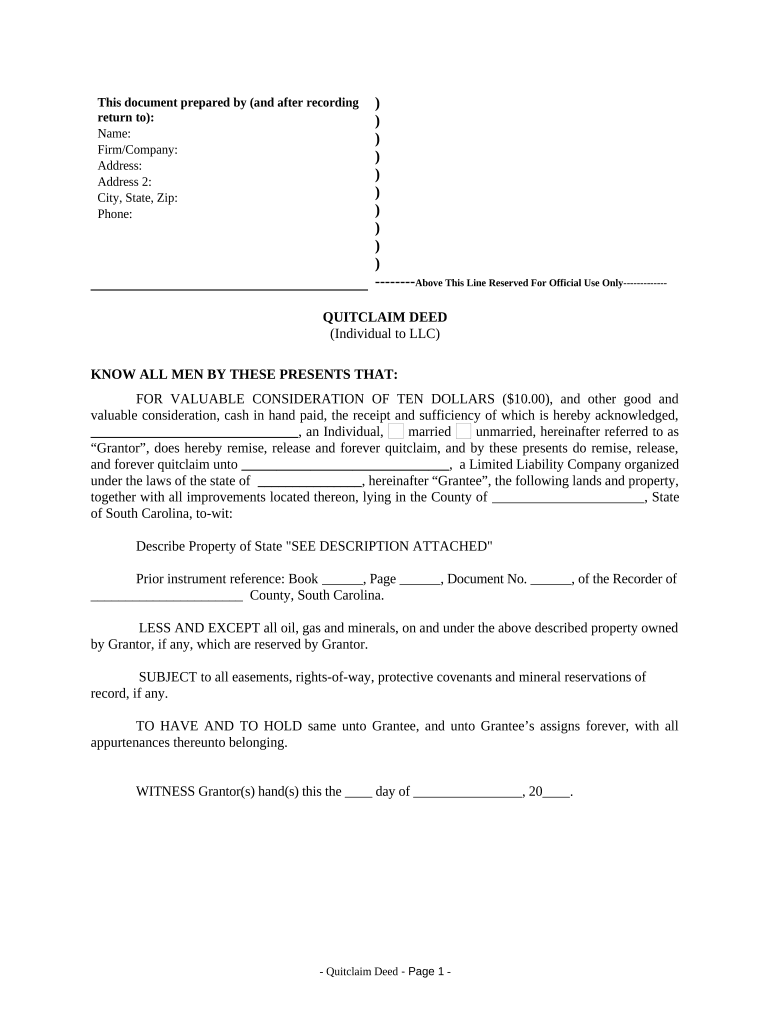
Quitclaim Deed from Individual to LLC South Carolina Form


What is the Quitclaim Deed From Individual To LLC South Carolina
A quitclaim deed from an individual to an LLC in South Carolina is a legal document that allows an individual to transfer their interest in a property to a limited liability company (LLC). This type of deed does not guarantee that the individual has clear title to the property, nor does it provide any warranties regarding the property’s condition or title. Instead, it simply conveys whatever interest the individual holds. This deed is commonly used in real estate transactions where the owner wishes to transfer property ownership to their business entity for liability protection or tax purposes.
Steps to Complete the Quitclaim Deed From Individual To LLC South Carolina
Completing a quitclaim deed from an individual to an LLC in South Carolina involves several key steps:
- Gather necessary information, including the legal description of the property, the names of the individual and the LLC, and the date of the transfer.
- Obtain a quitclaim deed form specific to South Carolina. This form can often be found online or through legal offices.
- Fill out the form accurately, ensuring all required fields are completed, including the grantor's (individual's) and grantee's (LLC's) names.
- Sign the deed in the presence of a notary public to ensure its legal validity.
- File the completed deed with the appropriate county office to officially record the transfer of property.
Legal Use of the Quitclaim Deed From Individual To LLC South Carolina
The quitclaim deed is legally recognized in South Carolina, making it a valid method for transferring property ownership. However, it is essential to understand that this type of deed does not protect the grantee against any claims or liens on the property. It is advisable to conduct a title search before executing the deed to ensure that the property is free of encumbrances. Additionally, the transfer should comply with state laws regarding property transfers, including any necessary disclosures or filings.
Key Elements of the Quitclaim Deed From Individual To LLC South Carolina
Several key elements must be included in a quitclaim deed for it to be valid in South Carolina:
- Grantor and Grantee Information: The full names and addresses of both the individual (grantor) and the LLC (grantee) must be clearly stated.
- Legal Description of the Property: A precise description of the property being transferred, including any parcel numbers.
- Consideration: While not always required, stating the consideration (or value) for the transfer can be beneficial.
- Signature and Notarization: The grantor must sign the deed in front of a notary public to validate the document.
- Recording Information: After signing, the deed should be recorded with the county clerk to provide public notice of the transfer.
State-Specific Rules for the Quitclaim Deed From Individual To LLC South Carolina
In South Carolina, specific rules apply to the execution and recording of quitclaim deeds. The deed must be signed by the grantor and notarized. Additionally, it should be filed with the county register of deeds where the property is located. South Carolina law also requires that the deed include a statement about the property’s tax status, which may affect the transfer process. It is important to check for any local regulations that may impose additional requirements on property transfers.
Examples of Using the Quitclaim Deed From Individual To LLC South Carolina
Common scenarios for using a quitclaim deed from an individual to an LLC include:
- Transferring rental properties owned by an individual to an LLC to limit personal liability.
- Consolidating multiple properties into a single LLC for easier management and tax benefits.
- Transferring family-owned property to an LLC for estate planning purposes.
Quick guide on how to complete quitclaim deed from individual to llc south carolina
Effortlessly Prepare Quitclaim Deed From Individual To LLC South Carolina on Any Device
Digital document management has become increasingly favored by businesses and individuals alike. It offers an ideal eco-friendly substitute for conventional printed and signed paperwork, allowing for easy access to the correct form and secure online storage. airSlate SignNow provides all the tools necessary to swiftly create, modify, and eSign your documents without unnecessary delays. Handle Quitclaim Deed From Individual To LLC South Carolina seamlessly on any device using airSlate SignNow's Android or iOS applications and enhance any document-focused process today.
The Easiest Way to Modify and eSign Quitclaim Deed From Individual To LLC South Carolina with Ease
- Find Quitclaim Deed From Individual To LLC South Carolina and click on Get Form to initiate the process.
- Utilize the tools we offer to finalize your document.
- Emphasize important sections of the documents or hide sensitive information with tools provided by airSlate SignNow specifically for this purpose.
- Create your eSignature using the Sign feature, which only takes seconds and carries the same legal validity as a conventional handwritten signature.
- Review the details carefully before clicking the Done button to save your modifications.
- Choose your preferred method to send your form, whether by email, SMS, or invitation link, or download it directly to your computer.
Eliminate worries about lost or misplaced documents, tedious form navigation, or mistakes that necessitate the printing of additional document copies. airSlate SignNow meets all your document management needs with just a few clicks from any device you select. Modify and eSign Quitclaim Deed From Individual To LLC South Carolina to ensure outstanding communication at every step of your form preparation journey with airSlate SignNow.
Create this form in 5 minutes or less
Create this form in 5 minutes!
People also ask
-
What is a Quitclaim Deed From Individual To LLC in South Carolina?
A Quitclaim Deed From Individual To LLC in South Carolina is a legal document that allows an individual to transfer their interest in a property to a limited liability company (LLC). This type of deed is often used for property transfers without warranties, meaning the individual is not guaranteeing the title. It's a straightforward process that can be efficiently managed using airSlate SignNow.
-
How can I create a Quitclaim Deed From Individual To LLC in South Carolina using airSlate SignNow?
Creating a Quitclaim Deed From Individual To LLC in South Carolina with airSlate SignNow is simple. You'll start by selecting a template for the Quitclaim Deed, filling in the required details, and then using our eSignature features to finalize the document. The process is designed to be user-friendly, ensuring you can complete your deed quickly and efficiently.
-
What are the costs associated with filing a Quitclaim Deed From Individual To LLC in South Carolina?
The costs for filing a Quitclaim Deed From Individual To LLC in South Carolina can vary based on the county and additional filing fees. Generally, you may incur costs related to document preparation, recording fees, and potentially legal fees if you seek professional guidance. airSlate SignNow offers a cost-effective solution to prepare and eSign your document without breaking the bank.
-
What are the benefits of using airSlate SignNow for my Quitclaim Deed From Individual To LLC in South Carolina?
Using airSlate SignNow for your Quitclaim Deed From Individual To LLC in South Carolina provides several advantages. Our platform allows for secure document handling, easy eSigning, and the convenience of online access from anywhere. Additionally, it simplifies the process, reducing time and hassle involved in traditional paperwork.
-
Is electronic signing valid for a Quitclaim Deed From Individual To LLC in South Carolina?
Yes, electronic signing is valid for a Quitclaim Deed From Individual To LLC in South Carolina as long as it complies with the state's electronic signature laws. airSlate SignNow is compliant with these regulations, ensuring your electronic signatures are legally binding. This means you can easily sign and manage your deed without the need for physical paperwork.
-
What features does airSlate SignNow offer for creating Quitclaim Deeds?
airSlate SignNow offers a range of features for creating Quitclaim Deeds, including customizable templates, eSignature capabilities, and cloud storage for all your documents. You can also track the status of your documents, set reminders for signing, and securely store your completed deeds. This makes managing your Quitclaim Deed From Individual To LLC in South Carolina convenient and worry-free.
-
How long does it take to complete a Quitclaim Deed From Individual To LLC in South Carolina using airSlate SignNow?
Completing a Quitclaim Deed From Individual To LLC in South Carolina using airSlate SignNow typically takes just a few minutes. Once you input the necessary information into our template and gather eSignatures, you can finalize the document swiftly. This efficiency allows you to handle your property transactions without undue delays.
Get more for Quitclaim Deed From Individual To LLC South Carolina
Find out other Quitclaim Deed From Individual To LLC South Carolina
- How Can I Sign Virginia Moving Checklist
- Sign Illinois Affidavit of Domicile Online
- How Do I Sign Iowa Affidavit of Domicile
- Sign Arkansas Codicil to Will Free
- Sign Colorado Codicil to Will Now
- Can I Sign Texas Affidavit of Domicile
- How Can I Sign Utah Affidavit of Domicile
- How To Sign Massachusetts Codicil to Will
- How To Sign Arkansas Collateral Agreement
- Sign New York Codicil to Will Now
- Sign Oregon Codicil to Will Later
- How Do I Sign Oregon Bank Loan Proposal Template
- Help Me With Sign Oregon Bank Loan Proposal Template
- Sign Michigan Gift Affidavit Mobile
- How To Sign North Carolina Gift Affidavit
- How Do I Sign Oregon Financial Affidavit
- Sign Maine Revocation of Power of Attorney Online
- Sign Louisiana Mechanic's Lien Online
- How To Sign New Mexico Revocation of Power of Attorney
- How Can I Sign Ohio Revocation of Power of Attorney