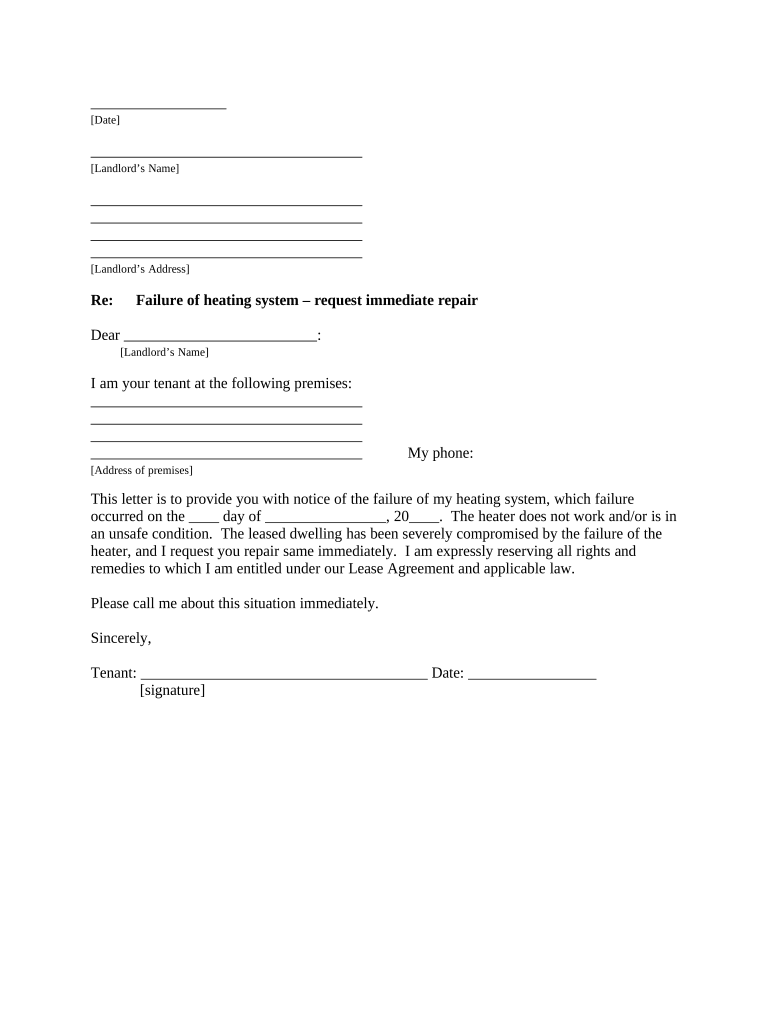
South Carolina Tenant Landlord Form


What is the South Carolina Tenant Landlord
The South Carolina Tenant Landlord form is a legal document that outlines the rights and responsibilities of both landlords and tenants within the state of South Carolina. This form serves as a foundation for rental agreements, ensuring that both parties understand their obligations regarding property maintenance, rent payments, and other essential aspects of the landlord-tenant relationship. It is crucial for maintaining clear communication and preventing disputes between landlords and tenants.
Key elements of the South Carolina Tenant Landlord
Several key elements are essential in the South Carolina Tenant Landlord form. These include:
- Names and addresses: Both the landlord and tenant's full names and contact information must be clearly stated.
- Property description: A detailed description of the rental property, including its address and any specific features.
- Lease term: The duration of the lease, whether it is month-to-month or for a fixed term, should be specified.
- Rent amount: The agreed-upon rent amount, payment due dates, and acceptable payment methods must be included.
- Security deposit: Information about the security deposit, including the amount and conditions for its return, is necessary.
- Maintenance responsibilities: Clear delineation of maintenance responsibilities for both parties helps avoid misunderstandings.
How to use the South Carolina Tenant Landlord
Using the South Carolina Tenant Landlord form involves several steps to ensure that it is completed correctly. First, both parties should review the form to understand their rights and obligations. Next, fill in the required information accurately, ensuring that all details about the property and rental terms are included. After completing the form, both the landlord and tenant should sign it to indicate their agreement. It is advisable to keep a copy for personal records, as this can serve as a reference in case of future disputes.
State-specific rules for the South Carolina Tenant Landlord
South Carolina has specific rules governing landlord-tenant relationships that must be adhered to when using the Tenant Landlord form. For instance, landlords are required to provide tenants with a written notice before entering the rental property, typically at least twenty-four hours in advance. Additionally, the state mandates that security deposits must be returned within thirty days after the tenant vacates the property, barring any deductions for damages. Understanding these rules is vital for both landlords and tenants to ensure compliance and protect their rights.
Steps to complete the South Carolina Tenant Landlord
Completing the South Carolina Tenant Landlord form involves a systematic approach:
- Gather necessary information, including personal details of both parties and property specifics.
- Review the form to ensure all sections are clear and complete.
- Fill in the form accurately, paying attention to details such as rent amount and lease duration.
- Both parties should read through the entire document before signing.
- Sign and date the form to validate the agreement.
- Distribute copies to all parties involved for their records.
Legal use of the South Carolina Tenant Landlord
The legal use of the South Carolina Tenant Landlord form is crucial for enforcing the terms of the rental agreement. This form becomes legally binding once both parties sign it, which signifies their acceptance of the outlined terms. Courts recognize this document as a valid contract, provided it meets state laws and regulations. Therefore, it is essential for both landlords and tenants to ensure that the form is completed accurately and in compliance with South Carolina's legal requirements to protect their interests.
Quick guide on how to complete south carolina tenant landlord
Complete South Carolina Tenant Landlord effortlessly on any device
Digital document management has become increasingly popular among businesses and individuals alike. It serves as an ideal eco-friendly alternative to conventional printed and signed documents, allowing you to find the right form and securely preserve it online. airSlate SignNow provides you with all the tools you need to create, edit, and electronically sign your documents quickly and without delays. Manage South Carolina Tenant Landlord on any device using the airSlate SignNow apps for Android or iOS and simplify any document-based workflow today.
How to edit and electronically sign South Carolina Tenant Landlord with ease
- Locate South Carolina Tenant Landlord and select Get Form to begin.
- Utilize the tools we provide to fill out your form.
- Emphasize important sections of your documents or obscure sensitive information using tools specifically designed for that purpose by airSlate SignNow.
- Generate your signature using the Sign feature, which takes just moments and carries the same legal validity as a traditional handwritten signature.
- Review all details and click on the Done button to store your changes.
- Select your preferred method to send your form, whether by email, SMS, an invitation link, or download it to your computer.
Purge the worry of lost or mislaid files, tedious form searches, or errors that require printing additional copies. airSlate SignNow meets all your document management needs in just a few clicks from any device you choose. Edit and electronically sign South Carolina Tenant Landlord to guarantee effective communication at every stage of your form preparation process with airSlate SignNow.
Create this form in 5 minutes or less
Create this form in 5 minutes!
People also ask
-
What is airSlate SignNow's pricing for South Carolina tenant landlord services?
airSlate SignNow offers competitive pricing tailored for South Carolina tenant landlord needs. Our plans are designed to accommodate both individual landlords and property management companies, ensuring cost-effectiveness without compromising features. You can choose from flexible subscriptions that scale with your business requirements.
-
How does airSlate SignNow simplify the document signing process for South Carolina tenant landlords?
airSlate SignNow signNowly streamlines the document signing process for South Carolina tenant landlords. With our intuitive interface, both landlords and tenants can easily eSign documents from any device, reducing paperwork time and enhancing communication. This efficiency helps landlords manage leasing documents more effectively.
-
What key features does airSlate SignNow offer to support South Carolina tenant landlords?
Key features of airSlate SignNow for South Carolina tenant landlords include customizable templates, secure eSignature technology, and document tracking. These features allow landlords to create personalized lease agreements quickly and ensure they remain compliant with state regulations. This makes airSlate SignNow a comprehensive tool for property management.
-
Is airSlate SignNow compliant with South Carolina tenant landlord laws?
Yes, airSlate SignNow is designed with compliance in mind, particularly concerning South Carolina tenant landlord laws. We ensure that our eSignature solutions meet the legal requirements established in South Carolina, giving landlords peace of mind when managing tenancy agreements. Always consult local regulations to stay updated.
-
How can South Carolina tenant landlords integrate airSlate SignNow with existing systems?
AirSlate SignNow offers seamless integrations with popular property management software that South Carolina tenant landlords may already use. This helps to create a cohesive workflow where documents can be generated and signed without switching between platforms. Our API allows for custom integrations as well.
-
What benefits does airSlate SignNow provide for South Carolina tenant landlord management?
The benefits of airSlate SignNow for South Carolina tenant landlord management include faster contract execution, reduced paperwork, and enhanced organization of documents. By digitizing the signing process, landlords can focus more on their properties rather than administrative tasks, improving overall efficiency and tenant satisfaction.
-
Can airSlate SignNow help manage tenant communications in South Carolina?
Absolutely! airSlate SignNow facilitates better communication between South Carolina tenant landlords and their tenants through notifications and reminders regarding important documents. This ensures that both parties are kept informed and helps to maintain a positive relationship amidst contractual obligations.
Get more for South Carolina Tenant Landlord
Find out other South Carolina Tenant Landlord
- eSignature Missouri Car Dealer Purchase Order Template Easy
- eSignature Indiana Charity Residential Lease Agreement Simple
- How Can I eSignature Maine Charity Quitclaim Deed
- How Do I eSignature Michigan Charity LLC Operating Agreement
- eSignature North Carolina Car Dealer NDA Now
- eSignature Missouri Charity Living Will Mobile
- eSignature New Jersey Business Operations Memorandum Of Understanding Computer
- eSignature North Dakota Car Dealer Lease Agreement Safe
- eSignature Oklahoma Car Dealer Warranty Deed Easy
- eSignature Oregon Car Dealer Rental Lease Agreement Safe
- eSignature South Carolina Charity Confidentiality Agreement Easy
- Can I eSignature Tennessee Car Dealer Limited Power Of Attorney
- eSignature Utah Car Dealer Cease And Desist Letter Secure
- eSignature Virginia Car Dealer Cease And Desist Letter Online
- eSignature Virginia Car Dealer Lease Termination Letter Easy
- eSignature Alabama Construction NDA Easy
- How To eSignature Wisconsin Car Dealer Quitclaim Deed
- eSignature California Construction Contract Secure
- eSignature Tennessee Business Operations Moving Checklist Easy
- eSignature Georgia Construction Residential Lease Agreement Easy