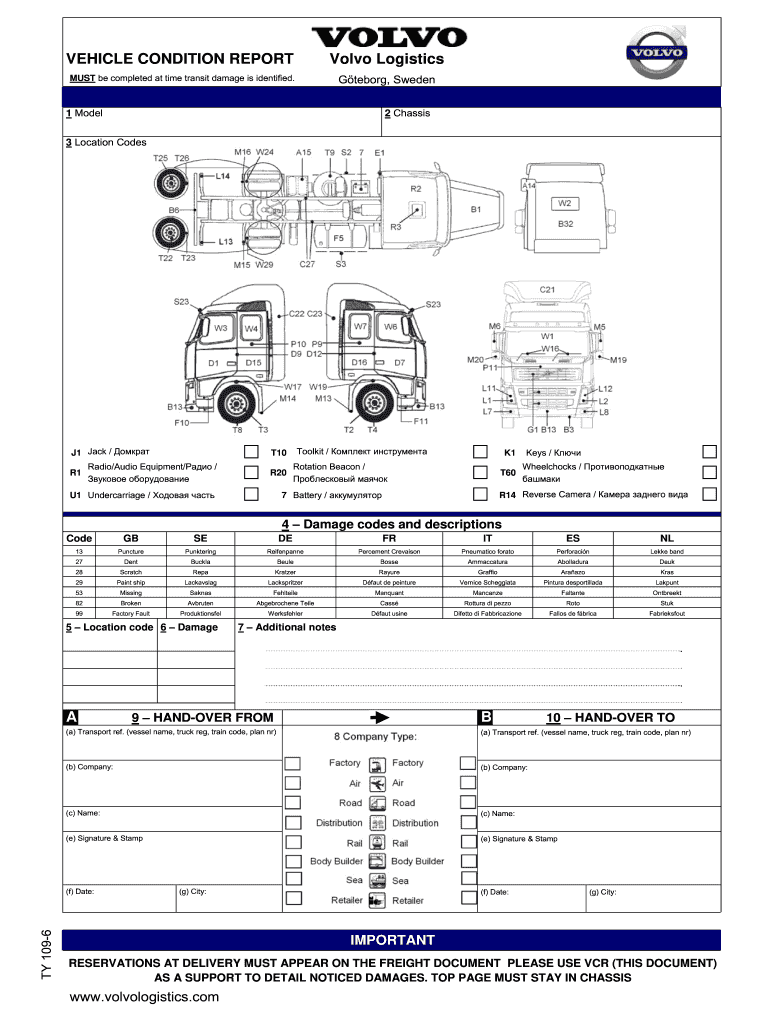
Company Vehicle Reports Form


What is a vehicle condition report?
A vehicle condition report is a detailed document that outlines the state of a vehicle, including its mechanical and cosmetic condition. This report is essential for both buyers and sellers in the automotive market, as it provides a comprehensive overview of the vehicle's history and current state. It typically includes information about previous accidents, maintenance records, and any repairs that have been made. By having a vehicle condition report, parties involved in a transaction can make informed decisions, ensuring transparency and trust.
Key elements of a vehicle condition report
A thorough vehicle condition report should contain several key elements to be effective. These elements include:
- Vehicle Identification: Details such as the VIN (Vehicle Identification Number), make, model, and year.
- Exterior Condition: A description of the vehicle’s body, paint condition, and any visible damages or rust.
- Interior Condition: Information about the state of the seats, dashboard, and other interior components.
- Mechanical Condition: An assessment of the engine, transmission, brakes, and other critical systems.
- Maintenance Records: Documentation of any repairs or routine maintenance performed on the vehicle.
- Accident History: Details regarding any past accidents and the extent of damages.
Steps to complete a vehicle condition report
Completing a vehicle condition report involves several straightforward steps. Here’s a guide to help you through the process:
- Gather Information: Collect all relevant details about the vehicle, including the VIN and maintenance history.
- Inspect the Vehicle: Conduct a thorough inspection of both the exterior and interior, noting any damages or issues.
- Document Findings: Fill out the vehicle condition report form with the gathered information and inspection results.
- Review and Finalize: Double-check the report for accuracy and completeness before finalizing it.
Legal use of the vehicle condition report
The vehicle condition report serves a significant legal purpose in automotive transactions. It can be used as evidence in disputes regarding the vehicle's condition, helping to protect both buyers and sellers. To ensure its legal validity, the report should be completed accurately and truthfully. Additionally, it is advisable to have the report signed by both parties involved in the transaction, establishing a mutual agreement on the vehicle's condition.
How to obtain a vehicle condition report
Obtaining a vehicle condition report can be done through various methods, depending on your needs. Here are some common ways to acquire one:
- Dealerships: Many dealerships provide vehicle condition reports for cars they sell, often as part of their sales process.
- Independent Inspectors: Hiring a certified mechanic or vehicle inspector can yield a detailed and impartial report.
- Online Services: Several online platforms offer vehicle condition report templates that can be filled out digitally.
Examples of using the vehicle condition report
Vehicle condition reports can be utilized in various scenarios, such as:
- Buying a Used Car: Buyers can request a vehicle condition report to assess the car's history and condition before making a purchase.
- Selling a Vehicle: Sellers can provide a report to potential buyers to demonstrate transparency and build trust.
- Insurance Claims: In the event of an accident, a vehicle condition report can help substantiate claims regarding the vehicle's pre-accident condition.
Quick guide on how to complete vehicle condition report volvo logistics a b
Discover how to effortlessly navigate the execution of Company Vehicle Reports with this simple guide
Submitting and validating forms electronically is becoming more widely accepted and is the preferred option for many users. It offers numerous advantages over traditional printed paperwork, including convenience, time savings, enhanced precision, and improved security.
With tools like airSlate SignNow, you can search for, modify, approve, and send your Company Vehicle Reports without the hassle of tedious printing and scanning. Follow this brief guide to initiate and complete your form.
Utilize these steps to acquire and complete Company Vehicle Reports
- Begin by clicking the Get Form button to open your document in our editor.
- Observe the green label on the left that indicates mandatory fields to ensure you don’t miss anything.
- Leverage our advanced features to annotate, modify, sign, safeguard, and enhance your document.
- Secure your document or transform it into a fillable form using the tools available on the right panel.
- Review the document and look for errors or inconsistencies.
- Press DONE to complete your editing.
- Optionally rename your form or leave it as is.
- Choose the storage service where you wish to save your document, send it via USPS, or click the Download Now button to retrieve your form.
If Company Vehicle Reports isn’t what you were seeking, explore our extensive library of readily available templates that you can complete with ease. Visit our platform now!
Create this form in 5 minutes or less
FAQs
-
Can I fill out a police report online for a stolen vehicle so I don't have to go up to the police department here in Tulsa, Oklahoma?
No.Says who? The website for Tulsa PD that I found in a couple of seconds using Google.It says stolen vehicle reports will not be accepted online. It says to call the stated phone number to have an officer sent to your location. It does appear to be a pretty clear answer. See the link.Report a Crime OnlineI was a Police Officer in Oklahoma. We always required someone to come in, show ID and ownership documents if there was any question then sign the report. Why? If someone decided to lodge a report of a stolen vehicle as revenge or for any reason that was not legitimate, it could place someone in serious danger. If any law enforcement saw a vehicle entered into NCIC as stolen they must take precautions as if a dangerous person is in possession of it. The FBI maintains the NCIC system and their criteria must be met before a vehicle gets entered.National Crime Information Center (NCIC)This is not a boyfriend or roommate who borrowed it and is late coming back or a teen breaking a family rule situation, but reporting a stolen vehicle that could be with a real criminal who may have it to escape after a robbery, murder or anything else. A high risk stop will be done in most cases and multiple guns would be pointed at people. This is serious, life and death stuff. Mess around and make a false report and it won't simply be the local police on your case.Do you think taking an online report from someone who doesn't feel like making the effort to do a stolen vehicle report in person is a good idea? How can they ensure that the reporting party is the owner and not some trollish jerk who doesn't mind placing lives in danger to get his kicks? If it was you and your family at gunpoint in the dark being made to get prone in the street, would you be okay with that being done on the basis of an online report? I surely would not be okay with it.
-
How can I fill out a form to become a pilot in Nepal?
Obtain the forms. Read the forms. Add correct information.
-
How can I fill out Google's intern host matching form to optimize my chances of receiving a match?
I was selected for a summer internship 2016.I tried to be very open while filling the preference form: I choose many products as my favorite products and I said I'm open about the team I want to join.I even was very open in the location and start date to get host matching interviews (I negotiated the start date in the interview until both me and my host were happy.) You could ask your recruiter to review your form (there are very cool and could help you a lot since they have a bigger experience).Do a search on the potential team.Before the interviews, try to find smart question that you are going to ask for the potential host (do a search on the team to find nice and deep questions to impress your host). Prepare well your resume.You are very likely not going to get algorithm/data structure questions like in the first round. It's going to be just some friendly chat if you are lucky. If your potential team is working on something like machine learning, expect that they are going to ask you questions about machine learning, courses related to machine learning you have and relevant experience (projects, internship). Of course you have to study that before the interview. Take as long time as you need if you feel rusty. It takes some time to get ready for the host matching (it's less than the technical interview) but it's worth it of course.
-
Do you have to fill out form 1099 (for tax reporting) if you send over $600 in bitcoin to company for a product?
Among the numerous tax forms, the IRS will be expecting you to fill out a 1099-MISC form in two cases:you made payments to freelancers or independent contractors for business-related services totaling at least $600 within the year;or you paid minimum $10 in royalties or broker payments in lieu of dividends or tax-exempt interest.However, if you made any payments for personal or household services, there is no need to submit a 1099-MISC form.This site has a lot of information about it - http://bit.ly/2Nkf48f
-
How do you know if you need to fill out a 1099 form?
Assuming that you are talking about 1099-MISC. Note that there are other 1099s.check this post - Form 1099 MISC Rules & RegulationsQuick answer - A Form 1099 MISC must be filed for each person to whom payment is made of:$600 or more for services performed for a trade or business by people not treated as employees;Rent or prizes and awards that are not for service ($600 or more) and royalties ($10 or more);any fishing boat proceeds,gross proceeds of $600, or more paid to an attorney during the year, orWithheld any federal income tax under the backup withholding rules regardless of the amount of the payment, etc.
-
How can I make it easier for users to fill out a form on mobile apps?
I’ll tell you a secret - you can thank me later for this.If you want to make the form-filling experience easy for a user - make sure that you have a great UI to offer.Everything boils down to UI at the end.Axonator is one of the best mobile apps to collect data since it offers powerful features bundled with a simple UI.The problem with most of the mobile form apps is that they are overloaded with features that aren’t really necessary.The same doesn’t hold true for Axonator. It has useful features but it is very unlikely that the user will feel overwhelmed in using them.So, if you are inclined towards having greater form completion rates for your survey or any data collection projects, then Axonator is the way to go.Apart from that, there are other features that make the data collection process faster like offline data collection, rich data capture - audio, video, images, QR code & barcode data capture, live location & time capture, and more!Check all the features here!You will be able to complete more surveys - because productivity will certainly shoot up.Since you aren’t using paper forms, errors will drop signNowly.The cost of the paper & print will be saved - your office expenses will drop dramatically.No repeat work. No data entry. Time & money saved yet again.Analytics will empower you to make strategic decisions and explore new revenue opportunities.The app is dirt-cheap & you don’t any training to use the app. They come in with a smooth UI. Forget using, even creating forms for your apps is easy on the platform. Just drag & drop - and it’s ready for use. Anyone can build an app under hours.
-
How do I fill out an application form to open a bank account?
I want to believe that most banks nowadays have made the process of opening bank account, which used to be cumbersome, less cumbersome. All you need to do is to approach the bank, collect the form, and fill. However if you have any difficulty in filling it, you can always call on one of the banks rep to help you out.
Create this form in 5 minutes!
How to create an eSignature for the vehicle condition report volvo logistics a b
How to create an electronic signature for your Vehicle Condition Report Volvo Logistics A B in the online mode
How to create an electronic signature for your Vehicle Condition Report Volvo Logistics A B in Google Chrome
How to create an electronic signature for putting it on the Vehicle Condition Report Volvo Logistics A B in Gmail
How to make an eSignature for the Vehicle Condition Report Volvo Logistics A B from your smart phone
How to make an eSignature for the Vehicle Condition Report Volvo Logistics A B on iOS devices
How to generate an electronic signature for the Vehicle Condition Report Volvo Logistics A B on Android OS
People also ask
-
What is a vehicle condition report?
A vehicle condition report is a detailed document that outlines the current state of a vehicle, including its physical, mechanical, and cosmetic condition. This report is crucial for buyers and sellers as it provides transparency and helps in making informed decisions during transactions.
-
How can airSlate SignNow help with vehicle condition reports?
airSlate SignNow streamlines the process of creating and managing vehicle condition reports. With its easy-to-use platform, businesses can send, sign, and store these reports digitally, ensuring quick access and enhanced document security.
-
Is there a cost associated with using airSlate SignNow for vehicle condition reports?
Yes, airSlate SignNow offers flexible pricing plans that cater to different business needs. Each plan provides cost-effective solutions for managing vehicle condition reports and other documents, ensuring you only pay for what you use.
-
What features does airSlate SignNow provide for managing vehicle condition reports?
airSlate SignNow includes features such as document templates, eSigning capabilities, and secure cloud storage specifically designed for vehicle condition reports. These features empower businesses to create, send, and track their documents efficiently.
-
Can I integrate airSlate SignNow with other software for vehicle condition reports?
Yes, airSlate SignNow offers integrations with various CRM and management software, allowing for seamless workflows. This capability ensures that your vehicle condition report processes align smoothly with your existing systems.
-
What are the benefits of using airSlate SignNow for vehicle condition reports?
Using airSlate SignNow for vehicle condition reports enhances efficiency and accuracy. It reduces paper clutter, speeds up the signing process, and provides a professional appearance, which can positively impact customer perceptions.
-
How do I create a vehicle condition report using airSlate SignNow?
Creating a vehicle condition report using airSlate SignNow is simple. You can use customizable templates to input vehicle details and then easily send the report for eSignature, all within a secure digital environment.
Get more for Company Vehicle Reports
- Trade license renewal form
- Rya logbook pdf form
- Fund release order certificate form
- Kansas antique vehicle bill of sale form
- Personal assets and liabilities statement form
- Apis custom shoe order form
- Download enrolment form kardinia international college
- Notice of commencement of work form city of parramatta
Find out other Company Vehicle Reports
- How Do I Electronic signature Arizona Legal Warranty Deed
- How To Electronic signature Arizona Legal Lease Termination Letter
- How To Electronic signature Virginia Lawers Promissory Note Template
- Electronic signature Vermont High Tech Contract Safe
- Electronic signature Legal Document Colorado Online
- Electronic signature Washington High Tech Contract Computer
- Can I Electronic signature Wisconsin High Tech Memorandum Of Understanding
- How Do I Electronic signature Wisconsin High Tech Operating Agreement
- How Can I Electronic signature Wisconsin High Tech Operating Agreement
- Electronic signature Delaware Legal Stock Certificate Later
- Electronic signature Legal PDF Georgia Online
- Electronic signature Georgia Legal Last Will And Testament Safe
- Can I Electronic signature Florida Legal Warranty Deed
- Electronic signature Georgia Legal Memorandum Of Understanding Simple
- Electronic signature Legal PDF Hawaii Online
- Electronic signature Legal Document Idaho Online
- How Can I Electronic signature Idaho Legal Rental Lease Agreement
- How Do I Electronic signature Alabama Non-Profit Profit And Loss Statement
- Electronic signature Alabama Non-Profit Lease Termination Letter Easy
- How Can I Electronic signature Arizona Life Sciences Resignation Letter