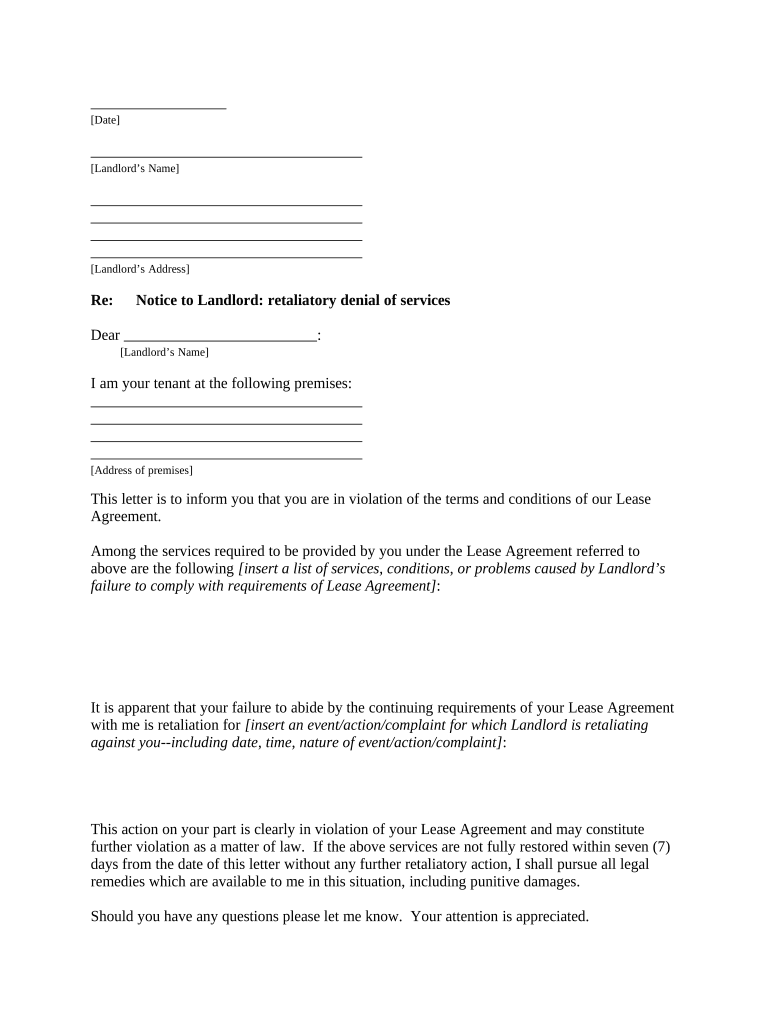
South Carolina Tenant Form


What is the South Carolina Tenant
The South Carolina tenant form is a legal document that outlines the rights and responsibilities of tenants and landlords in rental agreements within the state. This form is essential for establishing a clear understanding between both parties regarding rental terms, including payment schedules, maintenance responsibilities, and lease duration. It serves to protect the interests of both the tenant and the landlord, ensuring that all parties are aware of their obligations and rights under South Carolina law.
How to use the South Carolina Tenant
To use the South Carolina tenant form effectively, both landlords and tenants should fill it out accurately, ensuring all necessary details are included. This includes personal information, property address, rental terms, and any specific agreements made between the parties. Once completed, both parties should sign the document to make it legally binding. It is advisable to keep a copy of the signed form for future reference and to ensure compliance with the agreed-upon terms.
Steps to complete the South Carolina Tenant
Completing the South Carolina tenant form involves several key steps:
- Gather necessary information, including names, addresses, and contact details of both tenant and landlord.
- Clearly outline the rental terms, including the amount of rent, due dates, and lease duration.
- Include any specific clauses related to maintenance, repairs, and other responsibilities.
- Review the form for accuracy and completeness before signing.
- Both parties should sign and date the document to finalize the agreement.
Legal use of the South Carolina Tenant
The legal use of the South Carolina tenant form is governed by state laws that dictate the rights and responsibilities of both landlords and tenants. This form must comply with the South Carolina Residential Landlord and Tenant Act, which outlines essential provisions regarding security deposits, eviction processes, and tenant rights. Proper use of this form ensures that both parties adhere to legal standards, reducing the risk of disputes and misunderstandings.
Key elements of the South Carolina Tenant
Key elements of the South Carolina tenant form include:
- Parties involved: Names and contact information of both the tenant and landlord.
- Property details: Address and description of the rental property.
- Rental terms: Amount of rent, payment schedule, and lease duration.
- Responsibilities: Maintenance duties, repair obligations, and any specific agreements.
- Signatures: Both parties must sign and date the form for it to be legally binding.
State-specific rules for the South Carolina Tenant
South Carolina has specific rules regarding tenant-landlord relationships that must be adhered to when using the tenant form. These include regulations on security deposits, which cannot exceed one month's rent, and requirements for written notice before eviction. Additionally, landlords must provide tenants with a copy of the rental agreement and any disclosures related to the property. Understanding these state-specific rules is crucial for both parties to ensure compliance and protect their rights.
Quick guide on how to complete south carolina tenant 497325673
Complete South Carolina Tenant effortlessly on any device
Managing documents online has gained popularity among organizations and individuals. It offers an ideal eco-friendly option to traditional printed and signed documents, allowing you to obtain the correct form and securely store it online. airSlate SignNow provides all the tools you need to create, modify, and electronically sign your documents promptly without delays. Manage South Carolina Tenant on any device with airSlate SignNow's Android or iOS applications and simplify any document-related process today.
The easiest way to alter and electronically sign South Carolina Tenant without any hassle
- Locate South Carolina Tenant and click on Get Form to begin.
- Utilize the tools we provide to complete your form.
- Emphasize important sections of the documents or conceal sensitive information with features that airSlate SignNow offers specifically for that purpose.
- Create your electronic signature using the Sign tool, which takes moments and holds the same legal significance as a conventional wet ink signature.
- Verify the details and then hit the Done button to save your changes.
- Select how you wish to send your form, via email, SMS, invitation link, or download it onto your computer.
Say goodbye to lost or misfiled documents, the hassle of searching for forms, or errors that necessitate the printing of new document copies. airSlate SignNow fulfills all your document management needs in just a few clicks from your preferred device. Edit and eSign South Carolina Tenant and ensure excellent communication at every stage of the form preparation process with airSlate SignNow.
Create this form in 5 minutes or less
Create this form in 5 minutes!
People also ask
-
What is airSlate SignNow and how can it assist a South Carolina tenant?
airSlate SignNow is a versatile eSignature platform designed to help South Carolina tenants and landlords streamline their document signing process. With its user-friendly interface, tenants can easily sign rental agreements and other crucial documents online, ensuring a hassle-free experience. This solution not only saves time but also eliminates the need for physical paperwork, making it ideal for busy South Carolina tenants.
-
What are the pricing options for South Carolina tenants using airSlate SignNow?
AirSlate SignNow offers various pricing plans tailored to the needs of South Carolina tenants. These plans include monthly subscriptions with flexible features, ensuring tenants can choose the right level of service for their specific document needs. By selecting airSlate SignNow, South Carolina tenants can benefit from an affordable and cost-effective way to manage their eSigning tasks.
-
Can South Carolina tenants integrate airSlate SignNow with other applications?
Yes, airSlate SignNow can seamlessly integrate with popular applications that South Carolina tenants may already be using. This includes applications like Google Drive, Dropbox, and more, allowing tenants to easily access and manage their documents. Integrating these tools enhances efficiency and ensures a streamlined workflow for South Carolina tenants.
-
What features does airSlate SignNow provide for South Carolina tenants?
AirSlate SignNow offers a range of features tailored to the needs of South Carolina tenants, including document templates, automatic reminders, and notification tracking. These features help tenants ensure that all their documentation processes are timely and organized. With the ability to customize templates, South Carolina tenants can simplify their eSigning workflow signNowly.
-
Is airSlate SignNow secure for South Carolina tenants to use?
Definitely, airSlate SignNow prioritizes security and compliance, making it a safe choice for South Carolina tenants. The platform uses advanced encryption technology to protect sensitive information and signatures. This commitment to security helps ensure that South Carolina tenants can confidently manage their digital documents online.
-
How can airSlate SignNow benefit South Carolina tenants in managing leases?
For South Carolina tenants, airSlate SignNow simplifies the management of leases by providing an easy platform for signing and storing rental agreements. This eliminates the need for multiple physical copies and reduces the risk of lost documents. Additionally, with eSigning, South Carolina tenants can expedite the lease signing process, allowing them to secure their rental agreements more efficiently.
-
What types of documents can South Carolina tenants sign using airSlate SignNow?
South Carolina tenants can use airSlate SignNow to sign a variety of documents integral to their rental experience. This includes lease agreements, rental applications, eviction notices, and more. The flexibility of the platform allows tenants to handle all essential documents digitally, making it a valuable tool for South Carolina tenants.
Get more for South Carolina Tenant
Find out other South Carolina Tenant
- Can I eSign Nebraska Police Form
- Can I eSign Nebraska Courts PDF
- How Can I eSign North Carolina Courts Presentation
- How Can I eSign Washington Police Form
- Help Me With eSignature Tennessee Banking PDF
- How Can I eSignature Virginia Banking PPT
- How Can I eSignature Virginia Banking PPT
- Can I eSignature Washington Banking Word
- Can I eSignature Mississippi Business Operations Document
- How To eSignature Missouri Car Dealer Document
- How Can I eSignature Missouri Business Operations PPT
- How Can I eSignature Montana Car Dealer Document
- Help Me With eSignature Kentucky Charity Form
- How Do I eSignature Michigan Charity Presentation
- How Do I eSignature Pennsylvania Car Dealer Document
- How To eSignature Pennsylvania Charity Presentation
- Can I eSignature Utah Charity Document
- How Do I eSignature Utah Car Dealer Presentation
- Help Me With eSignature Wyoming Charity Presentation
- How To eSignature Wyoming Car Dealer PPT