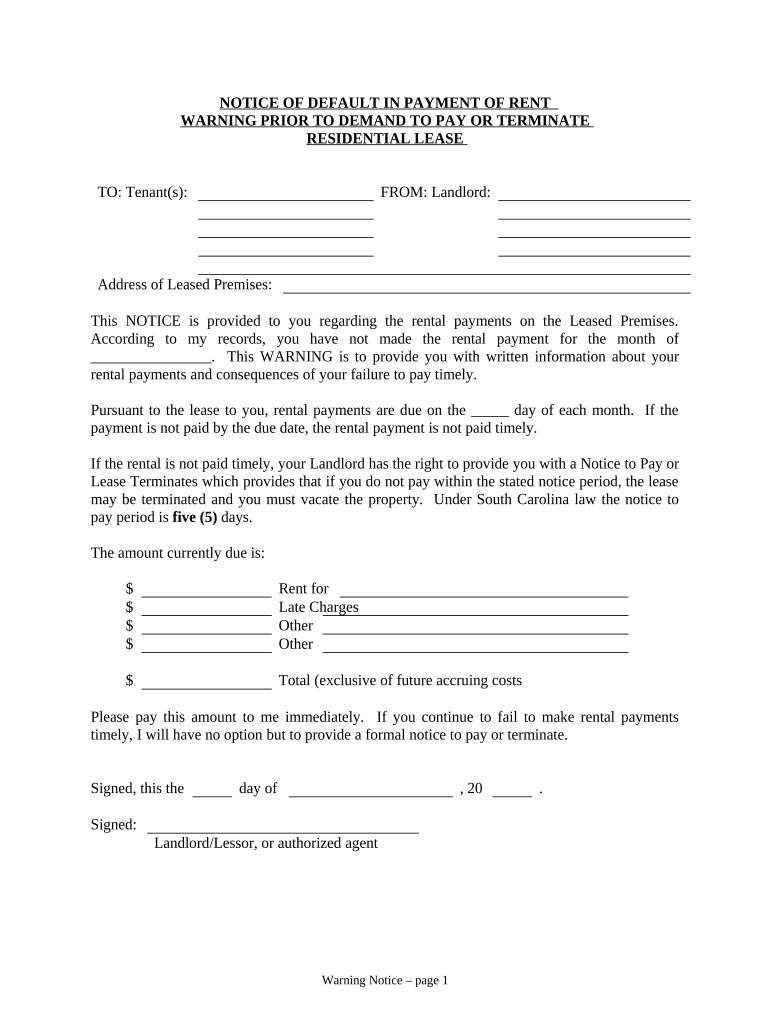
Notice of Default in Payment of Rent as Warning Prior to Demand to Pay or Terminate for Residential Property South Carolina Form


What is the Notice Of Default In Payment Of Rent As Warning Prior To Demand To Pay Or Terminate For Residential Property South Carolina
The Notice Of Default In Payment Of Rent serves as a formal communication from a landlord to a tenant, indicating that the tenant has failed to make timely rent payments. This document is crucial in the eviction process, as it notifies the tenant of their default and provides them with an opportunity to rectify the situation before further legal actions, such as eviction, are pursued. In South Carolina, this notice must adhere to specific state laws to ensure its validity and enforceability.
How to use the Notice Of Default In Payment Of Rent As Warning Prior To Demand To Pay Or Terminate For Residential Property South Carolina
Using the Notice Of Default involves several steps to ensure it is effective and legally binding. First, the landlord should confirm that the tenant has indeed missed a payment. Once confirmed, the landlord should complete the notice, clearly stating the amount owed and the date by which the payment must be made. It is advisable to deliver this notice in person or via certified mail to ensure there is a record of delivery. This process not only informs the tenant of their default but also sets the stage for potential legal action if the issue is not resolved.
Steps to complete the Notice Of Default In Payment Of Rent As Warning Prior To Demand To Pay Or Terminate For Residential Property South Carolina
Completing the Notice Of Default involves the following steps:
- Gather necessary information, including the tenant's name, address, and the rental property details.
- Clearly state the amount of rent due and the period for which it is owed.
- Include a deadline for payment, typically a minimum of five days, as per South Carolina law.
- Sign and date the notice to validate it.
- Deliver the notice to the tenant, ensuring a method that provides proof of delivery.
Key elements of the Notice Of Default In Payment Of Rent As Warning Prior To Demand To Pay Or Terminate For Residential Property South Carolina
Several key elements must be included in the Notice Of Default to ensure its effectiveness:
- The full name and address of the landlord and tenant.
- A clear statement of the amount owed.
- The date by which the payment must be made.
- A description of the consequences of failing to pay, including potential eviction.
- The date the notice was issued.
Legal use of the Notice Of Default In Payment Of Rent As Warning Prior To Demand To Pay Or Terminate For Residential Property South Carolina
The legal use of the Notice Of Default is paramount in the eviction process in South Carolina. It serves as a necessary step before a landlord can file for eviction in court. The notice must comply with state regulations, including providing the tenant with a specific timeframe to remedy the default. Failure to follow these legal requirements can result in delays or dismissal of eviction proceedings.
State-specific rules for the Notice Of Default In Payment Of Rent As Warning Prior To Demand To Pay Or Terminate For Residential Property South Carolina
In South Carolina, landlords must adhere to specific rules regarding the Notice Of Default. The notice must be delivered in a manner that ensures the tenant receives it, such as via certified mail or personal delivery. Additionally, the notice must provide a minimum of five days for the tenant to pay the overdue rent before further legal actions can be initiated. Understanding these state-specific rules is essential for landlords to protect their rights and ensure compliance with local laws.
Quick guide on how to complete notice of default in payment of rent as warning prior to demand to pay or terminate for residential property south carolina
Complete Notice Of Default In Payment Of Rent As Warning Prior To Demand To Pay Or Terminate For Residential Property South Carolina effortlessly on any device
The management of online documents has gained signNow traction among businesses and individuals. It offers an ideal eco-friendly option to traditional printed and signed documents, as you can obtain the correct form and safely store it online. airSlate SignNow equips you with all the tools necessary to create, modify, and electronically sign your documents swiftly without any hold-ups. Manage Notice Of Default In Payment Of Rent As Warning Prior To Demand To Pay Or Terminate For Residential Property South Carolina on any device using airSlate SignNow's Android or iOS applications and enhance any document-driven process today.
How to modify and electronically sign Notice Of Default In Payment Of Rent As Warning Prior To Demand To Pay Or Terminate For Residential Property South Carolina with ease
- Obtain Notice Of Default In Payment Of Rent As Warning Prior To Demand To Pay Or Terminate For Residential Property South Carolina and then click Get Form to begin.
- Utilize the tools we offer to finalize your document.
- Emphasize important sections of your documents or redact sensitive information with the tools that airSlate SignNow specifically offers for this purpose.
- Generate your eSignature using the Sign tool, which takes just seconds and carries the same legal validity as a traditional hand-signed signature.
- Review all the details and then click on the Done button to save your modifications.
- Select your preferred method for sharing your form, whether by email, text message (SMS), invite link, or downloading it to your computer.
Eliminate concerns over lost or misfiled documents, tedious form searches, or errors that require reprinting new copies. airSlate SignNow meets your document management needs in just a few clicks from any device of your choice. Modify and electronically sign Notice Of Default In Payment Of Rent As Warning Prior To Demand To Pay Or Terminate For Residential Property South Carolina and ensure excellent communication at any stage of the form preparation process with airSlate SignNow.
Create this form in 5 minutes or less
Create this form in 5 minutes!
People also ask
-
What is a Notice Of Default In Payment Of Rent As Warning Prior To Demand To Pay Or Terminate For Residential Property South Carolina?
A Notice Of Default In Payment Of Rent As Warning Prior To Demand To Pay Or Terminate For Residential Property South Carolina is a formal notice sent to tenants who have fallen behind on their rent payments. This document serves to inform tenants of their overdue status and warns them of potential lease termination if payment is not made within a specified timeframe.
-
How can airSlate SignNow help with sending a Notice Of Default In Payment Of Rent?
airSlate SignNow offers an easy-to-use platform that allows landlords to create, send, and eSign a Notice Of Default In Payment Of Rent As Warning Prior To Demand To Pay Or Terminate For Residential Property South Carolina efficiently. The platform streamlines the document handling process, ensuring that your notices are delivered promptly and securely.
-
What are the benefits of using airSlate SignNow for notices?
Using airSlate SignNow to send a Notice Of Default In Payment Of Rent As Warning Prior To Demand To Pay Or Terminate For Residential Property South Carolina offers numerous benefits, including faster processing times and the ability to track document statuses. Additionally, the platform provides a legally compliant and secure method of communication, minimizing the risk of disputes.
-
Is there a cost associated with using airSlate SignNow for notices?
Yes, airSlate SignNow offers various pricing plans tailored to meet different needs. Pricing for sending a Notice Of Default In Payment Of Rent As Warning Prior To Demand To Pay Or Terminate For Residential Property South Carolina is competitive and includes features like unlimited document signing, making it a cost-effective solution for landlords.
-
What features does airSlate SignNow provide for document management?
airSlate SignNow includes features such as customizable templates, automated workflows, and secure cloud storage. These functionalities make it easier to manage documents like the Notice Of Default In Payment Of Rent As Warning Prior To Demand To Pay Or Terminate For Residential Property South Carolina, ensuring all necessary information is captured accurately.
-
Can I integrate airSlate SignNow with other software applications?
Absolutely! airSlate SignNow offers seamless integrations with various applications, enhancing productivity. This means you can easily incorporate the sending of a Notice Of Default In Payment Of Rent As Warning Prior To Demand To Pay Or Terminate For Residential Property South Carolina into your existing workflow without disruption.
-
How does airSlate SignNow ensure the security of my documents?
airSlate SignNow takes document security seriously by using advanced encryption and compliance with data protection regulations. When sending a Notice Of Default In Payment Of Rent As Warning Prior To Demand To Pay Or Terminate For Residential Property South Carolina, you can trust that your sensitive information is well-protected at all times.
Get more for Notice Of Default In Payment Of Rent As Warning Prior To Demand To Pay Or Terminate For Residential Property South Carolina
- Invitation letter for visa uk form
- The big picture b2 upper intermediate workbook answers pdf form
- Bank of america check template pdf form
- 27 amendments simplified form
- Interstate seniors opal card application form
- Adobe cs3 activation code generator form
- 9 team single elimination bracket form
- Pdf absa bank statement template form
Find out other Notice Of Default In Payment Of Rent As Warning Prior To Demand To Pay Or Terminate For Residential Property South Carolina
- Can I Electronic signature Missouri Rental lease contract
- Electronic signature New Jersey Rental lease agreement template Free
- Electronic signature New Jersey Rental lease agreement template Secure
- Electronic signature Vermont Rental lease agreement Mobile
- Electronic signature Maine Residential lease agreement Online
- Electronic signature Minnesota Residential lease agreement Easy
- Electronic signature Wyoming Rental lease agreement template Simple
- Electronic signature Rhode Island Residential lease agreement Online
- Electronic signature Florida Rental property lease agreement Free
- Can I Electronic signature Mississippi Rental property lease agreement
- Can I Electronic signature New York Residential lease agreement form
- eSignature Pennsylvania Letter Bankruptcy Inquiry Computer
- Electronic signature Virginia Residential lease form Free
- eSignature North Dakota Guarantee Agreement Easy
- Can I Electronic signature Indiana Simple confidentiality agreement
- Can I eSignature Iowa Standstill Agreement
- How To Electronic signature Tennessee Standard residential lease agreement
- How To Electronic signature Alabama Tenant lease agreement
- Electronic signature Maine Contract for work Secure
- Electronic signature Utah Contract Myself