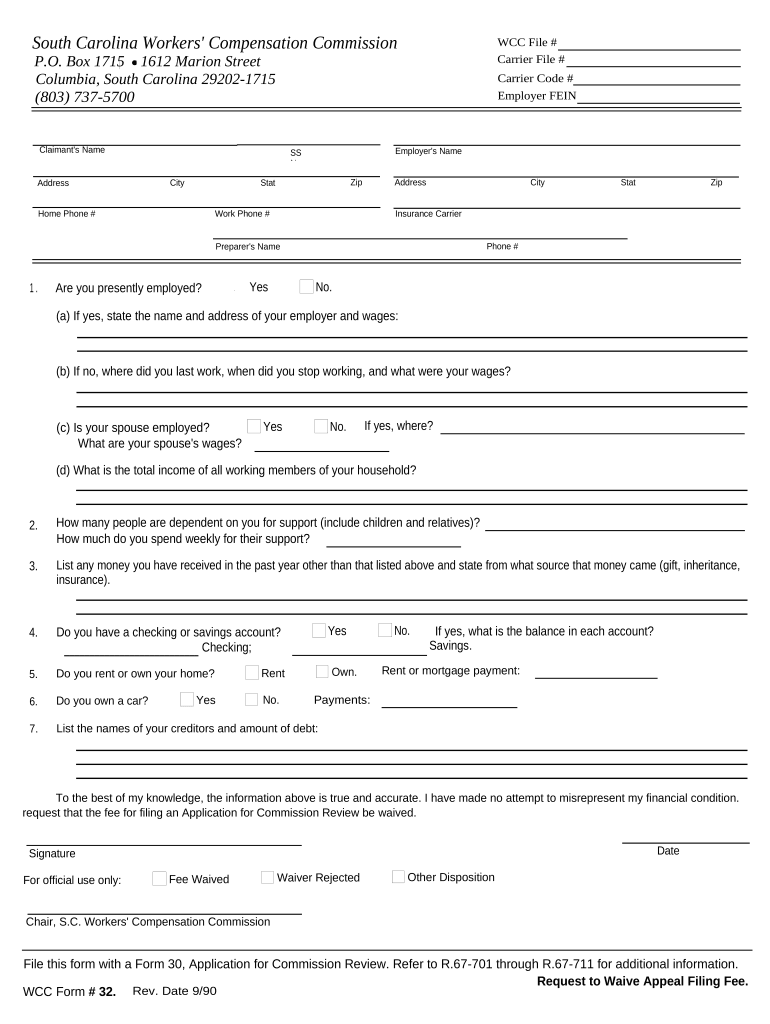
Sc Fee Workers Compensation Form


What is the SC Fee Workers Compensation
The SC Fee Workers Compensation is a legal framework designed to provide financial and medical benefits to employees who suffer work-related injuries or illnesses in South Carolina. This system ensures that workers receive necessary support without needing to prove fault on the part of their employer. The compensation covers various expenses, including medical bills, rehabilitation costs, and a portion of lost wages. Understanding this compensation is crucial for both employees and employers to navigate workplace injuries effectively.
How to Use the SC Fee Workers Compensation
Utilizing the SC Fee Workers Compensation involves several steps to ensure that injured workers receive the benefits they are entitled to. First, an employee must report the injury to their employer as soon as possible. This report should include details about the incident and any witnesses. Next, the employer is responsible for filing a claim with their insurance provider. Employees should also seek medical attention and keep records of all treatments and expenses related to the injury. It is essential to follow up on the claim status and provide any additional information requested by the insurance company.
Steps to Complete the SC Fee Workers Compensation
Completing the SC Fee Workers Compensation process requires careful attention to detail. Here are the key steps:
- Report the injury to your employer immediately.
- Seek medical treatment and document all related expenses.
- Fill out the necessary claim forms provided by your employer or their insurance company.
- Submit the claim forms along with any required documentation, such as medical records and witness statements.
- Follow up with the insurance company to ensure your claim is processed.
Legal Use of the SC Fee Workers Compensation
The legal use of the SC Fee Workers Compensation system is governed by specific regulations that outline the rights and responsibilities of both employees and employers. Employees must report their injuries promptly and provide accurate information to avoid complications. Employers are required to maintain workers' compensation insurance and comply with reporting requirements. Failure to adhere to these regulations can result in penalties for employers and may affect the benefits available to employees.
Eligibility Criteria
To qualify for the SC Fee Workers Compensation, certain eligibility criteria must be met. Employees must be classified as workers under South Carolina law, which generally includes full-time and part-time employees. The injury or illness must arise out of and in the course of employment. Additionally, employees must report their injuries within 90 days to ensure they are eligible for benefits. Understanding these criteria helps workers determine their rights and navigate the claims process effectively.
Form Submission Methods
Submitting the SC Fee Workers Compensation form can be done through various methods. Employees can file their claims online, which is often the most efficient option. Alternatively, claims can be submitted via mail or in person at the employer's office or the insurance provider's location. Each method has its own advantages, and choosing the right one can depend on individual circumstances and preferences.
Quick guide on how to complete sc fee workers compensation
Prepare Sc Fee Workers Compensation effortlessly on any device
Digital document management has become increasingly favored by companies and individuals alike. It offers an excellent environmentally friendly substitute for traditional printed and signed documents, allowing you to find the appropriate form and securely store it digitally. airSlate SignNow provides you with all the necessary tools to create, modify, and eSign your documents swiftly without any delays. Manage Sc Fee Workers Compensation on any device using airSlate SignNow's Android or iOS applications and enhance any document-focused task today.
How to modify and eSign Sc Fee Workers Compensation with ease
- Obtain Sc Fee Workers Compensation and click on Get Form to begin.
- Utilize the tools we provide to complete your form.
- Emphasize important sections of the documents or obscure sensitive details with tools that airSlate SignNow offers specifically for that purpose.
- Generate your eSignature using the Sign tool, which takes just seconds and carries the same legal validity as a conventional wet ink signature.
- Review the information and click on the Done button to save your changes.
- Select your preferred method for delivering your form, whether by email, text message (SMS), invite link, or download it to your computer.
Eliminate worries about lost or misfiled documents, tedious form searches, or errors that necessitate printing new copies. airSlate SignNow fulfills your document management needs in just a few clicks from any device you choose. Modify and eSign Sc Fee Workers Compensation, ensuring excellent communication at every stage of your form preparation with airSlate SignNow.
Create this form in 5 minutes or less
Create this form in 5 minutes!
People also ask
-
What is airSlate SignNow's role in south carolina filing online?
airSlate SignNow provides a seamless platform for businesses to manage their documents electronically. When it comes to south carolina filing online, our solution enables easy eSigning and document management to streamline your filing process.
-
How much does airSlate SignNow cost for south carolina filing online?
Our pricing plans are designed to be cost-effective and suitable for businesses of all sizes. For those interested in south carolina filing online, we offer competitive packages that cater to varying needs, so you can choose the best option for your budget.
-
What features does airSlate SignNow offer for south carolina filing online?
airSlate SignNow includes essential features for south carolina filing online, such as customizable templates, secure eSigning, and real-time document tracking. These tools help you efficiently manage your documents while ensuring compliance with state requirements.
-
Is airSlate SignNow secure for south carolina filing online?
Yes, airSlate SignNow prioritizes security, making it a trusted choice for south carolina filing online. We utilize advanced encryption protocols and security measures to protect your sensitive information throughout the filing process.
-
Can I integrate airSlate SignNow with other platforms for south carolina filing online?
Absolutely! airSlate SignNow offers a wide range of integrations with popular business applications, enhancing your experience with south carolina filing online. These integrations facilitate seamless workflows and improve document management efficiency.
-
How can I get started with airSlate SignNow for south carolina filing online?
Getting started with airSlate SignNow for south carolina filing online is easy. Simply sign up for an account, and you can quickly create, send, and eSign your documents. Our user-friendly interface guides you through every step.
-
What advantages does airSlate SignNow provide for south carolina filing online?
Using airSlate SignNow for south carolina filing online gives businesses remarkable benefits, including time savings and reduced paperwork. Our solution enhances collaboration and simplifies the signing process, making filing more efficient.
Get more for Sc Fee Workers Compensation
Find out other Sc Fee Workers Compensation
- Can I eSign North Carolina Courts Limited Power Of Attorney
- eSign North Dakota Courts Quitclaim Deed Safe
- How To eSign Rhode Island Sports Quitclaim Deed
- Help Me With eSign Oregon Courts LLC Operating Agreement
- eSign North Dakota Police Rental Lease Agreement Now
- eSign Tennessee Courts Living Will Simple
- eSign Utah Courts Last Will And Testament Free
- eSign Ohio Police LLC Operating Agreement Mobile
- eSign Virginia Courts Business Plan Template Secure
- How To eSign West Virginia Courts Confidentiality Agreement
- eSign Wyoming Courts Quitclaim Deed Simple
- eSign Vermont Sports Stock Certificate Secure
- eSign Tennessee Police Cease And Desist Letter Now
- Help Me With eSign Texas Police Promissory Note Template
- eSign Utah Police LLC Operating Agreement Online
- eSign West Virginia Police Lease Agreement Online
- eSign Wyoming Sports Residential Lease Agreement Online
- How Do I eSign West Virginia Police Quitclaim Deed
- eSignature Arizona Banking Moving Checklist Secure
- eSignature California Banking Warranty Deed Later