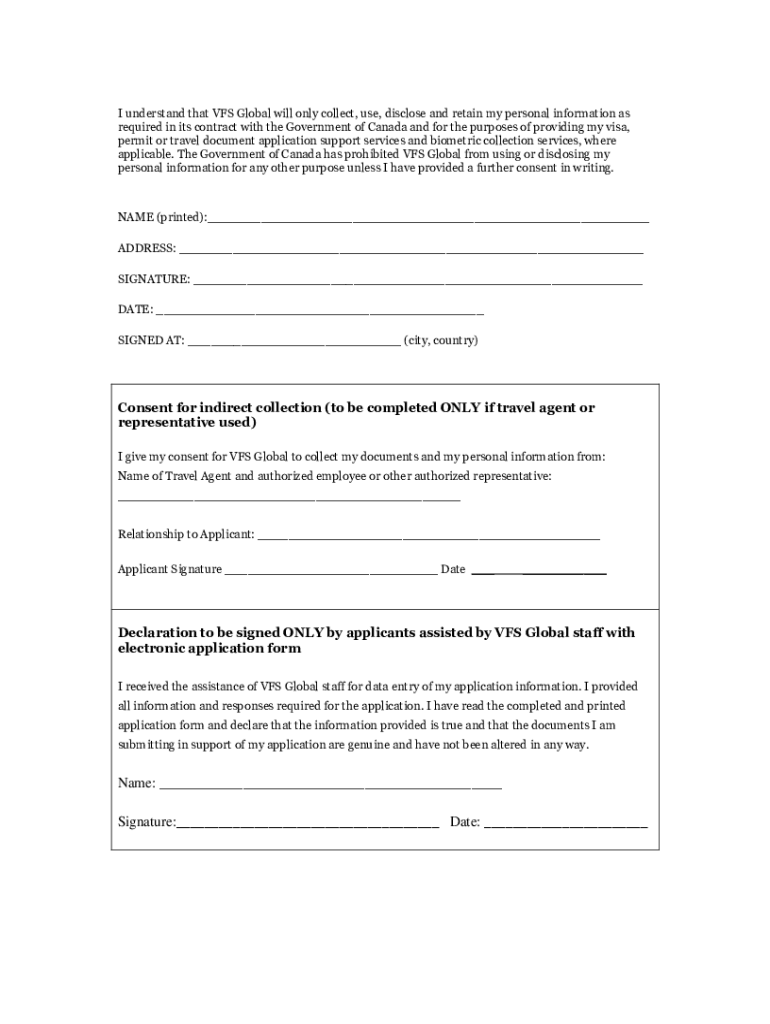
India Consent Form Vfs Global


What is the India Consent Form Vfs Global
The India Consent Form VFS Global is a crucial document required for various visa and passport application processes. It serves as a formal agreement granting permission for VFS Global to handle personal information and submit applications on behalf of the applicant. This form is particularly relevant for individuals applying for visas to travel to countries that require biometric data collection and personal documentation verification.
How to obtain the India Consent Form Vfs Global
To obtain the India Consent Form VFS Global, applicants can visit the official VFS Global website or their local VFS center. The form is typically available for download in PDF format, allowing users to print and fill it out at their convenience. Additionally, applicants may receive the form directly at VFS centers during their appointment for visa submission.
Steps to complete the India Consent Form Vfs Global
Completing the India Consent Form VFS Global involves several important steps:
- Download the form from the VFS Global website or obtain it at the center.
- Fill in accurate personal details, including your full name, contact information, and passport number.
- Review the consent terms carefully to ensure understanding of the permissions being granted.
- Sign and date the form, confirming your agreement to the terms outlined.
- Submit the completed form along with other required documents during your visa application appointment.
Legal use of the India Consent Form Vfs Global
The legal use of the India Consent Form VFS Global is essential for ensuring that personal data is handled in compliance with relevant regulations. By signing this form, applicants authorize VFS Global to process their information for visa applications, which is governed by laws such as the General Data Protection Regulation (GDPR) and local privacy laws. It is vital that all information provided is accurate and complete to avoid any legal issues or delays in processing.
Key elements of the India Consent Form Vfs Global
Key elements of the India Consent Form VFS Global include:
- Applicant Information: Full name, date of birth, and passport details.
- Consent Statement: A clear declaration granting permission to VFS Global to process personal data.
- Signature: The applicant's signature, confirming their understanding and agreement to the terms.
- Date: The date on which the form is signed, which is important for processing timelines.
Examples of using the India Consent Form Vfs Global
Examples of using the India Consent Form VFS Global include:
- Submitting a visa application for travel to the United States, where biometric data is required.
- Applying for a student visa to study in Canada, necessitating the processing of personal documents.
- Requesting a work visa for employment opportunities in the United Kingdom, which involves data verification.
Quick guide on how to complete what is vfh consent form
A brief guide on how to prepare your India Consent Form Vfs Global
Locating the correct template can prove to be a difficulty when you need to provide official international documents. Even if you possess the necessary form, it may be tedious to swiftly fill it out according to all the specifications if you rely on physical copies instead of handling everything digitally. airSlate SignNow is the web-based electronic signature tool that assists you in navigating all of that. It allows you to obtain your India Consent Form Vfs Global and rapidly fill out and sign it on-site without needing to reprint documents whenever an error is made.
Here are the actions you must take to prepare your India Consent Form Vfs Global with airSlate SignNow:
- Click the Get Form button to instantly upload your document to our editor.
- Begin with the first vacant field, enter your information, and continue with the Next tool.
- Complete the empty fields using the Cross and Check tools from the toolbar above.
- Select the Highlight or Line options to emphasize the most crucial information.
- Click on Image and upload one if your India Consent Form Vfs Global requires it.
- Utilize the right-side pane to add more sections for yourself or others to complete if necessary.
- Review your responses and approve the template by clicking Date, Initials, and Sign.
- Draw, type, upload your eSignature, or capture it using a camera or QR code.
- Conclude altering the form by clicking the Done button and choosing your file-sharing options.
Once your India Consent Form Vfs Global is prepared, you can share it in your preferred manner - send it to your recipients via email, SMS, fax, or even print it directly from the editor. Additionally, you can securely store all your completed documents in your account, organized in folders according to your preferences. Don’t waste time on manual document filling; give airSlate SignNow a try!
Create this form in 5 minutes or less
FAQs
-
What is the procedure to fill out the DU admission form? How many colleges and courses can I fill in?
It's as simple as filling any school admission form but you need to be quite careful while filling for courses ,don't mind you are from which stream in class 12 choose all the courses you feel like choosing,there is no limitations in choosing course and yes you must fill all the courses related to your stream ,additionally there is no choice for filling of college names in the application form .
-
What are the good ways to fill out 1120 form if my business is inactive?
While you might not have been “active” throughout the year, by filing a “no activity” return you may be throwing away potential deductions! Most businesses (even unprofitable ones) will have some form of expenses – think tax prep fees, taxes, filing fees, home office, phone, etc. Don’t miss out on your chance to preserve these valuable deductions. You can carry these forward to more profitable years by using the Net Operating Loss Carry-forward rules. But you must report them to take advantage of this break. If you honestly did not have any expenses or income during the tax year, simply file form 1120 by the due date (no later than 2 and one half months after the close of the business tax year – March 15 for calendar year businesses). Complete sections A-E on the front page of the return and make sure you sign the bottom – that’s it!
-
What is the time period to fill out form 10?
Well its a huge mission if you’re going to use a printer forget about it :)I’ve tried all the products and a lot of them you struggle with the mouse cursor to find the space to complete. So I think people can sometimes just get annoyed and use a printer.But the best is Paperjet. Go Paperless which uses field detection and makes the form fillable online immediately.No doubt the easiest and quickest way imho.
Create this form in 5 minutes!
How to create an eSignature for the what is vfh consent form
How to make an electronic signature for the What Is Vfh Consent Form online
How to create an eSignature for your What Is Vfh Consent Form in Chrome
How to make an electronic signature for putting it on the What Is Vfh Consent Form in Gmail
How to create an electronic signature for the What Is Vfh Consent Form straight from your smart phone
How to create an eSignature for the What Is Vfh Consent Form on iOS devices
How to generate an eSignature for the What Is Vfh Consent Form on Android
People also ask
-
What is airSlate SignNow and how can it help me in vfs?
airSlate SignNow is a powerful solution designed to streamline the document signing process. In vfs, it enables businesses to send and eSign documents efficiently, enhancing productivity and reducing turnaround time.
-
How much does airSlate SignNow cost in vfs?
Pricing for airSlate SignNow in vfs is competitive and tailored to fit various business needs. We offer flexible plans that accommodate different usage levels, ensuring you get the best value for your investment.
-
What features does airSlate SignNow offer in vfs?
In vfs, airSlate SignNow provides a variety of features including customizable templates, teams collaboration, and audit trails. These tools are designed to improve document management and enhance the overall signing experience.
-
Are there integration options available with airSlate SignNow in vfs?
Yes, airSlate SignNow offers numerous integrations in vfs with popular platforms such as Google Drive, Salesforce, and Dropbox. This allows for seamless workflows and easier access to your documents.
-
Can airSlate SignNow improve my team's efficiency in vfs?
Absolutely! By utilizing airSlate SignNow in vfs, teams can send, sign, and manage documents in one platform, substantially increasing efficiency. Our user-friendly interface and automated features make it easy to streamline processes.
-
Is airSlate SignNow secure for sensitive documents in vfs?
Yes, security is a top priority for airSlate SignNow in vfs. Our platform is built with advanced encryption and compliance standards, ensuring that your sensitive documents are handled safely.
-
How does airSlate SignNow compare to other eSignature solutions in vfs?
In vfs, airSlate SignNow stands out with its user-friendly design and cost-effectiveness. With a comprehensive feature set and excellent customer support, it offers a compelling alternative to other eSignature solutions.
Get more for India Consent Form Vfs Global
- Blue badge application form to print off 22334057
- Choose the best words to describe the parts of speech in the sixteen sentences below form
- Printable childminding contracts form
- Pest control log book template form
- Pps profit share withdrawal form
- Credit card authorization form sr lv 034 42216939
- The pre booty call agreement form
- Atal tinkering lab list of school form
Find out other India Consent Form Vfs Global
- How Can I Electronic signature New York Life Sciences Word
- How Can I Electronic signature North Dakota Legal Word
- How To Electronic signature Ohio Legal PDF
- How To Electronic signature Ohio Legal Document
- How To Electronic signature Oklahoma Legal Document
- How To Electronic signature Oregon Legal Document
- Can I Electronic signature South Carolina Life Sciences PDF
- How Can I Electronic signature Rhode Island Legal Document
- Can I Electronic signature South Carolina Legal Presentation
- How Can I Electronic signature Wyoming Life Sciences Word
- How To Electronic signature Utah Legal PDF
- How Do I Electronic signature Arkansas Real Estate Word
- How Do I Electronic signature Colorado Real Estate Document
- Help Me With Electronic signature Wisconsin Legal Presentation
- Can I Electronic signature Hawaii Real Estate PPT
- How Can I Electronic signature Illinois Real Estate Document
- How Do I Electronic signature Indiana Real Estate Presentation
- How Can I Electronic signature Ohio Plumbing PPT
- Can I Electronic signature Texas Plumbing Document
- How To Electronic signature Michigan Real Estate Form