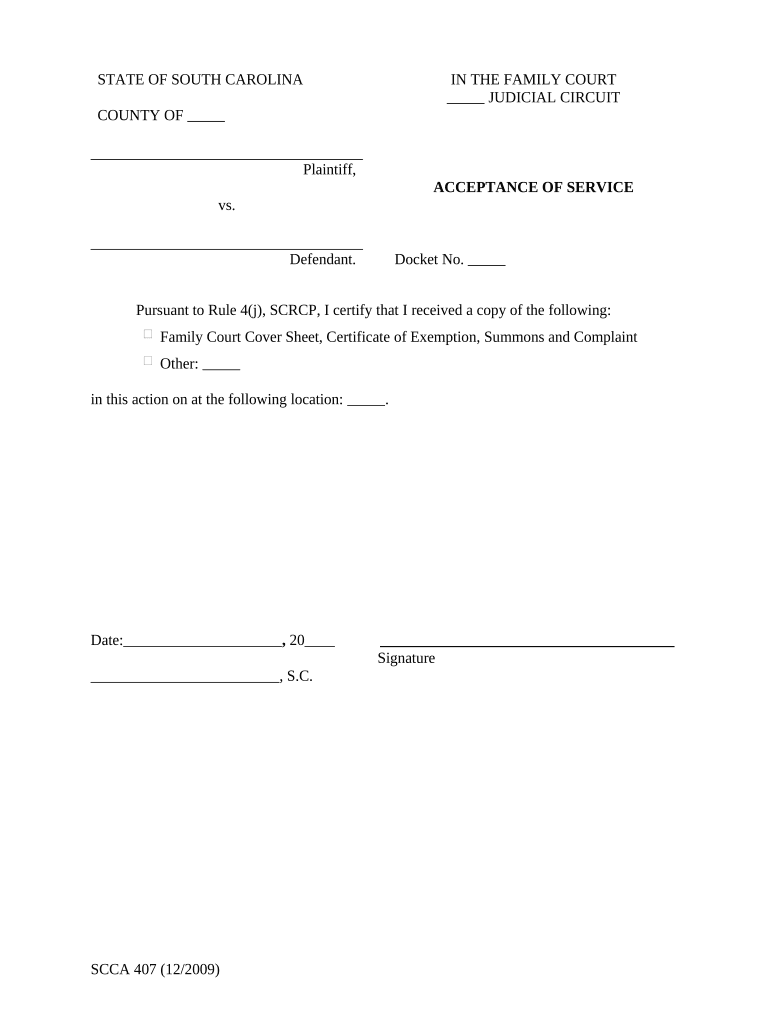
Acceptance Service Form Sc


What is the service waiver form?
The service waiver form is a legal document that allows individuals or entities to relinquish certain rights or claims against a service provider. This form is often used in various contexts, such as recreational activities, professional services, or events where participants may encounter risks. By signing this form, participants acknowledge their understanding of the risks involved and agree not to hold the service provider liable for any injuries or damages that may occur.
How to use the service waiver form
Using the service waiver form involves several key steps to ensure that it is completed correctly and serves its intended purpose. First, the individual or entity requiring the waiver should provide clear instructions on how to fill out the form. This includes specifying which sections need to be completed, such as personal information and acknowledgment of risks. Once the form is filled out, it should be signed and dated by the participant. It is essential to keep a copy of the signed waiver for record-keeping and legal protection.
Steps to complete the service waiver form
Completing the service waiver form involves a straightforward process:
- Read the entire form carefully to understand the terms and conditions.
- Fill in personal details, including name, contact information, and any relevant identification numbers.
- Review the section outlining the risks associated with the service or activity.
- Sign and date the form to indicate acceptance of the terms.
- Submit the form as instructed, whether online or in person, and retain a copy for personal records.
Legal use of the service waiver form
The legal validity of a service waiver form depends on several factors. For the waiver to be enforceable, it must be clear, concise, and specific about the rights being waived. Additionally, the individual signing the form must do so voluntarily and with a full understanding of the implications. It is important to comply with relevant state laws and regulations regarding waivers, as these can vary significantly. Consulting with a legal professional can provide guidance on ensuring the waiver meets all legal requirements.
Key elements of the service waiver form
Several key elements are essential for a service waiver form to be effective:
- Identification of the parties: Clearly state the names and roles of the parties involved, including the service provider and the participant.
- Description of the service: Provide a detailed explanation of the service or activity for which the waiver is being signed.
- Acknowledgment of risks: Include a section where participants acknowledge the risks associated with the service.
- Release of liability: Clearly articulate the release of liability, ensuring it is specific and comprehensive.
- Signature and date: Require the participant's signature and the date of signing to validate the waiver.
State-specific rules for the service waiver form
State-specific rules can significantly impact the enforceability of a service waiver form. Each state has its own laws regarding liability waivers, and these can influence how waivers are drafted and executed. For example, some states may require specific language to be included in the waiver, while others may have restrictions on the types of activities that can be waived. It is crucial for service providers to be aware of their state’s regulations to ensure compliance and protect against potential legal challenges.
Quick guide on how to complete acceptance service form sc
Effortlessly Prepare Acceptance Service Form Sc on Any Device
The management of documents online has become increasingly favored by both businesses and individuals. It serves as an ideal eco-friendly alternative to traditional printed and signed documents, allowing you to access the necessary form and securely save it online. airSlate SignNow equips you with all the resources required to create, edit, and electronically sign your documents swiftly without delays. Manage Acceptance Service Form Sc across any platform using airSlate SignNow's Android or iOS applications and enhance any document-related procedure today.
Seamless Modification and eSigning of Acceptance Service Form Sc
- Obtain Acceptance Service Form Sc and click on Get Form to initiate.
- Utilize the tools we provide to fill out your form.
- Emphasize important sections of your documents or conceal sensitive information with specialized tools from airSlate SignNow.
- Generate your eSignature using the Sign tool, which takes just seconds and holds the same legal validity as a conventional handwritten signature.
- Review the information and click on the Done button to save your modifications.
- Choose your preferred method to send your form, whether through email, SMS, invitation link, or download it to your computer.
Say goodbye to lost or misplaced files, tedious document searches, or errors that necessitate printing new copies. airSlate SignNow fulfills your document management needs in just a few clicks from any device you prefer. Edit and electronically sign Acceptance Service Form Sc to ensure outstanding communication at every step of your form preparation journey with airSlate SignNow.
Create this form in 5 minutes or less
Create this form in 5 minutes!
People also ask
-
What is a service waiver form?
A service waiver form is a legal document that allows a business to limit its liability when providing services. By using a service waiver form, customers acknowledge the risks associated with the service and agree to waive their rights to hold the business accountable for certain issues. This form is essential for many industries, from sports to event management.
-
How can I create a service waiver form using airSlate SignNow?
Creating a service waiver form with airSlate SignNow is straightforward. Simply log into your account, select the document builder, and choose a template that best fits your needs. You can customize it to address specific terms and conditions relevant to your services, ensuring it's tailored for your business.
-
Are there any costs associated with using the service waiver form feature?
airSlate SignNow offers various pricing plans that include access to the service waiver form feature. Depending on your chosen plan, you can benefit from affordable pricing while enjoying unlimited document signings and customizations. Visit our pricing page for more details.
-
What features does the service waiver form offer?
The service waiver form feature includes electronic signatures, document templates, and real-time tracking. You can easily send, sign, and store your waivers securely within the platform. Additionally, you can integrate with popular applications to streamline your workflow and data management.
-
How does using a service waiver form benefit my business?
Utilizing a service waiver form helps protect your business from potential legal claims and can enhance your professionalism. It provides a clear understanding of terms and conditions for your clients, fostering transparency. Ultimately, it can save you time and resources by reducing the risk of disputes.
-
Can I integrate a service waiver form with other tools and apps?
Yes, airSlate SignNow allows for seamless integration with various tools and applications. You can connect the service waiver form feature with your CRM, project management systems, or other business application. This integration helps streamline your processes and enhances overall efficiency.
-
Is the service waiver form legally binding?
Yes, when properly executed, a service waiver form is legally binding. Ensure that all parties involved sign the document and that it clearly outlines the risks being waived. airSlate SignNow's electronic signatures meet legal standards to provide you with a reliable and enforceable agreement.
Get more for Acceptance Service Form Sc
- Affidavit of witness to will executed contemporaneously therewith form
- State of oregon county of ss i being first duly sworn form
- Pic of grantors form
- 721 quitclaim deed individual or corporate form
- Dga project form
- Inventory for client and agency planning form
- Cma online form
- Superbill template massage therapy form
Find out other Acceptance Service Form Sc
- eSignature Washington Life Sciences Permission Slip Now
- eSignature West Virginia Life Sciences Quitclaim Deed Free
- Can I eSignature West Virginia Life Sciences Residential Lease Agreement
- eSignature New York Non-Profit LLC Operating Agreement Mobile
- How Can I eSignature Colorado Orthodontists LLC Operating Agreement
- eSignature North Carolina Non-Profit RFP Secure
- eSignature North Carolina Non-Profit Credit Memo Secure
- eSignature North Dakota Non-Profit Quitclaim Deed Later
- eSignature Florida Orthodontists Business Plan Template Easy
- eSignature Georgia Orthodontists RFP Secure
- eSignature Ohio Non-Profit LLC Operating Agreement Later
- eSignature Ohio Non-Profit LLC Operating Agreement Easy
- How Can I eSignature Ohio Lawers Lease Termination Letter
- Can I eSignature Ohio Lawers Lease Termination Letter
- Can I eSignature Oregon Non-Profit Last Will And Testament
- Can I eSignature Oregon Orthodontists LLC Operating Agreement
- How To eSignature Rhode Island Orthodontists LLC Operating Agreement
- Can I eSignature West Virginia Lawers Cease And Desist Letter
- eSignature Alabama Plumbing Confidentiality Agreement Later
- How Can I eSignature Wyoming Lawers Quitclaim Deed