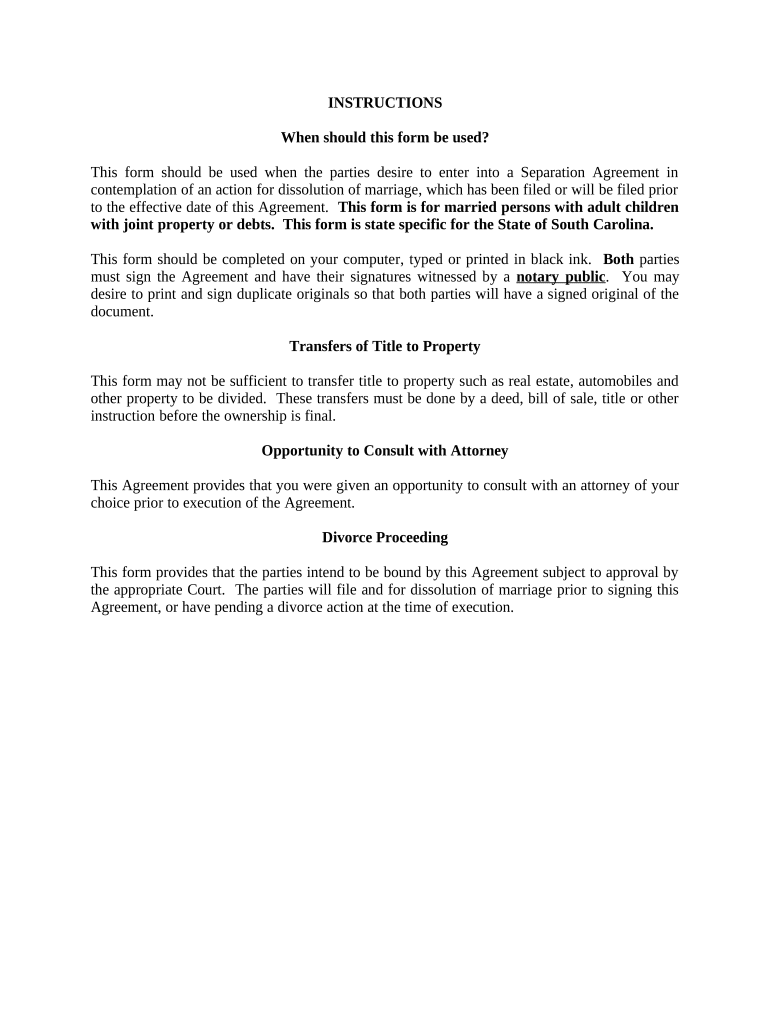
Sc Separation Contract Form


What is the SC Separation Contract
The SC separation contract is a legal document used in South Carolina to outline the terms and conditions under which a couple agrees to live separately. This contract addresses various aspects of the separation, including the division of marital property, financial responsibilities, and child custody arrangements if applicable. It serves as a formal agreement that can guide both parties during the separation period and is often a precursor to divorce proceedings.
Key Elements of the SC Separation Contract
When drafting an SC separation contract, several key elements should be included to ensure clarity and enforceability:
- Identification of Parties: Clearly state the names and addresses of both parties involved.
- Property Division: Detail how marital property and debts will be divided.
- Financial Support: Outline any spousal support or alimony arrangements.
- Child Custody and Support: Specify custody arrangements and child support obligations if children are involved.
- Dispute Resolution: Include methods for resolving disputes that may arise during the separation.
Steps to Complete the SC Separation Contract
Completing an SC separation contract involves several important steps to ensure that the document is comprehensive and legally binding:
- Gather Information: Collect all necessary financial documents, property deeds, and details regarding children, if applicable.
- Draft the Contract: Write the contract, incorporating all key elements and specific agreements between both parties.
- Review Together: Both parties should review the contract together to ensure mutual understanding and agreement.
- Consult Legal Advice: It is advisable for both parties to seek legal counsel to ensure the contract complies with state laws.
- Sign the Document: Both parties should sign the contract in the presence of a notary public to enhance its legal standing.
Legal Use of the SC Separation Contract
The SC separation contract is legally binding once it is signed and notarized. It can be presented in court if disputes arise regarding its terms. However, it is important to note that the contract must comply with South Carolina laws to be enforceable. This includes adhering to guidelines related to property division and child custody, ensuring that the terms are fair and reasonable.
How to Obtain the SC Separation Contract
Obtaining an SC separation contract can be done through various means. Templates are often available online, but it is crucial to ensure they are tailored to South Carolina laws. Alternatively, individuals can consult with a family law attorney who can draft a custom contract based on the specific needs of the parties involved. Legal professionals can also provide guidance on the implications of the contract and ensure that all necessary elements are included.
State-Specific Rules for the SC Separation Contract
South Carolina has specific rules governing separation contracts that must be adhered to for the document to be valid. These include:
- The contract must be in writing and signed by both parties.
- Provisions regarding child custody must prioritize the best interests of the child.
- Any agreements related to property division must be fair and equitable.
Understanding these rules is essential for ensuring that the separation contract is enforceable and meets the legal standards set by the state.
Quick guide on how to complete sc separation contract
Complete Sc Separation Contract effortlessly on any device
Online document management has become increasingly popular among businesses and individuals. It serves as an excellent eco-friendly alternative to traditional printed and signed documents, allowing you to access the necessary form and securely store it online. airSlate SignNow offers all the tools you require to create, modify, and eSign your documents quickly and without delays. Handle Sc Separation Contract on any device with airSlate SignNow's Android or iOS applications and enhance any document-based workflow today.
How to modify and eSign Sc Separation Contract with ease
- Locate Sc Separation Contract and click Get Form to begin.
- Utilize the tools we provide to complete your form.
- Mark essential parts of your documents or obscure sensitive information with tools that airSlate SignNow specifically provides for that purpose.
- Create your eSignature using the Sign tool, which takes moments and has the same legal validity as a conventional wet ink signature.
- Review all the details and click the Done button to save your changes.
- Choose how you'd like to send your form, via email, SMS, or invitation link, or download it to your computer.
Say goodbye to lost or misplaced documents, tedious form searches, or mistakes that necessitate printing new document copies. airSlate SignNow meets your document management needs in just a few clicks from any device of your choosing. Edit and eSign Sc Separation Contract to ensure effective communication at every stage of the form preparation process with airSlate SignNow.
Create this form in 5 minutes or less
Create this form in 5 minutes!
People also ask
-
What is a South Carolina agreement and how can airSlate SignNow help?
A South Carolina agreement is a legally binding document that outlines terms and conditions between parties. airSlate SignNow simplifies the creation and signing of these agreements, ensuring compliance with state laws. Our platform provides an intuitive interface, making it easy for users to manage their South Carolina agreements electronically.
-
How much does airSlate SignNow cost for managing South Carolina agreements?
airSlate SignNow offers competitive pricing plans suitable for businesses of all sizes. Our plans provide unlimited document signing and real-time tracking, ensuring you can efficiently manage your South Carolina agreements without breaking the bank. For detailed pricing information, visit our website or contact our sales team.
-
What features does airSlate SignNow offer for South Carolina agreements?
airSlate SignNow provides a wide range of features tailored for South Carolina agreements, including customizable templates, secure eSignature capabilities, and automated workflows. These tools enhance productivity and ensure that your agreements are processed swiftly and securely. Plus, integration with popular applications further streamlines document management.
-
How does airSlate SignNow ensure the legality of South Carolina agreements?
airSlate SignNow complies with all eSignature laws, including the ESIGN Act and UETA, ensuring that your South Carolina agreements are legally enforceable. Our platform employs robust security measures to protect your data and maintain the integrity of your documents. Trust in airSlate SignNow for professionally managing your agreements.
-
Can I collaborate with others on South Carolina agreements using airSlate SignNow?
Yes, airSlate SignNow allows for seamless collaboration on South Carolina agreements. Multiple users can review, edit, and sign documents in real-time, enhancing communication and speeding up the approval process. This feature is particularly beneficial for teams working remotely or across various locations.
-
Does airSlate SignNow integrate with other software for South Carolina agreements?
Absolutely! airSlate SignNow offers integrations with numerous applications such as Google Workspace, Salesforce, and Microsoft Office. These integrations help you manage your South Carolina agreements more efficiently, allowing for a streamlined workflow and improved productivity.
-
What benefits does airSlate SignNow provide for businesses handling South Carolina agreements?
By using airSlate SignNow for South Carolina agreements, businesses can signNowly reduce paperwork, save time, and improve accuracy. Our platform enhances efficiency through automated workflows and electronic signatures, making the entire process more user-friendly. These benefits ultimately lead to enhanced business operations and customer satisfaction.
Get more for Sc Separation Contract
- Lease tax creditdoc form
- Change llc registered agent florida incorporation form
- Vehicle export power of attorney form
- Rbc life application form
- Attending physician supplementary statement rbc insurance form
- Ibc in corpus christi form
- Omb no 0960 0527 form
- Fws 3 200 38 us fish and wildlife service licensepermit application for import of wildlife samples form
Find out other Sc Separation Contract
- Can I eSignature Oregon Orthodontists LLC Operating Agreement
- How To eSignature Rhode Island Orthodontists LLC Operating Agreement
- Can I eSignature West Virginia Lawers Cease And Desist Letter
- eSignature Alabama Plumbing Confidentiality Agreement Later
- How Can I eSignature Wyoming Lawers Quitclaim Deed
- eSignature California Plumbing Profit And Loss Statement Easy
- How To eSignature California Plumbing Business Letter Template
- eSignature Kansas Plumbing Lease Agreement Template Myself
- eSignature Louisiana Plumbing Rental Application Secure
- eSignature Maine Plumbing Business Plan Template Simple
- Can I eSignature Massachusetts Plumbing Business Plan Template
- eSignature Mississippi Plumbing Emergency Contact Form Later
- eSignature Plumbing Form Nebraska Free
- How Do I eSignature Alaska Real Estate Last Will And Testament
- Can I eSignature Alaska Real Estate Rental Lease Agreement
- eSignature New Jersey Plumbing Business Plan Template Fast
- Can I eSignature California Real Estate Contract
- eSignature Oklahoma Plumbing Rental Application Secure
- How Can I eSignature Connecticut Real Estate Quitclaim Deed
- eSignature Pennsylvania Plumbing Business Plan Template Safe