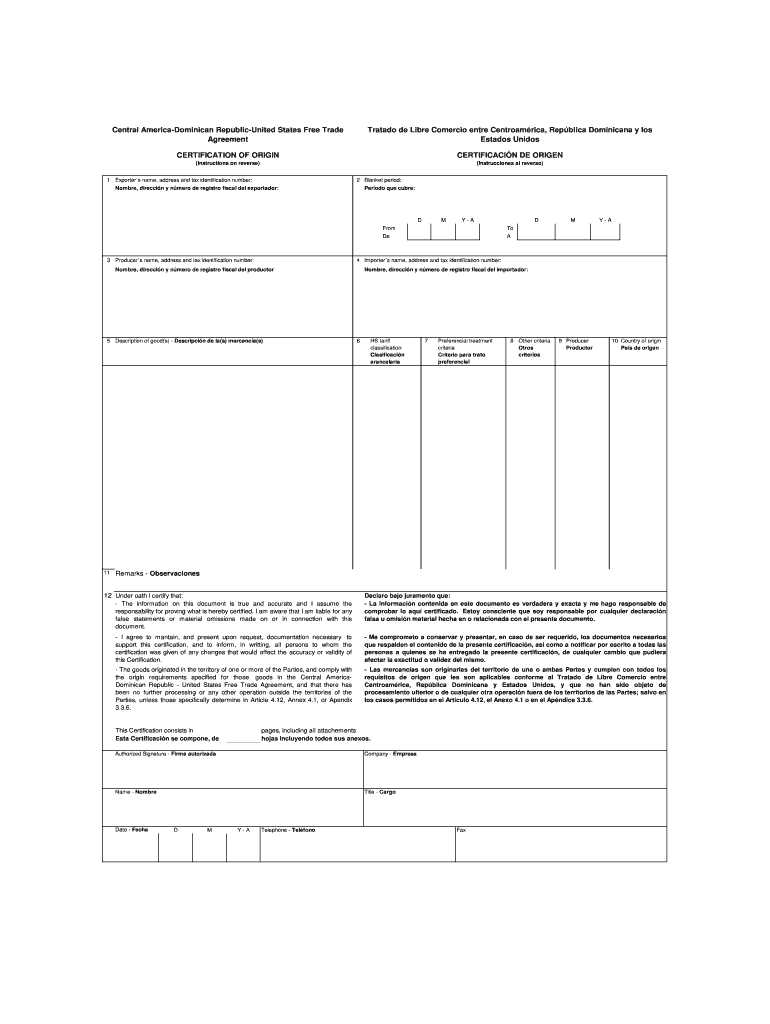
Certificado De Origen CAFTA DR Cetrex Form


What is the Certificado De Origen CAFTA DR Cetrex
The Certificado De Origen CAFTA DR Cetrex is a crucial document that certifies the origin of goods being exported from the United States to Central America and the Dominican Republic under the Central America Free Trade Agreement (CAFTA). This certificate ensures that products meet the necessary criteria to benefit from reduced tariffs and trade advantages. It is essential for businesses engaged in international trade to understand this document's role in facilitating smoother transactions and compliance with trade regulations.
How to obtain the Certificado De Origen CAFTA DR Cetrex
Obtaining the Certificado De Origen CAFTA DR Cetrex involves a straightforward process. Exporters must first ensure that their products qualify under the rules of origin specified in the CAFTA agreement. Once eligibility is confirmed, businesses can request the certificate from a recognized authority, such as a government agency or a trade association. It is advisable to gather all necessary documentation, including invoices and shipping details, to streamline the application process.
Steps to complete the Certificado De Origen CAFTA DR Cetrex
Completing the Certificado De Origen CAFTA DR Cetrex requires attention to detail. Follow these steps for accurate completion:
- Identify the exporter and the importer information, including names and addresses.
- Provide a detailed description of the goods, including their classification and quantity.
- Indicate the country of origin and ensure it aligns with CAFTA regulations.
- Sign and date the certificate to validate the information provided.
- Submit the completed certificate along with other required shipping documents.
Key elements of the Certificado De Origen CAFTA DR Cetrex
Understanding the key elements of the Certificado De Origen CAFTA DR Cetrex is vital for compliance. The document must include:
- Exporter and importer details
- Description of the goods, including their Harmonized System (HS) codes
- Country of origin
- Signature of the exporter or an authorized representative
- Date of issuance
These components ensure that the certificate is valid and recognized by customs authorities in the importing country.
Legal use of the Certificado De Origen CAFTA DR Cetrex
The legal use of the Certificado De Origen CAFTA DR Cetrex is critical for businesses looking to benefit from tariff reductions. This certificate must be presented to customs authorities to claim preferential tariff treatment. Failure to provide a valid certificate can result in higher tariffs and potential delays in the clearance of goods. It is essential to ensure that the information on the certificate is accurate and complies with the CAFTA regulations.
Examples of using the Certificado De Origen CAFTA DR Cetrex
Businesses can utilize the Certificado De Origen CAFTA DR Cetrex in various scenarios. For example:
- A U.S. manufacturer exporting textiles to Honduras can present the certificate to benefit from reduced tariffs.
- A company shipping agricultural products to the Dominican Republic can use the certificate to ensure compliance with trade agreements.
These examples illustrate how the certificate facilitates trade and supports businesses in maximizing their export opportunities.
Quick guide on how to complete certificado de origen cafta dr cetrex
Prepare Certificado De Origen CAFTA DR Cetrex effortlessly on any gadget
Digital document management has become increasingly popular with companies and individuals. It serves as an excellent eco-friendly substitute for traditional printed and signed paperwork, as you can easily locate the right template and securely save it online. airSlate SignNow provides all the tools necessary to craft, modify, and eSign your documents quickly without delays. Manage Certificado De Origen CAFTA DR Cetrex on any gadget with airSlate SignNow Android or iOS applications and enhance any document-related procedure today.
How to modify and eSign Certificado De Origen CAFTA DR Cetrex effortlessly
- Locate Certificado De Origen CAFTA DR Cetrex and then click Get Form to begin.
- Utilize the tools we provide to fill out your document.
- Emphasize important sections of your documents or obscure sensitive information with tools that airSlate SignNow has specifically for that purpose.
- Create your signature using the Sign tool, which takes mere seconds and carries the same legal validity as a conventional wet ink signature.
- Review all the details and then click the Done button to save your modifications.
- Choose how you want to send your form, via email, SMS, invitation link, or download it to your computer.
Eliminate the hassle of lost or misplaced files, tedious form searching, or mistakes that necessitate printing new document copies. airSlate SignNow addresses all your document management needs in just a few clicks from any device of your choice. Modify and eSign Certificado De Origen CAFTA DR Cetrex and ensure outstanding communication at every phase of the document preparation process with airSlate SignNow.
Create this form in 5 minutes or less
Create this form in 5 minutes!
How to create an eSignature for the certificado de origen cafta dr cetrex
How to make an electronic signature for the Certificado De Origen Cafta Dr Cetrex online
How to generate an electronic signature for your Certificado De Origen Cafta Dr Cetrex in Chrome
How to make an eSignature for putting it on the Certificado De Origen Cafta Dr Cetrex in Gmail
How to make an eSignature for the Certificado De Origen Cafta Dr Cetrex from your mobile device
How to generate an electronic signature for the Certificado De Origen Cafta Dr Cetrex on iOS devices
How to generate an eSignature for the Certificado De Origen Cafta Dr Cetrex on Android OS
People also ask
-
What is a CAFTA certificate and why is it important?
A CAFTA certificate is a document that certifies goods originating under the Central America Free Trade Agreement. This certificate is crucial for businesses looking to take advantage of reduced tariffs and trade benefits. By using a CAFTA certificate, companies can enhance their export competitiveness and comply with international trade regulations.
-
How does airSlate SignNow streamline the process of obtaining a CAFTA certificate?
AirSlate SignNow provides an easy-to-use platform that simplifies the signing and sharing of CAFTA certificates. With our electronic signature capabilities, you can quickly gather necessary approvals from multiple parties. This speeds up the process, allowing your business to be more efficient in handling trade documentation.
-
What features does airSlate SignNow offer for managing CAFTA certificates?
AirSlate SignNow offers robust features such as customizable templates, document tracking, and integration with various applications. These features enable you to create, sign, and store your CAFTA certificates seamlessly. Additionally, our platform ensures that all your documents are securely managed and easily accessible.
-
Is airSlate SignNow cost-effective for managing CAFTA certificates?
Yes, airSlate SignNow is designed to be a cost-effective solution for managing CAFTA certificates and other document workflows. Our pricing plans are flexible and cater to businesses of all sizes, ensuring you get the best value. By choosing airSlate SignNow, you can save on administrative costs associated with paper-based processes.
-
Can I integrate airSlate SignNow with other tools I use for CAFTA certification?
Absolutely! AirSlate SignNow integrates with a wide range of tools and platforms, making it easier to manage your CAFTA certificates alongside your existing systems. Whether you’re using CRM software or other document management solutions, our integrations enhance your workflow and improve efficiency.
-
What are the benefits of using airSlate SignNow for electronic signing of CAFTA certificates?
Using airSlate SignNow for electronic signing of CAFTA certificates offers several benefits, including faster turnaround times and reduced paperwork. The platform provides a legally binding electronic signature, ensuring that your certificates are valid and compliant. This not only saves time but also enhances the overall security of your documents.
-
How can I ensure the security of my CAFTA certificates with airSlate SignNow?
AirSlate SignNow prioritizes the security of your CAFTA certificates by implementing advanced security measures, including encryption and secure cloud storage. We comply with industry standards to protect your sensitive information. You can confidently manage your CAFTA certificates, knowing that they are secure and easily retrievable.
Get more for Certificado De Origen CAFTA DR Cetrex
- Foil pdcs 5414 form
- Tx eng 80b cooperator confirmation of the utility locator service form
- Hospice eligibility worksheet form
- Harris county food trailer inspection form
- Medical report pregnancy form
- Consent to share information template
- Form awi vpk 02 eligibility certificate doc
- Consent form allergan
Find out other Certificado De Origen CAFTA DR Cetrex
- Can I eSignature New Mexico Courts Business Letter Template
- eSignature New Mexico Courts Lease Agreement Template Mobile
- eSignature Courts Word Oregon Secure
- Electronic signature Indiana Banking Contract Safe
- Electronic signature Banking Document Iowa Online
- Can I eSignature West Virginia Sports Warranty Deed
- eSignature Utah Courts Contract Safe
- Electronic signature Maine Banking Permission Slip Fast
- eSignature Wyoming Sports LLC Operating Agreement Later
- Electronic signature Banking Word Massachusetts Free
- eSignature Wyoming Courts Quitclaim Deed Later
- Electronic signature Michigan Banking Lease Agreement Computer
- Electronic signature Michigan Banking Affidavit Of Heirship Fast
- Electronic signature Arizona Business Operations Job Offer Free
- Electronic signature Nevada Banking NDA Online
- Electronic signature Nebraska Banking Confidentiality Agreement Myself
- Electronic signature Alaska Car Dealer Resignation Letter Myself
- Electronic signature Alaska Car Dealer NDA Mobile
- How Can I Electronic signature Arizona Car Dealer Agreement
- Electronic signature California Business Operations Promissory Note Template Fast