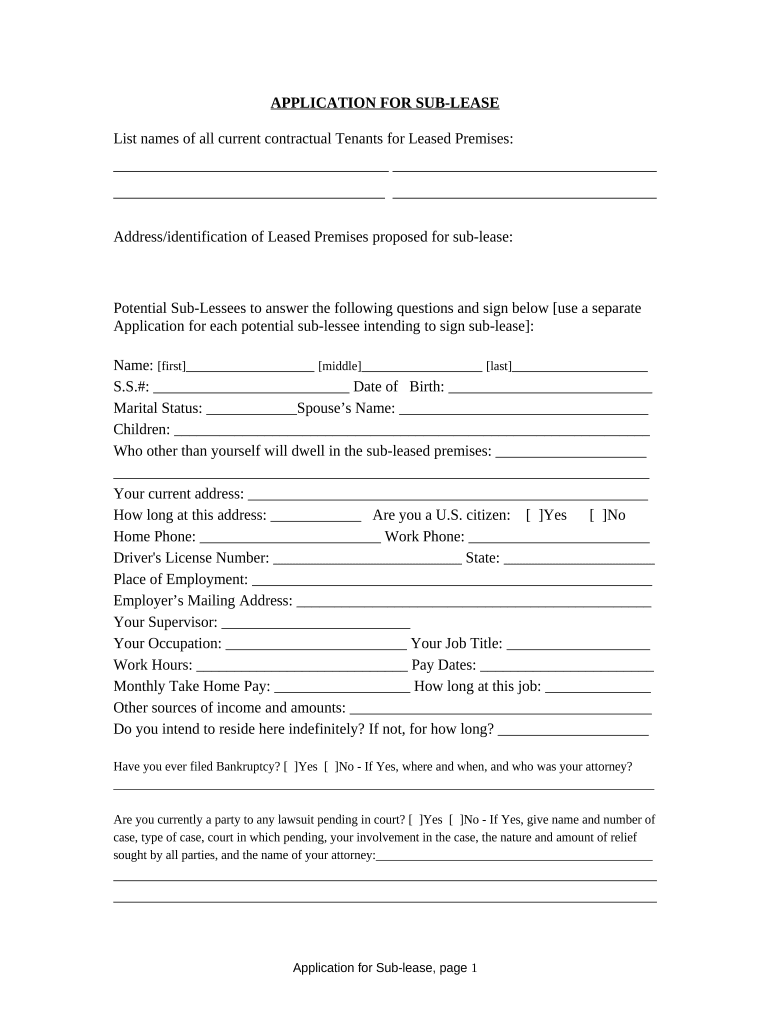
Application for Sublease South Carolina Form


What is the Application For Sublease South Carolina
The Application For Sublease South Carolina is a legal document that allows a tenant to transfer their rental rights to another individual for a specified period. This form outlines the terms and conditions under which the sublessee can occupy the property. It is essential for both parties to understand their rights and responsibilities as stipulated in the original lease agreement and the sublease. The application typically requires details such as the names of the original tenant and the prospective sublessee, the duration of the sublease, and any specific terms agreed upon by both parties.
How to Use the Application For Sublease South Carolina
Using the Application For Sublease South Carolina involves several steps to ensure that the document is completed accurately and legally binding. First, the original tenant must fill out the form with the necessary information, including the property address, the names of all parties involved, and the duration of the sublease. It is important to review the original lease for any restrictions on subleasing. Once completed, both the tenant and the sublessee should sign the document. Utilizing an electronic signature solution can streamline this process, providing a secure and efficient way to finalize the agreement.
Steps to Complete the Application For Sublease South Carolina
Completing the Application For Sublease South Carolina involves a series of clear steps:
- Review the original lease agreement for subleasing permissions.
- Gather the necessary information about the sublessee, including their full name and contact details.
- Fill out the application form with accurate details, including the property address and sublease duration.
- Discuss and agree on any specific terms with the sublessee, such as rent payment and maintenance responsibilities.
- Both parties should sign the document, ensuring that each retains a copy for their records.
Legal Use of the Application For Sublease South Carolina
The legal use of the Application For Sublease South Carolina is governed by state laws and the terms of the original lease. To be considered legally valid, the application must comply with the requirements set forth in the lease agreement and applicable South Carolina laws. This includes obtaining consent from the landlord if required, ensuring that the sublease does not violate any lease terms, and maintaining compliance with local rental regulations. It is advisable to consult legal counsel if there are any uncertainties regarding the subleasing process.
Key Elements of the Application For Sublease South Carolina
Several key elements must be included in the Application For Sublease South Carolina to ensure its effectiveness:
- Identification of Parties: Full names and contact information of both the original tenant and the sublessee.
- Property Details: The address and description of the rental property.
- Sublease Duration: The start and end dates of the sublease agreement.
- Terms and Conditions: Any specific agreements regarding rent, maintenance, and other responsibilities.
- Signatures: Signatures of both parties, confirming their agreement to the terms outlined in the application.
State-Specific Rules for the Application For Sublease South Carolina
South Carolina has specific regulations governing subleasing that must be adhered to when completing the Application For Sublease South Carolina. These rules may include the requirement for the original tenant to obtain written consent from the landlord before subleasing the property. Additionally, the sublease must comply with any local ordinances regarding rental properties. Understanding these state-specific rules is crucial to avoid potential legal issues and ensure a smooth subleasing process.
Quick guide on how to complete application for sublease south carolina
Complete Application For Sublease South Carolina effortlessly on any device
Digital document management has become increasingly popular with businesses and individuals alike. It offers an excellent eco-friendly alternative to conventional printed and signed documents, as you can easily access the required form and securely keep it online. airSlate SignNow provides all the necessary tools to create, modify, and electronically sign your documents swiftly without any hold-ups. Handle Application For Sublease South Carolina on any device using the airSlate SignNow Android or iOS applications and streamline any document-related process today.
How to modify and electronically sign Application For Sublease South Carolina with ease
- Locate Application For Sublease South Carolina and then click Get Form to begin.
- Utilize the tools we offer to fill out your form.
- Select important sections of the documents or redact sensitive information using tools that airSlate SignNow provides specifically for that purpose.
- Create your eSignature with the Sign tool, which takes mere seconds and carries the same legal validity as a conventional wet ink signature.
- Review all the information thoroughly and then click the Done button to save your changes.
- Choose how you would like to send your form, whether by email, SMS, or invitation link, or download it to your computer.
Eliminate concerns over lost or misplaced files, tedious form searching, or errors that necessitate printing new copies. airSlate SignNow meets all your document management needs in just a few clicks from any device you prefer. Modify and electronically sign Application For Sublease South Carolina and guarantee excellent communication throughout your form preparation process with airSlate SignNow.
Create this form in 5 minutes or less
Create this form in 5 minutes!
People also ask
-
What is the Application For Sublease South Carolina process?
The Application For Sublease South Carolina process typically involves completing a rental application, which includes personal details and financial information. This helps the landlord assess your eligibility as a subtenant. With airSlate SignNow, you can easily create, send, and eSign these documents quickly and securely.
-
How much does the Application For Sublease South Carolina service cost?
Pricing for the Application For Sublease South Carolina service can vary based on features and subscription plans. airSlate SignNow offers flexible pricing to accommodate businesses of all sizes, ensuring that you get the best value for your document signing needs.
-
What features does the airSlate SignNow platform provide for the Application For Sublease South Carolina?
airSlate SignNow provides features such as eSigning, document templates, and tracking capabilities that enhance the Application For Sublease South Carolina experience. Users can create customized forms and send them for signatures instantly, streamlining the entire process.
-
Can I integrate airSlate SignNow with other tools for the Application For Sublease South Carolina?
Yes, airSlate SignNow offers integrations with various popular tools and platforms that can enhance your Application For Sublease South Carolina process. This allows you to connect and automate workflows, making document management more efficient.
-
What are the benefits of using airSlate SignNow for the Application For Sublease South Carolina?
Using airSlate SignNow for the Application For Sublease South Carolina provides benefits like increased efficiency, reduced paper usage, and a more secure signing process. Additionally, it allows users to manage documents remotely, ensuring convenience and compliance.
-
Is airSlate SignNow legally compliant for the Application For Sublease South Carolina?
Yes, airSlate SignNow is legally compliant with eSignature laws, making it suitable for the Application For Sublease South Carolina. The platform adheres to industry standards, ensuring that all electronic signatures are valid and enforceable.
-
How can I track the status of my Application For Sublease South Carolina?
With airSlate SignNow, you can easily track the status of your Application For Sublease South Carolina in real-time. The platform provides notifications and updates, so you know when your documents are viewed or signed, allowing for better communication.
Get more for Application For Sublease South Carolina
Find out other Application For Sublease South Carolina
- Sign Montana Personal loan contract template Free
- Sign New Mexico Personal loan contract template Myself
- Sign Vermont Real estate contracts Safe
- Can I Sign West Virginia Personal loan contract template
- How Do I Sign Hawaii Real estate sales contract template
- Sign Kentucky New hire forms Myself
- Sign Alabama New hire packet Online
- How Can I Sign California Verification of employment form
- Sign Indiana Home rental application Online
- Sign Idaho Rental application Free
- Sign South Carolina Rental lease application Online
- Sign Arizona Standard rental application Now
- Sign Indiana Real estate document Free
- How To Sign Wisconsin Real estate document
- Sign Montana Real estate investment proposal template Later
- How Do I Sign Washington Real estate investment proposal template
- Can I Sign Washington Real estate investment proposal template
- Sign Wisconsin Real estate investment proposal template Simple
- Can I Sign Kentucky Performance Contract
- How Do I Sign Florida Investment Contract