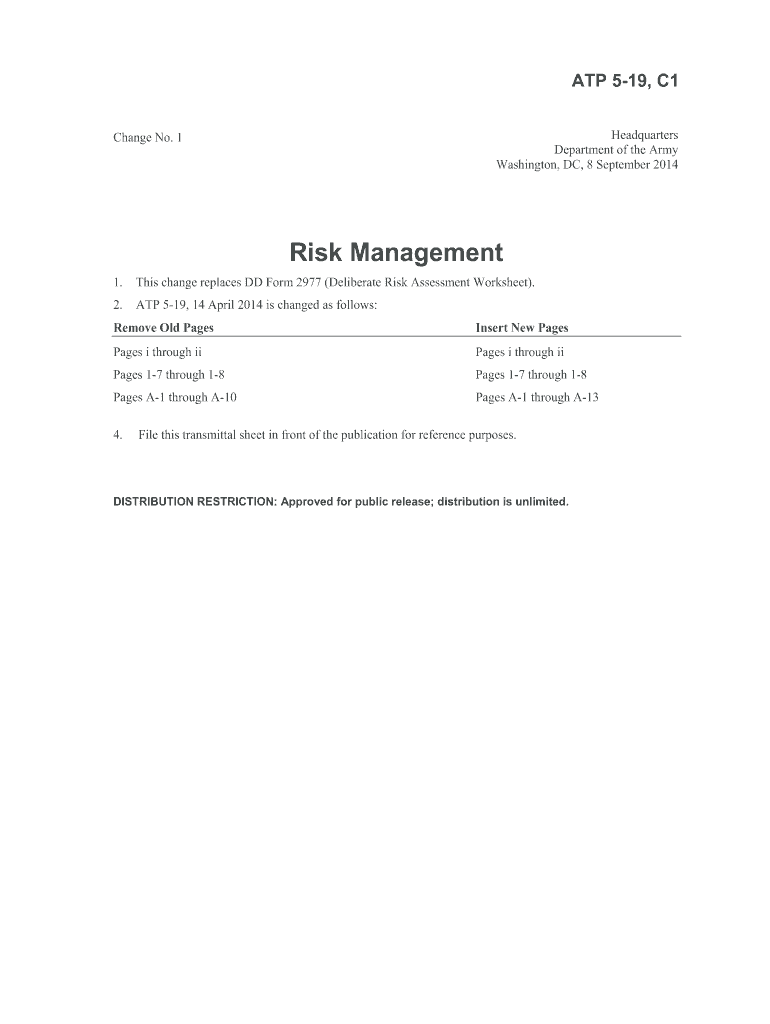
Dd Form 2977 Sep Army Pubs 2014-2026


What is the DD Form 2977?
The DD Form 2977, also known as the Army Deliberate Risk Assessment Worksheet, is a critical document used by the United States Army to identify and assess risks associated with various operations and activities. This form is essential for ensuring the safety and effectiveness of military missions by systematically evaluating potential hazards and implementing necessary controls. The DD Form 2977 is designed to facilitate informed decision-making and promote a culture of safety within Army operations.
How to Use the DD Form 2977
Using the DD Form 2977 involves several key steps to ensure that all relevant risks are accurately assessed. First, users should gather all necessary information regarding the operation or activity being planned. This includes details about the environment, personnel involved, and any equipment that will be used. Next, users fill out the form by identifying potential hazards, assessing the level of risk associated with each hazard, and determining appropriate mitigation strategies. It is crucial to involve all relevant stakeholders in this process to ensure comprehensive risk management.
Steps to Complete the DD Form 2977
Completing the DD Form 2977 requires a systematic approach. Here are the essential steps:
- Identify the operation or activity for which the risk assessment is being conducted.
- List all potential hazards associated with the operation.
- Evaluate the risks associated with each identified hazard, considering both the likelihood and severity of potential outcomes.
- Develop risk mitigation strategies for each identified risk, detailing how to minimize or eliminate hazards.
- Document all findings and recommendations on the form, ensuring clarity and thoroughness.
- Review the completed form with relevant personnel to confirm accuracy and completeness.
Legal Use of the DD Form 2977
The DD Form 2977 is legally binding within the context of military operations. It serves as an official record of the risk assessment process and the decisions made regarding risk management. Proper completion of this form is essential for compliance with Army regulations and policies. Failure to adequately assess risks can lead to legal repercussions, operational failures, and potential harm to personnel. Therefore, it is vital that all users understand the importance of this document and adhere to the guidelines set forth by the Army.
Key Elements of the DD Form 2977
The DD Form 2977 includes several key elements that are essential for effective risk assessment:
- Identification of the operation: Clearly state the purpose and scope of the operation.
- Hazard identification: List all potential hazards that could impact the operation.
- Risk assessment: Evaluate the likelihood and impact of each hazard.
- Mitigation strategies: Outline specific actions to reduce or eliminate risks.
- Approval signatures: Ensure that the form is reviewed and signed by appropriate authorities.
Examples of Using the DD Form 2977
There are various scenarios in which the DD Form 2977 may be utilized. For example, a unit planning a training exercise may use the form to assess risks associated with live-fire exercises, identifying hazards such as weapon malfunction or environmental factors. Another example could be during a deployment, where the form is used to evaluate risks related to transportation, logistics, and personnel safety. Each use case highlights the importance of thorough risk assessment to ensure mission success and personnel safety.
Quick guide on how to complete dd 2977 fillable form
Discover the easiest method to complete and endorse your Dd Form 2977 Sep Army Pubs
Are you still spending time preparing your official documents on paper instead of doing it digitally? airSlate SignNow provides a superior way to complete and endorse your Dd Form 2977 Sep Army Pubs and similar forms for public services. Our advanced eSignature solution equips you with all the tools necessary to manage paperwork efficiently and in compliance with official standards - comprehensive PDF editing, organizing, securing, endorsing, and sharing capabilities all conveniently available within a user-friendly interface.
There are just a few steps to follow to complete and endorse your Dd Form 2977 Sep Army Pubs:
- Upload the editable template to the editor using the Obtain Form button.
- Review what details you need to include in your Dd Form 2977 Sep Army Pubs.
- Navigate through the fields using the Next option to ensure you don’t overlook anything.
- Utilize Text, Checkbox, and Cross tools to fill in the blanks with your information.
- Update the content with Text boxes or Images from the upper toolbar.
- Emphasize what is essential or Redact fields that are no longer relevant.
- Click on Sign to create a legally binding eSignature using any method that suits you.
- Include the Date next to your signature and finalize your work by pressing the Complete button.
Store your finalized Dd Form 2977 Sep Army Pubs in the Documents folder within your account, download it, or send it to your preferred cloud storage. Our solution also offers versatile form sharing. There’s no necessity to print your templates when submitting them to the appropriate public office - you can do it via email, fax, or by requesting a USPS “snail mail” delivery from your account. Give it a shot today!
Create this form in 5 minutes or less
FAQs
-
How do I fill out the dd form for SBI bank?
Write the name of the beneficiary in the space after “in favour of “ and the branch name where the beneficiary would encash it in the space “payable at”.Fill in the amount in words and figures and the appropriate exchange .Fill up your name and address in “Applicant's name” and sign at “ applicant's signature”
-
I'm trying to fill out a free fillable tax form. It won't let me click "done with this form" or "efile" which?
From https://www.irs.gov/pub/irs-utl/... (emphasis mine):DONE WITH THIS FORM — Select this button to save and close the form you are currently viewing and return to your 1040 form. This button is disabled when you are in your 1040 formSo, it appears, and without them mentioning it while you're working on it, that button is for all forms except 1040. Thank you to the other response to this question. I would never have thought of just clicking the Step 2 tab.
-
How do I make a PDF a fillable form?
1. Open it with Foxit PhantomPDF and choose Form > Form Recognition > Run Form Field Recognition . All fillable fields in the document will be recognized and highlighted.2. Add form fields from Form > Form Fields > click a type of form field button and the cursor changes to crosshair . And the Designer Assistant is selected automatically.3. All the corresponding type of form fields will be automatically named with the text near the form fields (Take the text fields for an example as below).4. Click the place you want to add the form field. To edit the form field further, please refer to the properties of different buttons from “Buttons”.
-
Is there a service that will allow me to create a fillable form on a webpage, and then email a PDF copy of each form filled out?
You can use Fill which is has a free forever plan.You can use Fill to turn your PDF document into an online document which can be completed, signed and saved as a PDF, online.You will end up with a online fillable PDF like this:w9 || FillWhich can be embedded in your website should you wish.InstructionsStep 1: Open an account at Fill and clickStep 2: Check that all the form fields are mapped correctly, if not drag on the text fields.Step 3: Save it as a templateStep 4: Goto your templates and find the correct form. Then click on the embed settings to grab your form URL.
-
How do I fill out a fillable PDF on an iPad?
there is an app for that !signNow Fill & Sign on the App Store
-
How do I transfer data from Google Sheets cells to a PDF fillable form?
I refer you a amazing pdf editor, her name is Puspita, She work in fiverr, She is just amazing, Several time I am use her services. You can contact with her.puspitasaha : I will create fillable pdf form or edit pdf file for $5 on www.fiverr.com
-
How do I create a fillable HTML form online that can be downloaded as a PDF? I have made a framework for problem solving and would like to give people access to an online unfilled form that can be filled out and downloaded filled out.
Create PDF Form that will be used for download and convert it to HTML Form for viewing on your website.However there’s a lot of PDF to HTML converters not many can properly convert PDF Form including form fields. If you plan to use some calculations or validations it’s even harder to find one. Try PDFix Form Converter which works fine to me.
Create this form in 5 minutes!
How to create an eSignature for the dd 2977 fillable form
How to generate an electronic signature for your Dd 2977 Fillable Form online
How to generate an electronic signature for your Dd 2977 Fillable Form in Google Chrome
How to create an electronic signature for signing the Dd 2977 Fillable Form in Gmail
How to generate an electronic signature for the Dd 2977 Fillable Form from your smartphone
How to generate an eSignature for the Dd 2977 Fillable Form on iOS
How to generate an electronic signature for the Dd 2977 Fillable Form on Android devices
People also ask
-
What is the DD Form 2977 Nov 2020 PDF?
The DD Form 2977 Nov 2020 PDF is a risk assessment form used by the Department of Defense. It helps organizations identify potential hazards related to specific tasks and ensure proper safety measures are implemented. Understanding this form is crucial for compliance and effective risk management within military operations.
-
How can airSlate SignNow help with the DD Form 2977 Nov 2020 PDF?
airSlate SignNow provides a seamless platform for sending and electronically signing the DD Form 2977 Nov 2020 PDF. Users can easily fill out, sign, and store this document securely, streamlining the process while ensuring compliance. The platform also offers templates to simplify repetitive tasks associated with this form.
-
What are the pricing options for using airSlate SignNow for DD Form 2977 Nov 2020 PDF?
airSlate SignNow offers various pricing plans to accommodate different business needs. Each plan allows for the electronic signing and management of documents, including the DD Form 2977 Nov 2020 PDF. You can choose a plan that fits your requirements, ensuring cost-effective solutions for your document workflows.
-
Are there any special features when dealing with DD Form 2977 Nov 2020 PDF on airSlate SignNow?
Yes, airSlate SignNow includes unique features such as document templates, cloud storage, and real-time tracking, specifically for forms like the DD Form 2977 Nov 2020 PDF. These features enhance efficiency, making it easier to manage documents and comply with safety regulations. Additionally, bulk sending capabilities simplify the distribution of multiple forms.
-
Can I integrate airSlate SignNow with other applications for managing DD Form 2977 Nov 2020 PDF?
Absolutely! airSlate SignNow supports various integrations with popular applications like Google Drive, Salesforce, and Zapier. This ensures that you can easily manage and access your DD Form 2977 Nov 2020 PDF and other documents across your preferred platforms, enhancing workflow efficiency.
-
What are the benefits of using airSlate SignNow for the DD Form 2977 Nov 2020 PDF?
Utilizing airSlate SignNow for the DD Form 2977 Nov 2020 PDF offers several benefits including reduced turnaround times for document signing, enhanced security, and easy tracking of submission and approval processes. This allows organizations to maintain compliance while increasing overall productivity and efficiency.
-
Is airSlate SignNow secure for handling DD Form 2977 Nov 2020 PDF?
Yes, airSlate SignNow prioritizes security, employing advanced encryption protocols to protect your documents, including the DD Form 2977 Nov 2020 PDF. With features like user authentication and secure cloud storage, you can confidently manage sensitive information without compromising data integrity.
Get more for Dd Form 2977 Sep Army Pubs
Find out other Dd Form 2977 Sep Army Pubs
- Electronic signature Nebraska Finance & Tax Accounting Business Plan Template Online
- Electronic signature Utah Government Resignation Letter Online
- Electronic signature Nebraska Finance & Tax Accounting Promissory Note Template Online
- Electronic signature Utah Government Quitclaim Deed Online
- Electronic signature Utah Government POA Online
- How To Electronic signature New Jersey Education Permission Slip
- Can I Electronic signature New York Education Medical History
- Electronic signature Oklahoma Finance & Tax Accounting Quitclaim Deed Later
- How To Electronic signature Oklahoma Finance & Tax Accounting Operating Agreement
- Electronic signature Arizona Healthcare / Medical NDA Mobile
- How To Electronic signature Arizona Healthcare / Medical Warranty Deed
- Electronic signature Oregon Finance & Tax Accounting Lease Agreement Online
- Electronic signature Delaware Healthcare / Medical Limited Power Of Attorney Free
- Electronic signature Finance & Tax Accounting Word South Carolina Later
- How Do I Electronic signature Illinois Healthcare / Medical Purchase Order Template
- Electronic signature Louisiana Healthcare / Medical Quitclaim Deed Online
- Electronic signature Louisiana Healthcare / Medical Quitclaim Deed Computer
- How Do I Electronic signature Louisiana Healthcare / Medical Limited Power Of Attorney
- Electronic signature Maine Healthcare / Medical Letter Of Intent Fast
- How To Electronic signature Mississippi Healthcare / Medical Month To Month Lease