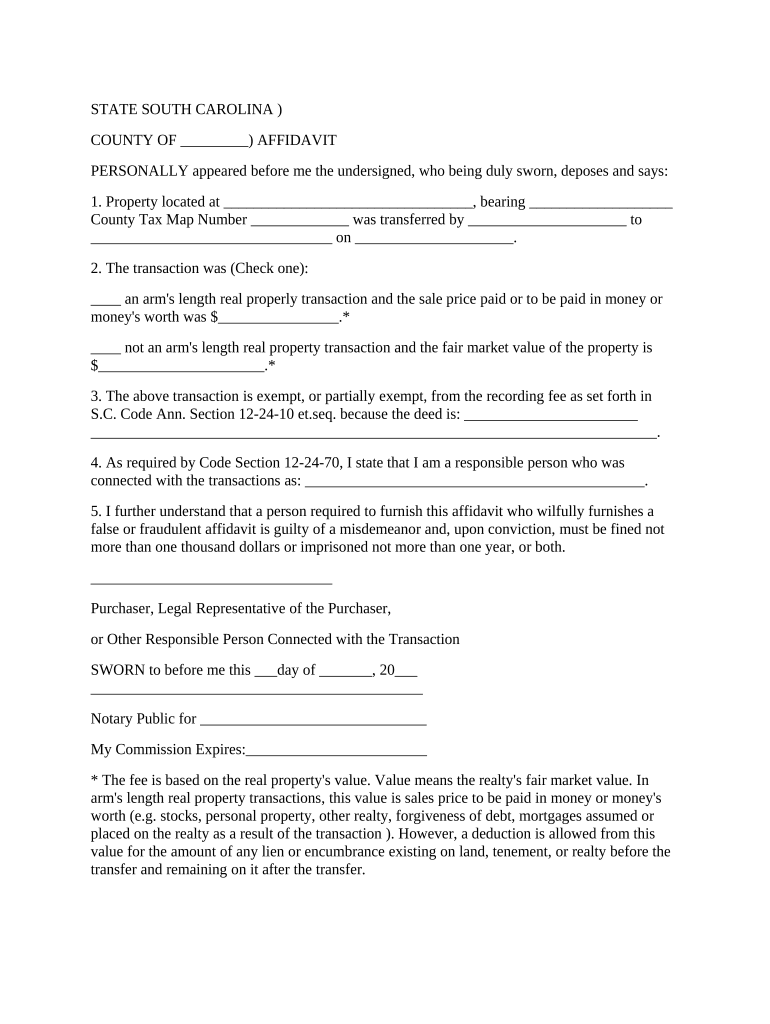
Sc Affidavit Form


What is the SC Affidavit
The SC affidavit is a legal document used in South Carolina to affirm the truth of certain statements. It serves various purposes, including property transactions, legal proceedings, and personal declarations. This form is essential for individuals or entities needing to provide sworn statements under penalty of perjury. The SC affidavit must be completed accurately to ensure its validity in legal contexts.
How to use the SC Affidavit
Using the SC affidavit involves several key steps. First, identify the specific purpose for which the affidavit is required, such as confirming property ownership or declaring a fact in a legal matter. Next, gather all necessary information and documentation to support the statements made in the affidavit. After filling out the form, it must be signed in the presence of a notary public to ensure its legal standing. Once notarized, the affidavit can be submitted to the relevant authority or retained for personal records.
Steps to complete the SC Affidavit
Completing the SC affidavit requires careful attention to detail. Here are the steps to follow:
- Obtain the correct SC affidavit form for your specific need.
- Fill in your personal information, including your name, address, and contact details.
- Clearly state the facts you are affirming, ensuring they are accurate and complete.
- Sign the affidavit in front of a notary public, who will verify your identity.
- Keep a copy of the signed affidavit for your records.
Key elements of the SC Affidavit
Several key elements must be included in the SC affidavit for it to be legally binding. These elements include:
- The title of the affidavit, indicating its purpose.
- Your full name and address, along with any relevant identification numbers.
- A clear statement of the facts being affirmed.
- A declaration that the statements are made under penalty of perjury.
- The signature of the affiant and the notary public's signature and seal.
Legal use of the SC Affidavit
The legal use of the SC affidavit is crucial in various scenarios. It can be utilized in court proceedings to support claims or defenses, in property transactions to affirm ownership or improvements, and in administrative processes requiring sworn statements. The affidavit must comply with South Carolina laws to ensure it is recognized by courts and other legal entities.
Required Documents
When preparing to complete the SC affidavit, certain documents may be required to substantiate your claims. These can include:
- Identification documents, such as a driver’s license or passport.
- Supporting documents relevant to the statements made, like property deeds or contracts.
- Any previous affidavits or legal documents that may provide context or support.
Quick guide on how to complete sc affidavit
Complete Sc Affidavit seamlessly on any device
Managing documents online has gained traction with businesses and individuals alike. It offers an ideal eco-friendly substitute for traditional printed and signed documents, as you can obtain the correct form and securely store it online. airSlate SignNow equips you with all the resources necessary to create, modify, and electronically sign your documents swiftly without interruptions. Handle Sc Affidavit on any device using airSlate SignNow’s Android or iOS applications and enhance any document-related workflow today.
How to modify and eSign Sc Affidavit effortlessly
- Obtain Sc Affidavit and then click Get Form to begin.
- Utilize the tools we offer to complete your form.
- Highlight important sections of your documents or redact sensitive information using the tools provided by airSlate SignNow designed for that purpose.
- Create your signature with the Sign tool, which takes mere seconds and holds the same legal validity as a conventional wet ink signature.
- Verify the details and then click on the Done button to save your modifications.
- Choose how you wish to share your form, whether by email, SMS, or invitation link, or download it to your computer.
Eliminate concerns about lost or misplaced files, tedious form searching, or mistakes that require reprinting document copies. airSlate SignNow meets all your document management needs with just a few clicks from your preferred device. Modify and eSign Sc Affidavit and guarantee outstanding communication at any stage of your form preparation journey with airSlate SignNow.
Create this form in 5 minutes or less
Create this form in 5 minutes!
People also ask
-
What is an SC affidavit and how can airSlate SignNow help?
An SC affidavit is a legal document that requires notarization and certain formalities in South Carolina. With airSlate SignNow, you can easily create, send, and eSign SC affidavits online, ensuring compliance with local regulations while simplifying the entire process.
-
What features does airSlate SignNow offer for eSigning SC affidavits?
airSlate SignNow provides a range of features for eSigning SC affidavits, including customizable templates, secure cloud storage, and real-time tracking of document status. These features streamline the affidavit process, making it quick and efficient while maintaining legal validity.
-
Is there a cost associated with using airSlate SignNow for SC affidavits?
Yes, airSlate SignNow offers several pricing plans tailored to suit different business needs. Each plan includes access to features necessary for efficiently managing SC affidavits, ensuring you get the most value regardless of your budget.
-
Can I integrate airSlate SignNow with other applications for SC affidavits?
Absolutely! airSlate SignNow integrates seamlessly with various applications, such as Google Drive, Salesforce, and Dropbox. This integration makes managing your SC affidavits easier and enhances your document workflow across platforms.
-
How secure is airSlate SignNow for eSigning SC affidavits?
Security is a top priority for airSlate SignNow, especially when dealing with SC affidavits. The platform employs advanced encryption protocols and complies with data protection regulations, ensuring that your documents and personal information remain secure.
-
What benefits does airSlate SignNow provide for businesses handling SC affidavits?
Using airSlate SignNow for SC affidavits enhances efficiency, reduces paperwork, and accelerates the document signing process. Businesses can save time and resources while ensuring that all necessary legal requirements are met, leading to improved operational effectiveness.
-
How do I get started with airSlate SignNow for SC affidavits?
Getting started with airSlate SignNow for SC affidavits is easy. Simply sign up for an account, choose a suitable pricing plan, and begin creating your affidavits using our templates. You can start eSigning documents immediately after setup!
Get more for Sc Affidavit
Find out other Sc Affidavit
- Can I Sign Idaho Affidavit of No Lien
- Sign New York Affidavit of No Lien Online
- How To Sign Delaware Trademark License Agreement
- How To Sign Nevada Retainer for Attorney
- How To Sign Georgia Assignment of License
- Sign Arizona Assignment of Lien Simple
- How To Sign Kentucky Assignment of Lien
- How To Sign Arkansas Lease Renewal
- Sign Georgia Forbearance Agreement Now
- Sign Arkansas Lease Termination Letter Mobile
- Sign Oregon Lease Termination Letter Easy
- How To Sign Missouri Lease Renewal
- Sign Colorado Notice of Intent to Vacate Online
- How Can I Sign Florida Notice of Intent to Vacate
- How Do I Sign Michigan Notice of Intent to Vacate
- Sign Arizona Pet Addendum to Lease Agreement Later
- How To Sign Pennsylvania Notice to Quit
- Sign Connecticut Pet Addendum to Lease Agreement Now
- Sign Florida Pet Addendum to Lease Agreement Simple
- Can I Sign Hawaii Pet Addendum to Lease Agreement