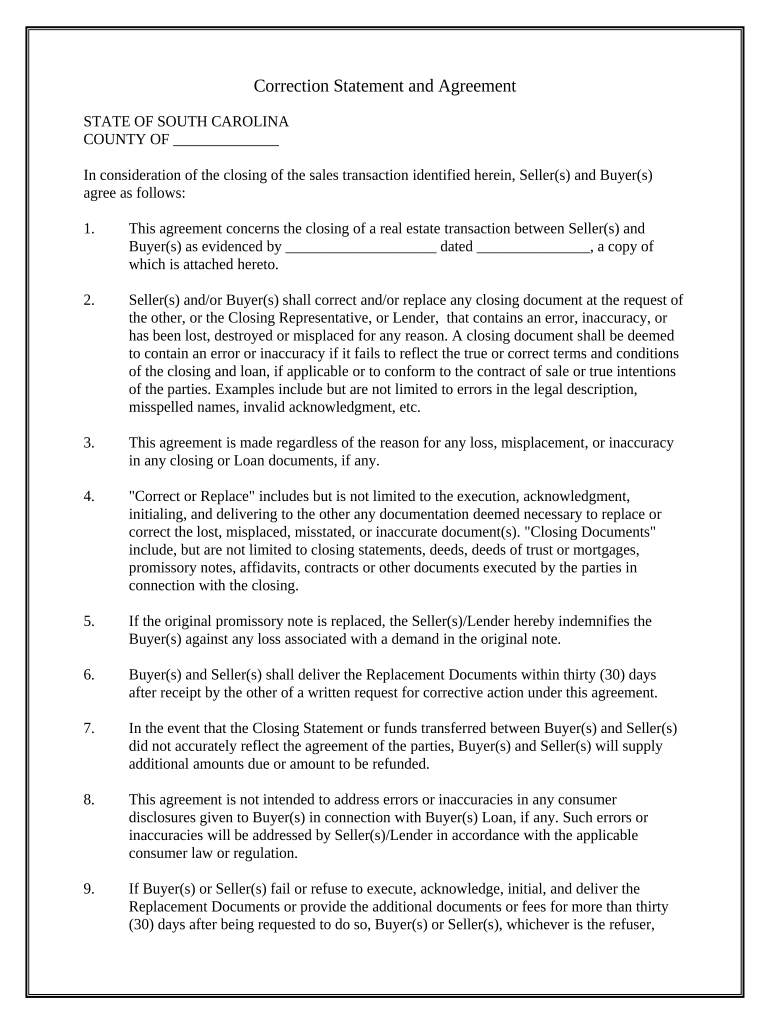
Correction Statement and Agreement South Carolina Form


What is the Correction Statement and Agreement South Carolina
The Correction Statement and Agreement in South Carolina is a legal document used to rectify errors in previously filed documents, such as deeds or other property-related records. This form is essential for ensuring that public records accurately reflect the current status of ownership or other relevant details. It serves as an official acknowledgment of mistakes and outlines the necessary corrections to be made, helping to maintain the integrity of property records.
How to Use the Correction Statement and Agreement South Carolina
To effectively use the Correction Statement and Agreement in South Carolina, individuals must first identify the specific errors in the original document. Once the errors are noted, the form should be completed with accurate information reflecting the necessary corrections. After filling out the form, it must be signed and dated by the appropriate parties. Finally, the completed document should be submitted to the relevant county office for recording, ensuring that the corrections are officially recognized.
Steps to Complete the Correction Statement and Agreement South Carolina
Completing the Correction Statement and Agreement involves several key steps:
- Identify the original document that contains errors.
- Gather all necessary information to accurately complete the form, including the details of the corrections.
- Fill out the Correction Statement and Agreement with the correct information, ensuring clarity and accuracy.
- Obtain signatures from all required parties, as specified by South Carolina law.
- Submit the completed form to the appropriate county office for recording.
Key Elements of the Correction Statement and Agreement South Carolina
Several key elements must be included in the Correction Statement and Agreement for it to be considered valid in South Carolina:
- The original document's details, including the date of filing and the book and page number.
- A clear description of the errors that need correction.
- The corrected information that should replace the erroneous details.
- Signatures of all parties involved, along with the date of signing.
Legal Use of the Correction Statement and Agreement South Carolina
The Correction Statement and Agreement is legally binding when properly executed and submitted. It complies with South Carolina statutes governing property records, ensuring that any corrections made are officially recognized. This document is crucial for maintaining accurate public records, which can affect property ownership and legal rights. Failure to use this form correctly may result in continued discrepancies in public records, potentially leading to legal complications.
State-Specific Rules for the Correction Statement and Agreement South Carolina
In South Carolina, specific rules govern the use of the Correction Statement and Agreement. These rules include:
- The requirement for all parties involved to sign the document.
- Submission of the form to the county where the original document was filed.
- Adherence to any additional local regulations that may apply based on the county.
Understanding these state-specific rules is essential for ensuring that the corrections are legally recognized and enforceable.
Quick guide on how to complete correction statement and agreement south carolina
Complete Correction Statement And Agreement South Carolina effortlessly on any device
Online document management has become increasingly popular among businesses and individuals alike. It serves as an ideal eco-friendly alternative to conventional printed and signed documents, allowing you to access the correct form and securely store it online. airSlate SignNow provides you with all the necessary tools to create, edit, and eSign your documents promptly and without complications. Manage Correction Statement And Agreement South Carolina on any platform with airSlate SignNow's Android or iOS applications and streamline any document-related process today.
How to edit and eSign Correction Statement And Agreement South Carolina with ease
- Find Correction Statement And Agreement South Carolina and click on Get Form to begin.
- Utilize the tools we provide to complete your form.
- Emphasize important sections of the documents or redact sensitive information using the tools specifically offered by airSlate SignNow for that purpose.
- Generate your signature using the Sign tool, which only takes seconds and holds the same legal validity as a conventional wet ink signature.
- Review all the details and click on the Done button to save your changes.
- Select your preferred method of delivering your form, whether by email, text message (SMS), invitation link, or download it to your computer.
Eliminate concerns about lost or misplaced files, tiresome form searches, or errors that necessitate printing new document copies. airSlate SignNow meets your document management needs with just a few clicks from any device you choose. Edit and eSign Correction Statement And Agreement South Carolina and ensure exceptional communication at every stage of the form preparation process with airSlate SignNow.
Create this form in 5 minutes or less
Create this form in 5 minutes!
People also ask
-
What is a Correction Statement and Agreement in South Carolina?
A Correction Statement And Agreement South Carolina is a legal document used to amend or clarify inaccuracies in prior agreements or statements. It ensures that all involved parties acknowledge the changes made, thereby providing legal protection and clarity.
-
How do I create a Correction Statement and Agreement in South Carolina?
To create a Correction Statement And Agreement South Carolina, you can use templates available in airSlate SignNow, which provide a guided process. Simply fill in the required details, and your document will be generated with proper formatting for legal use.
-
What are the benefits of using airSlate SignNow for my Correction Statement and Agreement in South Carolina?
Using airSlate SignNow to handle your Correction Statement And Agreement South Carolina offers an easy and efficient way to manage documents electronically. It streamlines the signing process, reduces paper usage, and provides secure storage for all signed agreements.
-
Is there a cost associated with using airSlate SignNow for my Correction Statement and Agreement in South Carolina?
Yes, airSlate SignNow offers various pricing plans to accommodate businesses of all sizes. Each plan includes the ability to manage Correction Statement And Agreement South Carolina at a competitive price point, ensuring you get a cost-effective solution.
-
Can I integrate airSlate SignNow with other applications for my Correction Statement and Agreement in South Carolina?
Absolutely! airSlate SignNow allows seamless integration with popular applications like Google Drive, Dropbox, and more. This integration makes it easier to manage your Correction Statement And Agreement South Carolina alongside your other business documents.
-
How secure is the signing process for my Correction Statement and Agreement in South Carolina?
The signing process for your Correction Statement And Agreement South Carolina is highly secure with airSlate SignNow. We use encryption and secure servers to ensure that all documents are protected throughout the signing process.
-
Can multiple parties sign the Correction Statement and Agreement in South Carolina?
Yes, airSlate SignNow supports multi-party signing for your Correction Statement And Agreement South Carolina. You can invite multiple signers to review and sign the document electronically, making collaboration easy and efficient.
Get more for Correction Statement And Agreement South Carolina
Find out other Correction Statement And Agreement South Carolina
- Sign Arizona Standard rental application Now
- Sign Indiana Real estate document Free
- How To Sign Wisconsin Real estate document
- Sign Montana Real estate investment proposal template Later
- How Do I Sign Washington Real estate investment proposal template
- Can I Sign Washington Real estate investment proposal template
- Sign Wisconsin Real estate investment proposal template Simple
- Can I Sign Kentucky Performance Contract
- How Do I Sign Florida Investment Contract
- Sign Colorado General Power of Attorney Template Simple
- How Do I Sign Florida General Power of Attorney Template
- Sign South Dakota Sponsorship Proposal Template Safe
- Sign West Virginia Sponsorship Proposal Template Free
- Sign Tennessee Investment Contract Safe
- Sign Maryland Consulting Agreement Template Fast
- Sign California Distributor Agreement Template Myself
- How Do I Sign Louisiana Startup Business Plan Template
- Can I Sign Nevada Startup Business Plan Template
- Sign Rhode Island Startup Business Plan Template Now
- How Can I Sign Connecticut Business Letter Template