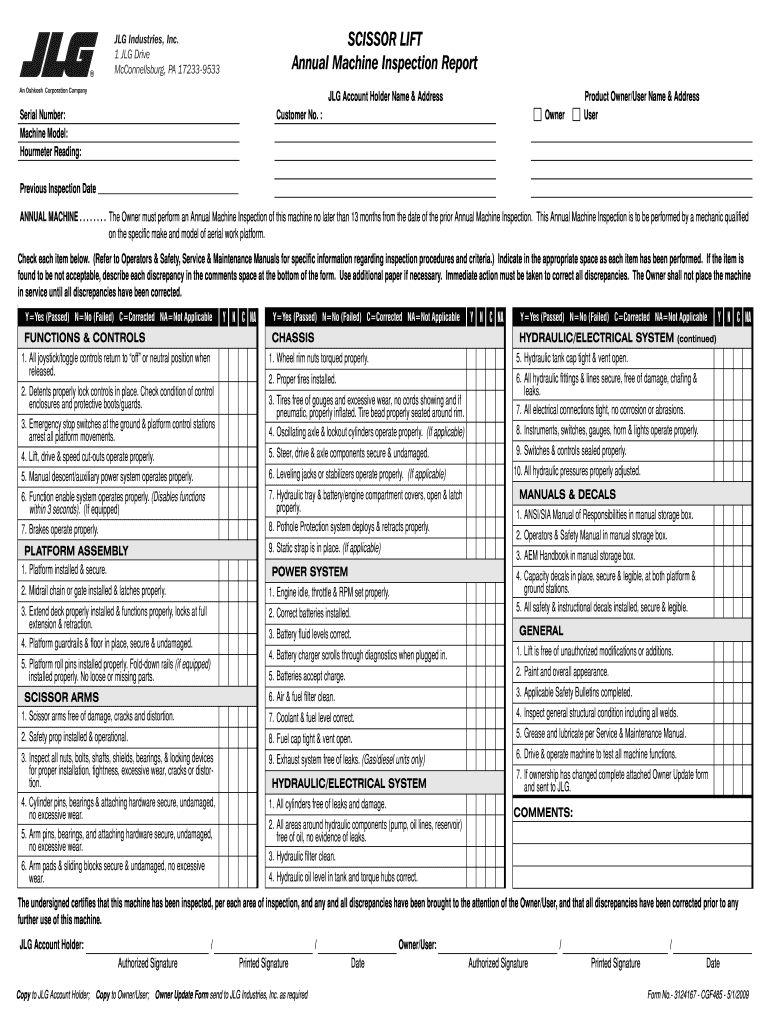
Jlg Manlift Inspection Form 2009-2026


Understanding the JLG Manlift Inspection Form
The JLG Manlift Inspection Form is a critical document used to ensure the safety and operational readiness of JLG manlifts. This form outlines the necessary checks and inspections that must be performed before the equipment is used. It typically includes sections for recording the condition of various components, safety features, and operational checks. By using this form, operators can identify potential issues early, ensuring compliance with safety regulations and enhancing workplace safety.
Steps to Complete the JLG Manlift Inspection Form
Completing the JLG Manlift Inspection Form involves a systematic approach to ensure all necessary checks are performed. Start by gathering the required tools and equipment needed for the inspection. Follow these steps:
- Review the form for all required sections.
- Perform a visual inspection of the manlift, checking for any visible damage or wear.
- Test all safety features, including alarms and emergency stops.
- Document findings in the appropriate sections of the form.
- Sign and date the form to confirm the inspection has been completed.
Legal Use of the JLG Manlift Inspection Form
The JLG Manlift Inspection Form serves a legal purpose by providing documented evidence of compliance with safety regulations. When filled out correctly, it can protect operators and employers in case of an incident. It is essential to ensure that the form is completed accurately and retained for record-keeping. This documentation can be crucial during safety audits or inspections by regulatory bodies.
Key Elements of the JLG Manlift Inspection Form
Key elements of the JLG Manlift Inspection Form include:
- Equipment Identification: Details such as model number and serial number.
- Inspection Checklist: A comprehensive list of items to inspect, including hydraulic systems, electrical components, and safety devices.
- Operator Information: Name and signature of the individual performing the inspection.
- Date of Inspection: The date when the inspection was conducted.
How to Obtain the JLG Manlift Inspection Form
The JLG Manlift Inspection Form can typically be obtained through various channels. Operators can access the form through JLG's official website or contact their local JLG dealer for a copy. Additionally, some companies may have their own versions of the form tailored to meet specific operational needs. It is important to ensure that the most current version of the form is used to comply with safety standards.
Examples of Using the JLG Manlift Inspection Form
Using the JLG Manlift Inspection Form can vary depending on the operational context. For instance, construction sites may require daily inspections before equipment use, while rental companies might perform inspections between rentals. Each scenario emphasizes the importance of documenting the condition of the manlift to maintain safety and compliance. Regular use of the form helps establish a culture of safety within organizations.
Quick guide on how to complete manlift maintenance report format
Simplify your life by filling out the Jlg Manlift Inspection Form with airSlate SignNow
Whether you need to title a new vehicle, apply for a driver's license, transfer ownership, or perform any other tasks associated with automobiles, handling such RMV paperwork as Jlg Manlift Inspection Form is an unavoidable necessity.
You can obtain these forms in several ways: via mail, at the RMV service center, or by downloading them from your local RMV website and printing them. All of these methods can be time-consuming. If you seek a faster way to complete and sign them with a legally-recognized eSignature, airSlate SignNow is the optimal choice.
How to easily complete Jlg Manlift Inspection Form
- Click Show details to view a brief summary of the form you are interested in.
- Select Get form to begin and access the document.
- Follow the green indicator pointing to the required fields if applicable to you.
- Utilize the top toolbar and leverage our advanced functionality set to modify, annotate, and enhance your document's appearance.
- Insert text, your initials, shapes, images, and additional elements.
- Press Sign in on the same toolbar to generate a legally-binding eSignature.
- Review the document details to ensure it contains no mistakes or inconsistencies.
- Click Done to complete the document execution.
Using our service to fill out your Jlg Manlift Inspection Form and other related paperwork will save you signNow time and frustration. Optimize your RMV form completion process from the beginning!
Create this form in 5 minutes or less
FAQs
-
My company forces me to fill out a van maintenance report, in the event my brakes fail or something else, how liable am I if I checked the box saying the brakes were fine?
By signing that document and checking the statement that the van is in good condition to operate safely, you’re saying that if you get into an accident, the fault is yours because the van is safe and operational. You’d be completely liable.The same applies if you state the vehicle’s brakes are operational and another driver in that vehicle were to rear-end someone, stating the brakes fails. Once again, you’d be liable because your report said the brakes were safe to operate the vehicle with.Your best advice is to either not sign the document or make a note that the breaks are not optimal before signing. You may also want to make a copy of the document for your own records.If it’s not safe, don’t sign.
-
How do I fill out a 1120 tax report?
If you are not sophisticated with taxes, DON'T try this form. You can get yourself in a lot of trouble. Get a good CPA or EA. The time and effort it will take you to figure this thing out is not worth it. If you value your time at more than the minimum wage, you will save time and money by hiring a professional.
-
Do I have to fill out a witness report at school?
I am not sure what is going on in particulars but considering the vagueness I recommend that you:1. Ask to consult with your parents first if you are a minor before you do anything you are uncomfortable with, in this case, signing a witness statement.2. Review your school handbook with your parents if you received one (most do at the beginning of a school year which the student and guardian both sign) You or your parents may as for a copy of it from the school if you no longer have it3. If your parents are wary about you signing anything they should consult a legal professional.
Create this form in 5 minutes!
How to create an eSignature for the manlift maintenance report format
How to make an eSignature for the Manlift Maintenance Report Format in the online mode
How to make an eSignature for the Manlift Maintenance Report Format in Chrome
How to make an electronic signature for signing the Manlift Maintenance Report Format in Gmail
How to create an electronic signature for the Manlift Maintenance Report Format straight from your smart phone
How to make an eSignature for the Manlift Maintenance Report Format on iOS devices
How to create an eSignature for the Manlift Maintenance Report Format on Android devices
People also ask
-
What is the jlg fault codes list and why is it important?
The jlg fault codes list is a comprehensive compilation of diagnostic codes used for troubleshooting various JLG equipment. Understanding this list is crucial for operators and technicians as it helps identify issues quickly, ensuring safe and efficient machine operation.
-
Where can I find the latest jlg fault codes list?
The latest jlg fault codes list can typically be found on JLG's official website or through your equipment's user manual. Additionally, many online forums and resource hubs for JLG equipment also provide up-to-date fault code information and troubleshooting tips.
-
How does the jlg fault codes list benefit equipment maintenance?
Utilizing the jlg fault codes list enhances equipment maintenance by providing clear indicators of potential problems. This proactive approach allows maintenance teams to address issues before they lead to costly repairs or downtime, improving overall productivity.
-
Is there a cost associated with accessing the jlg fault codes list?
Accessing the jlg fault codes list itself is often free through official resources. However, some specialized tools or software that provide enhanced diagnostic capabilities may require a purchase or subscription.
-
Can I integrate the jlg fault codes list with my existing management software?
Yes, many equipment management software solutions allow you to integrate the jlg fault codes list, enhancing your operational efficiency. This integration helps streamline troubleshooting processes and keeps your team informed about the status of equipment.
-
How often is the jlg fault codes list updated?
The jlg fault codes list is typically updated regularly to reflect new equipment models and enhancements in technology. For the most current updates, it's best to check JLG's official communications or authorized service providers.
-
What should I do if I encounter a fault code not listed in the jlg fault codes list?
If you encounter a fault code not present in the jlg fault codes list, it is advisable to contact JLG support or a certified technician for further assistance. They can provide insights and additional resources to help troubleshoot the issue safely.
Get more for Jlg Manlift Inspection Form
- Alphabetical order worksheets for grade 3 pdf form
- Periodic table webquest answer key form
- Hsa closure request form healthequity
- Kansas 1099 state reporting rulese file ks 1099 forms
- Guardians ward sedgwick county district court form
- S2261538 ob abcstandard uniform straight bill of l
- Fcn cancellation request form fill out amp sign online
- Online homestead exemption application form
Find out other Jlg Manlift Inspection Form
- Electronic signature Rhode Island Plumbing Business Plan Template Later
- Electronic signature Louisiana Real Estate Quitclaim Deed Now
- Electronic signature Louisiana Real Estate Quitclaim Deed Secure
- How Can I Electronic signature South Dakota Plumbing Emergency Contact Form
- Electronic signature South Dakota Plumbing Emergency Contact Form Myself
- Electronic signature Maryland Real Estate LLC Operating Agreement Free
- Electronic signature Texas Plumbing Quitclaim Deed Secure
- Electronic signature Utah Plumbing Last Will And Testament Free
- Electronic signature Washington Plumbing Business Plan Template Safe
- Can I Electronic signature Vermont Plumbing Affidavit Of Heirship
- Electronic signature Michigan Real Estate LLC Operating Agreement Easy
- Electronic signature West Virginia Plumbing Memorandum Of Understanding Simple
- Electronic signature Sports PDF Alaska Fast
- Electronic signature Mississippi Real Estate Contract Online
- Can I Electronic signature Missouri Real Estate Quitclaim Deed
- Electronic signature Arkansas Sports LLC Operating Agreement Myself
- How Do I Electronic signature Nevada Real Estate Quitclaim Deed
- How Can I Electronic signature New Jersey Real Estate Stock Certificate
- Electronic signature Colorado Sports RFP Safe
- Can I Electronic signature Connecticut Sports LLC Operating Agreement