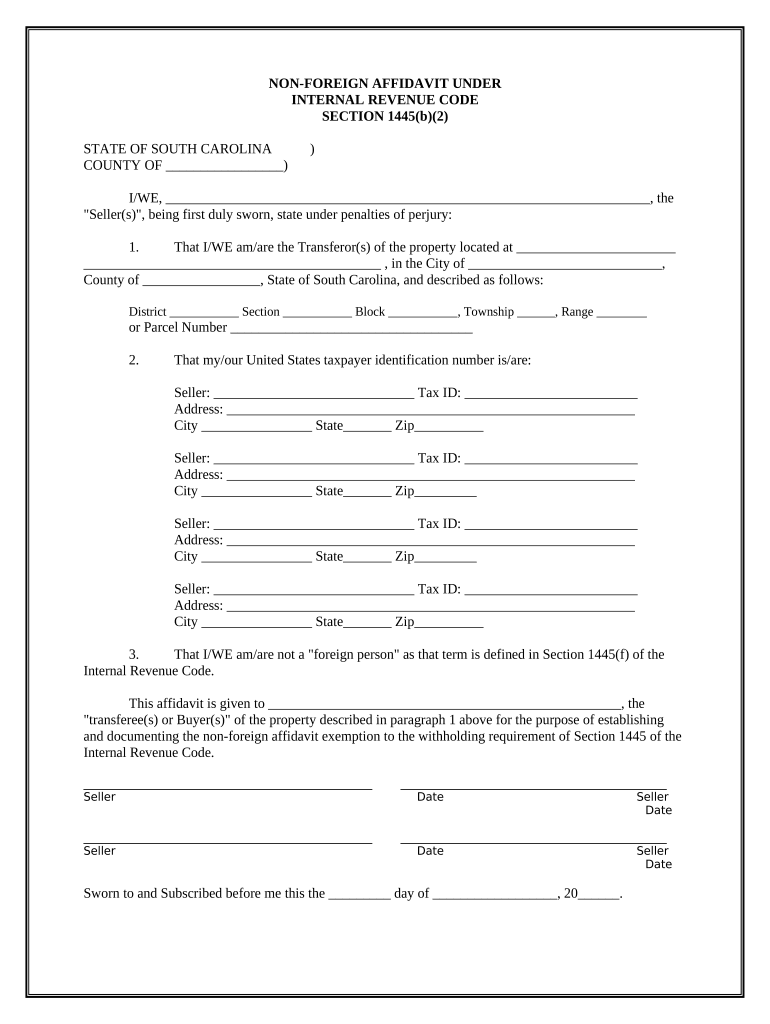
Non Foreign Affidavit under IRC 1445 South Carolina Form


What is the Non Foreign Affidavit Under IRC 1445 South Carolina
The Non Foreign Affidavit under IRC 1445 is a legal document used in South Carolina to certify that a seller of real property is not a foreign person. This affidavit is crucial for compliance with the Internal Revenue Code, specifically Section 1445, which mandates withholding tax on certain sales of U.S. real property interests by foreign entities. By completing this affidavit, the seller assures the buyer that they are not subject to this withholding, thus facilitating a smoother transaction.
How to Use the Non Foreign Affidavit Under IRC 1445 South Carolina
To effectively use the Non Foreign Affidavit under IRC 1445, sellers must complete the form accurately and provide it to the buyer before the closing of the property sale. The affidavit should be signed and dated by the seller, and it must include the seller's taxpayer identification number. This document serves as a declaration that the seller is a U.S. person, thereby exempting the transaction from the withholding requirements imposed on foreign sellers.
Steps to Complete the Non Foreign Affidavit Under IRC 1445 South Carolina
Completing the Non Foreign Affidavit involves several key steps:
- Obtain the official form, which can typically be found on state or IRS websites.
- Fill in the seller's full name, address, and taxpayer identification number.
- Indicate the property address and details of the transaction.
- Sign and date the affidavit to validate the information provided.
- Provide the completed affidavit to the buyer prior to closing.
Key Elements of the Non Foreign Affidavit Under IRC 1445 South Carolina
Several key elements must be included in the Non Foreign Affidavit to ensure its validity:
- The seller's full legal name and address.
- The seller's taxpayer identification number, which can be a Social Security number or Employer Identification Number.
- A statement confirming that the seller is not a foreign person.
- The address of the property being sold.
- The signature of the seller, along with the date of signing.
Legal Use of the Non Foreign Affidavit Under IRC 1445 South Carolina
The legal use of the Non Foreign Affidavit is essential for both buyers and sellers in real estate transactions. By providing this affidavit, sellers can avoid unnecessary withholding taxes, while buyers can protect themselves from potential liability. The affidavit must be executed correctly to be considered legally binding, ensuring compliance with federal tax laws. Failure to provide a valid affidavit may result in the buyer being responsible for withholding taxes on the sale.
State-Specific Rules for the Non Foreign Affidavit Under IRC 1445 South Carolina
In South Carolina, specific rules govern the use of the Non Foreign Affidavit. Sellers must ensure that the affidavit is completed in accordance with state laws and regulations. It is important to check for any additional requirements that may apply, such as local tax regulations or specific forms that may be required by county clerks. Adhering to these rules helps to avoid complications during the property transaction process.
Quick guide on how to complete non foreign affidavit under irc 1445 south carolina
Accomplish Non Foreign Affidavit Under IRC 1445 South Carolina effortlessly on any gadget
Digital document management has become increasingly favored by businesses and individuals alike. It offers an ideal eco-conscious alternative to conventional printed and signed documents, allowing you to locate the appropriate form and store it securely online. airSlate SignNow equips you with all the resources necessary to create, modify, and eSign your documents quickly and without issues. Handle Non Foreign Affidavit Under IRC 1445 South Carolina on any gadget using airSlate SignNow apps for Android or iOS and enhance any document-related process today.
Steps to edit and eSign Non Foreign Affidavit Under IRC 1445 South Carolina with ease
- Locate Non Foreign Affidavit Under IRC 1445 South Carolina and click Get Form to begin.
- Utilize the tools available to complete your form.
- Emphasize key sections of the documents or redact sensitive information with tools specifically designed for that purpose by airSlate SignNow.
- Create your eSignature using the Sign tool, which takes mere seconds and carries the same legal validity as a traditional wet ink signature.
- Verify the details and click the Done button to finalize your changes.
- Select your preferred method for submitting your form, whether by email, text message (SMS), or invite link, or download it to your computer.
Say goodbye to lost or mislaid documents, tedious form searches, or errors that require new document prints. airSlate SignNow meets your document management needs in just a few clicks from any device you choose. Edit and eSign Non Foreign Affidavit Under IRC 1445 South Carolina and ensure exceptional communication at every stage of the document preparation process with airSlate SignNow.
Create this form in 5 minutes or less
Create this form in 5 minutes!
People also ask
-
What is a Non Foreign Affidavit Under IRC 1445 in South Carolina?
A Non Foreign Affidavit Under IRC 1445 in South Carolina is a legal document that certifies a seller's foreign status for tax purposes. It provides assurance to the buyer that the seller is not a foreign person, thereby ensuring compliance with IRS regulations. This affidavit is crucial in real estate transactions to avoid withholding tax issues.
-
How does airSlate SignNow facilitate the creation of a Non Foreign Affidavit Under IRC 1445 in South Carolina?
airSlate SignNow offers an intuitive platform that simplifies the process of creating a Non Foreign Affidavit Under IRC 1445 in South Carolina. Users can easily select templates, fill in necessary details, and generate legally binding documents in minutes. Its user-friendly design ensures that even those unfamiliar with legal forms can manage it effortlessly.
-
What pricing options are available for using airSlate SignNow for Non Foreign Affidavit Under IRC 1445 in South Carolina?
airSlate SignNow offers a variety of pricing plans tailored to fit different business needs. Whether you're an individual needing occasional access or a business requiring extensive document management, there’s a plan that suits your needs. For creating documents like the Non Foreign Affidavit Under IRC 1445 in South Carolina, pricing is competitive and offers great value for the features included.
-
Can I customize my Non Foreign Affidavit Under IRC 1445 in South Carolina using airSlate SignNow?
Yes, airSlate SignNow allows for complete customization of your Non Foreign Affidavit Under IRC 1445 in South Carolina. Users can modify templates to include specific information while ensuring all legal requirements are met. This flexibility helps users ensure their documents conform to their particular circumstances.
-
What benefits does airSlate SignNow provide for handling Non Foreign Affidavit Under IRC 1445 in South Carolina?
Using airSlate SignNow for handling Non Foreign Affidavit Under IRC 1445 in South Carolina enhances efficiency and reduces paperwork errors. The platform supports electronic signatures, enabling faster transactions without the need for physical document exchange. Additionally, secure cloud storage ensures your affidavits are easily accessible whenever needed.
-
Does airSlate SignNow integrate with other software for processing Non Foreign Affidavit Under IRC 1445 in South Carolina?
Yes, airSlate SignNow boasts numerous integrations with popular software solutions, allowing seamless processing of Non Foreign Affidavit Under IRC 1445 in South Carolina. Integrations with CRM, accounting, and document management systems mean users can streamline workflows and enhance productivity. This ensures that all aspects of document handling are cohesive and efficient.
-
Is there customer support available when using airSlate SignNow for Non Foreign Affidavit Under IRC 1445 in South Carolina?
Absolutely! airSlate SignNow offers comprehensive customer support to assist users with creating and processing Non Foreign Affidavit Under IRC 1445 in South Carolina. Whether you need help navigating the platform or have specific questions about your documents, dedicated support staff are available through various channels, including chat and email.
Get more for Non Foreign Affidavit Under IRC 1445 South Carolina
- Philadelphia special inspections form
- Board of building standards appeal form business services center business phila
- Tn ucc form
- Community support quarterly submittal form city of bastrop cityofbastrop
- Dallas county clerk form
- Printable dallas county divorce papers form
- County of dallas offer and purchase agreement dallascounty form
- Blank move out inspection forms
Find out other Non Foreign Affidavit Under IRC 1445 South Carolina
- How To Sign Arizona Non-Profit Cease And Desist Letter
- Can I Sign Arkansas Non-Profit LLC Operating Agreement
- Sign Arkansas Non-Profit LLC Operating Agreement Free
- Sign California Non-Profit Living Will Easy
- Sign California Non-Profit IOU Myself
- Sign California Non-Profit Lease Agreement Template Free
- Sign Maryland Life Sciences Residential Lease Agreement Later
- Sign Delaware Non-Profit Warranty Deed Fast
- Sign Florida Non-Profit LLC Operating Agreement Free
- Sign Florida Non-Profit Cease And Desist Letter Simple
- Sign Florida Non-Profit Affidavit Of Heirship Online
- Sign Hawaii Non-Profit Limited Power Of Attorney Myself
- Sign Hawaii Non-Profit Limited Power Of Attorney Free
- Sign Idaho Non-Profit Lease Agreement Template Safe
- Help Me With Sign Illinois Non-Profit Business Plan Template
- Sign Maryland Non-Profit Business Plan Template Fast
- How To Sign Nevada Life Sciences LLC Operating Agreement
- Sign Montana Non-Profit Warranty Deed Mobile
- Sign Nebraska Non-Profit Residential Lease Agreement Easy
- Sign Nevada Non-Profit LLC Operating Agreement Free