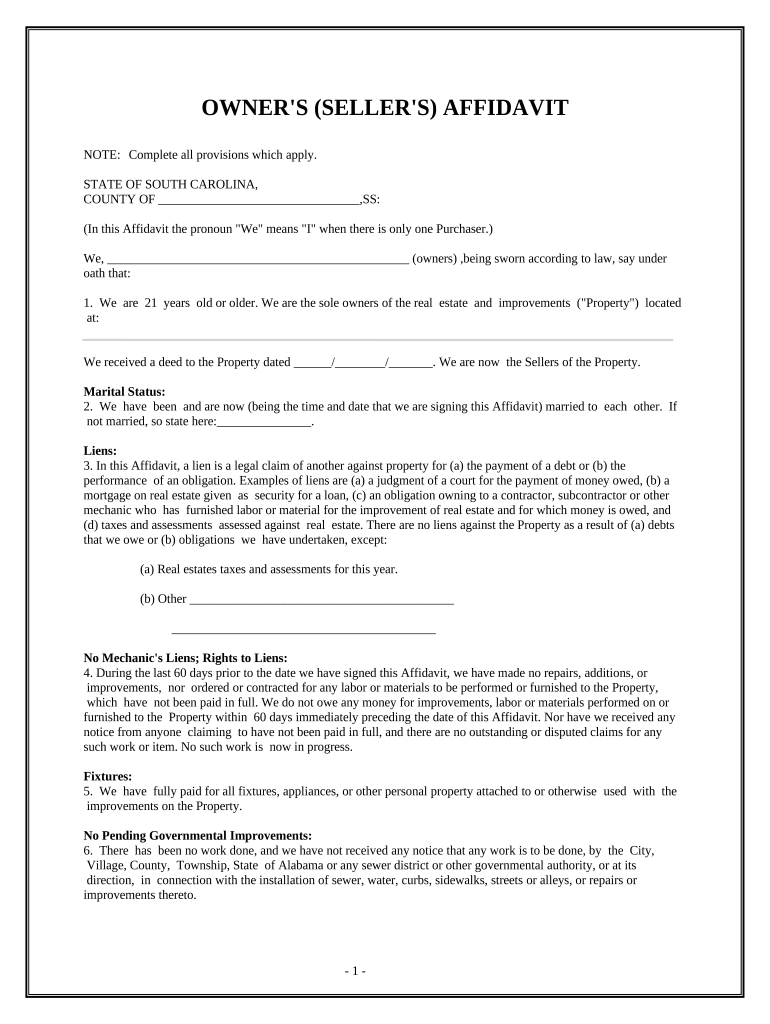
Owner's or Seller's Affidavit of No Liens South Carolina Form


What is the Owner's Or Seller's Affidavit Of No Liens South Carolina
The Owner's or Seller's Affidavit of No Liens in South Carolina is a legal document that certifies the absence of any liens or encumbrances on a property. This affidavit is crucial during real estate transactions, as it assures buyers and lenders that the property is free from any claims that could affect ownership. By signing this document, the owner or seller confirms that no debts or obligations are tied to the property, which facilitates a smoother transfer of ownership.
How to Use the Owner's Or Seller's Affidavit Of No Liens South Carolina
Steps to Complete the Owner's Or Seller's Affidavit Of No Liens South Carolina
Completing the Owner's or Seller's Affidavit of No Liens involves the following steps:
- Gather relevant property information, including the address and legal description.
- Fill out the affidavit form, ensuring all details are accurate.
- Sign the document in front of a notary public.
- Submit the notarized affidavit to the appropriate parties, such as a title company or lender.
Key Elements of the Owner's Or Seller's Affidavit Of No Liens South Carolina
Key elements of the Owner's or Seller's Affidavit of No Liens include:
- The full name and contact information of the owner or seller.
- A clear statement affirming the absence of liens or encumbrances.
- The property address and legal description.
- The date of signing and notary acknowledgment.
Legal Use of the Owner's Or Seller's Affidavit Of No Liens South Carolina
The legal use of the Owner's or Seller's Affidavit of No Liens is primarily in real estate transactions. It serves as a protective measure for buyers and lenders, ensuring that the property is free from any financial claims that could jeopardize ownership. This affidavit may be required by title companies or financial institutions during the closing process, and its accurate completion is essential for compliance with state laws.
State-Specific Rules for the Owner's Or Seller's Affidavit Of No Liens South Carolina
In South Carolina, specific rules govern the use of the Owner's or Seller's Affidavit of No Liens. The affidavit must be notarized to be considered valid, and it should be filed with the appropriate county office if required by local regulations. Additionally, the affidavit must comply with state laws regarding property disclosures, ensuring that all information provided is truthful and complete to avoid legal repercussions.
Quick guide on how to complete owners or sellers affidavit of no liens south carolina
Complete Owner's Or Seller's Affidavit Of No Liens South Carolina effortlessly on any device
Digital document management has gained popularity among businesses and individuals alike. It offers a superb eco-friendly substitute for traditional printed and signed documents, as you can obtain the necessary form and securely store it online. airSlate SignNow equips you with all the necessary tools to create, modify, and electronically sign your documents promptly without delays. Handle Owner's Or Seller's Affidavit Of No Liens South Carolina on any platform using airSlate SignNow's Android or iOS applications and simplify any document-related procedure today.
How to modify and electronically sign Owner's Or Seller's Affidavit Of No Liens South Carolina effortlessly
- Obtain Owner's Or Seller's Affidavit Of No Liens South Carolina and click Get Form to begin.
- Utilize the tools we provide to fill out your form.
- Emphasize pertinent sections of your documents or conceal sensitive information using tools that airSlate SignNow offers specifically for that purpose.
- Create your electronic signature with the Sign tool, which takes just seconds and holds the same legal validity as a traditional wet ink signature.
- Review the details and click the Done button to save your modifications.
- Select how you wish to deliver your form, either by email, text message (SMS), invitation link, or download it to your computer.
Eliminate the hassle of lost or misplaced documents, tedious form searching, or mistakes that require printing new document copies. airSlate SignNow takes care of all your document management needs in just a few clicks from any device you choose. Modify and electronically sign Owner's Or Seller's Affidavit Of No Liens South Carolina to ensure smooth communication throughout your form preparation process with airSlate SignNow.
Create this form in 5 minutes or less
Create this form in 5 minutes!
People also ask
-
What is an Owner's Or Seller's Affidavit Of No Liens in South Carolina?
An Owner's Or Seller's Affidavit Of No Liens in South Carolina is a legal document affirming that a property is free from any liens or claims. This document protects buyers by ensuring the seller does not have unresolved debts on the property, which can complicate the purchase process.
-
How does airSlate SignNow simplify the process of creating an Owner's Or Seller's Affidavit Of No Liens in South Carolina?
airSlate SignNow offers a user-friendly platform to create and electronically sign an Owner's Or Seller's Affidavit Of No Liens in South Carolina. Our intuitive software streamlines the preparation and signing processes, ensuring you can complete your affidavits efficiently and without hassle.
-
What are the pricing options for using airSlate SignNow for an Owner's Or Seller's Affidavit Of No Liens in South Carolina?
airSlate SignNow provides competitive pricing plans that cater to different business needs when creating an Owner's Or Seller's Affidavit Of No Liens in South Carolina. Our plans are designed to be cost-effective, ensuring you get the best value for your document management needs without hidden fees.
-
Can I access my Owner's Or Seller's Affidavit Of No Liens in South Carolina from any device?
Yes, with airSlate SignNow, you can access and manage your Owner's Or Seller's Affidavit Of No Liens in South Carolina from any device, including desktops, tablets, and smartphones. Our cloud-based solution ensures that your documents are always at your fingertips, allowing for greater flexibility in document management.
-
What are the key benefits of using airSlate SignNow for my Owner's Or Seller's Affidavit Of No Liens in South Carolina?
Using airSlate SignNow for your Owner's Or Seller's Affidavit Of No Liens in South Carolina offers several benefits, including time savings, improved compliance, and increased security. Our platform provides encrypted storage and convenience that ensures your sensitive information is well-protected while streamlining the signing process.
-
Are there any integrations available for airSlate SignNow with other software for handling Owner's Or Seller's Affidavit Of No Liens in South Carolina?
Yes, airSlate SignNow integrates smoothly with various business applications, enhancing the management of your Owner's Or Seller's Affidavit Of No Liens in South Carolina. This allows for seamless workflows, allowing you to connect with CRM systems and other tools for increased efficiency.
-
Is there a trial version available to test the Owner's Or Seller's Affidavit Of No Liens in South Carolina features?
Absolutely! airSlate SignNow offers a free trial that allows you to explore our features for creating an Owner's Or Seller's Affidavit Of No Liens in South Carolina. This trial provides an excellent opportunity to assess the functionality and ease of use before committing to a paid plan.
Get more for Owner's Or Seller's Affidavit Of No Liens South Carolina
- Adoption summary and segregated information statement courts oregon
- Ldss 3668 form
- Ncyfl football form
- Insurance funded prepaid funeral benefits contract dob texas form
- Michigan dch 0838 2015 2019 form
- Tax ohio form
- 2016 form 3536
- Pl706 j controlled substances and alcohol testing certification cpuc ca form
Find out other Owner's Or Seller's Affidavit Of No Liens South Carolina
- How To Integrate Sign in Banking
- How To Use Sign in Banking
- Help Me With Use Sign in Banking
- Can I Use Sign in Banking
- How Do I Install Sign in Banking
- How To Add Sign in Banking
- How Do I Add Sign in Banking
- How Can I Add Sign in Banking
- Can I Add Sign in Banking
- Help Me With Set Up Sign in Government
- How To Integrate eSign in Banking
- How To Use eSign in Banking
- How To Install eSign in Banking
- How To Add eSign in Banking
- How To Set Up eSign in Banking
- How To Save eSign in Banking
- How To Implement eSign in Banking
- How To Set Up eSign in Construction
- How To Integrate eSign in Doctors
- How To Use eSign in Doctors