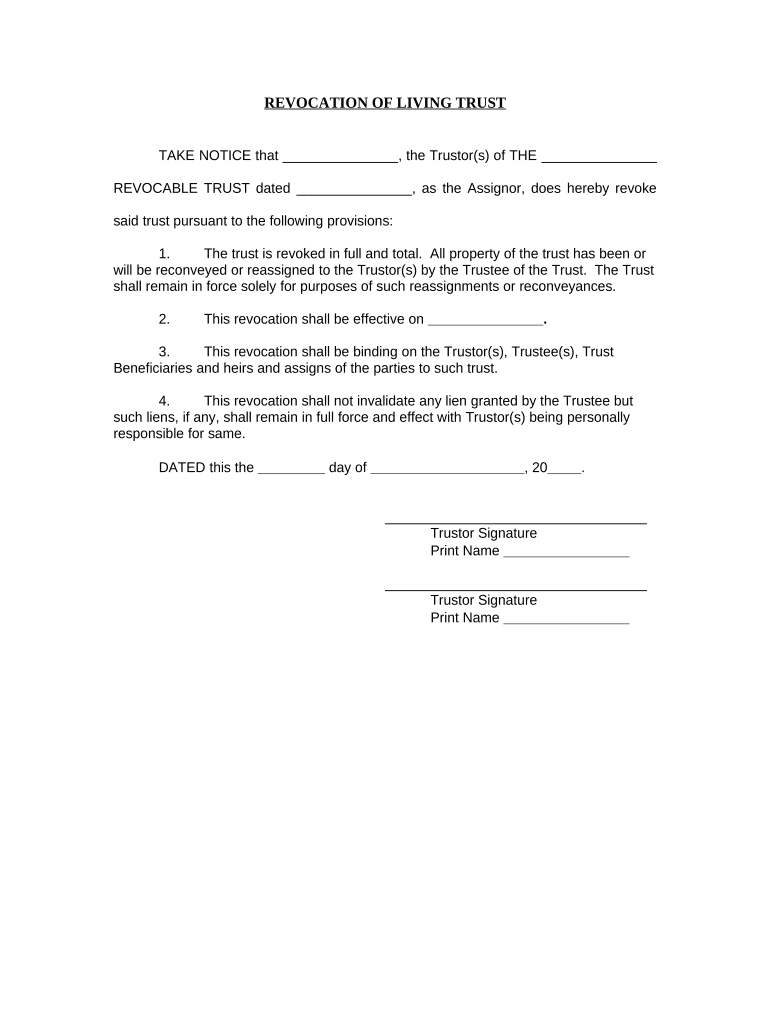
Revocation of Living Trust South Carolina Form


What is the Revocation Of Living Trust South Carolina
The Revocation of Living Trust in South Carolina is a legal document that allows an individual to cancel or revoke an existing living trust. This process is essential for those who wish to change their estate planning arrangements. A living trust is typically established to manage assets during a person's lifetime and to distribute them after death. However, circumstances may change, prompting the need to revoke the trust. The revocation document must clearly state the intention to revoke the trust and should be executed in accordance with South Carolina law to ensure its validity.
Steps to complete the Revocation Of Living Trust South Carolina
Completing the Revocation of Living Trust in South Carolina involves several key steps:
- Review the Trust Document: Understand the terms of the original living trust to ensure that revocation is appropriate.
- Draft the Revocation Document: Create a formal document that states the intention to revoke the trust. This document should include the name of the trust, the date it was created, and a statement of revocation.
- Sign the Document: The revocation must be signed by the trustor (the person who created the trust) in the presence of a notary public to ensure legal compliance.
- Notify Relevant Parties: Inform any beneficiaries and institutions holding assets in the trust about the revocation to prevent confusion and ensure proper asset management.
Legal use of the Revocation Of Living Trust South Carolina
The Revocation of Living Trust in South Carolina has specific legal implications. It serves as a formal notice that the trust is no longer in effect, which can impact how assets are managed and distributed. For the revocation to be legally binding, it must comply with South Carolina state laws regarding trusts. This includes proper execution, which typically requires notarization. Additionally, it is advisable to keep a copy of the revocation document with other important estate planning documents to ensure clarity and legal standing.
State-specific rules for the Revocation Of Living Trust South Carolina
South Carolina has specific regulations governing the revocation of living trusts. The revocation must be in writing and signed by the trustor. Notarization is also required to validate the document. Furthermore, if the trust was funded with real estate, a deed must be executed to transfer the property back to the trustor. It is important to consult with a legal professional to ensure compliance with all state-specific requirements and to address any unique circumstances related to the trust.
Key elements of the Revocation Of Living Trust South Carolina
When drafting a Revocation of Living Trust in South Carolina, several key elements must be included to ensure its effectiveness:
- Identification of the Trust: Clearly state the name and date of the original living trust.
- Statement of Revocation: Explicitly declare the intention to revoke the trust.
- Signature of the Trustor: The document must be signed by the person who created the trust.
- Notarization: A notary public must witness the signing to validate the document legally.
How to use the Revocation Of Living Trust South Carolina
Using the Revocation of Living Trust in South Carolina involves several practical steps. After completing the revocation document, the trustor should ensure that all relevant parties are informed. This includes beneficiaries and financial institutions that may hold assets within the trust. It is also important to update any estate planning documents to reflect the revocation. By doing so, the trustor can ensure that their estate plan accurately represents their current wishes and intentions.
Quick guide on how to complete revocation of living trust south carolina
Accomplish Revocation Of Living Trust South Carolina easily on any gadget
Digital document administration has gained traction among companies and individuals. It serves as an ideal eco-friendly substitute for traditional printed and signed documents, allowing you to locate the correct template and safely keep it online. airSlate SignNow equips you with all the resources required to create, modify, and electronically sign your documents swiftly without holdups. Manage Revocation Of Living Trust South Carolina on any gadget with airSlate SignNow Android or iOS applications and simplify any document-related task today.
The simplest method to modify and eSign Revocation Of Living Trust South Carolina effortlessly
- Locate Revocation Of Living Trust South Carolina and click on Get Form to begin.
- Utilize the tools we provide to complete your document.
- Emphasize relevant portions of your documents or redact sensitive information with tools that airSlate SignNow provides specifically for that function.
- Generate your signature using the Sign tool, which takes mere seconds and holds the same legal significance as a conventional ink signature.
- Verify the details and click on the Done button to save your adjustments.
- Select your preferred method to send your document, whether via email, SMS, or invitation link, or download it to your computer.
Eliminate concerns about lost or misplaced files, tedious form hunting, or errors that necessitate printing new copies. airSlate SignNow addresses all your document management needs in just a few clicks from a device of your choice. Modify and eSign Revocation Of Living Trust South Carolina and guarantee outstanding communication at any point in the form creation process with airSlate SignNow.
Create this form in 5 minutes or less
Create this form in 5 minutes!
People also ask
-
What is a Revocation Of Living Trust in South Carolina?
A Revocation Of Living Trust in South Carolina is a legal process that allows an individual to formally cancel or dissolve a living trust. This process typically requires a written document specifying the intent to revoke the trust. Understanding this procedure is essential for maintaining control over your estate planning.
-
How can airSlate SignNow assist with the Revocation Of Living Trust in South Carolina?
airSlate SignNow offers an easy-to-use platform that simplifies the process of creating and signing documents related to the Revocation Of Living Trust in South Carolina. With electronic signatures, you can swiftly execute the necessary paperwork while ensuring compliance with state laws. This streamlines your estate planning process signNowly.
-
What are the benefits of revoking a living trust in South Carolina?
Revoking a living trust in South Carolina can provide several benefits, such as eliminating unnecessary complexities in estate planning. If circumstances change—like a marriage, divorce, or the birth of a child—updating or revoking the trust ensures your estate reflects your current wishes. Working with airSlate SignNow can help facilitate these necessary changes efficiently.
-
Are there any fees associated with the Revocation Of Living Trust in South Carolina?
While there is no specific fee for revoking a living trust in South Carolina, costs may arise from legal advice or document preparation services. Using airSlate SignNow can help you save on these costs by providing a cost-effective solution to draft and sign your revocation documents online. Make sure to consult a professional if you have complex circumstances.
-
How long does it take to complete the Revocation Of Living Trust process in South Carolina?
The time it takes to complete a Revocation Of Living Trust in South Carolina can vary based on individual circumstances, but it can typically be done quickly with the right tools. If using airSlate SignNow, you can expedite this process signNowly by preparing and electronically signing your documents in minutes. Consultation with a legal professional may also help streamline the process.
-
Do I need an attorney to revoke my living trust in South Carolina?
While it is not legally required to have an attorney to revoke a living trust in South Carolina, it is highly advisable to consult one for guidance. An attorney can ensure that the Revocation Of Living Trust is done correctly according to state laws and personal circumstances. Using airSlate SignNow, you can still streamline the documentation process even if you choose to work with legal counsel.
-
What documents do I need for the Revocation Of Living Trust in South Carolina?
To revoke a living trust in South Carolina, you typically need a revocation document that clearly states your intent to cancel the trust. You may also need any original trust documents and related identification. airSlate SignNow can help you draft the necessary documents efficiently for this legal process.
Get more for Revocation Of Living Trust South Carolina
- Forklift engine evaluation form
- Sexual abuse and molestation policy for hotels venture programs form
- Time sheet for student and supervised teachers manhattanville manhattanville form
- Agreement to enter into a lease form 1114 rev bb ocean wave team
- Genre and subgenre worksheet 4 reading worksheets form
- Clauses at the mall form
- Onomatopoeia worksheet form
- Eib local 25 form
Find out other Revocation Of Living Trust South Carolina
- How Can I Electronic signature North Dakota Legal Word
- How To Electronic signature Ohio Legal PDF
- How To Electronic signature Ohio Legal Document
- How To Electronic signature Oklahoma Legal Document
- How To Electronic signature Oregon Legal Document
- Can I Electronic signature South Carolina Life Sciences PDF
- How Can I Electronic signature Rhode Island Legal Document
- Can I Electronic signature South Carolina Legal Presentation
- How Can I Electronic signature Wyoming Life Sciences Word
- How To Electronic signature Utah Legal PDF
- How Do I Electronic signature Arkansas Real Estate Word
- How Do I Electronic signature Colorado Real Estate Document
- Help Me With Electronic signature Wisconsin Legal Presentation
- Can I Electronic signature Hawaii Real Estate PPT
- How Can I Electronic signature Illinois Real Estate Document
- How Do I Electronic signature Indiana Real Estate Presentation
- How Can I Electronic signature Ohio Plumbing PPT
- Can I Electronic signature Texas Plumbing Document
- How To Electronic signature Michigan Real Estate Form
- How To Electronic signature Arizona Police PDF