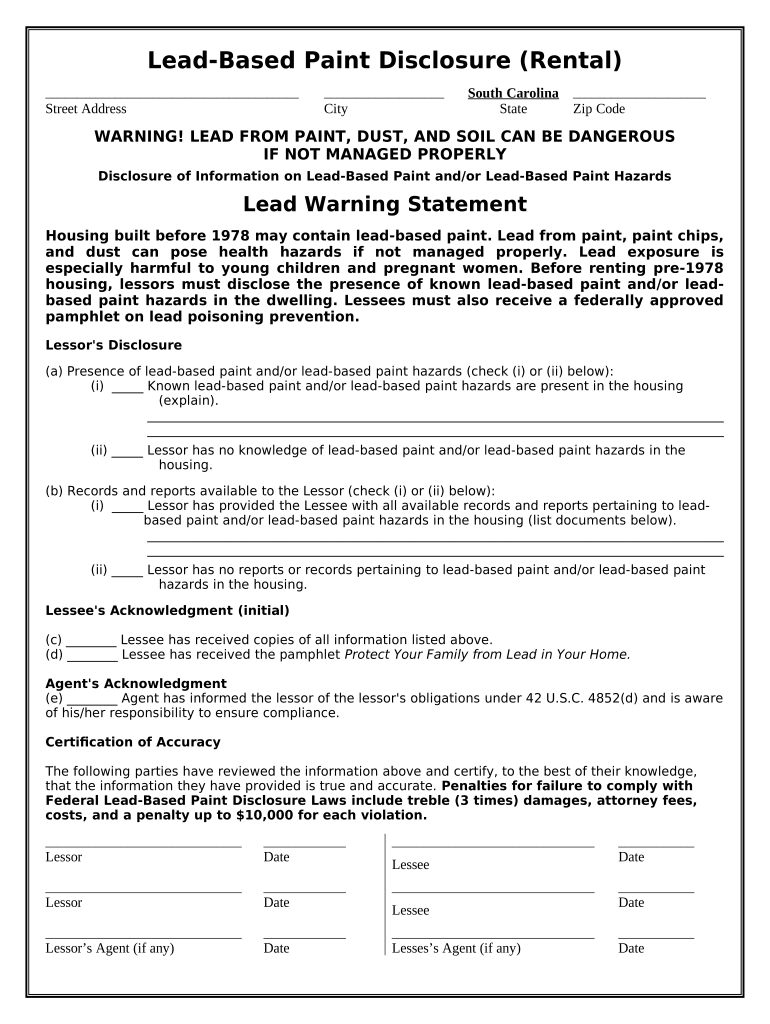
Sc Lead Paint Disclosure Form


What is the lead paint disclosure form?
The lead paint disclosure form is a legal document required in the United States for properties built before 1978, when lead-based paint was banned for residential use. This form serves to inform potential buyers or tenants about the presence of lead-based paint hazards in the property. It is essential for landlords and sellers to provide this disclosure to ensure that individuals are aware of any risks associated with lead exposure, particularly for children and pregnant women.
How to use the lead paint disclosure form
Using the lead paint disclosure form involves several key steps. First, the property owner must complete the form by providing details about the property, including its age and any known lead-based paint hazards. Next, the owner must provide a copy of the form to prospective buyers or tenants before they sign a lease or purchase agreement. It is crucial that the recipients acknowledge receipt of the form, which can be done by signing it. This acknowledgment protects the property owner from future liability regarding lead paint exposure claims.
Steps to complete the lead paint disclosure form
Completing the lead paint disclosure form requires careful attention to detail. Follow these steps:
- Gather necessary information about the property, including its construction date and any history of lead paint use.
- Fill out the form accurately, ensuring all sections are completed, including any known lead hazards.
- Provide the form to potential buyers or tenants before they make a decision.
- Ensure that the recipients sign and date the form to acknowledge their understanding of the information provided.
Legal use of the lead paint disclosure form
The legal use of the lead paint disclosure form is governed by federal regulations, specifically the Residential Lead-Based Paint Hazard Reduction Act. This law mandates that sellers and landlords disclose any known lead-based paint hazards to potential buyers or tenants. Failure to comply with these regulations can result in significant penalties, including fines and liability for any health issues arising from lead exposure. Therefore, it is essential to use the form correctly and maintain proper records of its distribution.
Key elements of the lead paint disclosure form
Several key elements must be included in the lead paint disclosure form to ensure its effectiveness and compliance with legal standards. These elements include:
- The property address and details about its age.
- A statement regarding the presence of lead-based paint or lead hazards.
- A list of any known lead paint hazards and the actions taken to address them.
- Signature lines for both the property owner and the prospective buyer or tenant.
- A statement informing the recipient of their rights regarding lead paint inspections.
State-specific rules for the lead paint disclosure form
While the lead paint disclosure form is governed by federal law, individual states may have additional requirements or variations. It is important for property owners to be aware of these state-specific rules, which may include additional disclosures, specific language that must be used, or different penalties for non-compliance. Checking with local housing authorities or legal counsel can help ensure that all state regulations are met when using the lead paint disclosure form.
Quick guide on how to complete sc lead paint disclosure form
Accomplish Sc Lead Paint Disclosure Form seamlessly on any gadget
Digital document management has gained traction among businesses and individuals. It offers an ideal eco-friendly substitute for conventional printed and signed documents, as you can locate the necessary form and securely store it online. airSlate SignNow provides you with all the resources required to create, modify, and eSign your documents quickly and without interruptions. Manage Sc Lead Paint Disclosure Form on any gadget with airSlate SignNow Android or iOS applications and enhance any document-focused procedure today.
The simplest way to modify and eSign Sc Lead Paint Disclosure Form effortlessly
- Find Sc Lead Paint Disclosure Form and click Get Form to begin.
- Utilize the tools available to finish your document.
- Emphasize pertinent sections of your documents or obscure sensitive information using tools that airSlate SignNow provides specifically for that purpose.
- Create your signature with the Sign tool, which takes seconds and holds the same legal validity as a traditional wet ink signature.
- Verify all the details and then click the Done button to save your modifications.
- Select how you wish to send your form, whether by email, text message (SMS), or invitation link, or download it to your computer.
Forget about lost or misfiled documents, tedious form searching, or errors that require printing new document copies. airSlate SignNow meets your document management needs in just a few clicks from any device you prefer. Edit and eSign Sc Lead Paint Disclosure Form and guarantee excellent communication at every stage of your form preparation process with airSlate SignNow.
Create this form in 5 minutes or less
Create this form in 5 minutes!
People also ask
-
What is a lead paint disclosure?
A lead paint disclosure is a legal document required under federal law that informs buyers or tenants about the presence of lead-based paint in a property. It's crucial, especially for homes built before 1978, to ensure safety for families. Understanding this requirement can help you stay compliant while protecting your clients.
-
How can airSlate SignNow help with lead paint disclosures?
airSlate SignNow offers an efficient platform for creating, signing, and managing lead paint disclosure documents. You can easily customize templates and add electronic signatures for quick processing. This streamlines the documentation process, ensuring that all required disclosures are completed accurately and swiftly.
-
Is airSlate SignNow easy to use for generating lead paint disclosures?
Yes, airSlate SignNow is designed with user experience in mind. The platform features an intuitive interface that allows users to generate lead paint disclosures without needing technical skills. It simplifies the entire workflow so businesses can focus on what they do best.
-
What are the pricing options for airSlate SignNow if I need to manage lead paint disclosures?
airSlate SignNow offers flexible pricing plans that cater to the varying needs of businesses handling lead paint disclosures. You can choose from monthly or annual subscription options, which provide value with unlimited signing and storage capabilities. Consider starting with a free trial to explore the features risk-free.
-
Can I integrate airSlate SignNow with other applications for lead paint disclosures?
Absolutely! airSlate SignNow integrates seamlessly with various applications and platforms, allowing you to manage lead paint disclosures alongside your existing workflows. This includes CRM software, cloud storage, and project management tools, facilitating a more efficient document management process.
-
What benefits does eSigning lead paint disclosures offer?
Using airSlate SignNow to eSign lead paint disclosures provides numerous benefits, including faster turnaround times and reduced paper usage. This not only makes the process more environmentally friendly but also enhances record-keeping with built-in audit trails. Digital signatures are legally binding, ensuring compliance with regulations.
-
How secure is airSlate SignNow when handling lead paint disclosures?
Security is a top priority for airSlate SignNow. The platform employs advanced encryption protocols to protect your sensitive documents, including lead paint disclosures, from unauthorized access. Regular security audits and compliance with industry standards ensure that your data remains safe and secure.
Get more for Sc Lead Paint Disclosure Form
- Form dvat 04a application for registration by a casual trader under
- Als submittal form
- Als chain of custody form australia
- Prabhat matka guessing form
- Jm insulation submittal form
- The internet and its uses claim form cpr part 8
- Completion of informationpdffillercom
- Fare allergy form in word document
Find out other Sc Lead Paint Disclosure Form
- eSignature North Dakota Government Quitclaim Deed Free
- eSignature Kansas Finance & Tax Accounting Business Letter Template Free
- eSignature Washington Government Arbitration Agreement Simple
- Can I eSignature Massachusetts Finance & Tax Accounting Business Plan Template
- Help Me With eSignature Massachusetts Finance & Tax Accounting Work Order
- eSignature Delaware Healthcare / Medical NDA Secure
- eSignature Florida Healthcare / Medical Rental Lease Agreement Safe
- eSignature Nebraska Finance & Tax Accounting Business Letter Template Online
- Help Me With eSignature Indiana Healthcare / Medical Notice To Quit
- eSignature New Jersey Healthcare / Medical Credit Memo Myself
- eSignature North Dakota Healthcare / Medical Medical History Simple
- Help Me With eSignature Arkansas High Tech Arbitration Agreement
- eSignature Ohio Healthcare / Medical Operating Agreement Simple
- eSignature Oregon Healthcare / Medical Limited Power Of Attorney Computer
- eSignature Pennsylvania Healthcare / Medical Warranty Deed Computer
- eSignature Texas Healthcare / Medical Bill Of Lading Simple
- eSignature Virginia Healthcare / Medical Living Will Computer
- eSignature West Virginia Healthcare / Medical Claim Free
- How To eSignature Kansas High Tech Business Plan Template
- eSignature Kansas High Tech Lease Agreement Template Online