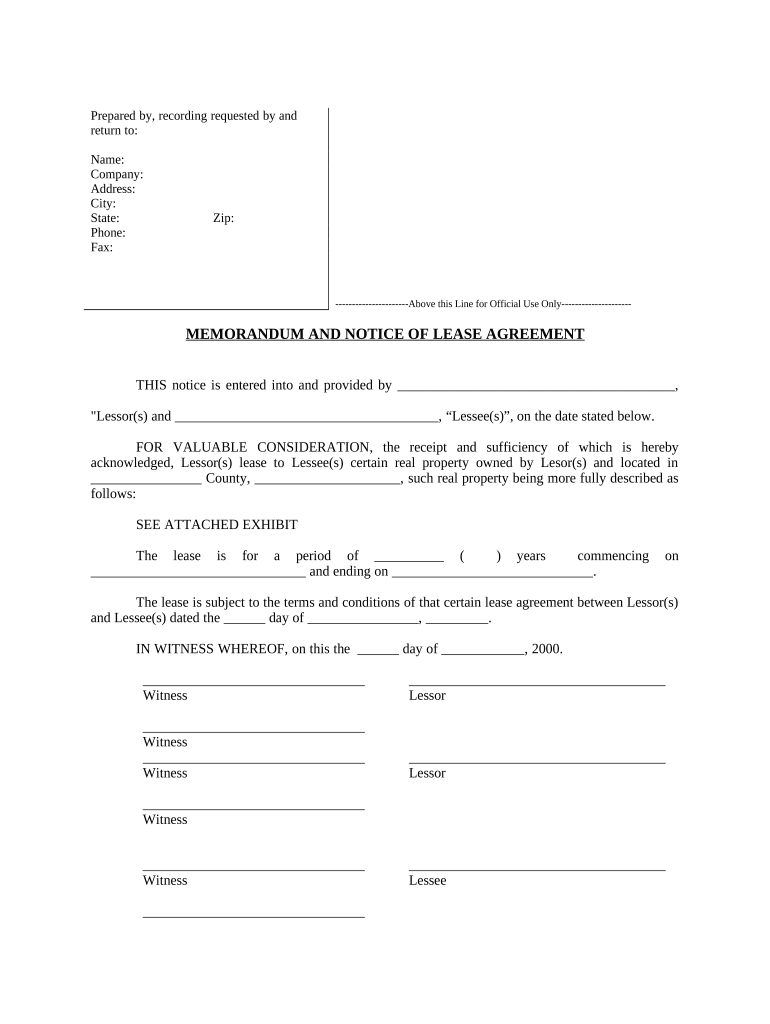
Notice of Lease for Recording South Carolina Form


What is the Notice Of Lease For Recording South Carolina
The Notice of Lease for Recording in South Carolina is a legal document that serves to inform interested parties about the existence of a lease agreement. This form is typically used when a property owner wants to ensure that their lease is officially recorded, providing public notice of the lease's terms and conditions. Recording this notice can protect the landlord’s interests and clarify the rights of the tenant. It is essential for maintaining transparency and can be crucial in legal disputes regarding property rights.
How to use the Notice Of Lease For Recording South Carolina
To use the Notice of Lease for Recording in South Carolina, individuals must first complete the form with accurate details regarding the lease. This includes the names of the parties involved, the property address, the lease term, and any specific terms of the lease. Once completed, the document must be signed by the parties involved. After signing, the notice should be filed with the appropriate county office to ensure it is officially recorded. This process establishes the lease as a matter of public record, which can be referenced in future legal matters.
Steps to complete the Notice Of Lease For Recording South Carolina
Completing the Notice of Lease for Recording involves several key steps:
- Gather necessary information, including the details of the lease and the parties involved.
- Fill out the form accurately, ensuring all required fields are completed.
- Review the document for any errors or omissions.
- Have all parties sign the document in the presence of a notary, if required.
- Submit the completed notice to the appropriate county office for recording.
Key elements of the Notice Of Lease For Recording South Carolina
The key elements of the Notice of Lease for Recording include:
- Parties Involved: Names and addresses of the landlord and tenant.
- Property Description: A clear description of the property being leased.
- Lease Term: The duration of the lease agreement.
- Terms and Conditions: Any specific terms that govern the lease.
- Signatures: Signatures of all parties involved, indicating their agreement to the terms.
State-specific rules for the Notice Of Lease For Recording South Carolina
In South Carolina, there are specific rules governing the recording of leases. The Notice of Lease must be filed in the county where the property is located. It is important to comply with local regulations regarding the format and content of the document. Additionally, certain leases may require notarization before they can be recorded. Failure to adhere to these rules can result in the notice being deemed invalid, which may affect the enforceability of the lease.
Legal use of the Notice Of Lease For Recording South Carolina
The legal use of the Notice of Lease for Recording in South Carolina is to establish a public record of the lease agreement. This serves several purposes, including protecting the rights of the landlord and tenant, providing notice to third parties, and ensuring that the lease terms are enforceable in court. Additionally, recording the lease can prevent disputes over property rights and clarify the obligations of each party under the lease agreement.
Quick guide on how to complete notice of lease for recording south carolina
Complete Notice Of Lease For Recording South Carolina effortlessly on any device
Online document management has become increasingly popular among businesses and individuals. It offers a perfect eco-friendly substitute for traditional printed and signed documents, as you can locate the correct form and securely store it online. airSlate SignNow provides all the tools necessary to create, edit, and eSign your documents swiftly without delays. Handle Notice Of Lease For Recording South Carolina on any platform using airSlate SignNow's Android or iOS applications and streamline any document-related process today.
The easiest way to alter and eSign Notice Of Lease For Recording South Carolina with ease
- Find Notice Of Lease For Recording South Carolina and click Get Form to begin.
- Utilize the tools we provide to fill out your form.
- Highlight pertinent sections of the documents or obscure sensitive information with tools specifically designed for that purpose by airSlate SignNow.
- Create your signature using the Sign tool, which takes mere seconds and holds the same legal validity as a conventional wet ink signature.
- Review all the information and click on the Done button to save your updates.
- Choose how you would like to send your form, via email, text message (SMS), or invite link, or download it to your computer.
Eliminate the hassle of lost or misplaced documents, time-consuming form searches, or errors that necessitate printing new copies. airSlate SignNow meets your document management needs in just a few clicks from any device of your preference. Alter and eSign Notice Of Lease For Recording South Carolina and ensure effective communication at every stage of your form preparation process with airSlate SignNow.
Create this form in 5 minutes or less
Create this form in 5 minutes!
People also ask
-
What is a Notice Of Lease For Recording in South Carolina?
A Notice Of Lease For Recording in South Carolina is a legal document that outlines the terms of a lease agreement and ensures that it is formally recognized by the state. This notice helps protect the interests of both landlords and tenants by establishing a record of the lease, which is crucial in any potential legal disputes.
-
How can airSlate SignNow help with the Notice Of Lease For Recording South Carolina?
airSlate SignNow provides a streamlined platform for drafting, sending, and electronically signing your Notice Of Lease For Recording in South Carolina. Using our secure eSigning solution ensures that your lease agreements are legally binding and can be easily accessed whenever needed.
-
What features does airSlate SignNow offer for lease agreements?
airSlate SignNow offers a variety of features for managing lease agreements, including customizable templates for the Notice Of Lease For Recording in South Carolina, automated workflows, and secure storage for all signed documents. These features enhance efficiency and help ensure compliance with local regulations.
-
Is airSlate SignNow cost-effective for small businesses needing lease documentation?
Yes, airSlate SignNow offers competitive pricing plans that make it affordable for small businesses needing the Notice Of Lease For Recording in South Carolina. Our flexible plans allow you to choose the features that best fit your needs without overspending on unnecessary services.
-
Can I integrate airSlate SignNow with other software I use?
Absolutely! airSlate SignNow seamlessly integrates with a wide range of software applications, enabling you to manage your Notice Of Lease For Recording in South Carolina alongside your existing tools. This connectivity enhances workflow efficiency and centralizes your document management.
-
Is the signing process secure for the Notice Of Lease For Recording South Carolina?
Yes, security is a top priority at airSlate SignNow. The platform employs advanced encryption methods and complies with industry standards to protect the confidentiality of your Notice Of Lease For Recording in South Carolina and other vital documents during the signing process.
-
How long does it take to get the Notice Of Lease For Recording signed?
The timeline for getting your Notice Of Lease For Recording in South Carolina signed can vary, but with airSlate SignNow, the process is typically quick and efficient. Most documents can be completed within minutes, allowing you to move forward with your lease agreements without unnecessary delays.
Get more for Notice Of Lease For Recording South Carolina
- Direct deposit request excelsior college documents documents excelsior form
- Antrag auf teilnahme am verfahren profi online schaufenster elektromobilitaet form
- 2016 camp recky recsportsosuedu form
- T1036 form 206718983
- Smoke detector and fire drill log job corps form
- Responsible master plumber rmp change of company form
- Medicaid orthodontic initial assessment form iaf you fdhc state fl
- Dauphin county tourism grant program general information dauphincounty
Find out other Notice Of Lease For Recording South Carolina
- Can I Electronic signature Ohio Consumer Credit Application
- eSignature Georgia Junior Employment Offer Letter Later
- Electronic signature Utah Outsourcing Services Contract Online
- How To Electronic signature Wisconsin Debit Memo
- Electronic signature Delaware Junior Employment Offer Letter Later
- Electronic signature Texas Time Off Policy Later
- Electronic signature Texas Time Off Policy Free
- eSignature Delaware Time Off Policy Online
- Help Me With Electronic signature Indiana Direct Deposit Enrollment Form
- Electronic signature Iowa Overtime Authorization Form Online
- Electronic signature Illinois Employee Appraisal Form Simple
- Electronic signature West Virginia Business Ethics and Conduct Disclosure Statement Free
- Electronic signature Alabama Disclosure Notice Simple
- Electronic signature Massachusetts Disclosure Notice Free
- Electronic signature Delaware Drug Testing Consent Agreement Easy
- Electronic signature North Dakota Disclosure Notice Simple
- Electronic signature California Car Lease Agreement Template Free
- How Can I Electronic signature Florida Car Lease Agreement Template
- Electronic signature Kentucky Car Lease Agreement Template Myself
- Electronic signature Texas Car Lease Agreement Template Easy