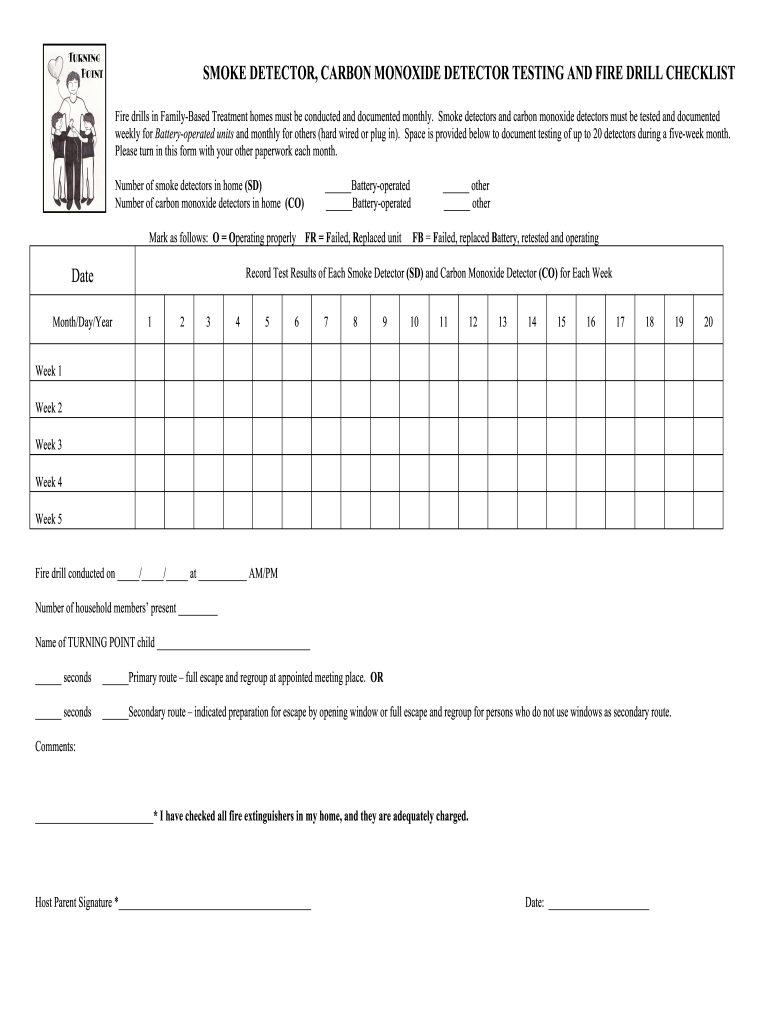
Fire Drill Forms


Understanding Fire Drill Forms
Fire drill forms are essential documents used to record details about fire drills conducted within a facility. These forms help ensure compliance with safety regulations and provide a structured way to evaluate the effectiveness of fire safety protocols. They typically include information such as the date of the drill, participants, any issues encountered, and the overall response time. Maintaining accurate records through these forms can enhance safety measures and prepare occupants for real emergency situations.
Steps to Complete Fire Drill Forms
Completing fire drill forms involves several straightforward steps to ensure thorough documentation. First, gather all necessary information, including the date, time, and location of the drill. Next, record the names of participants and their roles during the drill. Document any observations, such as how quickly individuals evacuated the building and any challenges faced. Finally, review the completed form for accuracy and store it securely for future reference. This process not only aids in compliance but also helps identify areas for improvement in fire safety practices.
Legal Use of Fire Drill Forms
Fire drill forms hold legal significance as they demonstrate compliance with fire safety laws and regulations. In many jurisdictions, businesses are required to conduct regular fire drills and maintain records of these activities. Properly completed forms can serve as evidence in case of an incident, showcasing that the organization has taken necessary precautions to ensure safety. It is crucial to adhere to local regulations regarding the frequency and documentation of fire drills to avoid potential legal repercussions.
Key Elements of Fire Drill Forms
Effective fire drill forms should include several key elements to ensure comprehensive documentation. Important components typically consist of:
- Date and time of the drill
- Location of the drill
- Names and roles of participants
- Duration of the drill
- Observations regarding evacuation speed and procedures
- Issues encountered during the drill
- Follow-up actions required to address any problems
Incorporating these elements ensures that the form serves its purpose effectively and provides a clear record of the drill's execution.
Examples of Using Fire Drill Forms
Fire drill forms can be utilized in various scenarios to enhance safety protocols. For instance, a school may use these forms to document monthly drills, ensuring that students and staff are familiar with evacuation routes. Similarly, a corporate office might conduct quarterly drills, using the forms to assess employee readiness and identify areas for improvement. By regularly reviewing and analyzing completed forms, organizations can refine their fire safety strategies and foster a culture of preparedness.
State-Specific Rules for Fire Drill Forms
Each state in the U.S. may have specific rules governing the frequency and documentation of fire drills. It is essential for organizations to be aware of these regulations to ensure compliance. For example, some states may require monthly drills for certain types of facilities, while others may have different requirements based on occupancy type. Consulting local fire codes and regulations can help organizations tailor their fire drill practices and maintain compliance with state laws.
Quick guide on how to complete smoke detector and fire drill log job corps
Discover how to effortlessly navigate the Fire Drill Forms completion with this simple guide
Submitting and filling out forms on the internet is becoming more favored and is the preferred method for numerous clients. It offers various advantages over outdated printed forms, including ease of use, time savings, enhanced precision, and security.
With applications like airSlate SignNow, you can locate, modify, endorse, enhance, and dispatch your Fire Drill Forms without the hassle of constant printing and scanning. Adhere to this concise guide to commence and complete your document.
Follow these instructions to obtain and complete Fire Drill Forms
- Begin by clicking on the Get Form button to access your document in our editor.
- Pay attention to the green indicator on the left highlighting required fields to ensure none are missed.
- Utilize our advanced features to comment, modify, authorize, secure, and refine your document.
- Protect your document or convert it into a fillable form using the options on the right panel.
- Review the document and verify it for any errors or inconsistencies.
- Click DONE to conclude editing.
- Rename your document or keep it as is.
- Choose the storage solution where you wish to save your document, send it via USPS, or click the Download Now button to retrieve your document.
If Fire Drill Forms is not what you were looking for, feel free to explore our vast collection of pre-imported forms that require minimal input to fill out. Try our platform today!
Create this form in 5 minutes or less
FAQs
-
How do I build an automatic script to visit a mailbox URL, fill out the form and log in, and get a link address in the email (any OS system)?
Here is a good place to start with checking email with VB since that is a topic you put it under.Retrieve Email and Parse Email in VB.NET - Tutorial
-
Why should it be so complicated just figuring out how much tax to pay? (record keeping, software, filling out forms . . . many times cost much more than the amount of taxes due) The cost of compliance makes the U.S. uncompetitive and costs jobs and lowers our standard of living.
Taxes can be viewed as having 4 uses (or purposes) in our (and most) governments:Revenue generation (to pay for public services).Fiscal policy control (e.g., If the government wishes to reduce the money supply in order to reduce the risk of inflation, they can raise interest rates, sell fewer bonds, burn money, or raise taxes. In the last case, this represents excess tax revenue over the actual spending needs of the government).Wealth re-distribution. One argument for this is that the earnings of a country can be perceived as belonging to all of its citizens since the we all have a stake in the resources of the country (natural resources, and intangibles such as culture, good citizenship, civic duties). Without some tax policy complexity, the free market alone does not re-distribute wealth according to this "shared" resources concept. However, this steps into the boundary of Purpose # 4...A way to implement Social Policy (and similar government mandated policies, such as environmental policy, health policy, savings and debt policy, etc.). As Government spending can be use to implement policies (e.g., spending money on public health care, environmental cleanup, education, etc.), it is equivalent to provide tax breaks (income deductions or tax credits) for the private sector to act in certain ways -- e.g., spend money on R&D, pay for their own education or health care, avoid spending money on polluting cars by having a higher sales tax on these cars or offering a credit for trade-ins [ref: Cash for Clunkers]).Uses # 1 & 2 are rather straight-forward, and do not require a complex tax code to implement. Flat income and/or consumption (sales) taxes can easily be manipulated up or down overall for these top 2 uses. Furthermore, there is clarity when these uses are invoked. For spending, we publish a budget. For fiscal policy manipulation, the official economic agency (The Fed) publishes their outlook and agenda.Use # 3 is controversial because there is no Constitutional definition for the appropriate level of wealth re-distribution, and the very concept of wealth re-distribution is considered by some to be inappropriate and unconstitutional. Thus, the goal of wealth re-distribution is pretty much hidden in with the actions and policies of Use #4 (social policy manipulation).Use # 4, however, is where the complexity enters the Taxation system. Policy implementation through taxation (or through spending) occurs via legislation. Legislation (law making) is inherently complex and subject to gross manipulation by special interests during formation and amendments. Legislation is subject to interpretation, is prone to errors (leading to loopholes) and both unintentional or intentional (criminal / fraudulent) avoidance.The record keeping and forms referred to in the question are partially due to the basic formula for calculating taxes (i.e., percentage of income, cost of property, amount of purchase for a sales tax, ...). However, it is the complexity (and associated opportunities for exploitation) of taxation legislation for Use # 4 (Social Policy implementation) that naturally leads to complexity in the reporting requirements for the tax system.
-
I am a working software professional in the Bay Area and looking to switch jobs. I can't openly write in my LinkedIn profile about the same. How do I approach recruiters/companies? Is there an easier way than filling out 4 - 5 page forms in the career website of the company?
I'd say that you should just seek out the jobs that interest you and apply for them. Many don't have such onerous application forms. Some even allow you to apply through LinkedIn. And if you target a small set of companies that really interest you, then it's worth the extra effort to customize each application. Many recruiters and hiring managers, myself included, give more weight to candidates who seem specifically interested in an opportunity, as compared to those who seem to be taking a shotgun approach to the job seeking process.
Create this form in 5 minutes!
How to create an eSignature for the smoke detector and fire drill log job corps
How to create an electronic signature for the Smoke Detector And Fire Drill Log Job Corps in the online mode
How to create an eSignature for the Smoke Detector And Fire Drill Log Job Corps in Chrome
How to make an eSignature for signing the Smoke Detector And Fire Drill Log Job Corps in Gmail
How to make an electronic signature for the Smoke Detector And Fire Drill Log Job Corps straight from your smart phone
How to generate an eSignature for the Smoke Detector And Fire Drill Log Job Corps on iOS devices
How to create an electronic signature for the Smoke Detector And Fire Drill Log Job Corps on Android devices
People also ask
-
What is a smoke detector log sheet template?
A smoke detector log sheet template is a structured document that allows you to record the testing, maintenance, and inspection of smoke detectors in your facility. This template is essential for ensuring that your smoke alarms are functioning correctly and meeting safety regulations. You can easily customize the smoke detector log sheet template to suit your specific needs.
-
How can I benefit from using a smoke detector log sheet template?
Using a smoke detector log sheet template helps you maintain a clear record of your smoke detectors' performance and compliance. It can enhance safety by ensuring timely checks and maintenance, ultimately reducing the risk of malfunction during emergencies. Additionally, having a documented history can be beneficial for audits and inspections.
-
Is the smoke detector log sheet template customizable?
Yes, the smoke detector log sheet template is fully customizable. You can add specific fields, adjust the format, and include additional information relevant to your organization. This flexibility allows you to create a log sheet that perfectly matches your needs and record-keeping standards.
-
Are there any costs associated with the smoke detector log sheet template?
The smoke detector log sheet template is available for free, but there may be options for premium features that could involve a fee. airSlate SignNow offers cost-effective solutions that may include additional benefits like integration with document management systems. Check our pricing page for detailed information on any potential costs.
-
Can I integrate the smoke detector log sheet template with other software?
Yes, you can seamlessly integrate the smoke detector log sheet template with various software solutions available on airSlate SignNow. This allows for automated data entry and easy access to your records from anywhere. Integration capabilities enhance the utility of the template, making it more efficient for your workflow.
-
How often should I update my smoke detector log sheet template?
It's recommended to update your smoke detector log sheet template whenever maintenance is performed or new tests are conducted. Regular updates ensure that your records reflect the current status of your smoke detectors. This practice supports compliance with safety regulations and provides a reliable audit trail.
-
What features are included in the smoke detector log sheet template?
The smoke detector log sheet template includes fields for recording date, time, tester name, smoke detector location, and any maintenance performed. You can also include notes for potential issues and next inspection dates. These comprehensive features help ensure that you have all necessary information for effective safety management.
Get more for Fire Drill Forms
- Spanish 1003 form
- Physician referral fax form fax 954 355 4881 broward health browardhealth
- B2830 form
- Reliant capital solutions department of education form
- Abeka proof of completion 476509617 form
- Complaint for custody mail oslsa form
- Health america enrollment form
- Student intake form template 448752088
Find out other Fire Drill Forms
- Sign Nebraska Real Estate Letter Of Intent Online
- Sign Nebraska Real Estate Limited Power Of Attorney Mobile
- How Do I Sign New Mexico Sports Limited Power Of Attorney
- Sign Ohio Sports LLC Operating Agreement Easy
- Sign New Jersey Real Estate Limited Power Of Attorney Computer
- Sign New Mexico Real Estate Contract Safe
- How To Sign South Carolina Sports Lease Termination Letter
- How Can I Sign New York Real Estate Memorandum Of Understanding
- Sign Texas Sports Promissory Note Template Online
- Sign Oregon Orthodontists Last Will And Testament Free
- Sign Washington Sports Last Will And Testament Free
- How Can I Sign Ohio Real Estate LLC Operating Agreement
- Sign Ohio Real Estate Quitclaim Deed Later
- How Do I Sign Wisconsin Sports Forbearance Agreement
- How To Sign Oregon Real Estate Resignation Letter
- Can I Sign Oregon Real Estate Forbearance Agreement
- Sign Pennsylvania Real Estate Quitclaim Deed Computer
- How Do I Sign Pennsylvania Real Estate Quitclaim Deed
- How Can I Sign South Dakota Orthodontists Agreement
- Sign Police PPT Alaska Online