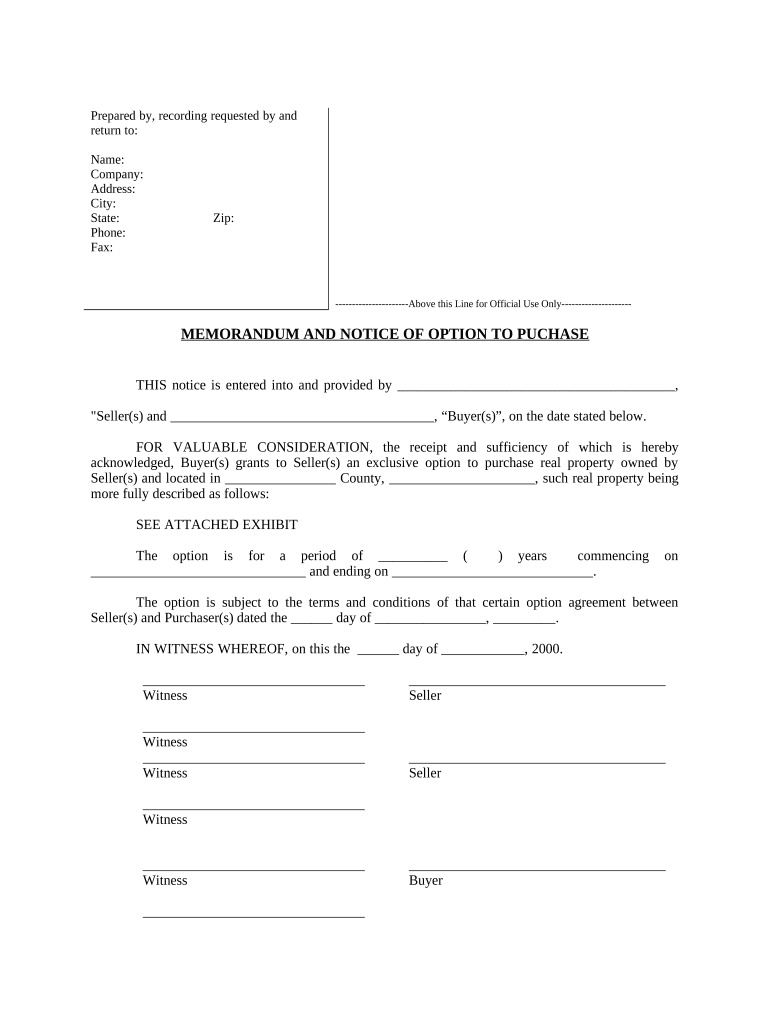
Notice of Option for Recording South Carolina Form


What is the Notice Of Option For Recording South Carolina
The Notice Of Option For Recording in South Carolina is a legal document that provides notice of a party's intent to record an option agreement regarding real estate. This form is essential in real estate transactions, as it protects the rights of the option holder by ensuring that third parties are aware of the existing option. By filing this notice, the option holder can establish a claim to the property, which may be crucial in the event of disputes or competing claims.
How to use the Notice Of Option For Recording South Carolina
To use the Notice Of Option For Recording, the option holder must complete the form accurately, providing necessary details such as the names of the parties involved, a description of the property, and the terms of the option agreement. Once completed, the form should be filed with the appropriate county recorder's office. This ensures that the notice becomes part of the public record, thereby notifying potential buyers or lenders of the existing option on the property.
Steps to complete the Notice Of Option For Recording South Carolina
Completing the Notice Of Option For Recording involves several key steps:
- Gather all relevant information, including the names of the parties, property description, and terms of the option.
- Fill out the form, ensuring that all fields are completed accurately.
- Review the completed form for any errors or omissions.
- Sign the document in the presence of a notary public, if required.
- File the completed form with the county recorder's office in the jurisdiction where the property is located.
Key elements of the Notice Of Option For Recording South Carolina
Several key elements must be included in the Notice Of Option For Recording to ensure its validity:
- Names of the parties: Clearly state the names of the option holder and the property owner.
- Property description: Provide a detailed description of the property, including its address and legal description.
- Terms of the option: Outline the terms of the option agreement, including the duration and any conditions.
- Signature: Ensure that the option holder signs the document, and include a notary acknowledgment if necessary.
Legal use of the Notice Of Option For Recording South Carolina
The legal use of the Notice Of Option For Recording is to formally establish an option holder's rights to a property. By recording this notice, the option holder protects their interest against claims from third parties. This legal recognition is vital in real estate transactions, as it can influence the outcome of disputes and the enforceability of the option agreement. Adhering to state-specific requirements is crucial for ensuring the document's legal standing.
State-specific rules for the Notice Of Option For Recording South Carolina
In South Carolina, specific rules govern the use of the Notice Of Option For Recording. These include:
- The requirement for the form to be filed with the county recorder's office where the property is located.
- Compliance with state laws regarding real estate transactions and recording practices.
- Potential notary requirements for the execution of the document.
Quick guide on how to complete notice of option for recording south carolina
Easily Prepare Notice Of Option For Recording South Carolina on Any Device
Digital document management has become increasingly popular among organizations and individuals. It offers an excellent environmentally friendly substitute for conventional printed and signed documents, allowing you to locate the correct form and securely store it online. airSlate SignNow provides all the tools necessary to create, modify, and eSign your documents swiftly without delays. Manage Notice Of Option For Recording South Carolina on any device using airSlate SignNow’s Android or iOS applications and enhance any document-related task today.
How to Edit and eSign Notice Of Option For Recording South Carolina Effortlessly
- Obtain Notice Of Option For Recording South Carolina and click Get Form to begin.
- Use the tools we offer to fill out your document.
- Select important sections of your documents or redact sensitive information with tools that airSlate SignNow specifically provides for that purpose.
- Create your eSignature using the Sign tool, which takes mere seconds and holds the same legal validity as a conventional wet ink signature.
- Review all the information and click on the Done button to save your changes.
- Choose how you wish to send your form, whether by email, SMS, invitation link, or download it to your computer.
Eliminate worries about lost or misplaced files, tedious form searches, or mistakes that necessitate printing new document copies. airSlate SignNow caters to all your document management needs in just a few clicks from any device of your choice. Edit and eSign Notice Of Option For Recording South Carolina to ensure excellent communication at every stage of the form preparation process with airSlate SignNow.
Create this form in 5 minutes or less
Create this form in 5 minutes!
People also ask
-
What is a Notice Of Option For Recording South Carolina?
A Notice Of Option For Recording South Carolina is a legal document that notifies interested parties of the option to record a property transaction. This notice can help clarify property rights and interests, ensuring all parties are aware of their obligations. Understanding this document is crucial for anyone involved in real estate in South Carolina.
-
How can airSlate SignNow simplify the signing of a Notice Of Option For Recording South Carolina?
airSlate SignNow streamlines the process of signing documents like a Notice Of Option For Recording South Carolina through its user-friendly interface. You can easily upload your document, send it for eSignature, and track its status, all in one place. This eliminates the hassle of printing and mailing, saving time and resources.
-
What features does airSlate SignNow offer for document management related to a Notice Of Option For Recording South Carolina?
airSlate SignNow offers various features for document management, including templates, cloud storage, and customized workflows. This means you can create a template for your Notice Of Option For Recording South Carolina and reuse it whenever needed. The platform also ensures secure storage and easy access to your important legal documents.
-
Is airSlate SignNow cost-effective for processing legal documents like a Notice Of Option For Recording South Carolina?
Yes, airSlate SignNow is designed to be a cost-effective solution for processing legal documents, including a Notice Of Option For Recording South Carolina. Our pricing plans cater to all business sizes, ensuring you get value for your investment while efficiently managing document workflows without excessive costs.
-
Can I integrate airSlate SignNow with other tools for managing Notices Of Option For Recording South Carolina?
Absolutely! airSlate SignNow supports integrations with various tools, enabling seamless functionality for managing Notices Of Option For Recording South Carolina. You can connect with popular CRMs, cloud storage services, and other productivity tools to enhance your document management capacity.
-
What are the benefits of using airSlate SignNow for my Notice Of Option For Recording South Carolina?
Using airSlate SignNow for your Notice Of Option For Recording South Carolina provides multiple benefits, such as improving efficiency and reducing turnaround times. You can track document progress in real-time, ensuring all parties are up-to-date. Additionally, eSigning is legally binding, reassuring stakeholders of compliance.
-
How secure is my document when using airSlate SignNow to manage a Notice Of Option For Recording South Carolina?
Security is a top priority at airSlate SignNow. When managing a Notice Of Option For Recording South Carolina, your documents are protected with end-to-end encryption and comply with industry standards. Our platform also features authentication methods, ensuring that only authorized users can access sensitive documents.
Get more for Notice Of Option For Recording South Carolina
- Illinois department of revenue il 8655 reporting agent form
- Authorization to drive a motor vehicle form
- Plant review worksheet part 2 key 2010 2011 form
- Denton central appraisal district business personal property form
- Complete the concept map below about stem cell classification form
- Ky cadc form
- Form bca 1345 8 26 232
- Student and parent signature page step 7 on fafsa cfcc form
Find out other Notice Of Option For Recording South Carolina
- Can I eSign Connecticut Legal Form
- How Do I eSign Connecticut Legal Form
- How Do I eSign Hawaii Life Sciences Word
- Can I eSign Hawaii Life Sciences Word
- How Do I eSign Hawaii Life Sciences Document
- How Do I eSign North Carolina Insurance Document
- How Can I eSign Hawaii Legal Word
- Help Me With eSign Hawaii Legal Document
- How To eSign Hawaii Legal Form
- Help Me With eSign Hawaii Legal Form
- Can I eSign Hawaii Legal Document
- How To eSign Hawaii Legal Document
- Help Me With eSign Hawaii Legal Document
- How To eSign Illinois Legal Form
- How Do I eSign Nebraska Life Sciences Word
- How Can I eSign Nebraska Life Sciences Word
- Help Me With eSign North Carolina Life Sciences PDF
- How Can I eSign North Carolina Life Sciences PDF
- How Can I eSign Louisiana Legal Presentation
- How To eSign Louisiana Legal Presentation