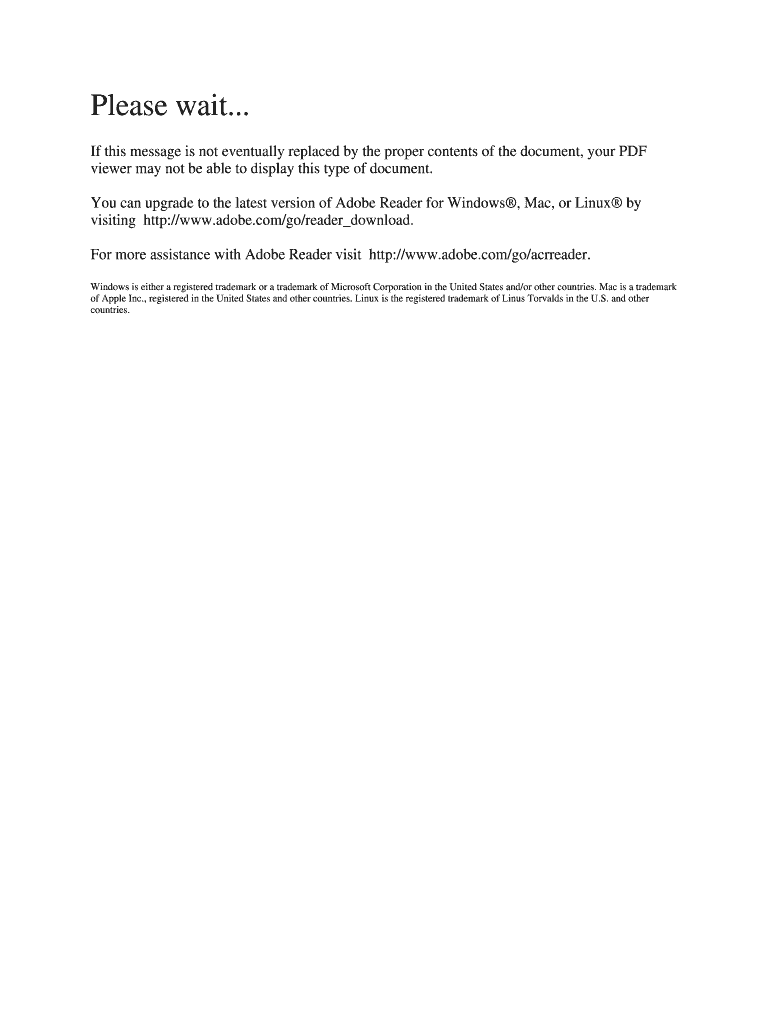
Dd Form 2977 Sep


What is the DA Form 2977?
The DA Form 2977, also known as the Deliberate Risk Assessment Worksheet, is a critical document used by military and civilian personnel to assess risks associated with various activities. This form helps in identifying potential hazards, evaluating risks, and determining appropriate control measures to mitigate those risks. It is essential for ensuring safety and compliance with military regulations.
How to Use the DA Form 2977
Using the DA Form 2977 involves several key steps. First, identify the activity or operation that requires a risk assessment. Next, complete the form by detailing the specific tasks involved, the potential hazards associated with those tasks, and the risk levels. Once filled out, the form should be reviewed and approved by a designated authority to ensure that all risks have been adequately addressed. This process not only promotes safety but also fosters accountability.
Steps to Complete the DA Form 2977
To complete the DA Form 2977 effectively, follow these steps:
- Begin by entering the basic information, including the date, unit, and specific operation.
- Identify and list all tasks involved in the operation.
- Assess each task for potential hazards and determine the risk level associated with each hazard.
- Outline control measures that can be implemented to mitigate identified risks.
- Review the completed form with relevant personnel for accuracy and completeness.
- Obtain necessary approvals before proceeding with the operation.
Legal Use of the DA Form 2977
The DA Form 2977 serves a legal function by documenting the risk assessment process. Proper completion of this form ensures compliance with military safety regulations and can be used as evidence in case of incidents or accidents. It is crucial that the form is filled out accurately and retained for record-keeping, as it may be required for audits or investigations.
Key Elements of the DA Form 2977
Several key elements must be included in the DA Form 2977 to ensure its effectiveness:
- Activity Description: A clear description of the operation or activity being assessed.
- Hazard Identification: A detailed list of potential hazards associated with the activity.
- Risk Assessment: Evaluation of the likelihood and severity of each identified hazard.
- Control Measures: Specific actions that will be taken to mitigate risks.
- Approval Signatures: Signatures from responsible personnel indicating review and approval.
How to Obtain the DA Form 2977
The DA Form 2977 can be obtained through various channels. It is typically available in military administrative offices or can be downloaded from official military websites. Personnel should ensure they are using the most current version of the form to comply with updated regulations and guidelines.
Quick guide on how to complete dd 2977 fillable pdf form
Easily Prepare Dd Form 2977 Sep on Any Device
Digital document management is gaining traction among companies and individuals. It serves as an ideal environmentally friendly substitute for traditional printed and signed documents, allowing you to locate the necessary form and securely store it online. airSlate SignNow equips you with all the tools required to create, modify, and electronically sign your documents promptly without hindrances. Manage Dd Form 2977 Sep on any device using airSlate SignNow apps for Android or iOS and enhance any document-centric activity today.
The Simplest Way to Modify and eSign Dd Form 2977 Sep Effortlessly
- Locate Dd Form 2977 Sep and click on Get Form to begin.
- Utilize the tools we offer to submit your document.
- Emphasize important sections of the documents or obscure sensitive information with tools that airSlate SignNow specifically provides for that purpose.
- Generate your eSignature with the Sign tool, which takes seconds and has the same legal validity as a conventional handwritten signature.
- Review the details carefully and click on the Done button to save your modifications.
- Select how you wish to send your form, via email, text message (SMS), or invitation link, or download it to your computer.
Eliminate concerns about lost or misplaced documents, tedious form searches, or errors that necessitate printing new document copies. airSlate SignNow meets your document management needs in just a few clicks from any device you prefer. Alter and eSign Dd Form 2977 Sep while ensuring exceptional communication at every step of your form preparation journey with airSlate SignNow.
Create this form in 5 minutes or less
FAQs
-
How do I make a PDF a fillable form?
1. Open it with Foxit PhantomPDF and choose Form > Form Recognition > Run Form Field Recognition . All fillable fields in the document will be recognized and highlighted.2. Add form fields from Form > Form Fields > click a type of form field button and the cursor changes to crosshair . And the Designer Assistant is selected automatically.3. All the corresponding type of form fields will be automatically named with the text near the form fields (Take the text fields for an example as below).4. Click the place you want to add the form field. To edit the form field further, please refer to the properties of different buttons from “Buttons”.
-
Is there a service that will allow me to create a fillable form on a webpage, and then email a PDF copy of each form filled out?
You can use Fill which is has a free forever plan.You can use Fill to turn your PDF document into an online document which can be completed, signed and saved as a PDF, online.You will end up with a online fillable PDF like this:w9 || FillWhich can be embedded in your website should you wish.InstructionsStep 1: Open an account at Fill and clickStep 2: Check that all the form fields are mapped correctly, if not drag on the text fields.Step 3: Save it as a templateStep 4: Goto your templates and find the correct form. Then click on the embed settings to grab your form URL.
-
How can I edit a PDF or fillable PDF form?
You can try out Fill which has a free forever plan and requires no download.This works best if you just want to complete or fill in an fillable PDF.You simply upload your PDF and then fill it in within the browser:If the fields are live, as in the example above, simple fill them in. If the fields are not live you can drag on the fields to complete it quickly.Upload your PDF to get started here
-
What is the simplest way to create PDF fillable forms on a Mac?
A really easy (and FREE) way is using Open Office, an open source alternative to Microsoft Office Suite. It has an export to PDF option that I have found very useful. Here is a blurb from their website...OpenOffice.org 3 is the leading open-sourceoffice software suite for word processing,spreadsheets, presentations, graphics, databasesand more. It is available in many languages and works on all common computers. It stores all your data in an international open standard format and can also read and write files from other common office software packages. It can be downloaded and used completely free of charge for any purpose. You can download it at http://download.openoffice.org/If you need any additional assistance, send me a message in my inbox.
-
How do I fill out a fillable PDF on an iPad?
there is an app for that !signNow Fill & Sign on the App Store
-
How do I transfer data from Google Sheets cells to a PDF fillable form?
I refer you a amazing pdf editor, her name is Puspita, She work in fiverr, She is just amazing, Several time I am use her services. You can contact with her.puspitasaha : I will create fillable pdf form or edit pdf file for $5 on www.fiverr.com
-
In Mac OS X, what's the easiest way to save a non-fillable PDF form?
You can use signNow. On-line PDF form Filler, Editor, Type on PDF ; Fill, Print, Email, Fax and Export to upload any PDF, type on it and then save in PDF format on your computer. You can also esign it, email, fax or share the filled out PDF. You can also convert your Word or PPT documents to PDF format, and then type or fill them out as well. Over 100K people trust signNow to manage their PDF documents and forms.
Create this form in 5 minutes!
How to create an eSignature for the dd 2977 fillable pdf form
How to generate an electronic signature for your Dd 2977 Fillable Pdf Form online
How to create an eSignature for the Dd 2977 Fillable Pdf Form in Chrome
How to generate an eSignature for signing the Dd 2977 Fillable Pdf Form in Gmail
How to generate an eSignature for the Dd 2977 Fillable Pdf Form right from your smartphone
How to generate an eSignature for the Dd 2977 Fillable Pdf Form on iOS devices
How to make an electronic signature for the Dd 2977 Fillable Pdf Form on Android
People also ask
-
What is DA 2977 and how can it be used?
DA 2977 is a specific document form highly relevant for various business transactions. With airSlate SignNow, you can easily complete, sign, and manage your DA 2977 electronically. This process is streamlined and efficient, ensuring your documents are handled securely and swiftly.
-
How much does airSlate SignNow cost for processing DA 2977 forms?
airSlate SignNow offers competitive pricing plans tailored to different business needs, which include the processing of DA 2977 forms. Customers can choose from various subscription levels depending on features required, ensuring cost-effectiveness for any size of business.
-
What features does airSlate SignNow offer for DA 2977 document management?
airSlate SignNow includes a comprehensive set of features that facilitate the management of DA 2977 documents, such as customizable templates, automated workflows, and real-time tracking. These features help streamline the signing process and reduce the time spent on administrative tasks.
-
Are there any benefits to using airSlate SignNow for DA 2977 processing?
Using airSlate SignNow for DA 2977 processing provides numerous benefits, including increased efficiency, reduced paper usage, and enhanced security. The platform allows for quicker turnaround times on document approvals and signatures, enabling better workflow management.
-
Can airSlate SignNow integrate with other software for DA 2977 forms?
Yes, airSlate SignNow offers seamless integrations with various software platforms, making it easy to manage your DA 2977 forms alongside other business applications. This integration capability helps consolidate your workflow and enhances productivity across departments.
-
Is airSlate SignNow secure for handling sensitive DA 2977 documents?
Absolutely. airSlate SignNow takes security seriously, ensuring that all DA 2977 documents are encrypted and protected by robust security measures. Compliance with industry standards guarantees that your sensitive information remains confidential and secure.
-
How user-friendly is the airSlate SignNow platform for creating DA 2977 forms?
The airSlate SignNow platform is designed to be user-friendly, allowing even those with minimal technical skills to create and manage DA 2977 forms effortlessly. With an intuitive interface and guided processes, users can easily navigate to fulfill their document needs.
Get more for Dd Form 2977 Sep
- Bocconi cv template form
- Online applications assistance form
- Standardized recipe template 390658383 form
- Family group record familysearch org familysearch form
- Jm climate pro coverage chart form
- Nevada section 8 waiting list form
- Pageant biography examples form
- Church of god exhorter study guide form
Find out other Dd Form 2977 Sep
- Electronic signature Maine Banking Permission Slip Fast
- eSignature Wyoming Sports LLC Operating Agreement Later
- Electronic signature Banking Word Massachusetts Free
- eSignature Wyoming Courts Quitclaim Deed Later
- Electronic signature Michigan Banking Lease Agreement Computer
- Electronic signature Michigan Banking Affidavit Of Heirship Fast
- Electronic signature Arizona Business Operations Job Offer Free
- Electronic signature Nevada Banking NDA Online
- Electronic signature Nebraska Banking Confidentiality Agreement Myself
- Electronic signature Alaska Car Dealer Resignation Letter Myself
- Electronic signature Alaska Car Dealer NDA Mobile
- How Can I Electronic signature Arizona Car Dealer Agreement
- Electronic signature California Business Operations Promissory Note Template Fast
- How Do I Electronic signature Arkansas Car Dealer Claim
- Electronic signature Colorado Car Dealer Arbitration Agreement Mobile
- Electronic signature California Car Dealer Rental Lease Agreement Fast
- Electronic signature Connecticut Car Dealer Lease Agreement Now
- Electronic signature Connecticut Car Dealer Warranty Deed Computer
- Electronic signature New Mexico Banking Job Offer Online
- How Can I Electronic signature Delaware Car Dealer Purchase Order Template