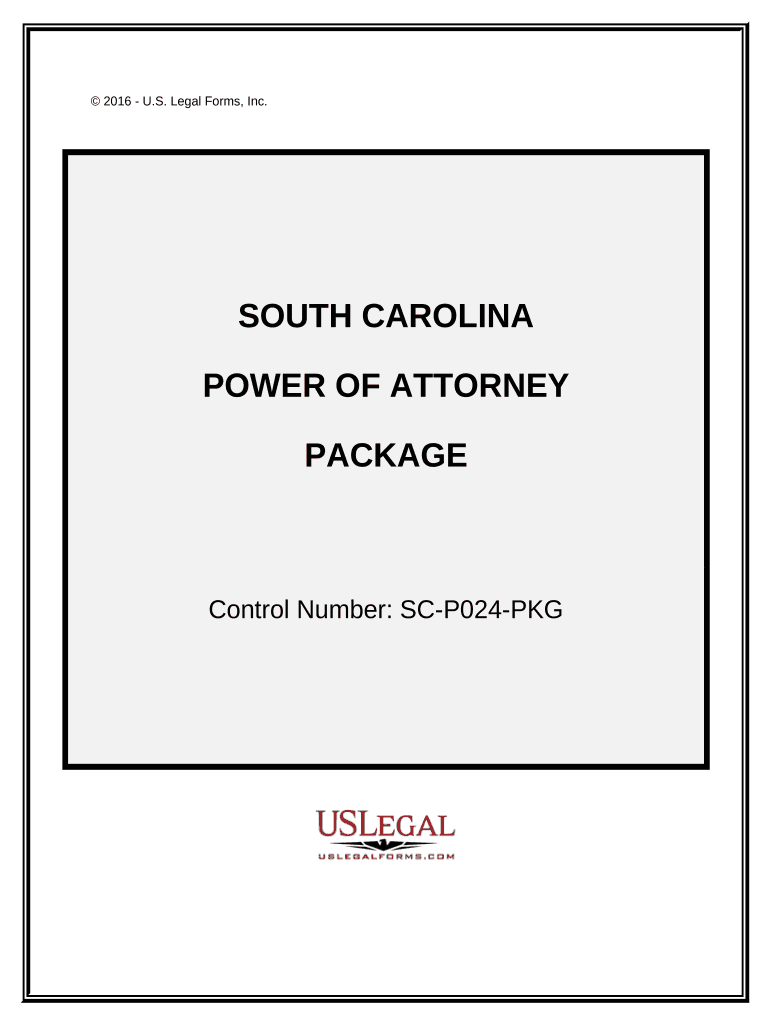
South Carolina Attorney Form


What is the South Carolina Attorney?
The South Carolina attorney form, often referred to as the SC power attorney, is a legal document that grants an individual the authority to act on behalf of another person in various matters. This power can cover financial decisions, healthcare choices, and other legal actions. It is essential for individuals who wish to ensure that their affairs are managed according to their wishes, especially in situations where they may become incapacitated or unable to make decisions for themselves.
How to Use the South Carolina Attorney
Using the South Carolina attorney form involves several steps to ensure that it is executed correctly and legally binding. First, the individual granting the power, known as the principal, must clearly outline the powers being granted to the agent. This can include financial transactions, medical decisions, or real estate management. Once the form is filled out, it should be signed in the presence of a notary public to validate the document. It is also advisable to provide copies to relevant parties, such as banks or healthcare providers, to ensure that the agent can act on behalf of the principal when needed.
Steps to Complete the South Carolina Attorney
Completing the South Carolina attorney form requires careful attention to detail. Here are the steps to follow:
- Identify the principal and agent: Clearly state the names and addresses of both parties.
- Define the powers: Specify what authority is being granted to the agent, including any limitations.
- Sign the document: The principal must sign the form in front of a notary public.
- Distribute copies: Provide copies of the executed form to the agent and any relevant institutions.
Legal Use of the South Carolina Attorney
The South Carolina attorney form is legally recognized as long as it meets the requirements set forth by state law. This includes proper execution, notarization, and adherence to any specific regulations regarding the powers granted. It is crucial to ensure that the document complies with the South Carolina Uniform Power of Attorney Act, which outlines the rights and responsibilities of both the principal and the agent.
Key Elements of the South Carolina Attorney
Several key elements must be included in the South Carolina attorney form to ensure its validity:
- Principal's Information: Full name and address of the person granting the power.
- Agent's Information: Full name and address of the person receiving the power.
- Powers Granted: A clear description of the powers being delegated.
- Effective Date: When the powers become effective, whether immediately or upon a specific event.
- Signature and Notarization: The principal's signature must be notarized to validate the document.
State-Specific Rules for the South Carolina Attorney
South Carolina has specific rules governing the use of power of attorney forms. These include the requirement for notarization and the necessity for the document to be in writing. Additionally, certain powers, such as those related to real estate transactions, may require additional documentation or specific language to be valid. It is advisable to consult with a South Carolina attorney to ensure compliance with all relevant laws and regulations.
Quick guide on how to complete south carolina attorney
Complete South Carolina Attorney effortlessly on any device
Digital document management has gained popularity among businesses and individuals alike. It serves as an ideal eco-friendly alternative to conventional printed and signed documents, allowing you to access the required forms and securely store them online. airSlate SignNow equips you with all the necessary tools to create, modify, and eSign your documents promptly without any delays. Manage South Carolina Attorney on any device using airSlate SignNow's Android or iOS applications and enhance any document-related process today.
The simplest way to alter and eSign South Carolina Attorney without effort
- Obtain South Carolina Attorney and click on Get Form to begin.
- Utilize the tools we provide to fill out your form.
- Highlight pertinent sections of the documents or obscure sensitive information with tools specifically designed for that purpose by airSlate SignNow.
- Generate your eSignature with the Sign feature, which takes mere seconds and holds the same legal significance as a traditional ink signature.
- Review the information and click on the Done button to save your modifications.
- Select your preferred method of submitting your form, whether by email, SMS, invite link, or downloading it to your computer.
Eliminate concerns about lost or misplaced documents, tedious form searches, or mistakes that require new document copies. airSlate SignNow addresses all your document management needs with just a few clicks from any chosen device. Modify and eSign South Carolina Attorney and ensure excellent communication at every phase of your form preparation process with airSlate SignNow.
Create this form in 5 minutes or less
Create this form in 5 minutes!
People also ask
-
How can a South Carolina attorney benefit from using airSlate SignNow?
A South Carolina attorney can streamline their client interactions by using airSlate SignNow to eSign documents quickly and securely. This solution allows attorneys to manage their workflows more efficiently, reduce paperwork, and enhance client satisfaction by providing a fast and professional signing experience.
-
What pricing plans does airSlate SignNow offer for South Carolina attorneys?
airSlate SignNow provides flexible pricing plans designed to meet the needs of South Carolina attorneys, from solo practitioners to larger firms. These plans are cost-effective and provide access to all essential features, ensuring that attorneys can find a solution that fits their budget while enhancing their document management.
-
What features does airSlate SignNow offer specifically for South Carolina attorneys?
airSlate SignNow includes a range of features beneficial to South Carolina attorneys, such as customizable templates, automated workflows, and secure eSigning. These tools help attorneys save time, minimize errors, and improve the overall experience for their clients.
-
Are there any integrations available that South Carolina attorneys can use with airSlate SignNow?
Yes, airSlate SignNow integrates seamlessly with many popular applications used by South Carolina attorneys, such as Google Workspace, Microsoft Office, and CRM systems. These integrations make it easy for attorneys to incorporate eSigning and document management into their existing workflows.
-
How does airSlate SignNow ensure the security of documents for South Carolina attorneys?
airSlate SignNow prioritizes the security of documents with industry-standard encryption and compliance with legal regulations. South Carolina attorneys can trust that their sensitive information is protected throughout the eSigning process, providing peace of mind to both the attorney and their clients.
-
Can a South Carolina attorney use airSlate SignNow on mobile devices?
Absolutely! airSlate SignNow is fully optimized for mobile devices, allowing South Carolina attorneys to send and sign documents on-the-go. This flexibility ensures that attorneys can manage their business anytime, anywhere, enhancing their productivity and responsiveness.
-
What are the key benefits of using airSlate SignNow for South Carolina attorneys?
The key benefits of using airSlate SignNow for South Carolina attorneys include improved efficiency, cost savings, and enhanced client satisfaction. By adopting this eSigning solution, attorneys can reduce the time spent on document handling, which ultimately leads to better client relationships and increased business opportunities.
Get more for South Carolina Attorney
- Illinois petition to modify form
- Entry of appearance waiver and consent form
- Persec 563333 sandia national laboratories sandia form
- Ozark technical community collegewhere do i send my transcripts 2013 form
- Teacher input form
- Confidential vehicle rendition harris county appraisal district hcad form
- Harris county appraisal review board hcad form
- Auto debit payment authorization form iowa student loan studentloan
Find out other South Carolina Attorney
- How To Electronic signature Tennessee High Tech Job Offer
- Electronic signature South Carolina Lawers Rental Lease Agreement Online
- How Do I Electronic signature Arizona Legal Warranty Deed
- How To Electronic signature Arizona Legal Lease Termination Letter
- How To Electronic signature Virginia Lawers Promissory Note Template
- Electronic signature Vermont High Tech Contract Safe
- Electronic signature Legal Document Colorado Online
- Electronic signature Washington High Tech Contract Computer
- Can I Electronic signature Wisconsin High Tech Memorandum Of Understanding
- How Do I Electronic signature Wisconsin High Tech Operating Agreement
- How Can I Electronic signature Wisconsin High Tech Operating Agreement
- Electronic signature Delaware Legal Stock Certificate Later
- Electronic signature Legal PDF Georgia Online
- Electronic signature Georgia Legal Last Will And Testament Safe
- Can I Electronic signature Florida Legal Warranty Deed
- Electronic signature Georgia Legal Memorandum Of Understanding Simple
- Electronic signature Legal PDF Hawaii Online
- Electronic signature Legal Document Idaho Online
- How Can I Electronic signature Idaho Legal Rental Lease Agreement
- How Do I Electronic signature Alabama Non-Profit Profit And Loss Statement