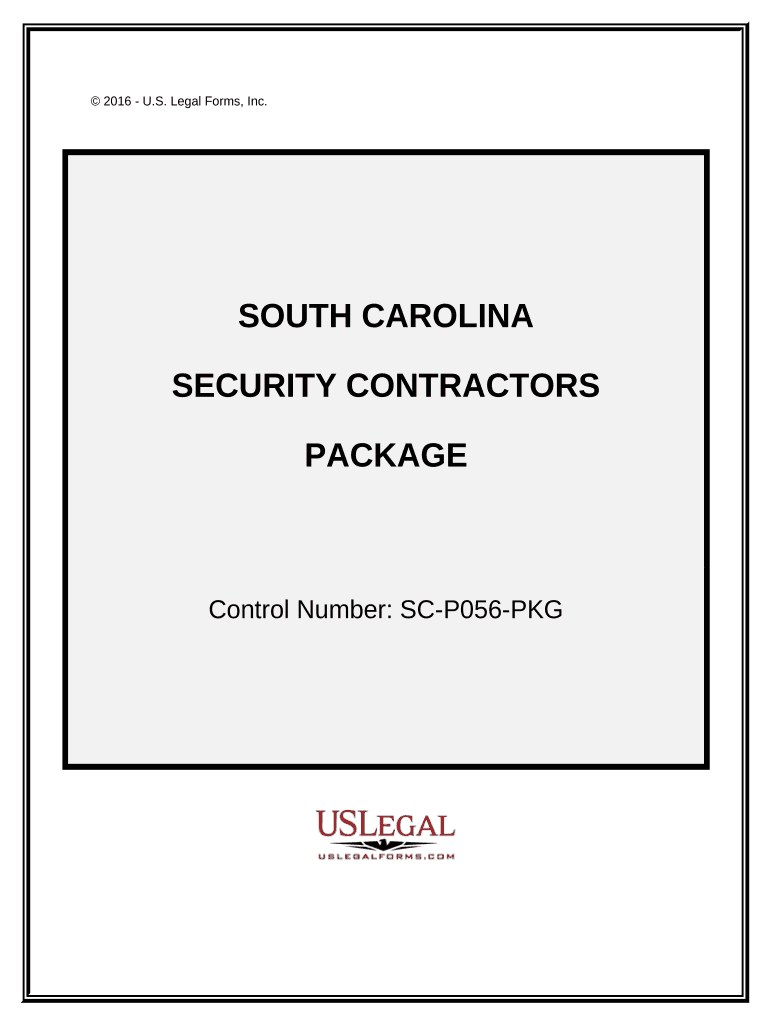
Security Contractor Package South Carolina Form


What is the Security Contractor Package South Carolina
The Security Contractor Package South Carolina is a comprehensive set of documents designed for businesses operating in the security industry within the state. This package typically includes essential forms that outline the legal and operational requirements for security contractors. It ensures compliance with state regulations, allowing businesses to operate legally and effectively. The package may encompass various elements, such as licensing applications, insurance requirements, and operational guidelines specific to South Carolina.
How to use the Security Contractor Package South Carolina
Using the Security Contractor Package South Carolina involves several steps to ensure that all necessary forms are completed accurately. First, gather all required information, including business details and any relevant identification. Next, fill out the forms included in the package, ensuring that all sections are completed thoroughly. Once the forms are completed, review them for accuracy and compliance with state regulations. Finally, submit the forms as directed, either online or through traditional mail, depending on the specific requirements outlined in the package.
Steps to complete the Security Contractor Package South Carolina
Completing the Security Contractor Package South Carolina involves a systematic approach:
- Review the package contents to understand all required forms.
- Collect necessary documentation, such as proof of insurance and business licenses.
- Fill out each form carefully, ensuring all information is accurate and complete.
- Double-check for any missing signatures or required attachments.
- Submit the completed forms according to the instructions provided in the package.
Key elements of the Security Contractor Package South Carolina
The key elements of the Security Contractor Package South Carolina typically include:
- Application forms for obtaining a security contractor license.
- Documentation requirements for insurance and bonding.
- Operational guidelines that outline best practices and compliance measures.
- Information on state-specific regulations governing security services.
Legal use of the Security Contractor Package South Carolina
The legal use of the Security Contractor Package South Carolina is crucial for ensuring that security businesses operate within the law. This package provides the necessary documentation to meet state licensing requirements and adhere to industry regulations. By completing and submitting the forms accurately, businesses can avoid legal penalties and maintain their operational licenses, ensuring that they can provide security services legally and effectively.
State-specific rules for the Security Contractor Package South Carolina
State-specific rules for the Security Contractor Package South Carolina include regulations that govern the licensing and operation of security contractors. These rules may specify the qualifications required for security personnel, the types of services that can be offered, and the necessary insurance coverage. Understanding these regulations is essential for compliance and successful operation within the state.
Quick guide on how to complete security contractor package south carolina
Accomplish Security Contractor Package South Carolina effortlessly on any gadget
Digital document management has gained popularity among businesses and individuals. It offers an ideal eco-friendly alternative to conventional printed and signed papers, as you can access the appropriate format and safely archive it online. airSlate SignNow equips you with all the tools necessary to generate, modify, and electronically sign your documents quickly without delays. Handle Security Contractor Package South Carolina on any gadget with airSlate SignNow Android or iOS applications and simplify any document-related process today.
How to modify and eSign Security Contractor Package South Carolina effortlessly
- Obtain Security Contractor Package South Carolina and click on Get Form to begin.
- Utilize the tools we offer to complete your form.
- Emphasize important sections of your documents or obscure sensitive information with tools that airSlate SignNow provides specifically for this purpose.
- Generate your signature using the Sign tool, which takes seconds and holds the same legal validity as a traditional handwritten signature.
- Review the details and click on the Done button to save your changes.
- Choose how you wish to deliver your form, whether by email, text message (SMS), invitation link, or download it to your computer.
Forget about lost or misplaced documents, tedious form searching, or errors that necessitate printing new document versions. airSlate SignNow manages all your document administration requirements in just a few clicks from any device you prefer. Modify and eSign Security Contractor Package South Carolina and guarantee effective communication at every step of your form preparation process with airSlate SignNow.
Create this form in 5 minutes or less
Create this form in 5 minutes!
People also ask
-
What is included in the Security Contractor Package South Carolina?
The Security Contractor Package South Carolina includes comprehensive features tailored for security professionals, such as customizable templates, advanced eSignature options, and secure cloud storage. This package ensures that all documentation related to your security contracts is handled efficiently and securely, meeting your specific business needs.
-
How much does the Security Contractor Package South Carolina cost?
The pricing for the Security Contractor Package South Carolina varies based on the number of users and additional features you may need. airSlate SignNow offers competitive pricing options, ensuring that you receive a cost-effective yet robust solution for your document management.
-
Are there any benefits to using the Security Contractor Package South Carolina?
Yes, the Security Contractor Package South Carolina offers numerous benefits, including increased efficiency in document handling and enhanced security for your contracts. Additionally, the package simplifies compliance with industry regulations, allowing you to focus more on providing top-notch security services.
-
Can I integrate the Security Contractor Package South Carolina with other tools?
Absolutely! The Security Contractor Package South Carolina seamlessly integrates with various software applications, including CRM and project management tools. This integration simplifies your workflow and ensures that all aspects of your security contracting process are synchronized.
-
How user-friendly is the Security Contractor Package South Carolina?
The Security Contractor Package South Carolina is designed with user-friendliness in mind, ensuring that even those with minimal tech experience can navigate the platform easily. With intuitive templates and straightforward processes, you can manage your documents efficiently without a steep learning curve.
-
Is there customer support available for the Security Contractor Package South Carolina?
Yes, airSlate SignNow provides excellent customer support for the Security Contractor Package South Carolina. Our team is available to assist you with any questions or technical issues, ensuring that you can utilize the package to its fullest potential.
-
Does the Security Contractor Package South Carolina comply with industry regulations?
The Security Contractor Package South Carolina is designed to comply with relevant industry regulations, ensuring that your contracts and documentation meet legal requirements. This compliance helps protect your business and builds trust with your clients.
Get more for Security Contractor Package South Carolina
- Abortion paperwork florida form
- State bar of wisconsin form 1 2003 warranty deed wicticcom
- State bar of wisconsin form 2 2003 warranty deed wicticcom
- Pno certification form
- Idaho individual income tax return free ebooks download form
- Indiana form 50469 2012
- Adt alarm certificate template form
- Form 25 department of immigration zambia
Find out other Security Contractor Package South Carolina
- Help Me With Sign Washington Government Presentation
- How To Sign Maine Healthcare / Medical PPT
- How Do I Sign Nebraska Healthcare / Medical Word
- How Do I Sign Washington Healthcare / Medical Word
- How Can I Sign Indiana High Tech PDF
- How To Sign Oregon High Tech Document
- How Do I Sign California Insurance PDF
- Help Me With Sign Wyoming High Tech Presentation
- How Do I Sign Florida Insurance PPT
- How To Sign Indiana Insurance Document
- Can I Sign Illinois Lawers Form
- How To Sign Indiana Lawers Document
- How To Sign Michigan Lawers Document
- How To Sign New Jersey Lawers PPT
- How Do I Sign Arkansas Legal Document
- How Can I Sign Connecticut Legal Document
- How Can I Sign Indiana Legal Form
- Can I Sign Iowa Legal Document
- How Can I Sign Nebraska Legal Document
- How To Sign Nevada Legal Document