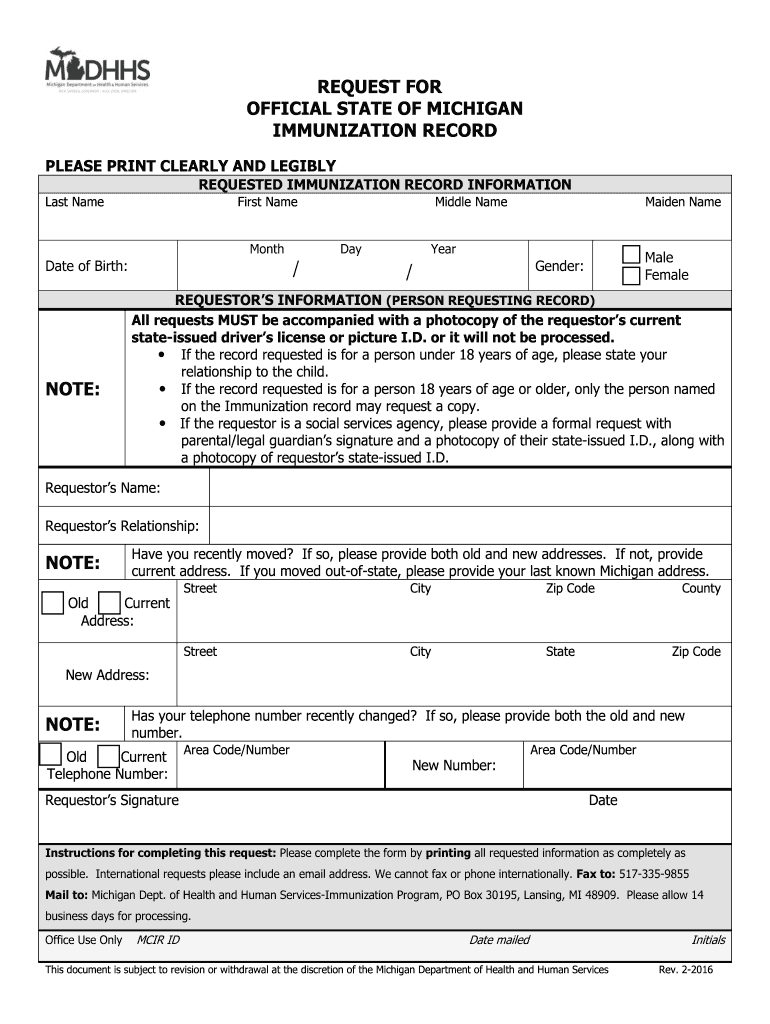
How Do I Get a Copy of My Immunization Record 2016-2026


How to obtain a copy of my immunization record
To obtain a copy of your official state of Michigan immunization record, you can follow a straightforward process. First, visit the Michigan Department of Health and Human Services (MDHHS) website, where you can find the necessary information and resources. You may need to provide personal details such as your full name, date of birth, and possibly your Social Security number to verify your identity.
Once your identity is confirmed, you can request your immunization record online, by mail, or in person. If you choose to request it online, you will typically need to create an account or log in to an existing one. For mail requests, download the appropriate form, fill it out, and send it to the designated address. In-person requests can be made at local health departments or clinics that maintain immunization records.
Steps to complete the request for immunization records
Completing the request for your Michigan immunization record involves several key steps. Begin by gathering the required information, which includes your full name, date of birth, and any previous addresses if applicable. This information helps to ensure that the MDHHS can locate your records accurately.
Next, choose your preferred method of request: online, by mail, or in person. If opting for an online request, navigate to the MDHHS immunization records section and follow the prompts to submit your information. For mail requests, download the form, fill it out accurately, and send it to the specified address. If you prefer to go in person, locate your nearest health department and bring the necessary identification to facilitate the process.
Legal use of immunization records
Immunization records in Michigan serve various legal and practical purposes. These records are often required for school enrollment, employment in healthcare settings, and travel requirements. It is important to ensure that your records are accurate and up-to-date, as discrepancies can lead to complications.
Under Michigan law, individuals have the right to access their immunization records. This right is protected under privacy laws, ensuring that your personal health information remains confidential. When using your immunization record, be mindful of who you share it with and for what purposes, ensuring compliance with relevant regulations.
State-specific rules for obtaining immunization records
In Michigan, specific regulations govern the process of obtaining immunization records. The Michigan Care Improvement Registry (MCIR) maintains these records, and individuals can access them through the MDHHS. It is essential to follow the guidelines set forth by the state to ensure a smooth retrieval process.
Requests for immunization records must be made by the individual or their legal guardian. Additionally, there may be a nominal fee for processing requests, particularly for mailed copies. Always check the latest information on the MDHHS website to stay updated on any changes to the rules or fees associated with obtaining your records.
Examples of using immunization records
Immunization records can be utilized in various scenarios. For instance, when enrolling a child in school, parents are often required to provide proof of vaccinations. Similarly, certain employers in healthcare may request these records to ensure compliance with health regulations.
Traveling internationally may also necessitate the presentation of immunization records, particularly for vaccines like yellow fever or COVID-19. In these cases, having a digital or printed copy of your Michigan immunization record can facilitate a smoother travel experience.
Requesting immunization records online
Requesting your Michigan immunization records online is a convenient option. To begin, access the Michigan Department of Health and Human Services website. You will need to navigate to the immunization records section and follow the instructions for online requests.
Ensure you have all necessary information ready, including your personal details for verification. Once submitted, you may receive confirmation of your request and an estimated timeline for when you can expect to receive your records. This method is often faster than traditional mail and allows for easy tracking of your request.
Quick guide on how to complete copy of immunization records michigan 2016 2019 form
Explore the simpler approach to manage your How Do I Get A Copy Of My Immunization Record
The traditional techniques of finalizing and approving documentation require an excessive amount of time compared to contemporary document management tools. Previously, you would hunt for suitable social forms, print them out, fill in all the information, and mail them. Nowadays, you can locate, fill out, and sign your How Do I Get A Copy Of My Immunization Record all within a single internet browser tab using airSlate SignNow. Crafting your How Do I Get A Copy Of My Immunization Record has never been easier.
Steps to finalize your How Do I Get A Copy Of My Immunization Record with airSlate SignNow
- Access the category page you need and locate your state-specific How Do I Get A Copy Of My Immunization Record. Alternatively, utilize the search function.
- Verify that the version of the form is accurate by previewing it.
- Click Get form to enter editing mode.
- Fill in your document with the necessary information using the editing tools.
- Examine the entered information and click the Sign button to validate your form.
- Select the most convenient method to create your signature: generate it, sketch your signature, or upload an image of it.
- Click DONE to apply the changes.
- Download the document to your device or proceed to Sharing settings to send it electronically.
Efficient online solutions like airSlate SignNow make it easier to complete and submit your documents. Give it a try to see how much time document management and approval procedures are truly intended to take. You’ll save a great deal of time.
Create this form in 5 minutes or less
Find and fill out the correct copy of immunization records michigan 2016 2019 form
FAQs
-
How do I fill out a CLAT 2019 application form?
Hi thereFirst of all, let me tell you some important points:CLAT 2019 has gone OFFLINE this yearBut the application forms for CLAT 2019 have to be filled ONLINEThe payment of the application fees also should be made onlineNow, kindly note the important dates:Note the details regarding the application fees:Here, if you want the Previous Year Question papers, Rs.500 would be added to the application fees.Apart from this, there would be bank transaction charges added to the application fees.The application fees is non-refundable.Note one important point here that before you fill the application form, check for your eligibility.To know the complete details of filling the application form along with other information like the eligibility - in terms of age, educational qualification, list of NLUs participating and the seats offered under each category, CLAT Reservation policies, CLAT exam pattern, marking scheme, syllabus, important documents required to be kept ready before filling the form, kindly go to the link below:How to fill CLAT 2019 Application form? Registration OPEN | All you need to knowTo know how to prepare for one of the very important section of CLAT exam, GK and Current Affairs, kindly go to the link below:How to prepare GK & Current Affairs for CLAT 2019To practice, daily MCQs on Current Affairs, kindly go to the link below:#CLAT2019 | #AILET2019 | #DULLB2019 | GK and Current Affairs Series: 5 in 10 Series: Day 12For any other queries, kindly write to us at mailateasyway@gmail.comThanks & Regards!
-
Is there a service that will allow me to create a fillable form on a webpage, and then email a PDF copy of each form filled out?
You can use Fill which is has a free forever plan.You can use Fill to turn your PDF document into an online document which can be completed, signed and saved as a PDF, online.You will end up with a online fillable PDF like this:w9 || FillWhich can be embedded in your website should you wish.InstructionsStep 1: Open an account at Fill and clickStep 2: Check that all the form fields are mapped correctly, if not drag on the text fields.Step 3: Save it as a templateStep 4: Goto your templates and find the correct form. Then click on the embed settings to grab your form URL.
-
Are there any chances to fill out the improvement form for 2019 of the RBSE board for 12 class?
Hari om, you are asking a question as to : “ Are there any chancesto fill out the improvement form for 2019 of the RBSE Board for 12 class?”. Hari om. Hari om.ANSWER :Browse through the following links for further details regarding the answers to your questions on the improvement exam for class 12 of RBSE 2019 :how to give improvement exams in rbse class 12is there a chance to fill rbse improvement form 2019 for a 12th class studentHari om.
-
How can I fill out the FY 2015-16 and 2016-17 ITR forms after the 31st of March 2018?
As you know the last date of filling income tax retruns has been gone for the financial year 2015–16 and 2016–17. and if you haven’t done it before 31–03–2018. then i don’t think it is possible according to the current guidlines of IT Department. it may possible that they can send you the notice to answer for not filling the retrun and they may charge penalty alsoif your income was less than taxable limit then its ok it is a valid reson but you don’t need file ITR for those years but if your income was more than the limit then, i think you have to write the lette to your assessing officer with a genuine reason that why didn’t you file the ITR.This was only suggestion not adviceyou can also go through the professional chartered accountant
-
How can I fill out Google's intern host matching form to optimize my chances of receiving a match?
I was selected for a summer internship 2016.I tried to be very open while filling the preference form: I choose many products as my favorite products and I said I'm open about the team I want to join.I even was very open in the location and start date to get host matching interviews (I negotiated the start date in the interview until both me and my host were happy.) You could ask your recruiter to review your form (there are very cool and could help you a lot since they have a bigger experience).Do a search on the potential team.Before the interviews, try to find smart question that you are going to ask for the potential host (do a search on the team to find nice and deep questions to impress your host). Prepare well your resume.You are very likely not going to get algorithm/data structure questions like in the first round. It's going to be just some friendly chat if you are lucky. If your potential team is working on something like machine learning, expect that they are going to ask you questions about machine learning, courses related to machine learning you have and relevant experience (projects, internship). Of course you have to study that before the interview. Take as long time as you need if you feel rusty. It takes some time to get ready for the host matching (it's less than the technical interview) but it's worth it of course.
-
How many forms are filled out in the JEE Main 2019 to date?
You should wait till last date to get these type of statistics .NTA will release how much application is received by them.
-
After how many days of filling out the JEE Main 2019 form will I be allotted a test centre?
The date and shift for Paper-1 and Paper-2 will be available by 5th October, 2018.However, the exact City of examination for Paper-1 and Paper-2 will be available by 21st October, 2018 on NTA’s website.
Create this form in 5 minutes!
How to create an eSignature for the copy of immunization records michigan 2016 2019 form
How to create an electronic signature for your Copy Of Immunization Records Michigan 2016 2019 Form in the online mode
How to create an electronic signature for the Copy Of Immunization Records Michigan 2016 2019 Form in Chrome
How to generate an eSignature for putting it on the Copy Of Immunization Records Michigan 2016 2019 Form in Gmail
How to make an electronic signature for the Copy Of Immunization Records Michigan 2016 2019 Form straight from your smartphone
How to create an eSignature for the Copy Of Immunization Records Michigan 2016 2019 Form on iOS devices
How to generate an electronic signature for the Copy Of Immunization Records Michigan 2016 2019 Form on Android
People also ask
-
How do I find my Michigan immunization records online?
You can find your Michigan immunization records online by visiting the Michigan Care Improvement Registry (MCIR) website. Simply create an account or log in to access your records securely. This service allows you to easily view and print your immunization history.
-
What details do I need to access my Michigan immunization records?
To access your Michigan immunization records, you'll typically need to provide personal details such as your name, date of birth, and possibly your Michigan driver's license number. Having accurate information ensures a smoother process in retrieving your records.
-
Are there any costs associated with obtaining my Michigan immunization records?
Generally, obtaining your Michigan immunization records from the MCIR is free of charge. However, if you choose to request a physical copy through a healthcare provider, there may be a nominal fee. Always check with your provider for specific pricing details.
-
Can airSlate SignNow help me manage my immunization documents?
Yes, airSlate SignNow can help you manage your immunization documents efficiently. With our platform, you can easily upload, eSign, and store your immunization records securely. It simplifies the process of keeping your documents organized and accessible.
-
What features does airSlate SignNow offer for document signing?
airSlate SignNow offers a range of features including eSigning, customizable templates, and real-time collaboration. Our easy-to-use interface allows for quick document completion and ensures that you can manage your records efficiently. This is particularly useful when dealing with important documents like Michigan immunization records.
-
How does airSlate SignNow integrate with other applications?
airSlate SignNow seamlessly integrates with popular applications such as Google Drive, Salesforce, and Microsoft Office. This integration allows you to manage your documents across platforms while ensuring that you can reference your Michigan immunization records easily within your preferred workflow.
-
Is airSlate SignNow secure for storing sensitive documents?
Yes, airSlate SignNow prioritizes the security of your documents, including sensitive information like immunization records. Our platform uses industry-standard encryption and compliance measures to protect your data. You can trust that your Michigan immunization records are kept safe and confidential.
Get more for How Do I Get A Copy Of My Immunization Record
- Application for canadian citizenship adults 18 years of age and older under subsection 5 form
- Af form 1477
- A gift to your family consumer guide form
- Conners abbreviated teacher rating scale conners abbreviated teacher rating scale form
- Alaska birth certificate form
- Booking note 1 agents shipbrokers2 place and dat form
- Scholarship application golden empire council form
- Radisson blu hotel amsterdam airport form
Find out other How Do I Get A Copy Of My Immunization Record
- How To Electronic signature Pennsylvania Government Document
- Can I Electronic signature Texas Government PPT
- How To Electronic signature Utah Government Document
- How To Electronic signature Washington Government PDF
- How Can I Electronic signature New Mexico Finance & Tax Accounting Word
- How Do I Electronic signature New York Education Form
- How To Electronic signature North Carolina Education Form
- How Can I Electronic signature Arizona Healthcare / Medical Form
- How Can I Electronic signature Arizona Healthcare / Medical Presentation
- How To Electronic signature Oklahoma Finance & Tax Accounting PDF
- How Can I Electronic signature Oregon Finance & Tax Accounting PDF
- How To Electronic signature Indiana Healthcare / Medical PDF
- How Do I Electronic signature Maryland Healthcare / Medical Presentation
- How To Electronic signature Tennessee Healthcare / Medical Word
- Can I Electronic signature Hawaii Insurance PDF
- Help Me With Electronic signature Colorado High Tech Form
- How To Electronic signature Indiana Insurance Document
- Can I Electronic signature Virginia Education Word
- How To Electronic signature Louisiana Insurance Document
- Can I Electronic signature Florida High Tech Document