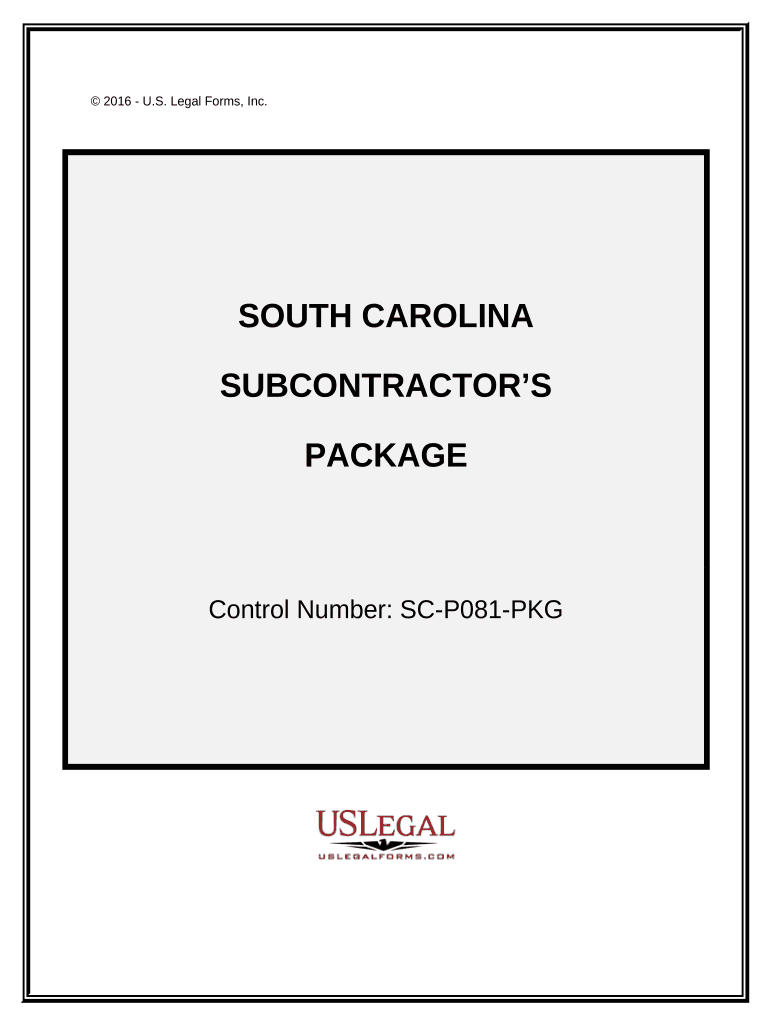
Sc Subcontractors Form


What is the SC Subcontractors Form?
The SC subcontractors form is a crucial document used in the construction and contracting industry. It serves to outline the relationship between a primary contractor and subcontractors, detailing the scope of work, payment terms, and responsibilities. This form is essential for ensuring that all parties are on the same page regarding project expectations and legal obligations. It helps to protect both the contractor and subcontractor by providing a clear framework for their working relationship.
How to Use the SC Subcontractors Form
Using the SC subcontractors form involves several steps. First, the primary contractor must fill out the necessary details, including the subcontractor's information, the specific work to be performed, and payment terms. Once completed, the form should be shared with the subcontractor for review. After both parties agree to the terms, they can sign the document electronically, ensuring a legally binding agreement. Utilizing a reliable electronic signature solution simplifies this process, making it efficient and secure.
Steps to Complete the SC Subcontractors Form
Completing the SC subcontractors form requires careful attention to detail. Follow these steps:
- Gather all necessary information about the subcontractor, including their business name, address, and contact details.
- Clearly define the scope of work to be performed by the subcontractor.
- Outline payment terms, including amounts, payment schedule, and any conditions for payment.
- Include any relevant legal clauses or requirements specific to the project or industry.
- Review the completed form with the subcontractor to ensure mutual understanding.
- Obtain signatures from both parties using an electronic signature platform for security and compliance.
Legal Use of the SC Subcontractors Form
The SC subcontractors form must comply with relevant laws and regulations to be considered legally binding. In the United States, electronic signatures are recognized under the ESIGN Act and UETA, provided that both parties consent to use electronic means for signing. It is important to ensure that the form includes all necessary elements, such as clear identification of the parties involved, the scope of work, and payment terms. By adhering to these legal requirements, the form can protect the rights and obligations of all parties involved.
Key Elements of the SC Subcontractors Form
Several key elements should be included in the SC subcontractors form to ensure its effectiveness:
- Parties Involved: Clearly identify the primary contractor and subcontractor.
- Scope of Work: Detail the tasks and responsibilities assigned to the subcontractor.
- Payment Terms: Specify the compensation structure, including amounts and payment schedules.
- Timeline: Include deadlines for project completion and milestones.
- Legal Clauses: Incorporate any necessary legal terms to protect both parties.
Examples of Using the SC Subcontractors Form
There are various scenarios where the SC subcontractors form is beneficial. For instance:
- A general contractor hiring a plumbing subcontractor for a residential renovation project.
- A construction manager engaging electrical subcontractors for a commercial building.
- A landscaping company subcontracting specialized services for a large public park project.
In each case, the form helps to clarify expectations and responsibilities, reducing the potential for disputes.
Quick guide on how to complete sc subcontractors
Effortlessly Prepare Sc Subcontractors on Any Device
The management of documents online has become increasingly favored by both businesses and individuals. It offers an ideal eco-friendly alternative to conventional printed and signed documents, as you can easily locate the correct form and securely store it online. airSlate SignNow provides all the necessary tools to swiftly create, modify, and electronically sign your documents without any delays. Manage Sc Subcontractors on any device using the airSlate SignNow Android or iOS applications and enhance any document-related process today.
How to Modify and eSign Sc Subcontractors with Ease
- Locate Sc Subcontractors and click on Get Form to begin.
- Take advantage of the tools available to complete your document.
- Emphasize important sections of your documents or redact sensitive information with tools that airSlate SignNow specifically provides for that purpose.
- Generate your signature using the Sign feature, which only takes seconds and holds the same legal validity as a traditional handwritten signature.
- Review all the details and click on the Done button to save your changes.
- Select your preferred method to deliver your form, whether by email, SMS, invite link, or download it to your computer.
Eliminate concerns about lost or misplaced files, tedious form searches, or errors that necessitate printing new document copies. airSlate SignNow takes care of all your document management needs in just a few clicks from any device you choose. Modify and eSign Sc Subcontractors to ensure excellent communication throughout the form preparation process with airSlate SignNow.
Create this form in 5 minutes or less
Create this form in 5 minutes!
People also ask
-
What are the benefits of using airSlate SignNow for SC subcontractors?
AirSlate SignNow provides SC subcontractors with a streamlined way to send and eSign documents efficiently. This enhances productivity by reducing the time spent on paperwork, allowing subcontractors to focus on their core tasks. Additionally, the platform offers secure storage and easy access to all signed documents.
-
How does pricing work for SC subcontractors using airSlate SignNow?
AirSlate SignNow offers flexible pricing plans suitable for SC subcontractors of all sizes. You can select a plan that meets your business needs, whether you're a small company or a larger organization. The transparent pricing structure ensures you only pay for the features you need.
-
What features does airSlate SignNow offer that are ideal for SC subcontractors?
AirSlate SignNow includes essential features such as customizable templates, document routing, and real-time collaboration. These tools make it easier for SC subcontractors to manage their documents seamlessly. The user-friendly interface ensures that subcontractors can operate the software without extensive training.
-
Can airSlate SignNow integrate with other tools SC subcontractors use?
Yes, airSlate SignNow is designed to integrate with a variety of platforms that SC subcontractors commonly use. This includes tools for project management, accounting, and CRM systems. These integrations help maintain a smooth workflow and enhance overall efficiency.
-
Is the eSigning process secure for SC subcontractors?
Absolutely! AirSlate SignNow ensures that the eSigning process is secure and compliant with legal standards. SC subcontractors can trust that their sensitive documents are protected with encryption and advanced security features, allowing them to eSign confidently.
-
How does airSlate SignNow simplify document management for SC subcontractors?
AirSlate SignNow simplifies document management by allowing SC subcontractors to store, organize, and manage all signed documents in one secure location. The ability to quickly search and retrieve documents helps subcontractors save time and maintain better organization. This ultimately results in improved operational efficiency.
-
What support options are available for SC subcontractors using airSlate SignNow?
AirSlate SignNow offers comprehensive support options for SC subcontractors, including live chat, email support, and an extensive knowledge base. Whether you encounter technical issues or need assistance with features, the support team is ready to help. This ensures that subcontractors can make the most of their eSigning experience.
Get more for Sc Subcontractors
Find out other Sc Subcontractors
- How To eSign Hawaii Government Word
- Can I eSign Hawaii Government Word
- How To eSign Hawaii Government Document
- How To eSign Hawaii Government Document
- How Can I eSign Hawaii Government Document
- Can I eSign Hawaii Government Document
- How Can I eSign Hawaii Government Document
- How To eSign Hawaii Government Document
- How To eSign Hawaii Government Form
- How Can I eSign Hawaii Government Form
- Help Me With eSign Hawaii Healthcare / Medical PDF
- How To eSign Arizona High Tech Document
- How Can I eSign Illinois Healthcare / Medical Presentation
- Can I eSign Hawaii High Tech Document
- How Can I eSign Hawaii High Tech Document
- How Do I eSign Hawaii High Tech Document
- Can I eSign Hawaii High Tech Word
- How Can I eSign Hawaii High Tech Form
- How Do I eSign New Mexico Healthcare / Medical Word
- How To eSign Washington High Tech Presentation