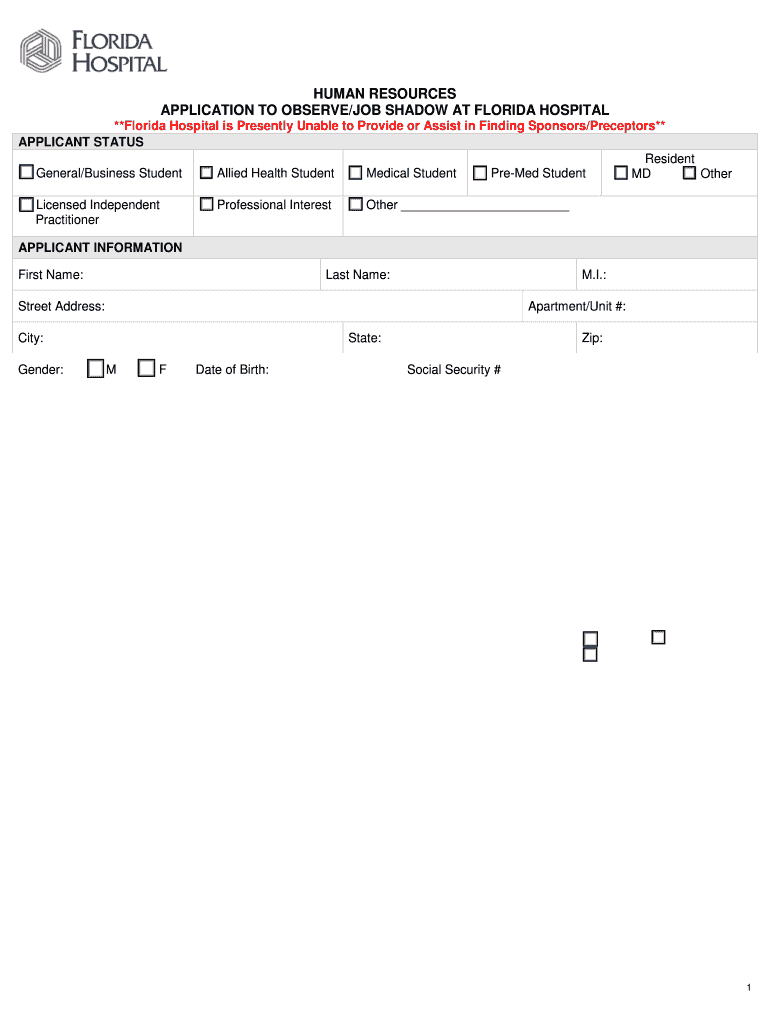
HUMAN RESOURCES APPLICATION to OBSERVEJOB Florida Hospital 2014-2026


Understanding the Human Resources Application for Florida Hospital
The Human Resources Application for Florida Hospital is designed to streamline the hiring process and manage employee records effectively. This application serves as a comprehensive tool for both applicants and HR personnel, ensuring that all necessary information is collected in a structured manner. It typically includes sections for personal information, employment history, education, and references, allowing for a thorough evaluation of candidates.
Steps to Complete the Human Resources Application for Florida Hospital
Completing the Human Resources Application involves several key steps:
- Gather necessary personal and professional information, including your resume.
- Access the application through the Florida Hospital HR online portal.
- Fill out each section carefully, ensuring accuracy and completeness.
- Review your application for any errors or omissions.
- Submit the application electronically through the portal.
Legal Use of the Human Resources Application for Florida Hospital
When utilizing the Human Resources Application, it is essential to adhere to legal standards to ensure compliance. This includes understanding regulations such as the Fair Labor Standards Act (FLSA) and the Equal Employment Opportunity Commission (EEOC) guidelines. Additionally, the application must protect the privacy of applicants by securing personal data in accordance with applicable laws, including HIPAA where relevant.
Key Elements of the Human Resources Application for Florida Hospital
The application comprises several critical elements that facilitate a smooth hiring process:
- Personal Information: Basic details such as name, contact information, and social security number.
- Employment History: A detailed account of previous job positions, responsibilities, and durations.
- Education: Information regarding educational qualifications, including degrees and institutions attended.
- References: Contact details for individuals who can vouch for your professional capabilities.
Obtaining the Human Resources Application for Florida Hospital
The Human Resources Application can be accessed through the Florida Hospital HR online portal. Applicants may need to create an account to retrieve the application. Once logged in, users can easily navigate to the application section, download the necessary forms, or fill them out directly online. It is advisable to check for any specific requirements or updates on the portal regularly.
Eligibility Criteria for the Human Resources Application for Florida Hospital
Eligibility for applying through the Human Resources Application typically includes:
- Meeting the minimum age requirement, usually eighteen years or older.
- Possessing the necessary qualifications and skills for the position applied for.
- Being legally authorized to work in the United States.
Quick guide on how to complete human resources application to observejob florida hospital
Explore the simpler method to manage your HUMAN RESOURCES APPLICATION TO OBSERVEJOB Florida Hospital
The traditional methods of finalizing and approving documents require an excessively long duration compared to current document management solutions. Previously, you had to search for appropriate official forms, print them, fill in all the details, and send them via mail. Nowadays, you can obtain, fill out, and sign your HUMAN RESOURCES APPLICATION TO OBSERVEJOB Florida Hospital in one browser tab with airSlate SignNow. Preparing your HUMAN RESOURCES APPLICATION TO OBSERVEJOB Florida Hospital is more straightforward than ever.
How to fulfill your HUMAN RESOURCES APPLICATION TO OBSERVEJOB Florida Hospital with airSlate SignNow
- Access the category page you need and find your state-specific HUMAN RESOURCES APPLICATION TO OBSERVEJOB Florida Hospital. Alternatively, utilize the search box.
- Ensure the version of the form is accurate by reviewing it.
- Click Get form and enter the editing mode.
- Fill out your document with the necessary information using the editing tools.
- Examine the added details and click the Sign tool to authorize your form.
- Choose the most convenient method to create your signature: generate it, draw your signature, or upload an image of it.
- Click DONE to apply your changes.
- Download the document onto your device or go to Sharing settings to send it electronically.
Robust online solutions like airSlate SignNow simplify the process of completing and submitting your forms. Try it to discover how long document administration and approval processes are truly meant to take. You’ll conserve a signNow amount of time.
Create this form in 5 minutes or less
FAQs
-
How do I fill out an application form to open a bank account?
I want to believe that most banks nowadays have made the process of opening bank account, which used to be cumbersome, less cumbersome. All you need to do is to approach the bank, collect the form, and fill. However if you have any difficulty in filling it, you can always call on one of the banks rep to help you out.
-
What's the easiest survey form application to fill out on a mobile device?
I’d like to recommend you MySurveyLab - a professional survey tool.It enables users to create attractive surveys with responsive design. It means that they will look great at any type of devices: PCs, tablets or smartphones.The tool is really flexible: you can use it for creating short polls, quizzes, and advanced survey researches as well.Here is the list of main features, that you might be interested in:more than 20 types of questions.Many methods of sharing surveys:as a linkemail, email-embedded surveyweb widget or pop-up,QR code surveys,offline surveys with the mobile app.Survey branding. This feature will help you to create really attractive surveys. Moreover, you will be able to fit it to your company’s branding - add the logo, change colors, fonts, opacity and etc.Advanced survey logic. This function enables you to create different question paths for different respondents. It can be based on previous answers, contact information, type of the device.Multi-language surveys. Also right-to-left written languages.Real-time reports, which can be downloaded in PDF, PowerPoint, Excel, and SPSS.Report filtering. An innovative feature, which helps to compare reports, respondents and etc.Dashboards. Another one feature, that helps with data analysis. It provides you with information about your respondents in a really attractive and understandable way.The tool has a free trial! So don’t hesitate to sign in and check all the possibilities.Hope to be helpful! Good luck!
-
How many application forms does a person need to fill out in his/her lifetime?
As many as you want to !
-
Why are patient forms at hospitals such a pain to fill out?
Usually there is a one or maybe a two-page form. I don't think they are that difficult to fill out. They copy my insurance card and that's it. Generally they include a brief list of history questions and current symptom questions. If it is a current doctor, only the current symptom questions. As I am not the one with the medical degree, I hope they use those answers to put two and two together in case my sore throat, indigestion, headache or fever is part of a bigger picture of something more seriously wrong. The HIPAA form is long to read, but you only need to do that once (although you'll be expected to sign the release each time you see a new doctor or visit a new clinic or hospital).
-
Is it difficult to fill out the CMAT application form?
To be able to answer the examination, you will have to register first. AICTE will make the CMAT application form 2018 available from the second week of October 2017. This form will be available solely in digital format and you will have to visit the official website of AICTE to fill it out.While the registration and application require you to input specific details, you needn’t get stressed out. The process is simple and straightforward. You need to fill in all the fields in one sitting and that is why you should ensure you have access to high-speed internet connectivity while registering and filling out the application. Also, make sure you scan your educational documents, photograph, and signature to upload them. In addition, keep a debit or credit card on hand to pay the required application fee. It is only after making the payment that you will be able to proceed with the actual application.Be sure to apply before the last week of December 2017 as the registration link will be deactivated after that.
-
What is the process to fill out the BSTC application form?
First, candidates need to apply online for BSTC 2019 by following the instructions and guidelines which are mentioned in the information brochure. GGTU has uploaded the official notification along with complete details such as Eligibility, Exam Dates, Pattern and syllabus. Before going to fill the form, you need to check the eligibility criteria. If you are appearing in the 12th class then you are also eligible for the exam.Candidates who are eligible for the BSTC Exam 2019 they have to check the important documents which are required for filling the application form. As you know, this year, the written test is conducting by the university in the first week of May 2019. So the candidates must have to complete online registration of BSTC 2019 and make the payment. Candidates must have to check the required documents for filing the forms such as10th & 12th Class Mark Sheet12th/ HSC Class Roll NumberScanned Images (Photograph & Signature)Passing Year, Marks & PercentageCategory & DomicileCandidates must have to check the size of the photograph which will not be more than 100 KB also width 8CM & height 10 CM and 50KB for Signature with 5 CM Width & 3 CM height. If your images are longer than its mention size then images can’t upload. It’s also mandatory to check the format of the images. Now, you can check the below steps for filling the BSTC 2019 online application form.How to Fill the BSTC 2019 Online FormCandidates who are ready to fill the application they can visit the official website by entering the URL or search in the Google. Now, you can follow the website link and redirect to the webpage. Now you have to search the link for fill the BSTC 2019 Form and click on it. A new webpage will open and starts filling the application form by mention the details such asEnter the Candidate’s Name and Father/ Mother NameSelect the Date of Birth (Date / Month/ Year)Select the course i.e. BSTC General/ BSTC Sanskrit or BothMode the payment i.e. Online PaymentCandidates can pay the fee for Rs.450/ – for both papers and Rs.400/ – for either General or Sanskrit. If you want to change all the details then you can click on the reset button or click on the next button.After completing the first step, you have to go through the second step i.e. uploading the scanned images. First, you can upload the scanned photograph and signature in the valid size and format by clicking on the choose file. Now you can select the photograph and signature and submit it.Now you will signNow on the final step of the GGTU BSTC 2019 Application Form. So candidates who need to fill the remaining information such asGender, Marital Status, State of Bonafide and DistrictSelect the category i.e. SC/ ST/ OBC/ PWD/ Divorces/ WidowEnter the Permanent & correspondence addressSelect the Two exam centreEnter the Education Details i.e. 10th & 12th Class DetailsBSTC 2019 Application FeeAfter that, candidates can click on proceed and check the Token & application no. Finally, you need to pay the BSTC Application Fee 2019. To pay the fee, you can use the Debit/ Credit Card/ Net Banking or Challan. If you are going to fill the form for General or Sanskrit then you need to make the payment of Rs.450/ -. For both papers, the university will charge the Rs.400/ -. It’s important to download the application form and take a printout for further reference.Important LinksGet Admit CardDownload BSTC College ListCounselling Dates
Create this form in 5 minutes!
How to create an eSignature for the human resources application to observejob florida hospital
How to generate an electronic signature for the Human Resources Application To Observejob Florida Hospital online
How to generate an electronic signature for the Human Resources Application To Observejob Florida Hospital in Google Chrome
How to generate an eSignature for putting it on the Human Resources Application To Observejob Florida Hospital in Gmail
How to generate an eSignature for the Human Resources Application To Observejob Florida Hospital straight from your smartphone
How to generate an electronic signature for the Human Resources Application To Observejob Florida Hospital on iOS
How to make an electronic signature for the Human Resources Application To Observejob Florida Hospital on Android devices
People also ask
-
What is Florida Hospital HR online and how can it benefit my organization?
Florida Hospital HR online is an essential tool that streamlines human resources processes for healthcare organizations. By utilizing this platform, you can manage employee documents and workflows efficiently, ensuring compliance and accessibility. The user-friendly interface makes it easy for HR teams to adopt, thereby saving time and enhancing overall productivity.
-
How secure is the Florida Hospital HR online platform?
Security is a top priority for Florida Hospital HR online. The platform utilizes advanced encryption methods to protect sensitive employee data, ensuring that your organization's information is safe from unauthorized access. Regular security audits and compliance with industry standards further enhance the security measures in place.
-
What features does Florida Hospital HR online offer?
Florida Hospital HR online offers a range of features designed to simplify HR management. This includes electronic signature capabilities, document routing, and automated workflows, making it easy to track and manage employee documentation. These features not only save time but also enhance efficiency in handling HR tasks.
-
Is Florida Hospital HR online cost-effective for small businesses?
Yes, Florida Hospital HR online is a cost-effective solution designed to meet the needs of organizations of all sizes, including small businesses. With scalable pricing options, businesses can select a plan that fits their budget while still gaining access to essential HR functionalities. The money saved in manual processes can be reallocated to other strategic areas.
-
Can Florida Hospital HR online integrate with other HR tools?
Florida Hospital HR online is designed with interoperability in mind, allowing for easy integration with various HR tools and platforms. This capability allows organizations to unify their HR systems, ensuring consistency and ease of use across all their applications. With seamless integrations, businesses can streamline their workflows and enhance collaboration.
-
How do I get started with Florida Hospital HR online?
Getting started with Florida Hospital HR online is simple and straightforward. You can sign up for a demo to explore the platform's features, or directly create an account to begin using its functionalities. The onboarding process is designed to be user-friendly, ensuring that your team can start reaping the benefits quickly.
-
What support options are available for users of Florida Hospital HR online?
Users of Florida Hospital HR online have access to comprehensive support options. These include live chat, email support, and a wide range of online resources, including tutorials and FAQs. Whether you need technical help or guidance on using the features, assistance is readily available to ensure your success.
Get more for HUMAN RESOURCES APPLICATION TO OBSERVEJOB Florida Hospital
Find out other HUMAN RESOURCES APPLICATION TO OBSERVEJOB Florida Hospital
- Can I eSignature Washington Engineering Proposal Template
- eSignature California Proforma Invoice Template Simple
- eSignature Georgia Proforma Invoice Template Myself
- eSignature Mississippi Proforma Invoice Template Safe
- eSignature Missouri Proforma Invoice Template Free
- Can I eSignature Mississippi Proforma Invoice Template
- eSignature Missouri Proforma Invoice Template Simple
- eSignature Missouri Proforma Invoice Template Safe
- eSignature New Hampshire Proforma Invoice Template Mobile
- eSignature North Carolina Proforma Invoice Template Easy
- Electronic signature Connecticut Award Nomination Form Fast
- eSignature South Dakota Apartment lease agreement template Free
- eSignature Maine Business purchase agreement Simple
- eSignature Arizona Generic lease agreement Free
- eSignature Illinois House rental agreement Free
- How To eSignature Indiana House rental agreement
- Can I eSignature Minnesota House rental lease agreement
- eSignature Missouri Landlord lease agreement Fast
- eSignature Utah Landlord lease agreement Simple
- eSignature West Virginia Landlord lease agreement Easy