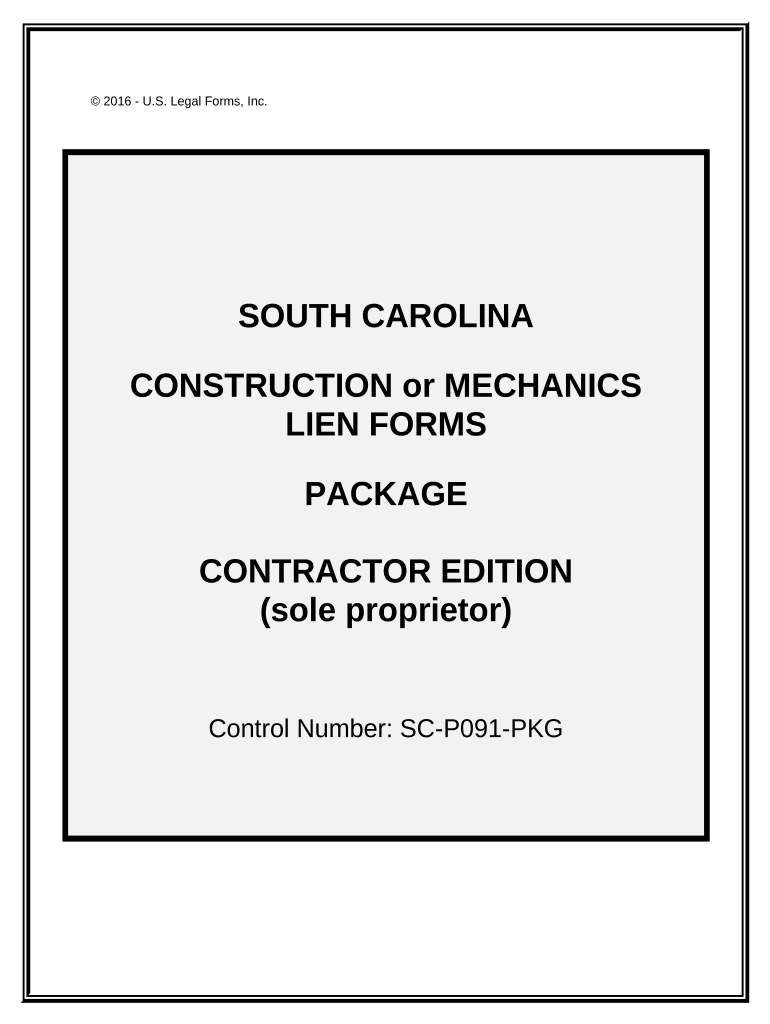
Sc Mechanics Lien Form


What is the South Carolina Mechanics Lien
The South Carolina mechanics lien is a legal tool that allows contractors, subcontractors, and suppliers to secure payment for services rendered or materials supplied in the construction of a property. This lien serves as a claim against the property, ensuring that those who contribute to its improvement have a legal right to seek payment. In South Carolina, this process is governed by specific statutes that outline the rights and responsibilities of all parties involved.
How to Use the South Carolina Mechanics Lien
To effectively use the South Carolina mechanics lien, it is essential to follow a series of steps. First, ensure that you are eligible to file a lien based on your role in the project. Next, gather all necessary documentation, including contracts and invoices. Once you have the required information, complete the mechanics lien form accurately. After completing the form, file it with the appropriate county clerk's office within the specified time frame to protect your rights.
Steps to Complete the South Carolina Mechanics Lien
Completing the South Carolina mechanics lien involves several key steps:
- Identify the property owner and the property address.
- Gather all relevant contracts, invoices, and proof of work performed.
- Obtain the official mechanics lien form from the county clerk's office or a legal resource.
- Fill out the form with accurate details, including your name, the property owner's name, and the amount owed.
- Sign the document, ensuring compliance with any signature requirements.
- File the completed form with the county clerk's office within the required deadline.
Legal Use of the South Carolina Mechanics Lien
The legal use of the South Carolina mechanics lien is crucial for ensuring that contractors and suppliers can recover payments owed to them. To maintain the legality of the lien, it must be filed within the appropriate time frame, typically within ninety days after the last work was performed or materials were supplied. Additionally, the lien must accurately reflect the amount owed and must be filed in the correct jurisdiction where the property is located.
Key Elements of the South Carolina Mechanics Lien
Several key elements must be included in a South Carolina mechanics lien to ensure its validity:
- The name and address of the property owner.
- The name and address of the lien claimant.
- A description of the property subject to the lien.
- The amount owed for services rendered or materials supplied.
- The date when the work was completed or materials were provided.
Filing Deadlines / Important Dates
Filing deadlines for the South Carolina mechanics lien are critical for preserving your rights. Generally, a lien must be filed within ninety days of the last work performed or materials supplied. If the lien is not filed within this period, the right to claim the lien may be lost. It is also important to be aware of any additional deadlines related to court actions if the lien is contested.
Quick guide on how to complete sc mechanics lien
Complete Sc Mechanics Lien with ease on any device
Managing documents online has become increasingly favored by businesses and individuals alike. It offers an excellent environmentally friendly alternative to traditional printed and signed documents, as you can easily find the right template and securely store it online. airSlate SignNow provides you with all the resources necessary to create, modify, and eSign your documents swiftly without delays. Manage Sc Mechanics Lien on any device using airSlate SignNow's Android or iOS applications and simplify any document-related process today.
The simplest way to edit and eSign Sc Mechanics Lien effortlessly
- Locate Sc Mechanics Lien and click on Get Form to begin.
- Utilize the tools we offer to complete your form.
- Emphasize important sections of the documents or redact sensitive information with tools that airSlate SignNow has specifically designed for that task.
- Create your eSignature with the Sign tool, which takes mere seconds and holds the same legal validity as a conventional wet ink signature.
- Verify all the information and click on the Done button to save your modifications.
- Select your preferred method to deliver your form, whether by email, text message (SMS), or invite link, or download it to your computer.
Eliminate the hassle of lost or misplaced documents, tedious form searching, or mistakes that necessitate printing new document copies. airSlate SignNow meets your document management needs in just a few clicks from any device you prefer. Modify and eSign Sc Mechanics Lien while ensuring clear communication throughout the entire form preparation process with airSlate SignNow.
Create this form in 5 minutes or less
Create this form in 5 minutes!
People also ask
-
What is a South Carolina mechanics lien?
A South Carolina mechanics lien is a legal claim against a property that ensures payment for services or materials provided in the construction or improvement of that property. It is a powerful tool for contractors and suppliers to secure their payments when working on a project. Understanding how to properly file a South Carolina mechanics lien can protect your financial interests.
-
How do I file a South Carolina mechanics lien using airSlate SignNow?
To file a South Carolina mechanics lien with airSlate SignNow, start by creating your lien document within our platform. Our easy-to-use tools allow you to customize and eSign documents efficiently. Once completed, you can submit your mechanics lien directly to the appropriate local office for official filing.
-
What are the costs associated with filing a South Carolina mechanics lien?
Filing a South Carolina mechanics lien typically involves a small fee for the filing process itself, but using airSlate SignNow can help keep overall costs down. Our platform offers competitive pricing for document preparation and eSigning, making it a cost-effective solution for businesses needing to file a mechanics lien.
-
What features does airSlate SignNow offer for managing South Carolina mechanics liens?
airSlate SignNow provides a range of features tailored to managing South Carolina mechanics liens. This includes customizable templates, secure eSigning capabilities, and cloud storage for document management. All these features make it easier to create, manage, and file your mechanics lien documents.
-
Can I integrate airSlate SignNow with other tools for managing the mechanics lien process?
Yes, airSlate SignNow offers seamless integrations with various tools and applications critical for managing the mechanics lien process. You can connect it to project management software, accounting systems, and more, enabling a streamlined workflow that accommodates all your business needs related to South Carolina mechanics liens.
-
What are the benefits of using airSlate SignNow for South Carolina mechanics liens?
Using airSlate SignNow for South Carolina mechanics liens provides multiple benefits including convenience, efficiency, and security. Our platform allows you to quickly generate and eSign lien documents, reducing the time spent on paperwork and improving your cash flow management. This ensures that your lien rights are preserved while keeping your operations running smoothly.
-
Is airSlate SignNow compliant with South Carolina mechanics lien laws?
Absolutely! airSlate SignNow ensures compliance with South Carolina mechanics lien laws by keeping our document templates up-to-date with local regulations. Our commitment to legal integrity means you can confidently use our services to create and file mechanics liens without worrying about compliance issues.
Get more for Sc Mechanics Lien
- I e a college of tafe application forms png
- Stage movement and acting rules fort bend isd homepage form
- Mc 703 application for order to vacate prefiling order cebcom form
- Gc 040 form
- Tr 205 fillable editable and saveable california judicial council forms
- Fl 103 form
- Ud 105 2014 2019 form
- Residency license verification certification of form
Find out other Sc Mechanics Lien
- eSignature Michigan Escrow Agreement Simple
- How Do I Electronic signature Alabama Non-Compete Agreement
- How To eSignature North Carolina Sales Receipt Template
- Can I Electronic signature Arizona LLC Operating Agreement
- Electronic signature Louisiana LLC Operating Agreement Myself
- Can I Electronic signature Michigan LLC Operating Agreement
- How Can I Electronic signature Nevada LLC Operating Agreement
- Electronic signature Ohio LLC Operating Agreement Now
- Electronic signature Ohio LLC Operating Agreement Myself
- How Do I Electronic signature Tennessee LLC Operating Agreement
- Help Me With Electronic signature Utah LLC Operating Agreement
- Can I Electronic signature Virginia LLC Operating Agreement
- Electronic signature Wyoming LLC Operating Agreement Mobile
- Electronic signature New Jersey Rental Invoice Template Computer
- Electronic signature Utah Rental Invoice Template Online
- Electronic signature Louisiana Commercial Lease Agreement Template Free
- eSignature Delaware Sales Invoice Template Free
- Help Me With eSignature Oregon Sales Invoice Template
- How Can I eSignature Oregon Sales Invoice Template
- eSignature Pennsylvania Sales Invoice Template Online