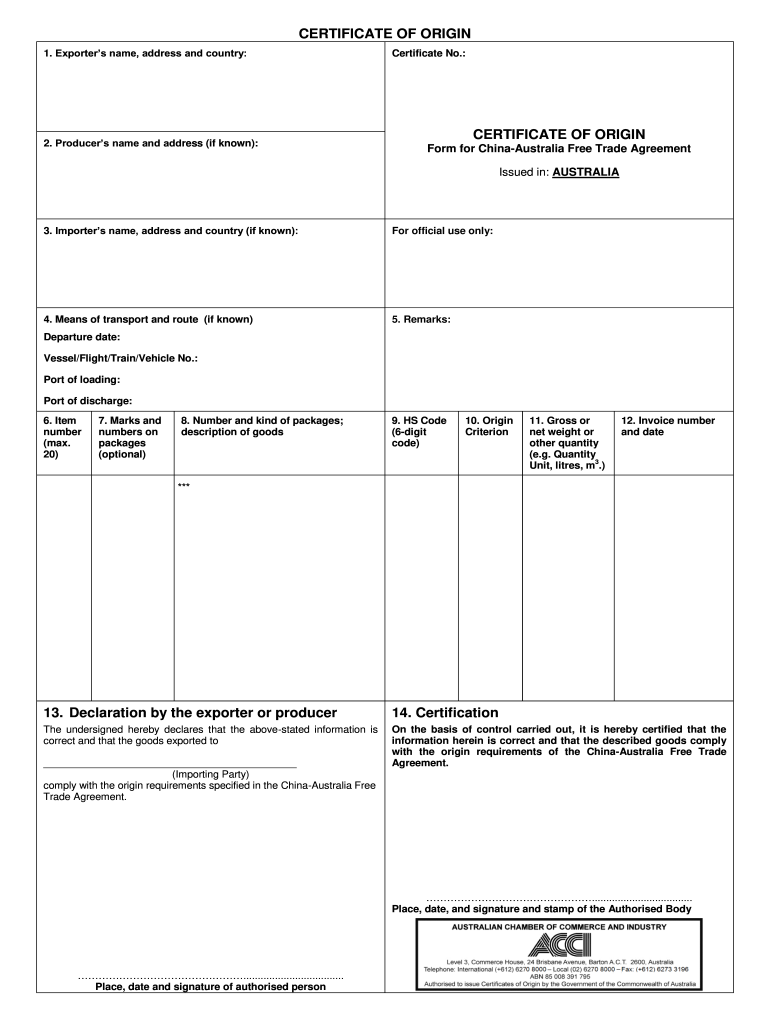
Chafta Template Form


What is the Chafta Template
The Chafta template is a crucial document utilized in trade agreements between Australia and China, specifically under the China-Australia Free Trade Agreement (ChAFTA). This template is designed to facilitate the process of certifying the origin of goods being exported from Australia to China. By using this template, businesses can ensure compliance with the rules of origin, which is essential for benefiting from reduced tariffs and trade barriers stipulated in the agreement.
How to use the Chafta Template
Using the Chafta template involves several straightforward steps. First, gather all necessary information about the goods being exported, including their description, value, and country of origin. Next, fill out the template accurately, ensuring that all details align with the requirements set forth in the ChAFTA. Once completed, the document must be signed by an authorized representative of the exporting company. This signed document can then be submitted along with the shipment to the customs authorities in China to validate the preferential tariff treatment.
Steps to complete the Chafta Template
Completing the Chafta template requires careful attention to detail. Follow these steps:
- Collect all relevant information about the goods, including their description and origin.
- Access the Chafta template, which can typically be downloaded in PDF format.
- Fill in the required fields, ensuring accuracy in all entries.
- Have the document reviewed by a knowledgeable party to confirm compliance with ChAFTA requirements.
- Sign the document where indicated, ensuring that the signature is from an authorized representative.
- Submit the completed template with the shipment to customs.
Legal use of the Chafta Template
The legal use of the Chafta template is governed by the stipulations outlined in the China-Australia Free Trade Agreement. To be considered valid, the template must be filled out correctly and signed by an authorized individual. It serves as a declaration that the goods meet the criteria for preferential treatment under the agreement. Misuse or inaccurate information may lead to penalties, including the denial of tariff concessions.
Key elements of the Chafta Template
Key elements of the Chafta template include:
- Exporter Information: Details about the exporting company, including name and address.
- Goods Description: A clear description of the products being exported.
- Origin Criteria: Information confirming that the goods meet the origin requirements.
- Signature: An authorized signature from the exporting company.
- Date: The date of completion and signing of the document.
Examples of using the Chafta Template
Examples of using the Chafta template can vary based on the type of goods exported. For instance, an Australian company exporting wine to China would fill out the template with details about the wine's origin, production process, and compliance with ChAFTA rules. Similarly, a manufacturer exporting machinery would provide specific information about the machinery's components and their origin. Each example underscores the importance of accurate documentation in facilitating smooth trade operations.
Quick guide on how to complete download the chafta template business sa
Effortlessly Prepare Chafta Template on Any Device
The management of online documents has become increasingly popular among businesses and individuals. It serves as an ideal eco-friendly alternative to traditional printed and signed documents, allowing you to access the necessary forms and securely store them online. airSlate SignNow provides you with all the tools required to generate, edit, and eSign your documents quickly without delays. Manage Chafta Template on any device using the airSlate SignNow apps available for Android or iOS, and streamline your document-related processes today.
The Easiest Way to Edit and eSign Chafta Template Effortlessly
- Obtain Chafta Template and click Get Form to begin.
- Utilize the tools we offer to complete your document.
- Mark important sections of your documents or redact sensitive information using tools specifically offered by airSlate SignNow for this purpose.
- Create your eSignature with the Sign tool, which takes just seconds and carries the same legal validity as a traditional ink signature.
- Review the details and click the Done button to save your modifications.
- Choose your preferred method for submitting your form—via email, SMS, invite link, or download it to your computer.
Eliminate concerns about missing or lost files, tedious form searches, or errors necessitating new document prints. airSlate SignNow meets your document management requirements in just a few clicks from any device of your choosing. Edit and eSign Chafta Template to guarantee excellent communication at every step of the form preparation journey with airSlate SignNow.
Create this form in 5 minutes or less
FAQs
-
What are the good ways to fill out 1120 form if my business is inactive?
While you might not have been “active” throughout the year, by filing a “no activity” return you may be throwing away potential deductions! Most businesses (even unprofitable ones) will have some form of expenses – think tax prep fees, taxes, filing fees, home office, phone, etc. Don’t miss out on your chance to preserve these valuable deductions. You can carry these forward to more profitable years by using the Net Operating Loss Carry-forward rules. But you must report them to take advantage of this break. If you honestly did not have any expenses or income during the tax year, simply file form 1120 by the due date (no later than 2 and one half months after the close of the business tax year – March 15 for calendar year businesses). Complete sections A-E on the front page of the return and make sure you sign the bottom – that’s it!
-
What are the required forms to fill out when starting a business?
It depends on where you're based: not only do different countries have different paperwork, but so do different states, counties and even cities. There are some places where you can start a new business without filling out any paperwork (although you'll likely have to deal with tax forms and the like after you've been in business for a while.There are some common forms that you should check on whether you need for your area:Business licenseProfessional license — In addition to a license for operating a business, certain professions are licensed.DBA / Doing business as — If you're doing business under a name other than your own, such as a company name, you may need to file a DBA.Incorporation or organizational documents — Depending on how you organize your business, you may need to file paperwork to incorporate.Tax registration — You will usually need to register with your local state if you're collecting sales tax. You will also probably need to complete paperwork to get a taxpayer identification number or an equivalent for your business.Employee forms — If you have employees, there can be quite a bit of paperwork, including their tax paperwork and any appropriate registration.These really are just a starting point. One of the best things you can do is find a local accountant or other professional to advise you on what you need.
-
How do I fill out the form of DU CIC? I couldn't find the link to fill out the form.
Just register on the admission portal and during registration you will get an option for the entrance based course. Just register there. There is no separate form for DU CIC.
-
What service can I use to have a website visitor fill out a form, put the data in the form into a prewritten PDF, then charge the visitor to download the PDF with the data provided filled in?
You can use signNow to set up PDF templates, which can be filled out with an online form. signNow doesn’t support charging people to download the PDF, but you could use Stripe for this (would require some programming.)
Create this form in 5 minutes!
How to create an eSignature for the download the chafta template business sa
How to make an eSignature for your Download The Chafta Template Business Sa online
How to create an eSignature for the Download The Chafta Template Business Sa in Chrome
How to create an eSignature for signing the Download The Chafta Template Business Sa in Gmail
How to generate an electronic signature for the Download The Chafta Template Business Sa straight from your mobile device
How to make an eSignature for the Download The Chafta Template Business Sa on iOS
How to make an electronic signature for the Download The Chafta Template Business Sa on Android
People also ask
-
What is a chata template in airSlate SignNow?
A chata template in airSlate SignNow is a customizable document setup that simplifies the eSigning process. It allows users to create reusable templates for frequently sent documents, saving time and ensuring consistent information. By using a chata template, businesses can streamline their document workflows efficiently.
-
How can I create a chata template in airSlate SignNow?
Creating a chata template in airSlate SignNow is straightforward. Simply choose 'Create Template' from your dashboard, then upload your document, add the necessary fields, and customize it to your needs. This process empowers you to design templates that suit various scenarios in your business.
-
Are there any costs associated with using a chata template?
airSlate SignNow offers several pricing plans, and the use of chata templates is included in most tiers. You can select a plan that fits your business needs while gaining access to essential features, including the creation and management of chata templates without hidden costs.
-
What are the benefits of using a chata template?
Using a chata template in airSlate SignNow brings numerous benefits, including time savings and improved accuracy. With templates, you can reduce repetitive tasks and minimize errors, leading to quicker document processing. This efficiency enhances your workflow and allows for better resource management.
-
Can I integrate my chata template with other applications?
Absolutely! airSlate SignNow provides seamless integrations with various applications, allowing you to use your chata template across multiple platforms. This capability facilitates efficient data transfer and makes it easier to manage your documents within your existing business ecosystem.
-
Is it possible to edit a chata template after it's created?
Yes, you can easily edit a chata template in airSlate SignNow anytime. This flexibility ensures that you can update any information, fields, or settings as business needs evolve. Simply go back to the template section, select your chata template, and make the necessary changes.
-
How secure are the documents signed with a chata template?
Documents signed using a chata template in airSlate SignNow are secured with industry-standard encryption and authentication measures. This ensures that your sensitive information is protected during the signing process. Our platform prioritizes security, providing a trustworthy environment for eSignatures.
Get more for Chafta Template
Find out other Chafta Template
- eSignature Utah High Tech Warranty Deed Free
- How Do I eSignature Utah High Tech Warranty Deed
- eSignature Arkansas Legal Affidavit Of Heirship Fast
- Help Me With eSignature Colorado Legal Cease And Desist Letter
- How To eSignature Connecticut Legal LLC Operating Agreement
- eSignature Connecticut Legal Residential Lease Agreement Mobile
- eSignature West Virginia High Tech Lease Agreement Template Myself
- How To eSignature Delaware Legal Residential Lease Agreement
- eSignature Florida Legal Letter Of Intent Easy
- Can I eSignature Wyoming High Tech Residential Lease Agreement
- eSignature Connecticut Lawers Promissory Note Template Safe
- eSignature Hawaii Legal Separation Agreement Now
- How To eSignature Indiana Legal Lease Agreement
- eSignature Kansas Legal Separation Agreement Online
- eSignature Georgia Lawers Cease And Desist Letter Now
- eSignature Maryland Legal Quitclaim Deed Free
- eSignature Maryland Legal Lease Agreement Template Simple
- eSignature North Carolina Legal Cease And Desist Letter Safe
- How Can I eSignature Ohio Legal Stock Certificate
- How To eSignature Pennsylvania Legal Cease And Desist Letter