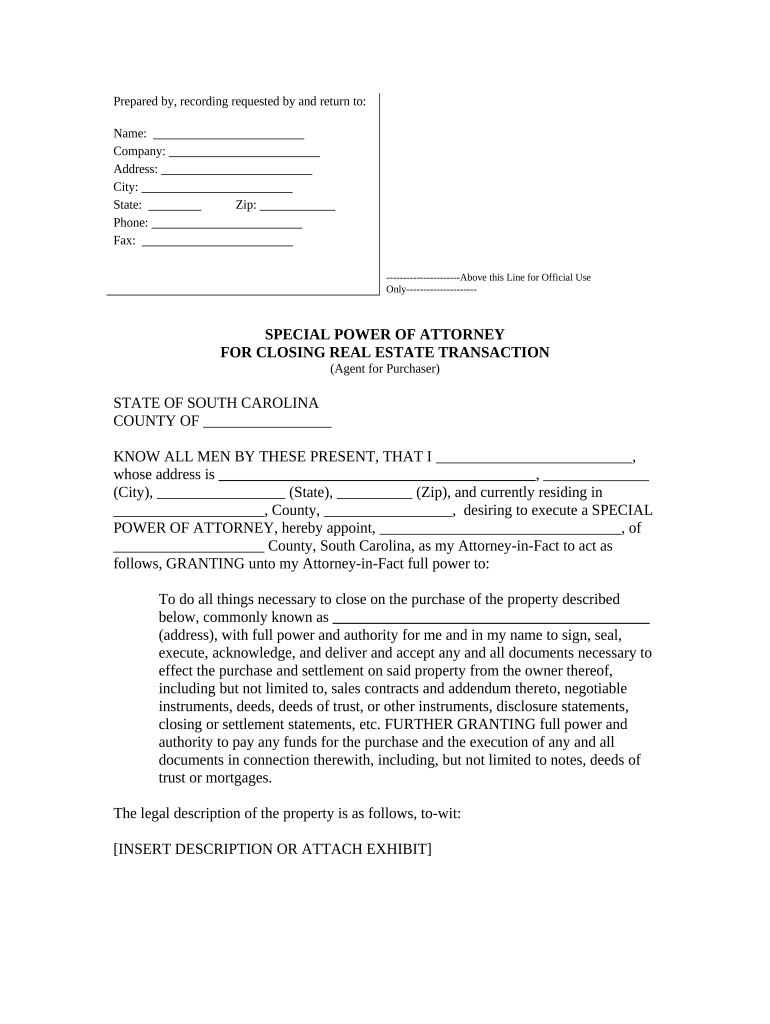
Sc Closing Real Estate Form


What is the SC Closing Real Estate?
The SC closing real estate form is a crucial document used in real estate transactions in South Carolina. This form facilitates the transfer of property ownership and outlines the terms of the sale. It includes essential details such as the purchase price, property description, and the parties involved in the transaction. Understanding this form is vital for buyers and sellers to ensure that all legal requirements are met during the closing process.
How to Use the SC Closing Real Estate
Using the SC closing real estate form involves several steps that must be followed to ensure a smooth transaction. First, both parties should gather all necessary information, including property details and buyer and seller information. Next, the form should be filled out accurately, ensuring that all fields are completed. Once completed, both parties must sign the form to validate the agreement. It is advisable to keep a copy of the signed document for personal records and future reference.
Steps to Complete the SC Closing Real Estate
Completing the SC closing real estate form requires careful attention to detail. Here are the steps to follow:
- Gather all necessary documents related to the property.
- Fill out the form with accurate information, including buyer and seller names, property address, and sale price.
- Review the completed form for any errors or omissions.
- Both parties should sign the form, ensuring that signatures are dated.
- Submit the form to the appropriate authority or retain it for personal records.
Legal Use of the SC Closing Real Estate
The SC closing real estate form is legally binding when completed correctly. For it to be valid, both parties must provide their signatures, and the form must comply with South Carolina state laws regarding real estate transactions. It is essential to ensure that all information is accurate and that the form is submitted to the appropriate entities to avoid any legal complications.
Key Elements of the SC Closing Real Estate
Several key elements are essential for the SC closing real estate form to be effective:
- Property Description: A complete and accurate description of the property being sold.
- Purchase Price: The agreed-upon price for the property.
- Buyer and Seller Information: Full names and contact details of both parties involved in the transaction.
- Signatures: Required signatures from both the buyer and seller to validate the agreement.
State-Specific Rules for the SC Closing Real Estate
In South Carolina, specific rules govern the use of the SC closing real estate form. These include adherence to state laws regarding real estate transactions, such as disclosure requirements and the need for notarization in certain cases. It is important for both parties to be aware of these regulations to ensure compliance and avoid potential disputes.
Quick guide on how to complete sc closing real estate
Complete Sc Closing Real Estate effortlessly on any device
Online document management has become popular with businesses and individuals. It offers an ideal eco-friendly alternative to conventional printed and signed documents, as you can locate the necessary form and securely store it online. airSlate SignNow equips you with all the tools needed to create, modify, and eSign your documents swiftly without delays. Handle Sc Closing Real Estate on any device using airSlate SignNow's Android or iOS applications and enhance any document-focused operation today.
How to alter and eSign Sc Closing Real Estate effortlessly
- Obtain Sc Closing Real Estate and click Get Form to begin.
- Utilize the tools we offer to fill out your form.
- Select important sections of the documents or redact sensitive information with tools that airSlate SignNow provides specifically for that purpose.
- Create your eSignature using the Sign tool, which takes seconds and holds the same legal significance as a traditional wet ink signature.
- Review the information and click on the Done button to save your changes.
- Decide how you wish to share your form, via email, SMS, or invite link, or download it to your computer.
Forget about lost or misfiled documents, tedious form searches, or mistakes that require reprinting new copies. airSlate SignNow fulfills all your document management needs in just a few clicks from any device of your choice. Modify and eSign Sc Closing Real Estate and ensure exceptional communication at every stage of your form preparation process with airSlate SignNow.
Create this form in 5 minutes or less
Create this form in 5 minutes!
People also ask
-
What is SC closing real estate and how can airSlate SignNow facilitate it?
SC closing real estate refers to the process of finalizing property transactions in South Carolina. airSlate SignNow streamlines this process by allowing you to electronically sign and send essential documents, making it faster and more efficient. This electronic solution reduces paperwork and enhances the overall closing experience.
-
How does airSlate SignNow ensure the security of SC closing real estate documents?
airSlate SignNow employs advanced security protocols to protect SC closing real estate documents. With features like encryption, authentication, and audit trails, you can rest assured that your sensitive information remains safe. These measures comply with industry standards, ensuring peace of mind for all parties involved.
-
Is airSlate SignNow suitable for all types of SC closing real estate transactions?
Yes, airSlate SignNow is designed to accommodate various SC closing real estate transactions, including residential, commercial, and rental properties. Our platform supports different document types, providing the flexibility needed to navigate any real estate deal efficiently. Whether you're a buyer, seller, or agent, you'll find it beneficial.
-
What are the pricing options for airSlate SignNow in relation to SC closing real estate?
airSlate SignNow offers competitive pricing plans tailored to your needs in SC closing real estate. You can choose from several subscription tiers, ensuring that you only pay for the features you require. This cost-effective solution helps streamline your closing process while fitting within your budget.
-
Can airSlate SignNow integrate with other software used in SC closing real estate?
Yes, airSlate SignNow seamlessly integrates with popular real estate software and applications, enhancing your SC closing real estate workflow. Whether you use CRM systems, transaction management tools, or cloud storage solutions, our platform ensures easy collaboration and document sharing. This integration saves time and simplifies your operations.
-
What are the key features of airSlate SignNow for SC closing real estate?
Key features of airSlate SignNow for SC closing real estate include electronic signatures, document templates, and team collaboration tools. These features enable swift document management and ensure timely completion of the closing process. Additionally, the user-friendly interface simplifies the experience for all parties, enhancing customer satisfaction.
-
How can airSlate SignNow improve the efficiency of SC closing real estate processes?
By using airSlate SignNow, you can signNowly enhance the efficiency of SC closing real estate processes. The platform allows for instant document sharing and signing, reducing the time spent on traditional paperwork. This speed and ease of use lead to faster closings and ultimately benefit your clients.
Get more for Sc Closing Real Estate
Find out other Sc Closing Real Estate
- How Do I Sign Wisconsin Legal Form
- Help Me With Sign Massachusetts Life Sciences Presentation
- How To Sign Georgia Non-Profit Presentation
- Can I Sign Nevada Life Sciences PPT
- Help Me With Sign New Hampshire Non-Profit Presentation
- How To Sign Alaska Orthodontists Presentation
- Can I Sign South Dakota Non-Profit Word
- Can I Sign South Dakota Non-Profit Form
- How To Sign Delaware Orthodontists PPT
- How Can I Sign Massachusetts Plumbing Document
- How To Sign New Hampshire Plumbing PPT
- Can I Sign New Mexico Plumbing PDF
- How To Sign New Mexico Plumbing Document
- How To Sign New Mexico Plumbing Form
- Can I Sign New Mexico Plumbing Presentation
- How To Sign Wyoming Plumbing Form
- Help Me With Sign Idaho Real Estate PDF
- Help Me With Sign Idaho Real Estate PDF
- Can I Sign Idaho Real Estate PDF
- How To Sign Idaho Real Estate PDF