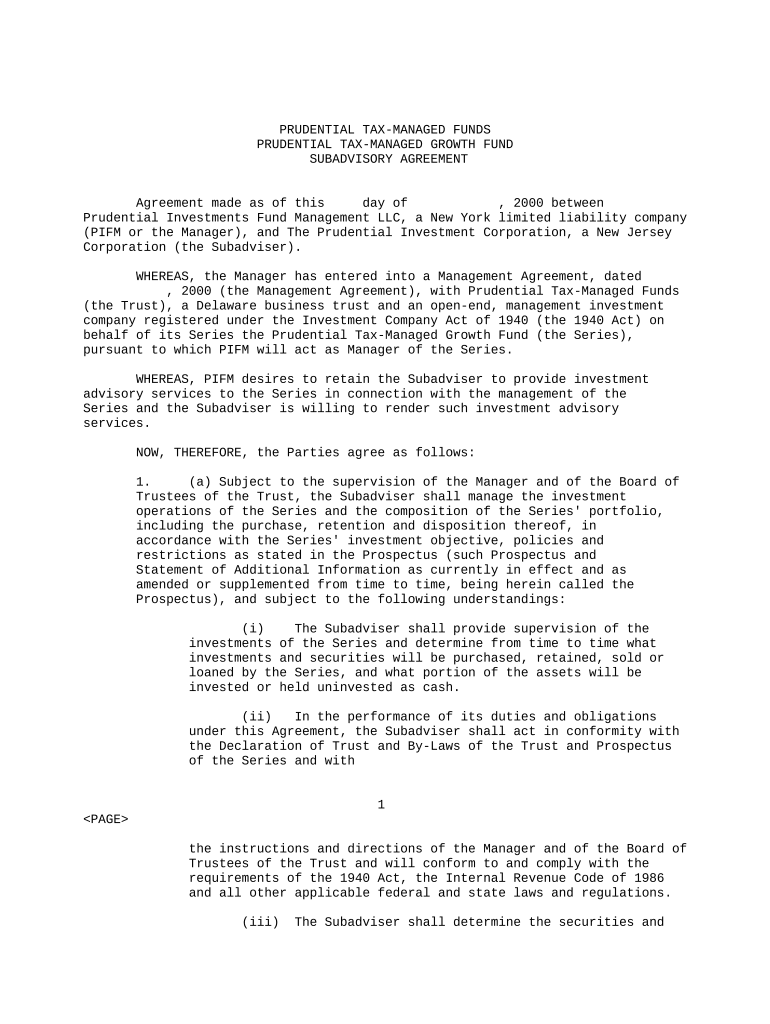
Prudential Form


What is the Prudential Form
The Prudential Form is a crucial document used in the context of limited liability companies (LLCs) for various investment and corporate purposes. This form serves as a legal instrument that outlines the terms and conditions of an investment, ensuring that all parties involved have a clear understanding of their rights and obligations. It is essential for maintaining compliance with state regulations and for the proper management of LLC investments.
How to Use the Prudential Form
Using the Prudential Form involves several key steps to ensure its effectiveness and legality. First, gather all necessary information related to the investment, including details about the parties involved, the investment amount, and the terms of the agreement. Next, accurately fill out the form, ensuring that all sections are completed to avoid any potential issues. Once the form is filled out, it should be reviewed by all parties for accuracy before being signed. Finally, keep a copy of the signed form for your records, as it serves as a legal document that may be referenced in the future.
Steps to Complete the Prudential Form
Completing the Prudential Form requires attention to detail and adherence to specific guidelines. Follow these steps:
- Identify the parties involved in the investment.
- Clearly state the investment amount and the purpose of the investment.
- Outline the terms and conditions, including any obligations or rights of the parties.
- Ensure that all required signatures are obtained from all parties.
- Review the completed form for accuracy before submission.
Legal Use of the Prudential Form
The Prudential Form must comply with applicable laws to be considered legally binding. This includes adherence to state-specific regulations governing LLC investments. It is important to ensure that the form is executed properly, with all necessary signatures and dates included. Additionally, the use of electronic signatures is permissible under U.S. law, provided that the signing process meets the requirements set forth by the ESIGN Act and UETA. This ensures that the form is recognized legally, whether completed digitally or on paper.
Key Elements of the Prudential Form
Several key elements must be included in the Prudential Form to ensure its validity and effectiveness. These elements include:
- Identification of all parties involved in the investment.
- Details of the investment amount and purpose.
- Terms and conditions governing the investment.
- Signatures of all parties, along with the date of signing.
Required Documents
When preparing to use the Prudential Form, certain documents may be required to support the information provided. These documents can include:
- Proof of identity for all parties involved.
- Financial statements or records related to the investment.
- Any prior agreements or contracts that may impact the current investment.
Quick guide on how to complete prudential form
Easily prepare Prudential Form on any device
Digital document management has become increasingly favored by organizations and individuals. It offers an ideal environmentally friendly substitute to traditional printed and signed documents, as you can obtain the necessary form and securely store it online. airSlate SignNow provides all the tools you need to create, modify, and eSign your documents promptly without delays. Manage Prudential Form across any platform using the airSlate SignNow Android or iOS applications and enhance any document-related process today.
The simplest way to modify and eSign Prudential Form effortlessly
- Find Prudential Form and click Get Form to begin.
- Utilize the tools we offer to fill out your form.
- Emphasize signNow sections of the documents or obscure sensitive information using tools that airSlate SignNow provides specifically for that purpose.
- Generate your signature with the Sign feature, which only takes seconds and carries the same legal validity as a conventional wet ink signature.
- Review all the details and click on the Done button to save your modifications.
- Choose how you would like to share your form, via email, SMS, or invitation link, or download it to your computer.
Say goodbye to lost or misplaced files, tedious form hunting, or errors that necessitate reprinting new document copies. airSlate SignNow meets your needs in document management in just a few clicks from your selected device. Modify and eSign Prudential Form while ensuring excellent communication at every stage of your form preparation process with airSlate SignNow.
Create this form in 5 minutes or less
Create this form in 5 minutes!
People also ask
-
What is an LLC investment and how can airSlate SignNow assist with it?
An LLC investment is a financial commitment made to a Limited Liability Company, which provides liability protection and tax benefits. airSlate SignNow empowers businesses involved in LLC investments to streamline document signing, ensuring that agreements are executed quickly and securely.
-
How can airSlate SignNow improve the management of LLC investment documents?
With airSlate SignNow, users can easily create, edit, and manage documents related to LLC investments. The platform offers features like customizable templates and automated workflows, maximizing efficiency and reducing the time spent on administrative tasks.
-
What are the pricing options for airSlate SignNow when handling LLC investments?
airSlate SignNow offers flexible pricing plans suitable for businesses of all sizes managing LLC investments. The plans are designed to provide cost-effective solutions while ensuring access to crucial features that streamline document processes.
-
Are there any integrations available that support LLC investment management?
Yes, airSlate SignNow integrates seamlessly with various business applications, enhancing LLC investment management. These integrations allow users to connect with CRMs, cloud storage, and other tools, facilitating a smoother workflow for document handling.
-
What are the benefits of using airSlate SignNow for LLC investments?
Using airSlate SignNow for LLC investments provides numerous benefits, including improved security for sensitive documents and quicker turnaround times for contracts. It also enhances collaboration among stakeholders by enabling real-time edits and eSignatures.
-
Can airSlate SignNow help with compliance in LLC investments?
Absolutely! airSlate SignNow includes features that ensure compliance with legal standards for LLC investments. Automated reminders and secure storage help maintain essential records, making it easier for businesses to stay compliant with regulations.
-
How user-friendly is airSlate SignNow for new users managing LLC investments?
airSlate SignNow is designed with user-friendliness in mind, making it accessible for new users handling LLC investments. The intuitive interface allows for quick onboarding, so you can start sending and signing documents with little to no prior experience.
Get more for Prudential Form
- How to obtain green cards for your family with pictures form
- Student release from school request planning form
- Student health history box elder school district form
- Mckinney vento homeless assistance act us department of form
- Granite school district appropriate use policy form
- Certificated teaching application form
- Volunteer agreement health ampamp contact form
- Student media release schooldistrictexternal publications and web form
Find out other Prudential Form
- How Can I eSignature New Jersey Police Document
- How Can I eSignature New Jersey Real Estate Word
- Can I eSignature Tennessee Police Form
- How Can I eSignature Vermont Police Presentation
- How Do I eSignature Pennsylvania Real Estate Document
- How Do I eSignature Texas Real Estate Document
- How Can I eSignature Colorado Courts PDF
- Can I eSignature Louisiana Courts Document
- How To Electronic signature Arkansas Banking Document
- How Do I Electronic signature California Banking Form
- How Do I eSignature Michigan Courts Document
- Can I eSignature Missouri Courts Document
- How Can I Electronic signature Delaware Banking PDF
- Can I Electronic signature Hawaii Banking Document
- Can I eSignature North Carolina Courts Presentation
- Can I eSignature Oklahoma Courts Word
- How To Electronic signature Alabama Business Operations Form
- Help Me With Electronic signature Alabama Car Dealer Presentation
- How Can I Electronic signature California Car Dealer PDF
- How Can I Electronic signature California Car Dealer Document