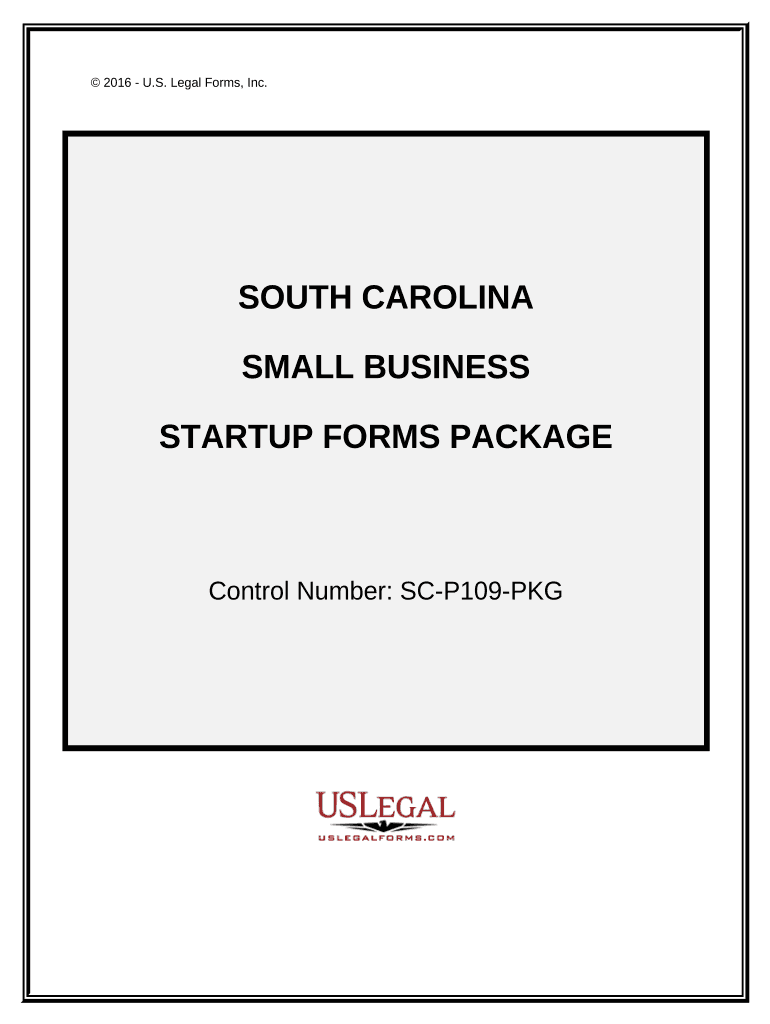
South Carolina Small Business Startup Package South Carolina Form


What is the South Carolina Small Business Startup Package
The South Carolina Small Business Startup Package is a comprehensive set of resources designed to assist entrepreneurs in launching their businesses within the state. This package typically includes essential forms, guidelines, and information tailored to meet the specific needs of small business owners. It aims to streamline the startup process by providing clear instructions on legal requirements, registration procedures, and compliance with state regulations.
How to obtain the South Carolina Small Business Startup Package
To obtain the South Carolina Small Business Startup Package, prospective business owners can visit the South Carolina Secretary of State's website or their local business development office. The package may be available for download online or in physical format at designated locations. Additionally, some local chambers of commerce offer resources and guidance on how to access these materials effectively.
Steps to complete the South Carolina Small Business Startup Package
Completing the South Carolina Small Business Startup Package involves several key steps:
- Identify the type of business entity you wish to establish, such as an LLC, corporation, or partnership.
- Gather necessary documentation, including identification, business plans, and any required licenses.
- Fill out the appropriate forms included in the startup package accurately and completely.
- Submit the completed forms to the appropriate state agency, either online or via mail.
- Pay any applicable fees associated with the registration process.
Legal use of the South Carolina Small Business Startup Package
The legal use of the South Carolina Small Business Startup Package ensures that all business activities comply with state laws and regulations. This includes adhering to requirements for business registration, obtaining necessary permits, and meeting tax obligations. By following the guidelines outlined in the package, entrepreneurs can establish their businesses on a solid legal foundation, minimizing the risk of non-compliance.
Key elements of the South Carolina Small Business Startup Package
Key elements of the South Carolina Small Business Startup Package include:
- Business registration forms specific to the chosen entity type.
- Guidelines on obtaining federal and state tax identification numbers.
- Information on local zoning laws and business licenses.
- Resources for understanding employee regulations and workplace compliance.
State-specific rules for the South Carolina Small Business Startup Package
State-specific rules for the South Carolina Small Business Startup Package encompass various regulations that entrepreneurs must follow. These rules may include specific filing deadlines for business registration, compliance with state tax laws, and adherence to local business ordinances. Understanding these rules is crucial to ensure that businesses operate legally and efficiently within South Carolina.
Quick guide on how to complete south carolina small business startup package south carolina
Easily Prepare South Carolina Small Business Startup Package South Carolina on Any Device
Online document management has become widely embraced by both businesses and individuals. It offers an ideal eco-friendly substitute for traditional printed and signed paperwork, as you can quickly locate the right form and securely store it online. airSlate SignNow provides you with all the necessary tools to create, modify, and eSign your documents swiftly without any delays. Manage South Carolina Small Business Startup Package South Carolina on any platform using airSlate SignNow's Android or iOS applications and simplify your document-related tasks today.
Effortlessly Edit and eSign South Carolina Small Business Startup Package South Carolina
- Obtain South Carolina Small Business Startup Package South Carolina and then click Get Form to proceed.
- Make use of the tools available to complete your document.
- Emphasize pertinent sections of your documents or redact sensitive information with the tools provided by airSlate SignNow specifically for this purpose.
- Create your signature using the Sign tool, which takes only seconds and carries the same legal validity as a traditional wet ink signature.
- Review the information and then click the Done button to save your modifications.
- Select how you wish to share your form via email, text message (SMS), invitation link, or download it to your computer.
Eliminate concerns about lost or misplaced files, tedious form searches, or mistakes that necessitate printing new document copies. airSlate SignNow fulfills all your document management requirements with just a few clicks from any device you prefer. Adjust and eSign South Carolina Small Business Startup Package South Carolina and guarantee effective communication at every phase of the form preparation process with airSlate SignNow.
Create this form in 5 minutes or less
Create this form in 5 minutes!
People also ask
-
What is the South Carolina Small Business Startup Package South Carolina?
The South Carolina Small Business Startup Package South Carolina is a comprehensive solution designed to help entrepreneurs launch their businesses efficiently. It includes essential tools for document management, eSigning, and workflow automation, allowing you to handle your startup paperwork seamlessly.
-
How does the South Carolina Small Business Startup Package South Carolina help with compliance?
With the South Carolina Small Business Startup Package South Carolina, you can easily ensure that your documents meet state regulations. The package includes templates and guidance that simplify the compliance process, helping you focus on growing your business without the stress of legal concerns.
-
What features are included in the South Carolina Small Business Startup Package South Carolina?
The South Carolina Small Business Startup Package South Carolina offers a range of features, including customizable document templates, secure eSigning, and a user-friendly interface. These features ensure that you can manage your business documents efficiently and securely.
-
What are the pricing options for the South Carolina Small Business Startup Package South Carolina?
Pricing for the South Carolina Small Business Startup Package South Carolina is competitive and tailored for small businesses. Various subscription plans are available to meet different needs, ensuring you get the best value for your business's requirements.
-
Can the South Carolina Small Business Startup Package South Carolina integrate with other tools?
Yes, the South Carolina Small Business Startup Package South Carolina is designed to integrate seamlessly with various third-party applications. This makes it easy to connect with tools you already use, enhancing your productivity and streamlining your business processes.
-
What benefits can I expect from using the South Carolina Small Business Startup Package South Carolina?
By utilizing the South Carolina Small Business Startup Package South Carolina, you can expect increased efficiency in your document management process. It simplifies eSigning, reduces overhead costs, and helps you stay organized, all of which contribute to your business's success.
-
Is customer support available for the South Carolina Small Business Startup Package South Carolina?
Absolutely! The South Carolina Small Business Startup Package South Carolina comes with dedicated customer support to assist you with any questions or issues. Our support team is knowledgeable and ready to help you maximize the potential of your startup package.
Get more for South Carolina Small Business Startup Package South Carolina
- Generali worldwide source of funds questionnaire form
- Chapter 16 lesson 9 west nile encephalitis control program form
- Flr o 2016 2019 form
- Clark county school district residential affidavit form
- Computer based census system form
- Order form 203 5 shower chair ormesa
- Pwgsc 942 call up against a standing offer commande subsquente une offre commandes form
- Ach authorization form payroll checkmark com
Find out other South Carolina Small Business Startup Package South Carolina
- How To Sign Alaska Orthodontists Presentation
- Can I Sign South Dakota Non-Profit Word
- Can I Sign South Dakota Non-Profit Form
- How To Sign Delaware Orthodontists PPT
- How Can I Sign Massachusetts Plumbing Document
- How To Sign New Hampshire Plumbing PPT
- Can I Sign New Mexico Plumbing PDF
- How To Sign New Mexico Plumbing Document
- How To Sign New Mexico Plumbing Form
- Can I Sign New Mexico Plumbing Presentation
- How To Sign Wyoming Plumbing Form
- Help Me With Sign Idaho Real Estate PDF
- Help Me With Sign Idaho Real Estate PDF
- Can I Sign Idaho Real Estate PDF
- How To Sign Idaho Real Estate PDF
- How Do I Sign Hawaii Sports Presentation
- How Do I Sign Kentucky Sports Presentation
- Can I Sign North Carolina Orthodontists Presentation
- How Do I Sign Rhode Island Real Estate Form
- Can I Sign Vermont Real Estate Document