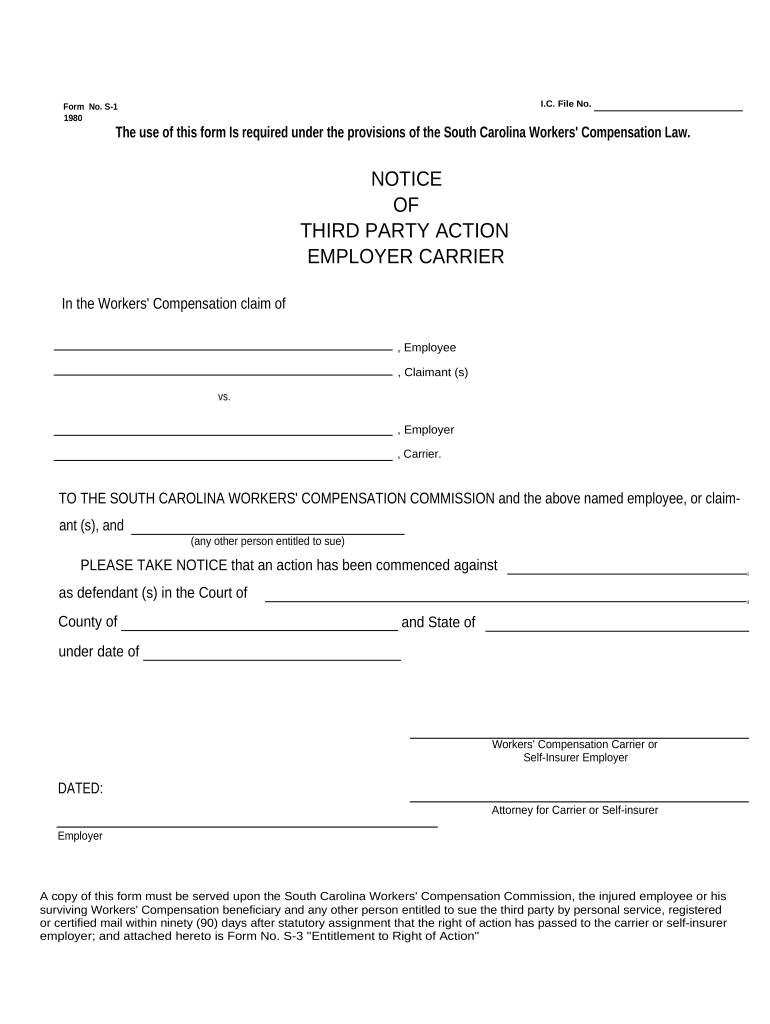
South Carolina Employer Form


What is the South Carolina Employer
The South Carolina Employer form is a legal document that businesses in South Carolina must complete to comply with state employment regulations. This form is essential for employers to report employee information, tax withholdings, and other relevant data to the state government. It serves as a critical tool for ensuring that employers meet their obligations under South Carolina law, including tax reporting and labor regulations.
How to use the South Carolina Employer
Using the South Carolina Employer form involves several straightforward steps. First, employers must gather necessary employee information, including names, Social Security numbers, and addresses. Next, the form should be filled out accurately, ensuring that all required fields are completed. Employers can then submit the form electronically or via mail, depending on their preference and the specific requirements outlined by the state. Utilizing electronic signature solutions can streamline this process, making it easier to manage and submit documents securely.
Steps to complete the South Carolina Employer
Completing the South Carolina Employer form requires attention to detail. Follow these steps for accurate completion:
- Gather all necessary employee information, including personal details and tax identification numbers.
- Access the form through the appropriate state website or authorized platform.
- Fill in the required fields, ensuring accuracy and compliance with state guidelines.
- Review the completed form for any errors or omissions.
- Submit the form electronically or by mail, as preferred.
Legal use of the South Carolina Employer
The legal use of the South Carolina Employer form is governed by state employment laws. To be considered valid, the form must be completed accurately and submitted within the designated timeframes. Employers must ensure compliance with all relevant regulations, including those related to employee rights and tax obligations. Failure to adhere to these legal requirements can result in penalties or legal action against the employer.
Key elements of the South Carolina Employer
Key elements of the South Carolina Employer form include:
- Employer Identification: Details about the business, including name, address, and tax identification number.
- Employee Information: Comprehensive data on each employee, such as names and Social Security numbers.
- Tax Withholdings: Information regarding state and federal tax withholdings for each employee.
- Signature: An authorized signature from the employer or designated representative, affirming the accuracy of the information provided.
State-specific rules for the South Carolina Employer
South Carolina has specific rules governing the use and submission of the Employer form. Employers must adhere to state deadlines for submission, which can vary based on the type of business and the number of employees. Additionally, it is essential to stay updated on any changes to state laws that may affect the form's requirements. Regular consultation with legal or tax professionals can help ensure compliance with these state-specific rules.
Quick guide on how to complete south carolina employer
Manage South Carolina Employer easily on any device
Web-based document management has gained traction among businesses and individuals. It offers an ideal eco-friendly substitute for traditional printed and signed documents, allowing you to obtain the appropriate form and store it securely online. airSlate SignNow provides all the tools necessary to draft, modify, and electronically sign your documents promptly without any hold-ups. Process South Carolina Employer on any platform with airSlate SignNow's Android or iOS applications and simplify any document-oriented procedure today.
The easiest way to modify and electronically sign South Carolina Employer effortlessly
- Find South Carolina Employer and click Get Form to initiate the process.
- Utilize the tools we provide to complete your document.
- Emphasize pertinent sections of the documents or obscure sensitive information with tools that airSlate SignNow specifically offers for this purpose.
- Create your electronic signature using the Sign feature, which takes mere seconds and carries the same legal validity as a conventional wet ink signature.
- Review all the details and click the Done button to save your modifications.
- Choose your preferred delivery method for your form, whether by email, text message (SMS), invitation link, or download it to your computer.
Eliminate worries about lost or misplaced documents, tedious form searching, or errors that require printing new document copies. airSlate SignNow caters to all your document management requirements in just a few clicks from a device of your choice. Edit and electronically sign South Carolina Employer and ensure excellent communication at every stage of the form preparation process with airSlate SignNow.
Create this form in 5 minutes or less
Create this form in 5 minutes!
People also ask
-
What features does airSlate SignNow offer for South Carolina employers?
airSlate SignNow provides South Carolina employers with essential features such as eSignature, document templates, and team collaboration tools. These features streamline the signing process, allowing businesses to manage agreements efficiently. Moreover, airSlate SignNow ensures compliance with state laws, making it a reliable solution for any South Carolina employer.
-
How much does airSlate SignNow cost for South Carolina employers?
For South Carolina employers, airSlate SignNow offers flexible pricing plans tailored to businesses of all sizes. Pricing varies based on the number of users and features you need, ensuring that it remains a cost-effective solution. You can begin with a free trial to explore the features before committing to a plan.
-
Is airSlate SignNow secure for South Carolina employers to use?
Yes, airSlate SignNow prioritizes security to protect the sensitive information of South Carolina employers. The platform uses industry-standard encryption and complies with legal regulations to ensure data integrity and confidentiality. Employers can confidently send and eSign documents without compromising security.
-
Can South Carolina employers integrate airSlate SignNow with other software?
Absolutely, South Carolina employers can seamlessly integrate airSlate SignNow with various business tools such as CRMs, project management software, and cloud storage services. This integration enhances workflow efficiency and allows for a smoother document management process. You can take advantage of existing integrations or utilize APIs for custom solutions.
-
What are the benefits of using airSlate SignNow for South Carolina employers?
South Carolina employers benefit from airSlate SignNow through improved efficiency, reduced paperwork, and enhanced security. The platform simplifies the document signing process, saving time and resources. Additionally, it helps businesses remain compliant with local regulations, ensuring smooth operations.
-
How does airSlate SignNow improve document workflow for South Carolina employers?
airSlate SignNow enhances document workflow for South Carolina employers by automating the signing process and enabling real-time collaboration. Employers can send documents for signature with just a few clicks, and track their status effortlessly. This automation reduces turnaround times and enhances productivity.
-
Can South Carolina employers use airSlate SignNow on mobile devices?
Yes, South Carolina employers can access airSlate SignNow on mobile devices, allowing for on-the-go signing and document management. The mobile app is designed for ease of use and maintains the same robust features as the desktop version. This flexibility ensures that employers can manage documents anytime, anywhere.
Get more for South Carolina Employer
- Download form dr 1c formupack
- Maryland drivers license fact sheetpdf the law offices of scott r form
- Dor 4809 notice of lien lien release or authorization to form
- Financial scholarship bapplicationb new york city bar association nycbar form
- Form ae 4
- William caplin classical form pdf
- Gates macginitie test pdf form
- Power of attorney and declaration of representative rev 677 form
Find out other South Carolina Employer
- How Do I Sign Texas Land lease agreement
- Sign Vermont Land lease agreement Free
- Sign Texas House rental lease Now
- How Can I Sign Arizona Lease agreement contract
- Help Me With Sign New Hampshire lease agreement
- How To Sign Kentucky Lease agreement form
- Can I Sign Michigan Lease agreement sample
- How Do I Sign Oregon Lease agreement sample
- How Can I Sign Oregon Lease agreement sample
- Can I Sign Oregon Lease agreement sample
- How To Sign West Virginia Lease agreement contract
- How Do I Sign Colorado Lease agreement template
- Sign Iowa Lease agreement template Free
- Sign Missouri Lease agreement template Later
- Sign West Virginia Lease agreement template Computer
- Sign Nevada Lease template Myself
- Sign North Carolina Loan agreement Simple
- Sign Maryland Month to month lease agreement Fast
- Help Me With Sign Colorado Mutual non-disclosure agreement
- Sign Arizona Non disclosure agreement sample Online