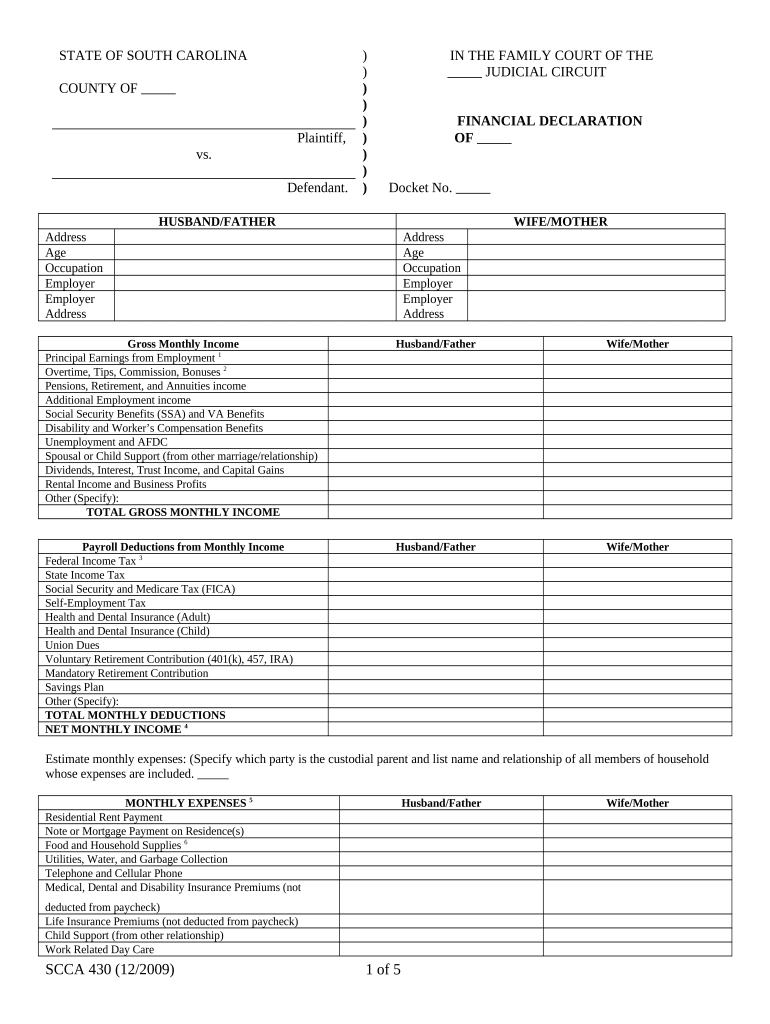
Sc Financial Declaration Form


What is the SC Financial Declaration
The SC financial declaration is a formal document used in South Carolina to disclose an individual's or entity's financial situation. This declaration typically includes details about assets, liabilities, income, and expenses. It is often required in various legal and financial contexts, such as divorce proceedings, bankruptcy filings, or loan applications. Understanding the SC financial declaration is essential for ensuring compliance with legal requirements and accurately representing one's financial status.
How to Use the SC Financial Declaration
Using the SC financial declaration involves several steps to ensure that all necessary information is accurately reported. Begin by gathering all financial documents, including bank statements, tax returns, and pay stubs. Next, fill out the declaration form with precise figures, ensuring that all sections are completed. It is crucial to review the information for accuracy before submitting the form to the relevant authority. Depending on the context, this may involve filing with a court or providing it to a financial institution.
Steps to Complete the SC Financial Declaration
Completing the SC financial declaration requires careful attention to detail. Follow these steps:
- Gather Documentation: Collect all relevant financial documents, such as income statements, asset valuations, and debt records.
- Fill Out the Form: Input accurate information into the declaration, ensuring each section is addressed.
- Review for Accuracy: Double-check all entries for correctness, as errors can lead to complications.
- Submit the Form: Depending on the requirement, submit the completed declaration to the appropriate entity, whether a court or financial institution.
Key Elements of the SC Financial Declaration
The SC financial declaration includes several key elements that must be accurately reported. These elements typically consist of:
- Personal Information: Name, address, and contact details of the individual or entity.
- Assets: A comprehensive list of all assets, including real estate, vehicles, and investments.
- Liabilities: Detailed accounts of all debts, such as loans, credit card balances, and mortgages.
- Income: Information on all sources of income, including salaries, rental income, and any other earnings.
- Expenses: A breakdown of monthly expenses, which can include living costs, child support, and other financial obligations.
Legal Use of the SC Financial Declaration
The SC financial declaration serves a vital role in various legal processes. It is often required in court proceedings, particularly in family law cases such as divorce or child custody disputes. The declaration helps establish a clear financial picture for the court, aiding in equitable distribution of assets or determination of support obligations. Additionally, it may be used in bankruptcy filings to provide creditors with a complete overview of an individual's financial situation.
Required Documents
To complete the SC financial declaration accurately, several supporting documents are typically required. These may include:
- Recent tax returns
- Pay stubs or proof of income
- Bank statements
- Loan documents and credit card statements
- Property deeds and asset valuations
Quick guide on how to complete sc financial declaration
Complete Sc Financial Declaration effortlessly on any gadget
Digital document management has gained traction among businesses and individuals. It offers an ideal eco-friendly substitute for traditional printed and signed documents, as you can easily locate the appropriate form and securely save it online. airSlate SignNow provides you with all the tools necessary to create, alter, and eSign your documents promptly without delays. Manage Sc Financial Declaration on any gadget with airSlate SignNow Android or iOS applications and streamline any document-related process today.
How to modify and eSign Sc Financial Declaration effortlessly
- Locate Sc Financial Declaration and click Get Form to initiate.
- Utilize the tools we offer to complete your form.
- Emphasize relevant sections of your documents or obscure sensitive information using tools that airSlate SignNow specifically offers for that purpose.
- Create your signature with the Sign feature, which takes mere seconds and holds the same legal validity as a conventional wet ink signature.
- Review all the details and click the Done button to save your changes.
- Choose how you wish to send your form, via email, SMS, invitation link, or download it to your computer.
Eliminate concerns about lost or misplaced files, tedious form searches, or errors that necessitate printing new copies. airSlate SignNow fulfills all your requirements in document management in just a few clicks from any device you prefer. Alter and eSign Sc Financial Declaration and ensure outstanding communication at every stage of your form preparation with airSlate SignNow.
Create this form in 5 minutes or less
Create this form in 5 minutes!
People also ask
-
What is an SC financial declaration?
An SC financial declaration is a formal document that outlines an individual's or organization's financial status, including income, expenses, assets, and liabilities. This declaration is crucial for various processes, such as loan applications or legal proceedings, and ensures transparency in financial dealings.
-
How does airSlate SignNow support SC financial declarations?
airSlate SignNow provides a seamless platform for creating, sending, and eSigning SC financial declarations. With user-friendly features and templates, businesses can quickly prepare their documents and ensure that all necessary financial information is accurately captured.
-
What are the pricing options for using airSlate SignNow for SC financial declarations?
airSlate SignNow offers flexible pricing plans tailored to suit different business needs. Whether you're a small business or a large enterprise, you can choose a plan that provides the best value for managing your SC financial declarations without breaking the bank.
-
Can I integrate airSlate SignNow with other applications for SC financial declarations?
Yes, airSlate SignNow allows seamless integration with a variety of popular applications, making it easy to streamline your workflow for SC financial declarations. You can connect with CRM systems, cloud storage, and other tools to enhance your document management process.
-
What are the benefits of using airSlate SignNow for SC financial declarations?
Using airSlate SignNow for SC financial declarations offers numerous benefits, including increased efficiency and reduced processing time. The platform's secure eSignature options ensure that your documents are legally binding, while its easy-to-use interface makes document management straightforward.
-
Is it safe to send SC financial declarations using airSlate SignNow?
Absolutely! airSlate SignNow prioritizes the security of your SC financial declarations through advanced encryption and secure cloud storage. This means your sensitive financial data is protected while maintaining compliance with industry standards.
-
Can I customize my SC financial declaration templates in airSlate SignNow?
Yes, airSlate SignNow allows users to customize SC financial declaration templates to fit their specific requirements. You can easily add or modify sections to ensure that all relevant financial information is captured accurately.
Get more for Sc Financial Declaration
- Jacqueline moore bowles teen leadership modules suffolkcountyjackandjill form
- Taking over car payments contract form
- Ib physics devil name period date marks xx raw score physics baddest class on campus ib curve option e astrophysics test review form
- Bat 7 nivel s form
- Sam sharpe teachers college transcripts form
- Community association management information sheet condolifestyles
- St6 arcp checklist form general surgery bjcstb jcst
- Holland america fnf form
Find out other Sc Financial Declaration
- Help Me With eSignature Washington IOU
- eSign Indiana Home Improvement Contract Myself
- eSign North Dakota Architectural Proposal Template Online
- How To eSignature Alabama Mechanic's Lien
- Can I eSign Alabama Car Insurance Quotation Form
- eSign Florida Car Insurance Quotation Form Mobile
- eSign Louisiana Car Insurance Quotation Form Online
- Can I eSign Massachusetts Car Insurance Quotation Form
- eSign Michigan Car Insurance Quotation Form Online
- eSign Michigan Car Insurance Quotation Form Mobile
- eSignature Massachusetts Mechanic's Lien Online
- eSignature Massachusetts Mechanic's Lien Free
- eSign Ohio Car Insurance Quotation Form Mobile
- eSign North Dakota Car Insurance Quotation Form Online
- eSign Pennsylvania Car Insurance Quotation Form Mobile
- eSignature Nevada Mechanic's Lien Myself
- eSign California Life-Insurance Quote Form Online
- How To eSignature Ohio Mechanic's Lien
- eSign Florida Life-Insurance Quote Form Online
- eSign Louisiana Life-Insurance Quote Form Online